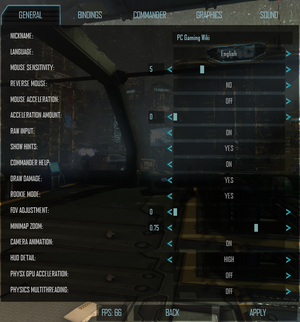Difference between revisions of "Natural Selection 2"
From PCGamingWiki, the wiki about fixing PC games
(Added mouse sens console command) |
m (→Video: UI becoming small doesn't mean 4K is not supported.) |
||
| (139 intermediate revisions by 32 users not shown) | |||
| Line 1: | Line 1: | ||
{{Infobox game | {{Infobox game | ||
| − | |cover = | + | |cover = Natural Selection 2 Cover.jpg |
|developers = | |developers = | ||
{{Infobox game/row/developer|Unknown Worlds Entertainment}} | {{Infobox game/row/developer|Unknown Worlds Entertainment}} | ||
| Line 8: | Line 8: | ||
|release dates= | |release dates= | ||
{{Infobox game/row/date|Windows|October 30, 2012}} | {{Infobox game/row/date|Windows|October 30, 2012}} | ||
| − | {{Infobox game/row/date|Linux| | + | {{Infobox game/row/date|Linux|Cancelled|ref=<ref>{{Refurl|url=https://unknownworlds.com/ns2/a-note-to-our-linux-users/|title=Natural Selection 2 - A Note to Our Linux Users|date=2022-12-10|snippet=With the upcoming release of patch 329, we will officially be ending our support for the Linux client of Natural Selection 2.}}</ref>}} |
| + | |taxonomy = | ||
| + | {{Infobox game/row/taxonomy/monetization | One-time game purchase }} | ||
| + | {{Infobox game/row/taxonomy/microtransactions | }} | ||
| + | {{Infobox game/row/taxonomy/modes | Multiplayer }} | ||
| + | {{Infobox game/row/taxonomy/pacing | }} | ||
| + | {{Infobox game/row/taxonomy/perspectives | }} | ||
| + | {{Infobox game/row/taxonomy/controls | }} | ||
| + | {{Infobox game/row/taxonomy/genres | }} | ||
| + | {{Infobox game/row/taxonomy/sports | }} | ||
| + | {{Infobox game/row/taxonomy/vehicles | }} | ||
| + | {{Infobox game/row/taxonomy/art styles | }} | ||
| + | {{Infobox game/row/taxonomy/themes | }} | ||
| + | {{Infobox game/row/taxonomy/series | Natural Selection }} | ||
|steam appid = 4920 | |steam appid = 4920 | ||
| − | |gogcom | + | |gogcom id = |
| + | |strategywiki = | ||
| + | |mobygames = natural-selection-ii | ||
|wikipedia = Natural Selection 2 | |wikipedia = Natural Selection 2 | ||
| + | |winehq = 11412 | ||
| + | |license = commercial | ||
| + | |official site= https://unknownworlds.com/ns2/ | ||
}} | }} | ||
| − | {{ | + | |
| + | '''Key points''' | ||
| + | {{++}} Active community | ||
| + | {{--}} Development stopped<ref>{{Refurl|url=https://unknownworlds.com/ns2/unknown-worlds-entertainment-ceases-active-development-of-natural-selection-2/|title=Unknown Worlds Entertainment Ceases Active Development of Natural Selection 2|date=May 2023}}</ref> | ||
'''General information''' | '''General information''' | ||
| − | {{mm}} [ | + | {{mm}} [https://forums.unknownworlds.com/ Official Forums] |
| − | {{mm}} [ | + | {{mm}} [https://wiki.unknownworlds.com/ns2/Main_Page Official Wiki] |
| − | {{mm}} [ | + | {{mm}} [https://www.reddit.com/r/ns2 Natural Selection Subreddit] |
| − | {{ | + | {{mm}} [https://steamcommunity.com/app/4920/discussions/ Steam Community Discussions] |
| − | |||
| − | |||
| − | |||
==Availability== | ==Availability== | ||
| − | {{Availability | + | {{Availability| |
| − | {{Availability | + | {{Availability/row| Humble | natural-selection-2 | Steam | | | Windows }} |
| + | {{Availability/row| Steam | 4920 | Steam | | | Windows }} | ||
}} | }} | ||
| − | {{ii}} | + | {{ii}} All versions require {{DRM|Steam}}. |
| − | == | + | ==Essential improvements== |
===Modifications=== | ===Modifications=== | ||
| − | {{ | + | {{ii}} Installed mods must be activated through the main menu. |
| − | {{++}} Natural Selection 2 | + | {{++}} Natural Selection 2 supports [https://steamcommunity.com/workshop/browse/?appid=4920 Steam Workshop], allowing for easy installation, updating and sharing of modifications. |
| − | {{--}} Be aware of reports that certain menu and UI mods may cause problems with the game. If encountering issues, the most likely culprit will be conflicts with installed mods. | + | {{--}} Be aware of reports that certain menu and UI mods may cause problems with the game. If encountering issues, the most likely culprit will be conflicts with installed mods. |
==Game data== | ==Game data== | ||
| − | === | + | {{Image|Natural Selection 2 General.png|In-game general settings.}} |
| − | {{Game | + | |
| − | {{Game | + | ===Configuration file(s) location=== |
| + | {{Game data| | ||
| + | {{Game data/config|Windows|{{p|appdata}}\Natural Selection 2\system_options.xml|{{p|appdata}}\Natural Selection 2\*.json}} | ||
| + | {{Game data/config|Linux|}} | ||
}} | }} | ||
| − | |||
| − | === | + | ===Save game data location=== |
| − | {{ | + | {{Game data| |
| − | | | + | {{Game data/saves|Steam|{{p|steam}}/userdata/{{p|uid}}/4920/}} |
| − | | | ||
| − | | | ||
| − | | | ||
| − | |||
| − | |||
| − | |||
| − | |||
| − | |||
| − | |||
| − | |||
| − | | | ||
| − | |||
| − | |||
}} | }} | ||
| − | = | + | ===[[Glossary:Save game cloud syncing|Save game cloud syncing]]=== |
| − | [[ | + | {{Save game cloud syncing |
| − | + | |discord = | |
| − | {{Video | + | |discord notes = |
| − | |wsgf link = | + | |epic games launcher = |
| + | |epic games launcher notes = | ||
| + | |gog galaxy = | ||
| + | |gog galaxy notes = | ||
| + | |origin = | ||
| + | |origin notes = | ||
| + | |steam cloud = true | ||
| + | |steam cloud notes = | ||
| + | |ubisoft connect = | ||
| + | |ubisoft connect notes = | ||
| + | |xbox cloud = | ||
| + | |xbox cloud notes = | ||
| + | }} | ||
| + | |||
| + | ==Video== | ||
| + | {{Image|Natural Selection 2 Video.png|In-game video settings.}} | ||
| + | {{Image|Natural Selection 2 multimonitor.jpg|Multi-monitor setup with multi-monitor HUD mod.}} | ||
| + | {{Video | ||
| + | |wsgf link = https://www.wsgf.org/dr/natural-selection-2/en | ||
|widescreen wsgf award = gold | |widescreen wsgf award = gold | ||
|multimonitor wsgf award = limited | |multimonitor wsgf award = limited | ||
|ultrawidescreen wsgf award = incomplete | |ultrawidescreen wsgf award = incomplete | ||
|4k ultra hd wsgf award = incomplete | |4k ultra hd wsgf award = incomplete | ||
| − | |widescreen resolution = | + | |widescreen resolution = true |
| − | |widescreen resolution notes= | + | |widescreen resolution notes= |
| − | |multimonitor = | + | |multimonitor = true |
| − | |multimonitor notes = | + | |multimonitor notes = [[#Multi-monitor|Multi-monitor HUD mod]] can be used to centre the HUD. |
| − | |ultrawidescreen = | + | |ultrawidescreen = true |
| − | |ultrawidescreen notes = | + | |ultrawidescreen notes = <ref>{{Refurl|url=https://steamcommunity.com/groups/ultrawidemasterrace/curation/app/4920/|title=Steam Community :: Group :: /r/ultrawidemasterrace Group|date=May 2023}}</ref> |
| − | |4k ultra hd = | + | |4k ultra hd = true |
| − | |4k ultra hd notes = | + | |4k ultra hd notes = UI elements will be too small. There is an experimental setting for UI scaling. |
| − | |fov = | + | |fov = true |
| − | |fov notes = | + | |fov notes = |
| − | |windowed = | + | |windowed = true |
| − | |windowed notes = | + | |windowed notes = |
| − | |borderless windowed = | + | |borderless windowed = true |
| − | |borderless windowed notes = | + | |borderless windowed notes = |
| − | |anisotropic = | + | |anisotropic = limited |
| − | |anisotropic notes = | + | |anisotropic notes = On/off toggle. The level of anisotropic filtering is unknown. It seems to be 4x.<ref>{{Refurl|url=http://forums.unknownworlds.com/discussion/128231/anisotropic-filtering-level-offset-atmospherics-dynamically-lit-particles-console-improvements|title=forums.unknownworlds.com|date=May 2023}}</ref> |
| − | |antialiasing = | + | |antialiasing = true |
| − | |antialiasing notes = | + | |antialiasing notes = [[FXAA]] or [[TAA]]. |
| − | |vsync = | + | |vsync = true |
| − | |vsync notes = | + | |vsync notes = |
| + | |60 fps = true | ||
| + | |60 fps notes = | ||
| + | |120 fps = true | ||
| + | |120 fps notes = Custom FPS slider from 30 to 1000 FPS. | ||
| + | |hdr = unknown | ||
| + | |hdr notes = | ||
| + | |color blind = unknown | ||
| + | |color blind notes = | ||
}} | }} | ||
| − | |||
| − | |||
| − | |||
| − | |||
| − | + | ===[[Glossary:Multi-monitor|Multi-monitor]]=== | |
| + | {{Fixbox|description=NS2 Multi-monitor HUD|ref={{cn|date=July 2016}}|fix= | ||
| + | # Download the [https://www.unknownworlds.com/ns2/forums/index.php?showtopic=117176 mod files]. | ||
| + | # Unzip to {{folder|{{p|game}}\ns2\lua\}}. | ||
}} | }} | ||
| − | ==Input | + | ==Input== |
| − | {{Input | + | {{Image|Natural Selection 2 Remapping.png|In-game key map settings.}} |
| − | | | + | {{Input |
| − | | | + | |key remap = true |
| − | | | + | |key remap notes = |
| − | | | + | |acceleration option = true |
| − | | | + | |acceleration option notes = |
| − | | | + | |mouse sensitivity = true |
| + | |mouse sensitivity notes = Find row <sensitivity> in {{p|steam}}/userdata/{{p|uid}}/4920/remote/options.xml to customise with greater precision | ||
| + | |mouse menu = true | ||
| + | |mouse menu notes = | ||
| + | |invert mouse y-axis = true | ||
| + | |invert mouse y-axis notes = | ||
| + | |touchscreen = unknown | ||
| + | |touchscreen notes = | ||
| + | |controller support = false | ||
| + | |controller support notes = Support may be added in a future update.<ref>{{Refurl|url=https://www.unknownworlds.com/forums/index.php?showtopic=10649&view=findpost&p=1909981|title=Natural Selection 2 Forum - Xbox 360 Controller Compatibility|date=May 2023}}</ref> | ||
| + | |full controller = unknown | ||
| + | |full controller notes = | ||
| + | |controller remap = unknown | ||
| + | |controller remap notes = | ||
| + | |controller sensitivity = unknown | ||
| + | |controller sensitivity notes= | ||
| + | |invert controller y-axis = unknown | ||
| + | |invert controller y-axis notes= | ||
| + | |xinput controllers = unknown | ||
| + | |xinput controllers notes = | ||
| + | |xbox prompts = unknown | ||
| + | |xbox prompts notes = | ||
| + | |impulse triggers = unknown | ||
| + | |impulse triggers notes = | ||
| + | |dualshock 4 = unknown | ||
| + | |dualshock 4 notes = | ||
| + | |dualshock prompts = unknown | ||
| + | |dualshock prompts notes = | ||
| + | |light bar support = unknown | ||
| + | |light bar support notes = | ||
| + | |dualshock 4 modes = unknown | ||
| + | |dualshock 4 modes notes = | ||
| + | |tracked motion controllers= unknown | ||
| + | |tracked motion controllers notes = | ||
| + | |tracked motion prompts = unknown | ||
| + | |tracked motion prompts notes = | ||
| + | |other controllers = unknown | ||
| + | |other controllers notes = | ||
| + | |other button prompts = unknown | ||
| + | |other button prompts notes= | ||
| + | |controller hotplug = unknown | ||
| + | |controller hotplug notes = | ||
| + | |haptic feedback = unknown | ||
| + | |haptic feedback notes = | ||
| + | |simultaneous input = unknown | ||
| + | |simultaneous input notes = | ||
| + | |steam input api = unknown | ||
| + | |steam input api notes = | ||
| + | |steam hook input = unknown | ||
| + | |steam hook input notes = | ||
| + | |steam input presets = unknown | ||
| + | |steam input presets notes = | ||
| + | |steam controller prompts = unknown | ||
| + | |steam controller prompts notes = | ||
| + | |steam cursor detection = unknown | ||
| + | |steam cursor detection notes = | ||
}} | }} | ||
| − | |||
| − | |||
| − | |||
| − | ==Audio | + | ==Audio== |
| − | {{Audio settings | + | {{Image|Natural Selection 2 Audio.png|In-game audio settings.}} |
| − | |separate volume = | + | {{Audio |
| − | |separate volume notes = | + | |separate volume = true |
| − | |surround sound = | + | |separate volume notes = Sound, music, voice. |
| − | |surround sound notes = | + | |surround sound = true |
| − | |subtitles = | + | |surround sound notes = Supports 5.1 and 7.1 |
| + | |subtitles = true | ||
|subtitles notes = | |subtitles notes = | ||
| − | |closed captions = | + | |closed captions = false |
|closed captions notes = | |closed captions notes = | ||
| − | |mute on focus lost = | + | |mute on focus lost = true |
|mute on focus lost notes = | |mute on focus lost notes = | ||
| − | |eax support = | + | |eax support = unknown |
|eax support notes = | |eax support notes = | ||
}} | }} | ||
| − | == | + | {{L10n|content= |
| − | === | + | {{L10n/switch |
| − | {{ | + | |language = English |
| − | {{ | + | |interface = true |
| − | + | |audio = true | |
| + | |subtitles = true | ||
| + | |notes = Official translation. | ||
| + | }} | ||
| + | {{L10n/switch | ||
| + | |language = Czech | ||
| + | |interface = true | ||
| + | |audio = false | ||
| + | |subtitles = true | ||
| + | |notes = | ||
| + | }} | ||
| + | {{L10n/switch | ||
| + | |language = Finnish | ||
| + | |interface = true | ||
| + | |audio = false | ||
| + | |subtitles = unknown | ||
| + | |notes = | ||
| + | }} | ||
| + | {{L10n/switch | ||
| + | |language = French | ||
| + | |interface = true | ||
| + | |audio = false | ||
| + | |subtitles = true | ||
| + | |notes = | ||
| + | }} | ||
| + | {{L10n/switch | ||
| + | |language = German | ||
| + | |interface = true | ||
| + | |audio = false | ||
| + | |subtitles = true | ||
| + | |notes = | ||
| + | }} | ||
| + | {{L10n/switch | ||
| + | |language = Polish | ||
| + | |interface = true | ||
| + | |audio = false | ||
| + | |subtitles = unknown | ||
| + | |notes = | ||
| + | }} | ||
| + | {{L10n/switch | ||
| + | |language = Romanian | ||
| + | |interface = true | ||
| + | |audio = false | ||
| + | |subtitles = unknown | ||
| + | |notes = | ||
| + | }} | ||
| + | {{L10n/switch | ||
| + | |language = Russian | ||
| + | |interface = true | ||
| + | |audio = false | ||
| + | |subtitles = unknown | ||
| + | |notes = | ||
| + | }} | ||
| + | {{L10n/switch | ||
| + | |language = Spanish | ||
| + | |interface = true | ||
| + | |audio = false | ||
| + | |subtitles = unknown | ||
| + | |notes = | ||
| + | }} | ||
| + | {{L10n/switch | ||
| + | |language = Swedish | ||
| + | |interface = true | ||
| + | |audio = false | ||
| + | |subtitles = unknown | ||
| + | |notes = | ||
| + | }} | ||
| + | }} | ||
| − | + | ==Network== | |
| + | {{Network/Multiplayer | ||
| + | |local play = | ||
| + | |local play players = | ||
| + | |local play modes = | ||
| + | |local play notes = | ||
| + | |lan play = false | ||
| + | |lan play players = 24 | ||
| + | |lan play modes = | ||
| + | |lan play notes = Requires an internet connection for Steam authentication.<ref>{{Refurl|url=https://steamcommunity.com/app/4920/discussions/0/648813727973660533/|title=Local Server!? (LAN) :: Natural Selection 2 General Discussions|date=May 2023}}</ref> | ||
| + | |online play = true | ||
| + | |online play players = 24 | ||
| + | |online play modes = | ||
| + | |online play notes = | ||
| + | |asynchronous = | ||
| + | |asynchronous notes = | ||
}} | }} | ||
| + | {{ii}} All official maps are designed for at most 24 players. However, dedicated servers can be set externally to have the max player limit increased beyond the recommended amount | ||
| − | === | + | {{Network/Connections |
| − | + | |matchmaking = true | |
| − | {{ | + | |matchmaking notes = <ref>{{Refurl|url=https://unknownworlds.com/ns2/update-337-matched-play-bet/|title=Update 337 Matched Play|date=May 2023}}</ref> |
| − | + | |p2p = false | |
| + | |p2p notes = | ||
| + | |dedicated = true | ||
| + | |dedicated notes = A full guide on running a dedicated server can be found on the [http://wiki.unknownworlds.com/ns2/Dedicated_Server Community Wiki]. | ||
| + | |self-hosting = true | ||
| + | |self-hosting notes = For dedicated, install Dedicated Server under Tools in the Steam client. | ||
| + | |direct ip = hackable | ||
| + | |direct ip notes = Open the console ({{key|~}}) and use <code>connect</code> followed by the IP and port. | ||
| + | }} | ||
| − | + | {{Network/Ports | |
| − | + | |tcp = 27015-27016 (Server only), 27014-27050 | |
| − | + | |udp = 27015-27016 (Server only), 3478, 4379-4380, 27000-27030 | |
| + | |upnp = unknown | ||
}} | }} | ||
| + | ==Issues fixed== | ||
===Random latency spikes while moving around maps=== | ===Random latency spikes while moving around maps=== | ||
| − | {{Fixbox| | + | {{Fixbox|description=Downscale your graphical settings|ref={{cn|date=July 2016}}|fix= |
| − | + | # If you are playing the game on high graphical settings with certain hardware setups, the game might stutter as it loads a new texture for the first time in a given match. Because of how the game is coded, this will appear as random high latency spikes in the ingame match ping overview (in spite of being related to graphical settings and not to latency). These spikes can typically be rectified by turning down the graphics via the options menu in the game. | |
| − | + | # Setting the texture quality to Medium or below will typically resolve the issue. If not, try to toggle the multicore settings. | |
| − | |||
| − | |||
}} | }} | ||
==="Client and Server Differ" error message=== | ==="Client and Server Differ" error message=== | ||
| − | {{Fixbox| | + | {{Fixbox|description=Verify the game cache in Steam|ref=<ref>{{Refurl|url=https://steamcommunity.com/app/4920/discussions/0/864951657941932674/#c864951657960324283|title=Steam Community Discussions - Client and Server Do not match|date=May 2023}}</ref>|fix= |
| − | + | # Navigate to your library in Steam. | |
| − | + | # Right-click Natural Selection 2. | |
| + | # Click "''Properties''". Go to the "''Local Files''" tab. | ||
| + | # Click the "''Verify Integrity of Game Cache''" button. | ||
| + | }} | ||
| − | + | ===Cannot get past the Main Menu=== | |
| + | {{ii}} There are two possible fixes for this issue. | ||
| − | + | {{Fixbox|description=Delete Local Game Content|ref={{cn|date=October 2016}}|fix= | |
| + | # On Steam, Right click Natural Selection 2 and select "''Delete Local Game Content''". | ||
| + | # This will delete the game, and afterwards you need to redownload and install the game. Note this will delete any mods you may currently have. | ||
| + | }} | ||
| + | {{Fixbox|description=Remove all files related to Natural Selection 2|ref={{cn|date=July 2016}}|fix= | ||
| + | # Uninstall Natural Selection 2 from Steam. | ||
| + | # Delete the [[#Game data|configuration folder]]. | ||
| + | # Delete the installation folder. | ||
| + | # Reinstall Natural Selection 2. | ||
| + | }} | ||
| − | + | ===Favorite servers do not get saved=== | |
| + | {{Fixbox|description=Create FavoriteServers.json|ref={{cn|date=July 2016}}|fix= | ||
| + | # Go to the [[#Game data|configuration file(s) location]]. | ||
| + | # Create an empty file called {{code|FavoriteServers.json}}. | ||
| + | }} | ||
| − | + | ===Windows=== | |
| + | ====Textures are pitch black/transparent on AMD cards==== | ||
| + | {{Fixbox|description=Use application settings|ref={{cn|date=July 2016}}|fix= | ||
| + | # In the Catalyst Control Center, go to the AA Tab under 3D settings. | ||
| + | # If "Use Application settings" is unchecked, this will cause the textures in the game to appear pitch black. Checking this field again will resolve the issue. | ||
}} | }} | ||
| − | === | + | ====Game crashes immediately on Gigabyte graphics cards==== |
| − | {{Fixbox| | + | {{Fixbox|description=Close the Gigabyte OC Guru overlay|ref={{cn|date=July 2016}}|fix= |
| − | {{ | + | # In the taskbar, right click on the Gigabyte OC Guru and click Close. |
| − | + | # You may need to click show hidden icons to see the icon. | |
| + | # Other overlays such as mumble or Fraps may apparently cause the same issue, so try disabling those as well. | ||
| + | }} | ||
| − | + | ====Game crashes when marines fire==== | |
| + | {{Fixbox|description=Disable Steam in-game overlay from Steam's right click menu on NS2|ref={{cn|date=October 2016}}}} | ||
| − | + | ==Other information== | |
| − | + | ===Console commands=== | |
| − | |||
| − | |||
| − | |||
| − | ==Console commands== | ||
{| class="wikitable" style="text-align: left;" | {| class="wikitable" style="text-align: left;" | ||
| − | ! scope="col" | Command || Notes | + | ! scope="col" | Command || Notes |
|- | |- | ||
| <code>fps</code> || Toggles the FPS counter on the HUD. | | <code>fps</code> || Toggles the FPS counter on the HUD. | ||
| Line 209: | Line 406: | ||
| <code>server_sound false</code> || Turns off server sounds. | | <code>server_sound false</code> || Turns off server sounds. | ||
|- | |- | ||
| − | | <code>retry</code> || Connects to previously-played server if disconnected. | + | | <code>retry</code> || Connects to previously-played server if disconnected. |
|- | |- | ||
| − | | <code>kill</code> || Commit suicide. | + | | <code>kill</code> || Commit suicide. |
|- | |- | ||
| <code>j1</code> || Join Marines (Ready Room only). | | <code>j1</code> || Join Marines (Ready Room only). | ||
| Line 218: | Line 415: | ||
|} | |} | ||
{{ii}} A full list of console commands is available at the [http://wiki.unknownworlds.com/ns2/Console_Commands official NS2 wiki]. | {{ii}} A full list of console commands is available at the [http://wiki.unknownworlds.com/ns2/Console_Commands official NS2 wiki]. | ||
| + | |||
| + | ==Other information== | ||
| + | ===API=== | ||
| + | {{API | ||
| + | |direct3d versions = 9 | ||
| + | |direct3d notes = 11 is WIP<ref>{{Refurl|url=https://trello.com/c/mmok4DbY|title=trello.com|date=May 2023}}</ref> | ||
| + | |directdraw versions = | ||
| + | |directdraw notes = | ||
| + | |opengl versions = 3.1 | ||
| + | |opengl notes = <ref>{{Refurl|url=https://wiki.unknownworlds.com/ns2/Linux_Guide|title=wiki.unknownworlds.com|date=May 2023}}</ref> | ||
| + | |glide versions = | ||
| + | |glide notes = | ||
| + | |software mode = | ||
| + | |software mode notes = | ||
| + | |mantle support = | ||
| + | |mantle support notes = | ||
| + | |metal support = | ||
| + | |metal support notes = | ||
| + | |vulkan versions = | ||
| + | |vulkan notes = | ||
| + | |dos modes = | ||
| + | |dos modes notes = | ||
| + | |shader model versions = 3 | ||
| + | |shader model notes = <ref>{{Refurl|url=https://wiki.unknownworlds.com/ns2/FAQ|title=wiki.unknownworlds.com|date=May 2023}}</ref> | ||
| + | |windows 32-bit exe = false | ||
| + | |windows 64-bit exe = true | ||
| + | |windows arm app = false | ||
| + | |windows exe notes = <ref>{{Refurl|url=https://unknownworlds.com/ns2/update-319-anniversary/|title=unknownworlds.com|date=May 2023}}</ref> | ||
| + | |mac os x powerpc app = | ||
| + | |macos intel 32-bit app = unknown | ||
| + | |macos intel 64-bit app = unknown | ||
| + | |macos app notes = | ||
| + | |linux 32-bit executable= | ||
| + | |linux 64-bit executable= | ||
| + | |linux arm app = unknown | ||
| + | |linux executable notes = | ||
| + | }} | ||
| + | |||
| + | ===Middleware=== | ||
| + | {{Middleware | ||
| + | |physics = PhysX | ||
| + | |physics notes = | ||
| + | |audio = FMOD | ||
| + | |audio notes = | ||
| + | |interface = | ||
| + | |interface notes = | ||
| + | |input = | ||
| + | |input notes = | ||
| + | |cutscenes = | ||
| + | |cutscenes notes = | ||
| + | |multiplayer = | ||
| + | |multiplayer notes= | ||
| + | |anticheat = | ||
| + | |anticheat notes = | ||
| + | }} | ||
==System requirements== | ==System requirements== | ||
| Line 223: | Line 475: | ||
|OSfamily = Windows | |OSfamily = Windows | ||
| − | |minOS | + | |minOS = Vista |
| − | | | + | |minCPU = Intel Core 2 Duo 2.6 GHz |
| − | | | + | |minRAM = 4 GB |
| − | |minHD | + | |minHD = 12 GB |
| − | |minGPU = | + | |minGPU = ATI Radeon X800 |
| + | |minGPU2 = Nvidia GeForce 8600 | ||
| + | |minVRAM = 1 GB | ||
| + | |minDX = 9 | ||
| − | | | + | |recOS = 7 |
| − | | | + | |recCPU = Intel Core 2 Quad 3.0 GHz |
| − | |recGPU = | + | |recRAM = |
| + | |recGPU = AMD Radeon HD 5770 | ||
| + | |recGPU2 = Nvidia GeForce GTX 450 | ||
| + | |recVRAM = 1 GB | ||
| + | |recDX = | ||
}} | }} | ||
| − | {{ | + | {{References}} |
| − | |||
| − | |||
Latest revision as of 11:03, 29 November 2023
 |
|
| Developers | |
|---|---|
| Unknown Worlds Entertainment | |
| Engines | |
| Spark | |
| Release dates | |
| Windows | October 30, 2012 |
| Linux | Cancelled[1] |
| Taxonomy | |
| Monetization | One-time game purchase |
| Modes | Multiplayer |
| Series | Natural Selection |
| Natural Selection | |
|---|---|
| Natural Selection | 2002 |
| Natural Selection 2 | 2012 |
| NS2: Combat | 2014 |
Key points
- Active community
- Development stopped[2]
General information
Availability
| Source | DRM | Notes | Keys | OS |
|---|---|---|---|---|
| Humble Store | ||||
| Steam |
Essential improvements
Modifications
- Installed mods must be activated through the main menu.
- Natural Selection 2 supports Steam Workshop, allowing for easy installation, updating and sharing of modifications.
- Be aware of reports that certain menu and UI mods may cause problems with the game. If encountering issues, the most likely culprit will be conflicts with installed mods.
Game data
Configuration file(s) location
| System | Location |
|---|---|
| Windows | %APPDATA%\Natural Selection 2\system_options.xml %APPDATA%\Natural Selection 2\*.json |
| Linux | |
| Steam Play (Linux) | <SteamLibrary-folder>/steamapps/compatdata/4920/pfx/[Note 1] |
Save game data location
| System | Location |
|---|---|
| Steam | <Steam-folder>/userdata/<user-id>/4920/ |
| Steam Play (Linux) | <SteamLibrary-folder>/steamapps/compatdata/4920/pfx/[Note 1] |
Save game cloud syncing
| System | Native | Notes |
|---|---|---|
| Steam Cloud |
Video
| Graphics feature | State | WSGF | Notes |
|---|---|---|---|
| Widescreen resolution | |||
| Multi-monitor | Multi-monitor HUD mod can be used to centre the HUD. | ||
| Ultra-widescreen | [3] | ||
| 4K Ultra HD | UI elements will be too small. There is an experimental setting for UI scaling. | ||
| Field of view (FOV) | |||
| Windowed | |||
| Borderless fullscreen windowed | |||
| Anisotropic filtering (AF) | On/off toggle. The level of anisotropic filtering is unknown. It seems to be 4x.[4] | ||
| Anti-aliasing (AA) | FXAA or TAA. | ||
| Vertical sync (Vsync) | |||
| 60 FPS and 120+ FPS | Custom FPS slider from 30 to 1000 FPS. | ||
| High dynamic range display (HDR) | See the glossary page for potential alternatives. | ||
Multi-monitor
| NS2 Multi-monitor HUD[citation needed] |
|---|
|
Input
| Keyboard and mouse | State | Notes |
|---|---|---|
| Remapping | ||
| Mouse acceleration | ||
| Mouse sensitivity | Find row <sensitivity> in <Steam-folder>/userdata/<user-id>/4920/remote/options.xml to customise with greater precision | |
| Mouse input in menus | ||
| Mouse Y-axis inversion | ||
| Controller | ||
| Controller support | Support may be added in a future update.[5] |
| Controller types |
|---|
Audio
| Audio feature | State | Notes |
|---|---|---|
| Separate volume controls | Sound, music, voice. | |
| Surround sound | Supports 5.1 and 7.1 | |
| Subtitles | ||
| Closed captions | ||
| Mute on focus lost |
Localizations
| Language | UI | Audio | Sub | Notes |
|---|---|---|---|---|
| English | Official translation. | |||
| Czech | ||||
| Finnish | ||||
| French | ||||
| German | ||||
| Polish | ||||
| Romanian | ||||
| Russian | ||||
| Spanish | ||||
| Swedish |
Network
Multiplayer types
| Type | Native | Players | Notes | |
|---|---|---|---|---|
| LAN play | 24 | Requires an internet connection for Steam authentication.[6] | ||
| Online play | 24 | |||
- All official maps are designed for at most 24 players. However, dedicated servers can be set externally to have the max player limit increased beyond the recommended amount
Connection types
| Type | Native | Notes |
|---|---|---|
| Matchmaking | [7] | |
| Peer-to-peer | ||
| Dedicated | A full guide on running a dedicated server can be found on the Community Wiki. | |
| Self-hosting | For dedicated, install Dedicated Server under Tools in the Steam client. | |
| Direct IP | Open the console (~) and use connect followed by the IP and port. |
Ports
| Protocol | Port(s) and/or port range(s) |
|---|---|
| TCP | 27015-27016 (Server only), 27014-27050 |
| UDP | 27015-27016 (Server only), 3478, 4379-4380, 27000-27030 |
- Universal Plug and Play (UPnP) support status is unknown.
Issues fixed
Random latency spikes while moving around maps
| Downscale your graphical settings[citation needed] |
|---|
|
"Client and Server Differ" error message
| Verify the game cache in Steam[8] |
|---|
|
Cannot get past the Main Menu
- There are two possible fixes for this issue.
| Delete Local Game Content[citation needed] |
|---|
|
| Remove all files related to Natural Selection 2[citation needed] |
|---|
|
Favorite servers do not get saved
| Create FavoriteServers.json[citation needed] |
|---|
|
Windows
Textures are pitch black/transparent on AMD cards
| Use application settings[citation needed] |
|---|
|
Game crashes immediately on Gigabyte graphics cards
| Close the Gigabyte OC Guru overlay[citation needed] |
|---|
|
Game crashes when marines fire
| Disable Steam in-game overlay from Steam's right click menu on NS2[citation needed] |
|---|
Other information
Console commands
| Command | Notes |
|---|---|
fps |
Toggles the FPS counter on the HUD. |
i_rawinput true |
Sets raw mouse input to true. |
setsensitivity x |
Set mouse sensitivity, substitute x with a desired value. |
maxfps 60 |
Limits FPS to chosen parameter. |
r_bloom false |
Disables bloom effect. |
r_atmospherics false |
Disables atmospheric lighting. |
r_shadows false |
Disables shadow rendering. |
r_flash false |
Disables flash GUI. |
r_aa true |
Enables FXAA (Fast Approximate Anti-Aliasing). |
r_stats |
Displays render scene data/stats/FPS. |
net_stats |
Displays network data. |
server_sound false |
Turns off server sounds. |
retry |
Connects to previously-played server if disconnected. |
kill |
Commit suicide. |
j1 |
Join Marines (Ready Room only). |
j2 |
Join Aliens (Ready Room only). |
- A full list of console commands is available at the official NS2 wiki.
Other information
API
| Technical specs | Supported | Notes |
|---|---|---|
| Direct3D | 9 | 11 is WIP[10] |
| OpenGL | 3.1 | [11] |
| Shader Model support | 3 | [12] |
| Executable | 32-bit | 64-bit | Notes |
|---|---|---|---|
| Windows | [9] |
Middleware
System requirements
| Windows | ||
|---|---|---|
| Minimum | Recommended | |
| Operating system (OS) | Vista | 7 |
| Processor (CPU) | Intel Core 2 Duo 2.6 GHz | Intel Core 2 Quad 3.0 GHz |
| System memory (RAM) | 4 GB | |
| Hard disk drive (HDD) | 12 GB | |
| Video card (GPU) | ATI Radeon X800 Nvidia GeForce 8600 1 GB of VRAM DirectX 9 compatible | AMD Radeon HD 5770 Nvidia GeForce GTX 450 1 GB of VRAM |
- A 64-bit operating system is required.
Notes
- ↑ 1.0 1.1 Notes regarding Steam Play (Linux) data:
- File/folder structure within this directory reflects the path(s) listed for Windows and/or Steam game data.
- Games with Steam Cloud support may also store data in
~/.steam/steam/userdata/<user-id>/4920/. - Use Wine's registry editor to access any Windows registry paths.
- The app ID (4920) may differ in some cases.
- Treat backslashes as forward slashes.
- See the glossary page for details on Windows data paths.
References
- ↑ Natural Selection 2 - A Note to Our Linux Users - last accessed on 2022-12-10
- "With the upcoming release of patch 329, we will officially be ending our support for the Linux client of Natural Selection 2."
- ↑ Unknown Worlds Entertainment Ceases Active Development of Natural Selection 2 - last accessed on May 2023
- ↑ Steam Community :: Group :: /r/ultrawidemasterrace Group - last accessed on May 2023
- ↑ forums.unknownworlds.com - last accessed on May 2023
- ↑ Natural Selection 2 Forum - Xbox 360 Controller Compatibility - last accessed on May 2023
- ↑ Local Server!? (LAN) :: Natural Selection 2 General Discussions - last accessed on May 2023
- ↑ Update 337 Matched Play - last accessed on May 2023
- ↑ Steam Community Discussions - Client and Server Do not match - last accessed on May 2023
- ↑ unknownworlds.com - last accessed on May 2023
- ↑ trello.com - last accessed on May 2023
- ↑ wiki.unknownworlds.com - last accessed on May 2023
- ↑ wiki.unknownworlds.com - last accessed on May 2023