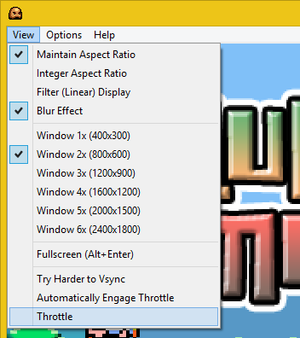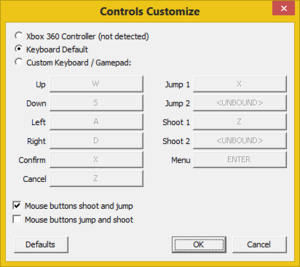Difference between revisions of "Mutant Mudds"
m (updated template usage) |
|||
| (20 intermediate revisions by 6 users not shown) | |||
| Line 7: | Line 7: | ||
|release dates= | |release dates= | ||
{{Infobox game/row/date|Windows|August 30, 2012}} | {{Infobox game/row/date|Windows|August 30, 2012}} | ||
| + | |taxonomy = | ||
| + | {{Infobox game/row/taxonomy/monetization | One-time game purchase }} | ||
| + | {{Infobox game/row/taxonomy/microtransactions | }} | ||
| + | {{Infobox game/row/taxonomy/modes | }} | ||
| + | {{Infobox game/row/taxonomy/pacing | }} | ||
| + | {{Infobox game/row/taxonomy/perspectives | }} | ||
| + | {{Infobox game/row/taxonomy/controls | }} | ||
| + | {{Infobox game/row/taxonomy/genres | }} | ||
| + | {{Infobox game/row/taxonomy/sports | }} | ||
| + | {{Infobox game/row/taxonomy/vehicles | }} | ||
| + | {{Infobox game/row/taxonomy/art styles | }} | ||
| + | {{Infobox game/row/taxonomy/themes | }} | ||
| + | {{Infobox game/row/taxonomy/series | Mutant Mudds }} | ||
|steam appid = 247370 | |steam appid = 247370 | ||
| − | |gogcom | + | |gogcom id = 1207659085 |
|strategywiki = Mutant Mudds | |strategywiki = Mutant Mudds | ||
| + | |mobygames = mutant-mudds | ||
|wikipedia = Mutant Mudds | |wikipedia = Mutant Mudds | ||
|winehq = 16496 | |winehq = 16496 | ||
| Line 16: | Line 30: | ||
'''General information''' | '''General information''' | ||
| − | |||
{{GOG.com links|1207659085|mutant_mudds}} | {{GOG.com links|1207659085|mutant_mudds}} | ||
{{mm}} [https://steamcommunity.com/app/247370/discussions/ Steam Community Discussions] | {{mm}} [https://steamcommunity.com/app/247370/discussions/ Steam Community Discussions] | ||
| Line 22: | Line 35: | ||
==Availability== | ==Availability== | ||
{{Availability| | {{Availability| | ||
| − | {{Availability/row| developer | | + | {{Availability/row| developer | https://sites.fastspring.com/renegadekid/product/mutantmudds | DRM-free | | | Windows | unavailable }} |
| + | {{Availability/row| GamersGate | mutant-mudds-deluxe | DRM-free | | | Windows | unavailable }} | ||
| + | {{Availability/row| Gamesplanet | 3833-1 | Steam | Deluxe Edition | | Windows | unavailable }} | ||
| + | {{Availability/row| Humble | mutant-mudds-deluxe | Steam | Deluxe Edition | | Windows }} | ||
{{Availability/row| Steam | 247370 | Steam | Deluxe Edition | | Windows }} | {{Availability/row| Steam | 247370 | Steam | Deluxe Edition | | Windows }} | ||
| + | {{Availability/row| GOG.com | mutant_mudds | DRM-free | Outdated version. | | Windows | unavailable }} | ||
}} | }} | ||
| Line 39: | Line 56: | ||
===[[Glossary:Save game cloud syncing|Save game cloud syncing]]=== | ===[[Glossary:Save game cloud syncing|Save game cloud syncing]]=== | ||
{{Save game cloud syncing | {{Save game cloud syncing | ||
| − | |gog galaxy | + | |discord = |
| − | |gog galaxy notes | + | |discord notes = |
| − | |origin | + | |epic games launcher = |
| − | |origin notes | + | |epic games launcher notes = |
| − | |steam cloud | + | |gog galaxy = false |
| − | |steam cloud notes | + | |gog galaxy notes = |
| − | | | + | |origin = |
| − | | | + | |origin notes = |
| − | |xbox cloud | + | |steam cloud = true |
| − | |xbox cloud notes | + | |steam cloud notes = |
| + | |ubisoft connect = | ||
| + | |ubisoft connect notes = | ||
| + | |xbox cloud = | ||
| + | |xbox cloud notes = | ||
}} | }} | ||
| − | ==Video | + | ==Video== |
{{Image|mm-video.png|General settings.}} | {{Image|mm-video.png|General settings.}} | ||
| − | {{Video | + | {{Video |
|wsgf link = | |wsgf link = | ||
|widescreen wsgf award = | |widescreen wsgf award = | ||
| Line 89: | Line 110: | ||
}} | }} | ||
| − | ==Input | + | ==Input== |
{{Image|mm-controls.png|Input settings.}} | {{Image|mm-controls.png|Input settings.}} | ||
| − | {{Input | + | {{Input |
|key remap = true | |key remap = true | ||
|key remap notes = | |key remap notes = | ||
| Line 154: | Line 175: | ||
}} | }} | ||
| − | ==Audio | + | ==Audio== |
| − | {{Audio | + | {{Audio |
|separate volume = unknown | |separate volume = unknown | ||
|separate volume notes = | |separate volume notes = | ||
| Line 173: | Line 194: | ||
{{L10n/switch | {{L10n/switch | ||
|language = English | |language = English | ||
| − | |interface = | + | |interface = true |
|audio = unknown | |audio = unknown | ||
|subtitles = unknown | |subtitles = unknown | ||
| Line 180: | Line 201: | ||
}} | }} | ||
}} | }} | ||
| + | |||
| + | ==Crash fixes== | ||
| + | ===Crashes on startup when playing on Windows Tablet Mode devices (those that have a touch screen built in) such as the Asus ROG Ally=== | ||
| + | When Windows is running in Tablet Mode, the game window will appear but not render anything, then silently exit with no error message. | ||
| + | To resolve this, you need to disable Windows Tablet Mode. This can be done by connecting an external display and disabling the internal display. Only disabling the touch screen does NOT help. | ||
| + | |||
| + | In order to play the game handheld, you need to completely disable Tablet Mode. Under Windows 11, this can be achieved by running the Windows Registry Editor, regedit.exe, browsing to the following key: | ||
| + | |||
| + | '''HKEY_LOCAL_MACHINE\SYSTEM\CurrentControlSet\Control\PriorityControl''' | ||
| + | |||
| + | and setting the DWORD value "'''ConvertibleSlateMode'''" to '''1'''. | ||
| + | The effect should be instant, you should see your Task Bar getting thinner. Setting it back to the default of 0 will re-enable Tablet Mode. | ||
| + | |||
| + | To automate this, it is recommended to add a task to Windows Task Scheduler (taskschd.msc), as it allows you to run commands with elevated privileges (needed to write to the Registry) without a UAC prompt. Create a task named "Tablet Mode Disable" (and a second one for re-enabling). Adding the following action (with no trigger) should do: | ||
| + | |||
| + | '''reg add "HKEY_LOCAL_MACHINE\SYSTEM\CurrentControlSet\Control\PriorityControl" /v ConvertibleSlateMode /t REG_DWORD /f /d 1''' | ||
| + | |||
| + | Then, you can call that task from a shortcut with the following command: | ||
| + | |||
| + | '''schtasks.exe /run /tn "Tablet Mode Disable"''' | ||
| + | |||
| + | Or better yet, make a launcher .bat script in the game's folder like this: | ||
| + | {{Fixbox|description= | ||
| + | @echo off | ||
| + | |||
| + | cd "C:\GOG Games\Mutant Mudds" | ||
| + | |||
| + | schtasks.exe /run /tn "Tablet Mode Disable" | ||
| + | |||
| + | sleep 2 | ||
| + | |||
| + | start /w MutantMudds.exe | ||
| + | |||
| + | schtasks.exe /run /tn "Tablet Mode Enable"|fix= | ||
| + | }} | ||
| + | |||
| + | |||
==Other information== | ==Other information== | ||
| Line 204: | Line 262: | ||
|shader model versions = | |shader model versions = | ||
|shader model notes = | |shader model notes = | ||
| − | |64-bit executable | + | |windows 32-bit exe = unknown |
| − | |64-bit executable notes= | + | |windows 64-bit exe = unknown |
| + | |windows arm app = unknown | ||
| + | |windows exe notes = | ||
| + | |macos intel 32-bit app = | ||
| + | |macos intel 64-bit app = | ||
| + | |macos app notes = | ||
| + | |linux 32-bit executable= | ||
| + | |linux 64-bit executable= | ||
| + | |linux executable notes = | ||
}} | }} | ||
Latest revision as of 13:44, 9 November 2023
 |
|
| Developers | |
|---|---|
| Renegade Kid | |
| Release dates | |
| Windows | August 30, 2012 |
| Taxonomy | |
| Monetization | One-time game purchase |
| Series | Mutant Mudds |
| Mutant Mudds | |
|---|---|
| Mutant Mudds | 2012 |
| Mutant Mudds Super Challenge | 2016 |
General information
Availability
| Source | DRM | Notes | Keys | OS |
|---|---|---|---|---|
| Developer website (unavailable) | ||||
| GamersGate (unavailable) | ||||
| Deluxe Edition | ||||
| Humble Store | Deluxe Edition | |||
| Steam | Deluxe Edition | |||
| GOG.com (unavailable) | Outdated version. |
Game data
Configuration file(s) location
| System | Location |
|---|---|
| Windows | %LOCALAPPDATA%\Renegade Kid\Mutant Mudds |
| Steam Play (Linux) | <SteamLibrary-folder>/steamapps/compatdata/247370/pfx/[Note 1] |
Save game data location
| System | Location |
|---|---|
| Windows | %APPDATA%\Renegade Kid\Mutant Mudds |
| Steam Play (Linux) | <SteamLibrary-folder>/steamapps/compatdata/247370/pfx/[Note 1] |
Save game cloud syncing
| System | Native | Notes |
|---|---|---|
| GOG Galaxy | ||
| Steam Cloud |
Video
| Graphics feature | State | Notes | |
|---|---|---|---|
| Widescreen resolution | Either letterbox or "stretch to fill". | ||
| Multi-monitor | |||
| Ultra-widescreen | |||
| 4K Ultra HD | |||
| Field of view (FOV) | |||
| Windowed | |||
| Borderless fullscreen windowed | "Fullscreen" | ||
| Anisotropic filtering (AF) | See the glossary page for potential workarounds. | ||
| Anti-aliasing (AA) | See the glossary page for potential workarounds. | ||
| Vertical sync (Vsync) | |||
| 60 FPS | |||
| 120+ FPS | Game speed bound to frame rate. Must cap the frame rate at 60 FPS. | ||
Input
| Keyboard and mouse | State | Notes |
|---|---|---|
| Remapping | ||
| Mouse acceleration | ||
| Mouse sensitivity | ||
| Mouse input in menus | Not possible in-game. | |
| Mouse Y-axis inversion | ||
| Controller | ||
| Controller support | ||
| Full controller support | ||
| Controller remapping | ||
| Controller sensitivity | ||
| Controller Y-axis inversion |
| Controller types |
|---|
| XInput-compatible controllers |
|---|
| PlayStation controllers |
|---|
| Generic/other controllers |
|---|
| Additional information | ||
|---|---|---|
| Controller hotplugging | ||
| Haptic feedback | ||
| Digital movement supported | ||
| Simultaneous controller+KB/M |
Audio
| Audio feature | State | Notes |
|---|---|---|
| Separate volume controls | ||
| Surround sound | ||
| Subtitles | ||
| Closed captions | ||
| Mute on focus lost |
Localizations
| Language | UI | Audio | Sub | Notes |
|---|---|---|---|---|
| English |
Crash fixes
Crashes on startup when playing on Windows Tablet Mode devices (those that have a touch screen built in) such as the Asus ROG Ally
When Windows is running in Tablet Mode, the game window will appear but not render anything, then silently exit with no error message. To resolve this, you need to disable Windows Tablet Mode. This can be done by connecting an external display and disabling the internal display. Only disabling the touch screen does NOT help.
In order to play the game handheld, you need to completely disable Tablet Mode. Under Windows 11, this can be achieved by running the Windows Registry Editor, regedit.exe, browsing to the following key:
HKEY_LOCAL_MACHINE\SYSTEM\CurrentControlSet\Control\PriorityControl
and setting the DWORD value "ConvertibleSlateMode" to 1. The effect should be instant, you should see your Task Bar getting thinner. Setting it back to the default of 0 will re-enable Tablet Mode.
To automate this, it is recommended to add a task to Windows Task Scheduler (taskschd.msc), as it allows you to run commands with elevated privileges (needed to write to the Registry) without a UAC prompt. Create a task named "Tablet Mode Disable" (and a second one for re-enabling). Adding the following action (with no trigger) should do:
reg add "HKEY_LOCAL_MACHINE\SYSTEM\CurrentControlSet\Control\PriorityControl" /v ConvertibleSlateMode /t REG_DWORD /f /d 1
Then, you can call that task from a shortcut with the following command:
schtasks.exe /run /tn "Tablet Mode Disable"
Or better yet, make a launcher .bat script in the game's folder like this:
|
@echo off
cd "C:\GOG Games\Mutant Mudds" schtasks.exe /run /tn "Tablet Mode Disable" sleep 2 start /w MutantMudds.exe schtasks.exe /run /tn "Tablet Mode Enable" |
|---|
Other information
API
| Executable | 32-bit | 64-bit | Notes |
|---|---|---|---|
| Windows |
System requirements
| Windows | ||
|---|---|---|
| Minimum | Recommended | |
| Operating system (OS) | XP, Vista, 7, 8 | |
| Processor (CPU) | 1.8 GHz | |
| System memory (RAM) | 512 MB | 1 GB |
| Hard disk drive (HDD) | 2 GB | |
| Video card (GPU) | DirectX 9 compatible | |
- Integrated Intel graphics cards are not supported.
Notes
- ↑ 1.0 1.1 Notes regarding Steam Play (Linux) data:
- File/folder structure within this directory reflects the path(s) listed for Windows and/or Steam game data.
- Games with Steam Cloud support may also store data in
~/.steam/steam/userdata/<user-id>/247370/. - Use Wine's registry editor to access any Windows registry paths.
- The app ID (247370) may differ in some cases.
- Treat backslashes as forward slashes.
- See the glossary page for details on Windows data paths.