Difference between revisions of "Medieval: Total War"
(→Availability: the game dose a basic dick check on the retail release.) |
|||
| (31 intermediate revisions by 11 users not shown) | |||
| Line 10: | Line 10: | ||
|release dates= | |release dates= | ||
{{Infobox game/row/date|Windows|August 20, 2002}} | {{Infobox game/row/date|Windows|August 20, 2002}} | ||
| + | |reception = | ||
| + | {{Infobox game/row/reception|Metacritic|medieval-total-war|88}} | ||
| + | |taxonomy = | ||
| + | {{Infobox game/row/taxonomy/monetization | One-time game purchase, Expansion pack }} | ||
| + | {{Infobox game/row/taxonomy/microtransactions | }} | ||
| + | {{Infobox game/row/taxonomy/modes | Singleplayer, Multiplayer}} | ||
| + | {{Infobox game/row/taxonomy/pacing | Real-time, Turn-based}} | ||
| + | {{Infobox game/row/taxonomy/perspectives | Bird's-eye view, Free-roaming camera}} | ||
| + | {{Infobox game/row/taxonomy/controls | Menu-based, Multiple select, Point and select}} | ||
| + | {{Infobox game/row/taxonomy/genres | RTS, TBS}} | ||
| + | {{Infobox game/row/taxonomy/sports | }} | ||
| + | {{Infobox game/row/taxonomy/vehicles | }} | ||
| + | {{Infobox game/row/taxonomy/art styles | }} | ||
| + | {{Infobox game/row/taxonomy/themes | Africa, Europe, Historical, Medieval, Middle East}} | ||
| + | {{Infobox game/row/taxonomy/series | Total War}} | ||
|steam appid = 345260 | |steam appid = 345260 | ||
|gogcom id = | |gogcom id = | ||
| + | |hltb = 5795 | ||
| + | |igdb = medieval-total-war | ||
|strategywiki = Medieval: Total War | |strategywiki = Medieval: Total War | ||
| + | |mobygames = 7921 | ||
|wikipedia = Medieval: Total War | |wikipedia = Medieval: Total War | ||
|winehq = 1263 | |winehq = 1263 | ||
|license = commercial | |license = commercial | ||
}} | }} | ||
| − | {{ | + | |
| + | {{Introduction | ||
| + | |introduction = | ||
| + | |||
| + | |release history = | ||
| + | |||
| + | |current state = | ||
| + | }} | ||
'''General information''' | '''General information''' | ||
| − | {{mm}} [https:// | + | {{mm}} [https://community.creative-assembly.com/total-war/total-war-legacy/forums/43-medieval-series Official forums] |
| − | |||
| − | |||
{{mm}} [http://www.twcenter.net/ Total War Center] - A large fan site for the series with an active modding community | {{mm}} [http://www.twcenter.net/ Total War Center] - A large fan site for the series with an active modding community | ||
{{mm}} [https://steamcommunity.com/app/345260/discussions/ Steam Community Discussions] | {{mm}} [https://steamcommunity.com/app/345260/discussions/ Steam Community Discussions] | ||
| Line 28: | Line 51: | ||
==Availability== | ==Availability== | ||
{{Availability| | {{Availability| | ||
| − | {{Availability/row| Retail | | Disc | | | Windows }} | + | {{Availability/row| Retail | | Disc, key | | | Windows }} |
| + | {{Availability/row| Amazon.co.uk | B01N1PBLKE | Steam | | | Windows }} | ||
{{Availability/row| Gamesplanet | 1603-1 | Steam | | | Windows }} | {{Availability/row| Gamesplanet | 1603-1 | Steam | | | Windows }} | ||
| − | {{Availability/row| Steam | 345260 | Steam | Gold Edition. | | Windows }} | + | {{Availability/row| Steam | 345260 | Steam | Gold Edition. Slightly updated for modern system & widescreen support. | | Windows }} |
}} | }} | ||
| + | {{ii}} A free demo version is available from [https://www.gamefront.com/games/medieval-total-war-1/file/medieval-total-war-demo GameFront]. | ||
| + | ==Monetization== | ||
{{DLC| | {{DLC| | ||
| − | {{DLC/row| | + | {{DLC/row| Viking Invasion | Comes bundled with Medieval: Total War - Gold Edition. | Windows }} |
}} | }} | ||
| + | |||
| + | ==Essential improvements== | ||
| + | ===Patches=== | ||
| + | * The latest official patch for the base game is [https://www.patches-scrolls.de/patch/2659/7/27688 v1.1]. | ||
| + | * The latest official patch for the Viking Invasion is [https://www.patches-scrolls.de/patch/2660/7/27687 v2.01]. | ||
==Game data== | ==Game data== | ||
| Line 50: | Line 81: | ||
===[[Glossary:Save game cloud syncing|Save game cloud syncing]]=== | ===[[Glossary:Save game cloud syncing|Save game cloud syncing]]=== | ||
{{Save game cloud syncing | {{Save game cloud syncing | ||
| − | |discord | + | |discord = |
| − | |discord notes | + | |discord notes = |
| − | |epic games | + | |epic games launcher = |
| − | |epic games | + | |epic games launcher notes = |
| − | |gog galaxy | + | |gog galaxy = |
| − | |gog galaxy notes | + | |gog galaxy notes = |
| − | |origin | + | |origin = |
| − | |origin notes | + | |origin notes = |
| − | |steam cloud | + | |steam cloud = false |
| − | |steam cloud notes | + | |steam cloud notes = |
| − | | | + | |ubisoft connect = |
| − | | | + | |ubisoft connect notes = |
| − | |xbox cloud | + | |xbox cloud = |
| − | |xbox cloud notes | + | |xbox cloud notes = |
}} | }} | ||
| − | ==Video | + | ==Video== |
| − | {{Video | + | {{Video |
| − | |wsgf link = | + | |wsgf link = https://www.wsgf.org/dr/medieval-total-war |
|widescreen wsgf award = unsupported | |widescreen wsgf award = unsupported | ||
|multimonitor wsgf award = unsupported | |multimonitor wsgf award = unsupported | ||
|ultrawidescreen wsgf award = incomplete | |ultrawidescreen wsgf award = incomplete | ||
|4k ultra hd wsgf award = incomplete | |4k ultra hd wsgf award = incomplete | ||
| − | |widescreen resolution = | + | |widescreen resolution = true |
| − | |widescreen resolution notes= | + | |widescreen resolution notes= The Steam version does support widescreen resolutions. The original retail version does not. |
|multimonitor = false | |multimonitor = false | ||
|multimonitor notes = | |multimonitor notes = | ||
| Line 88: | Line 119: | ||
|borderless windowed notes = | |borderless windowed notes = | ||
|anisotropic = false | |anisotropic = false | ||
| − | |anisotropic notes = | + | |anisotropic notes = |
|antialiasing = false | |antialiasing = false | ||
|antialiasing notes = | |antialiasing notes = | ||
| + | |upscaling = unknown | ||
| + | |upscaling tech = | ||
| + | |upscaling notes = | ||
|vsync = false | |vsync = false | ||
|vsync notes = | |vsync notes = | ||
| Line 103: | Line 137: | ||
}} | }} | ||
| − | ==Input | + | ==Input== |
| − | {{Input | + | {{Input |
|key remap = unknown | |key remap = unknown | ||
|key remap notes = | |key remap notes = | ||
| Line 167: | Line 201: | ||
}} | }} | ||
| − | ==Audio | + | ==Audio== |
| − | {{Audio | + | {{Audio |
| − | |separate volume = | + | |separate volume = true |
|separate volume notes = | |separate volume notes = | ||
|surround sound = unknown | |surround sound = unknown | ||
| Line 177: | Line 211: | ||
|closed captions = unknown | |closed captions = unknown | ||
|closed captions notes = | |closed captions notes = | ||
| − | |mute on focus lost = | + | |mute on focus lost = true |
|mute on focus lost notes = | |mute on focus lost notes = | ||
|eax support = | |eax support = | ||
|eax support notes = | |eax support notes = | ||
| + | |royalty free audio = always on | ||
| + | |royalty free audio notes = | ||
}} | }} | ||
| Line 204: | Line 240: | ||
|lan play modes = | |lan play modes = | ||
|lan play notes = | |lan play notes = | ||
| − | |online play = | + | |online play = false |
|online play players = 8 | |online play players = 8 | ||
|online play modes = | |online play modes = | ||
| Line 228: | Line 264: | ||
==Issues fixed== | ==Issues fixed== | ||
| − | ===Can | + | ===Crash to desktop after the intro video=== |
| − | {{Fixbox|description=Use Sephus's ddraw.dll|ref=<ref> | + | {{ii}} The original, Retail releases are not compatible with modern Windows. Do not use the following fix for the Steam release. |
| + | {{ii}} Requires the '''Viking Invasion''' expansion pack and the v2.01 update. | ||
| + | {{ii}} '''Sephus's ddraw.dll''' and the '''Button fix''' are not needed with this fix. | ||
| + | {{Fixbox|description=Use the [https://community.pcgamingwiki.com/files/file/2764-medieval-total-war-crash-fix/ fixed exe]||fix= | ||
| + | }} | ||
| + | |||
| + | ===Can not play above VGA resolution=== | ||
| + | {{Fixbox|description=Use Sephus's ddraw.dll|ref=<ref>{{Refurl|url=http://forums.totalwar.org/vb/showthread.php?142044-Fix-for-resolution-problems|title=Fix for resolution problems. - The Org|date=May 2023}}</ref>|fix= | ||
# Download fixed [https://community.pcgamingwiki.com/files/file/227-sephus-ddraw-fix/ ddraw.dll] | # Download fixed [https://community.pcgamingwiki.com/files/file/227-sephus-ddraw-fix/ ddraw.dll] | ||
| − | # Place it in {{p|game}} | + | # Place it in {{folder|{{p|game}}}}. |
}} | }} | ||
| − | ===Crash to | + | ===Crash to desktop on campaign=== |
| − | {{ii}} Occurs when | + | {{ii}} Occurs when starting a new campaign or campaign tutorial. |
| − | {{Fixbox|description=Button fix|ref=<ref> | + | {{Fixbox|description=Button fix|ref=<ref>{{Refurl|url=http://forums.totalwar.org/vb/showthread.php?79500-MTW-crashing-or-getting-hung-up-on-loading-A-couple-solutions.&p=1921448#post1921448|title=MTW crashing or getting stuck when loading a campaign? A couple solutions. - The Org|date=May 2023}}</ref>|fix= |
# Download [https://community.pcgamingwiki.com/files/file/479-medieval-total-war-gold-edition-crash-to-desktop-fix/ the fix]. | # Download [https://community.pcgamingwiki.com/files/file/479-medieval-total-war-gold-edition-crash-to-desktop-fix/ the fix]. | ||
| − | # Place it in | + | # Place it in {{folder|{{p|game}}}}. |
}} | }} | ||
| Line 245: | Line 288: | ||
===API=== | ===API=== | ||
{{API | {{API | ||
| − | |direct3d versions = | + | |direct3d versions = 6, 9 |
| − | |direct3d notes = | + | |direct3d notes = The Steam release uses Direct3D 9. |
|directdraw versions = | |directdraw versions = | ||
|directdraw notes = | |directdraw notes = | ||
| Line 265: | Line 308: | ||
|shader model versions = | |shader model versions = | ||
|shader model notes = | |shader model notes = | ||
| − | |windows 32-bit exe = | + | |windows 32-bit exe = true |
| − | |windows 64-bit exe = unknown | + | |windows 64-bit exe = false |
| + | |windows arm app = unknown | ||
|windows exe notes = | |windows exe notes = | ||
| − | |macos 32-bit app | + | |macos intel 32-bit app = |
| − | |macos 64-bit app | + | |macos intel 64-bit app = |
| + | |macos arm app = unknown | ||
|macos app notes = | |macos app notes = | ||
|linux 32-bit executable= | |linux 32-bit executable= | ||
|linux 64-bit executable= | |linux 64-bit executable= | ||
| + | |linux arm app = unknown | ||
|linux executable notes = | |linux executable notes = | ||
}} | }} | ||
| Line 289: | Line 335: | ||
|cutscenes notes = | |cutscenes notes = | ||
|multiplayer = GameSpy | |multiplayer = GameSpy | ||
| − | |multiplayer notes= | + | |multiplayer notes= Shut down on July 16, 2013. |
}} | }} | ||
| + | |||
| + | ===Modifications=== | ||
| + | '''[https://www.moddb.com/mods/xl-mod Medieval: Total War XL]:''' | ||
| + | |||
| + | The mod tries to improve the Vanilla experience of the game by adding factions, provinces, tweaking AI behaviour, unlocking previously unplayable factions and altering trade structure so it is less advantageous for the player. | ||
==System requirements== | ==System requirements== | ||
| Line 297: | Line 348: | ||
|minOS = 98, 2000, ME, XP | |minOS = 98, 2000, ME, XP | ||
| − | |minCPU = Intel Pentium | + | |minCPU = Intel Pentium II 350 MHz MMX or AMD Athlon processor |
|minRAM = 128 MB | |minRAM = 128 MB | ||
|minHD = 1.7 GB | |minHD = 1.7 GB | ||
|minVRAM = 16 MB | |minVRAM = 16 MB | ||
| + | |minDX = 8.1 | ||
| − | |recOS = | + | |recOS = |
| − | |recCPU = Intel Pentium | + | |recCPU = Intel Pentium III 750 MHz |
| − | |recRAM = | + | |recRAM = |
| − | |recHD = | + | |recHD = |
| − | |recGPU = | + | |recGPU = |
| − | |recGPU2 = | + | |recGPU2 = |
|minother = 1024x768 minimum display resolution | |minother = 1024x768 minimum display resolution | ||
}} | }} | ||
{{References}} | {{References}} | ||
Latest revision as of 14:13, 4 February 2024
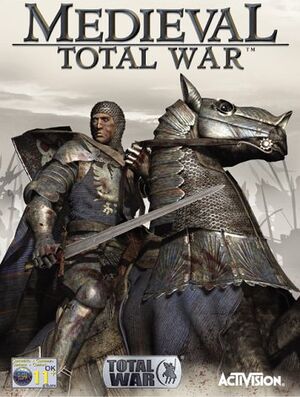 |
|
| Developers | |
|---|---|
| Creative Assembly | |
| Publishers | |
| Activision | |
| Gold Edition and digital | Sega |
| Release dates | |
| Windows | August 20, 2002 |
| Reception | |
| Metacritic | 88 |
| Taxonomy | |
| Monetization | One-time game purchase, Expansion pack |
| Modes | Singleplayer, Multiplayer |
| Pacing | Real-time, Turn-based |
| Perspectives | Bird's-eye view, Free-roaming camera |
| Controls | Menu-based, Multiple select, Point and select |
| Genres | RTS, TBS |
| Themes | Africa, Europe, Historical, Medieval, Middle East |
| Series | Total War |
| ⤏ Go to series page | |
| Shogun: Total War | 2000 |
| Medieval: Total War | 2002 |
| Rome: Total War | 2004 |
| Medieval II: Total War | 2006 |
| Empire: Total War | 2009 |
| Napoleon: Total War | 2010 |
| Total War: Shogun 2 | 2011 |
| Total War: Shogun 2 - Fall of the Samurai | 2012 |
| Total War Battles: Shogun | 2012 |
| Total War: Rome II | 2013 |
| Total War: Attila | 2015 |
| Total War Battles: Kingdom | 2015 |
| Total War: Warhammer (series) | |
| Total War: Arena | Cancelled |
| Total War Saga: Thrones of Britannia | 2018 |
| Total War: Three Kingdoms | 2019 |
| A Total War Saga: Troy | 2020 |
| Total War: Rome Remastered | 2021 |
| Total War: Pharaoh | 2023 |
Warnings
Medieval: Total War is a singleplayer and multiplayer bird's-eye view and free-roaming camera RTS and TBS game in the Total War series.
General information
- Official forums
- Total War Center - A large fan site for the series with an active modding community
- Steam Community Discussions
Availability
| Source | DRM | Notes | Keys | OS |
|---|---|---|---|---|
| Retail | ||||
| Amazon.co.uk | ||||
| Steam | Gold Edition. Slightly updated for modern system & widescreen support. |
- A free demo version is available from GameFront.
Monetization
DLC and expansion packs
| Name | Notes | |
|---|---|---|
| Viking Invasion | Comes bundled with Medieval: Total War - Gold Edition. |
Essential improvements
Patches
- The latest official patch for the base game is v1.1.
- The latest official patch for the Viking Invasion is v2.01.
Game data
Configuration file(s) location
| System | Location |
|---|---|
| Windows | |
| Steam Play (Linux) | <SteamLibrary-folder>/steamapps/compatdata/345260/pfx/[Note 1] |
Save game data location
| System | Location |
|---|---|
| Windows | |
| Steam Play (Linux) | <SteamLibrary-folder>/steamapps/compatdata/345260/pfx/[Note 1] |
Save game cloud syncing
| System | Native | Notes |
|---|---|---|
| Steam Cloud |
Video
| Graphics feature | State | WSGF | Notes |
|---|---|---|---|
| Widescreen resolution | The Steam version does support widescreen resolutions. The original retail version does not. | ||
| Multi-monitor | |||
| Ultra-widescreen | |||
| 4K Ultra HD | |||
| Field of view (FOV) | |||
| Windowed | |||
| Borderless fullscreen windowed | |||
| Anisotropic filtering (AF) | See the glossary page for potential workarounds. | ||
| Anti-aliasing (AA) | See the glossary page for potential workarounds. | ||
| Vertical sync (Vsync) | See the glossary page for potential workarounds. | ||
| 60 FPS | |||
| 120+ FPS | |||
| High dynamic range display (HDR) | See the glossary page for potential alternatives. | ||
Input
| Keyboard and mouse | State | Notes |
|---|---|---|
| Remapping | ||
| Mouse acceleration | ||
| Mouse sensitivity | ||
| Mouse input in menus | ||
| Mouse Y-axis inversion | ||
| Controller | ||
| Controller support |
| Controller types |
|---|
Audio
| Audio feature | State | Notes |
|---|---|---|
| Separate volume controls | ||
| Surround sound | ||
| Subtitles | ||
| Closed captions | ||
| Mute on focus lost | ||
| Royalty free audio |
Localizations
| Language | UI | Audio | Sub | Notes |
|---|---|---|---|---|
| English |
Network
Multiplayer types
| Type | Native | Players | Notes | |
|---|---|---|---|---|
| Local play | ||||
| LAN play | ||||
| Online play | 8 | GameSpy services have been shut down;[1] see GameSpy for workarounds. | ||
Issues fixed
Crash to desktop after the intro video
- The original, Retail releases are not compatible with modern Windows. Do not use the following fix for the Steam release.
- Requires the Viking Invasion expansion pack and the v2.01 update.
- Sephus's ddraw.dll and the Button fix are not needed with this fix.
| Use the fixed exe |
|---|
Can not play above VGA resolution
| Use Sephus's ddraw.dll[2] |
|---|
|
Crash to desktop on campaign
- Occurs when starting a new campaign or campaign tutorial.
| Button fix[3] |
|---|
|
Other information
API
| Technical specs | Supported | Notes |
|---|---|---|
| Direct3D | 6, 9 | The Steam release uses Direct3D 9. |
| Executable | 32-bit | 64-bit | Notes |
|---|---|---|---|
| Windows |
Middleware
| Middleware | Notes | |
|---|---|---|
| Multiplayer | GameSpy | Shut down on July 16, 2013. |
Modifications
The mod tries to improve the Vanilla experience of the game by adding factions, provinces, tweaking AI behaviour, unlocking previously unplayable factions and altering trade structure so it is less advantageous for the player.
System requirements
| Windows | ||
|---|---|---|
| Minimum | Recommended | |
| Operating system (OS) | 98, 2000, ME, XP | |
| Processor (CPU) | Intel Pentium II 350 MHz MMX or AMD Athlon processor | Intel Pentium III 750 MHz |
| System memory (RAM) | 128 MB | |
| Hard disk drive (HDD) | 1.7 GB | |
| Video card (GPU) | 16 MB of VRAM DirectX 8.1 compatible | |
| Other | 1024x768 minimum display resolution | |
Notes
- ↑ 1.0 1.1 Notes regarding Steam Play (Linux) data:
- File/folder structure within this directory reflects the path(s) listed for Windows and/or Steam game data.
- Use Wine's registry editor to access any Windows registry paths.
- The app ID (345260) may differ in some cases.
- Treat backslashes as forward slashes.
- See the glossary page for details on Windows data paths.
References
- ↑ Pricing | GameSpy Technology
- ↑ Fix for resolution problems. - The Org - last accessed on May 2023
- ↑ MTW crashing or getting stuck when loading a campaign? A couple solutions. - The Org - last accessed on May 2023
