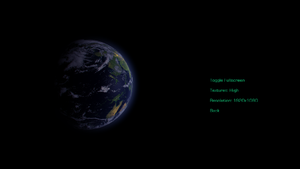Difference between revisions of "Maia"
From PCGamingWiki, the wiki about fixing PC games
m (→Video settings: updated template usage) |
m (→Game crashes after 15-20 minutes (Windows): General maintenance with AutoWikiBrowser in Bot mode) |
||
| (40 intermediate revisions by 15 users not shown) | |||
| Line 1: | Line 1: | ||
| − | |||
{{Infobox game | {{Infobox game | ||
|cover = Maia - cover.jpg | |cover = Maia - cover.jpg | ||
| Line 7: | Line 6: | ||
|engines = | |engines = | ||
|release dates= | |release dates= | ||
| − | {{Infobox game/row/date|Windows| | + | {{Infobox game/row/date|Windows|November 23, 2018}} |
| − | {{Infobox game/row/date|OS X| | + | {{Infobox game/row/date|OS X|November 23, 2018}} |
| − | {{Infobox game/row/date|Linux| | + | {{Infobox game/row/date|Linux|November 23, 2018}} |
| + | |taxonomy = | ||
| + | {{Infobox game/row/taxonomy/monetization | }} | ||
| + | {{Infobox game/row/taxonomy/microtransactions | }} | ||
| + | {{Infobox game/row/taxonomy/modes | }} | ||
| + | {{Infobox game/row/taxonomy/pacing | }} | ||
| + | {{Infobox game/row/taxonomy/perspectives | }} | ||
| + | {{Infobox game/row/taxonomy/controls | }} | ||
| + | {{Infobox game/row/taxonomy/genres | }} | ||
| + | {{Infobox game/row/taxonomy/sports | }} | ||
| + | {{Infobox game/row/taxonomy/vehicles | }} | ||
| + | {{Infobox game/row/taxonomy/art styles | }} | ||
| + | {{Infobox game/row/taxonomy/themes | }} | ||
| + | {{Infobox game/row/taxonomy/series | }} | ||
|steam appid = 252250 | |steam appid = 252250 | ||
| − | |gogcom | + | |gogcom id = |
| + | |strategywiki = | ||
| + | |mobygames = maia | ||
|wikipedia = Maia (video game) | |wikipedia = Maia (video game) | ||
| + | |winehq = | ||
| + | |license = commercial | ||
| + | |official site= http://maiagame.com/index.php | ||
}} | }} | ||
'''General information''' | '''General information''' | ||
| − | |||
{{mm}} [http://forum.maiagame.com Official forum] | {{mm}} [http://forum.maiagame.com Official forum] | ||
| − | {{mm}} [ | + | {{mm}} [https://steamcommunity.com/app/252250/discussions/ Steam Community Discussions] |
==Availability== | ==Availability== | ||
{{Availability| | {{Availability| | ||
| − | {{Availability/row| official | | + | {{Availability/row| official | https://sites.fastspring.com/maiagame/product/maia | DRM-free | Sold under multiple world-wide currencies. DRM-free or Steam key.<ref>{{Refurl|url=http://maiagame.com/faq.php|title=Maia - FAQ|date=17 May 2023}}</ref> | Steam | Windows, OS X, Linux }} |
| − | {{Availability/row| Steam | 252250 | Steam | }} | + | {{Availability/row| itch.io | https://machinestudios.itch.io/maia | DRM-free | | Steam | Windows, Linux }} |
| + | {{Availability/row| Steam | 252250 | Steam | | | Windows, OS X, Linux }} | ||
}} | }} | ||
| Line 29: | Line 46: | ||
===Configuration file location=== | ===Configuration file location=== | ||
{{Game data| | {{Game data| | ||
| − | {{Game data/ | + | {{Game data/config|Windows|{{p|userprofile\Documents}}\Maia\config.xml}} |
| − | {{Game data/ | + | {{Game data/config|OS X|}} |
| − | {{Game data/ | + | {{Game data/config|Linux|{{P|xdgdatahome}}/Machine_Studios/Maia/config.xml}} |
}} | }} | ||
{{XDG|true}} | {{XDG|true}} | ||
| Line 37: | Line 54: | ||
===Save game data location=== | ===Save game data location=== | ||
{{Game data| | {{Game data| | ||
| − | {{Game data/ | + | {{Game data/saves|Windows|{{p|userprofile\Documents}}\Maia\}} |
| − | {{Game data/ | + | {{Game data/saves|OS X|}} |
| − | {{Game data/ | + | {{Game data/saves|Linux|{{P|xdgdatahome}}/Machine_Studios/Maia/}} |
}} | }} | ||
===[[Glossary:Save game cloud syncing|Save game cloud syncing]]=== | ===[[Glossary:Save game cloud syncing|Save game cloud syncing]]=== | ||
{{Save game cloud syncing | {{Save game cloud syncing | ||
| − | |origin | + | |discord = |
| − | |origin notes | + | |discord notes = |
| − | |steam cloud | + | |epic games launcher = |
| − | |steam cloud notes | + | |epic games launcher notes = |
| − | | | + | |gog galaxy = |
| − | | | + | |gog galaxy notes = |
| − | | | + | |origin = |
| − | | | + | |origin notes = |
| + | |steam cloud = false | ||
| + | |steam cloud notes = | ||
| + | |ubisoft connect = | ||
| + | |ubisoft connect notes = | ||
| + | |xbox cloud = | ||
| + | |xbox cloud notes = | ||
}} | }} | ||
| − | ==Video | + | ==Video== |
| − | + | {{Image|Maia.png|General settings.}} | |
| − | {{Video | + | {{Video |
|wsgf link = | |wsgf link = | ||
|widescreen wsgf award = | |widescreen wsgf award = | ||
| Line 75: | Line 98: | ||
|windowed notes = Borderless. Toggleable in options. | |windowed notes = Borderless. Toggleable in options. | ||
|borderless windowed = true | |borderless windowed = true | ||
| − | |borderless windowed notes = Windows taskbar is still shown. | + | |borderless windowed notes = Windows taskbar is still shown. |
|anisotropic = unknown | |anisotropic = unknown | ||
|anisotropic notes = | |anisotropic notes = | ||
| − | |antialiasing = | + | |antialiasing = true |
| − | |antialiasing notes = | + | |antialiasing notes = 4xMSAA and 8xMSAA can be selected |
| + | |upscaling = unknown | ||
| + | |upscaling tech = | ||
| + | |upscaling notes = | ||
|vsync = unknown | |vsync = unknown | ||
|vsync notes = | |vsync notes = | ||
| − | | | + | |60 fps = true |
| − | | | + | |60 fps notes = |
| + | |120 fps = unknown | ||
| + | |120 fps notes = | ||
| + | |hdr = unknown | ||
| + | |hdr notes = | ||
| + | |ray tracing = unknown | ||
| + | |ray tracing notes = | ||
|color blind = unknown | |color blind = unknown | ||
|color blind notes = | |color blind notes = | ||
| Line 89: | Line 121: | ||
===[[Glossary:Widescreen resolution|Widescreen resolution]]=== | ===[[Glossary:Widescreen resolution|Widescreen resolution]]=== | ||
| − | {{Fixbox| | + | {{Fixbox|description=Modify config|ref={{cn|date=July 2016}}|fix= |
| − | {{ | + | # Go to the [[#Game data|configuration file location]]. |
| − | # | ||
# Open {{Code|config.xml}}. | # Open {{Code|config.xml}}. | ||
# Modify the values in <code>width="1920" height="1080"</code> to your desired resolution. | # Modify the values in <code>width="1920" height="1080"</code> to your desired resolution. | ||
| + | '''Notes''' | ||
{{ii}} The game defaults to your maximum resolution in fullscreen. | {{ii}} The game defaults to your maximum resolution in fullscreen. | ||
}} | }} | ||
| − | ==Input | + | ==Input== |
| − | {{Input | + | {{Input |
| − | |key remap = | + | |key remap = true |
|key remap notes = | |key remap notes = | ||
|acceleration option = unknown | |acceleration option = unknown | ||
|acceleration option notes = | |acceleration option notes = | ||
| + | |mouse sensitivity = unknown | ||
| + | |mouse sensitivity notes = | ||
|mouse menu = true | |mouse menu = true | ||
|mouse menu notes = | |mouse menu notes = | ||
|invert mouse y-axis = false | |invert mouse y-axis = false | ||
|invert mouse y-axis notes = | |invert mouse y-axis notes = | ||
| + | |touchscreen = unknown | ||
| + | |touchscreen notes = | ||
|controller support = unknown | |controller support = unknown | ||
|controller support notes = | |controller support notes = | ||
| Line 114: | Line 150: | ||
|controller remap = unknown | |controller remap = unknown | ||
|controller remap notes = | |controller remap notes = | ||
| + | |controller sensitivity = unknown | ||
| + | |controller sensitivity notes= | ||
|invert controller y-axis = unknown | |invert controller y-axis = unknown | ||
|invert controller y-axis notes= | |invert controller y-axis notes= | ||
| − | | | + | |xinput controllers = unknown |
| − | | | + | |xinput controllers notes = |
| + | |xbox prompts = unknown | ||
| + | |xbox prompts notes = | ||
| + | |impulse triggers = unknown | ||
| + | |impulse triggers notes = | ||
| + | |dualshock 4 = unknown | ||
| + | |dualshock 4 notes = | ||
| + | |dualshock prompts = unknown | ||
| + | |dualshock prompts notes = | ||
| + | |light bar support = unknown | ||
| + | |light bar support notes = | ||
| + | |dualshock 4 modes = unknown | ||
| + | |dualshock 4 modes notes = | ||
| + | |tracked motion controllers= unknown | ||
| + | |tracked motion controllers notes = | ||
| + | |tracked motion prompts = unknown | ||
| + | |tracked motion prompts notes = | ||
| + | |other controllers = unknown | ||
| + | |other controllers notes = | ||
| + | |other button prompts = unknown | ||
| + | |other button prompts notes= | ||
| + | |controller hotplug = unknown | ||
| + | |controller hotplug notes = | ||
| + | |haptic feedback = unknown | ||
| + | |haptic feedback notes = | ||
| + | |simultaneous input = unknown | ||
| + | |simultaneous input notes = | ||
| + | |steam input api = unknown | ||
| + | |steam input api notes = | ||
| + | |steam hook input = unknown | ||
| + | |steam hook input notes = | ||
| + | |steam input presets = unknown | ||
| + | |steam input presets notes = | ||
| + | |steam controller prompts = unknown | ||
| + | |steam controller prompts notes = | ||
| + | |steam cursor detection = unknown | ||
| + | |steam cursor detection notes = | ||
}} | }} | ||
| − | ==Audio | + | ==Audio== |
| − | {{Audio | + | {{Audio |
|separate volume = false | |separate volume = false | ||
|separate volume notes = | |separate volume notes = | ||
| Line 133: | Line 207: | ||
|mute on focus lost notes = | |mute on focus lost notes = | ||
|eax support = | |eax support = | ||
| − | |eax support notes = | + | |eax support notes = |
| + | |royalty free audio = unknown | ||
| + | |royalty free audio notes = | ||
| + | }} | ||
| + | |||
| + | {{L10n|content= | ||
| + | {{L10n/switch | ||
| + | |language = English | ||
| + | |interface = true | ||
| + | |audio = true | ||
| + | |subtitles = true | ||
| + | |notes = | ||
| + | |fan = | ||
| + | }} | ||
}} | }} | ||
==Issues fixed== | ==Issues fixed== | ||
===Game crashes after 15-20 minutes (Windows)=== | ===Game crashes after 15-20 minutes (Windows)=== | ||
| − | {{Fixbox| | + | {{Fixbox|description=Reinstall VC 2013|ref=<ref>{{Refurl|url=https://steamcommunity.com/app/252250/discussions/0/540736965992352826/#c540737414930737273|title=Game crashing after ~15/20 minutes - Steam community discussions|date=9 June 2023}}</ref>|fix= |
| − | + | # Go to {{code|{{P|steam}}\steamapps\common\Steamworks Shared\_CommonRedist\vcredist\2013\}} | |
| − | # | + | # Open the {{code|vcredist_*.exe}} file appropriate for your architecture. |
| − | # Open the {{ | ||
# Choose "''Repair''". | # Choose "''Repair''". | ||
}} | }} | ||
===Low frame rate (OS X)=== | ===Low frame rate (OS X)=== | ||
| − | {{Fixbox| | + | {{Fixbox|description=Apple support|ref=<ref>{{Refurl|url=https://support.apple.com/kb/PH13952|title=OS X Mavericks: If graphics-intensive tasks slow down your Mac|date=17 May 2023}}</ref>|fix= |
| − | + | See the [https://support.apple.com/kb/PH13952 Apple support page]. | |
| − | See the [ | + | }} |
| + | |||
| + | ==Other information== | ||
| + | ===API=== | ||
| + | {{API | ||
| + | |direct3d versions = | ||
| + | |direct3d notes = | ||
| + | |directdraw versions = | ||
| + | |directdraw notes = | ||
| + | |opengl versions = | ||
| + | |opengl notes = | ||
| + | |glide versions = | ||
| + | |glide notes = | ||
| + | |software mode = | ||
| + | |software mode notes = | ||
| + | |mantle support = | ||
| + | |mantle support notes = | ||
| + | |metal support = | ||
| + | |metal support notes = | ||
| + | |vulkan versions = | ||
| + | |vulkan notes = | ||
| + | |dos modes = | ||
| + | |dos modes notes = | ||
| + | |shader model versions = | ||
| + | |shader model notes = | ||
| + | |windows 32-bit exe = true | ||
| + | |windows 64-bit exe = true | ||
| + | |windows arm app = unknown | ||
| + | |windows exe notes = | ||
| + | |mac os x powerpc app = unknown | ||
| + | |macos intel 32-bit app = unknown | ||
| + | |macos intel 64-bit app = true | ||
| + | |macos arm app = unknown | ||
| + | |macos app notes = According to SteamDB. | ||
| + | |linux 32-bit executable= unknown | ||
| + | |linux 64-bit executable= true | ||
| + | |linux arm app = unknown | ||
| + | |linux executable notes = | ||
}} | }} | ||
| Line 161: | Line 284: | ||
|minHD = 2 GB | |minHD = 2 GB | ||
|minGPU = ATI 5770 | |minGPU = ATI 5770 | ||
| − | |minGPU2 = Nvidia 260 | + | |minGPU2 = Nvidia GeForce 260 |
|minVRAM = 1 GB | |minVRAM = 1 GB | ||
|recOS = 7 | |recOS = 7 | ||
|recCPU = AMD FX 8350 | |recCPU = AMD FX 8350 | ||
| − | |recCPU2 = Intel i5-3570K | + | |recCPU2 = Intel Core i5-3570K |
|recRAM = 4 GB | |recRAM = 4 GB | ||
|recHD = | |recHD = | ||
|recGPU = ATI 5870 | |recGPU = ATI 5870 | ||
| − | |recGPU2 = Nvidia GTX 470 | + | |recGPU2 = Nvidia GeForce GTX 470 |
|recVRAM = 2 GB | |recVRAM = 2 GB | ||
}} | }} | ||
| Line 177: | Line 300: | ||
|minOS = 10.9 | |minOS = 10.9 | ||
| − | |minCPU = Intel i5 | + | |minCPU = Intel Core i5 |
|minRAM = 2 GB | |minRAM = 2 GB | ||
|minHD = 4 GB | |minHD = 4 GB | ||
| − | |minGPU = Radeon HD 6750M | + | |minGPU = AMD Radeon HD 6750M |
|recOS = | |recOS = | ||
| Line 186: | Line 309: | ||
|recRAM = 4 GB | |recRAM = 4 GB | ||
|recHD = | |recHD = | ||
| − | |recGPU = Nvidia 650M | + | |recGPU = Nvidia GeForce 650M |
}} | }} | ||
{{System requirements | {{System requirements | ||
| Line 197: | Line 320: | ||
|minHD = 4 GB | |minHD = 4 GB | ||
|minGPU = ATI 5770 | |minGPU = ATI 5770 | ||
| − | |minGPU2 = Nvidia 260 | + | |minGPU2 = Nvidia GeForce 260 |
|minVRAM = 1 GB | |minVRAM = 1 GB | ||
|minOGL = 3.2 | |minOGL = 3.2 | ||
| Line 203: | Line 326: | ||
|recOS = | |recOS = | ||
|recCPU = AMD FX 8350 | |recCPU = AMD FX 8350 | ||
| − | |recCPU2 = Intel i5-3570K | + | |recCPU2 = Intel Core i5-3570K |
|recRAM = | |recRAM = | ||
|recHD = | |recHD = | ||
|recGPU = ATI 5870 | |recGPU = ATI 5870 | ||
| − | |recGPU2 = Nvidia GTX 470 | + | |recGPU2 = Nvidia GeForce GTX 470 |
|recVRAM = 2 GB | |recVRAM = 2 GB | ||
}} | }} | ||
{{References}} | {{References}} | ||
Latest revision as of 03:26, 10 June 2023
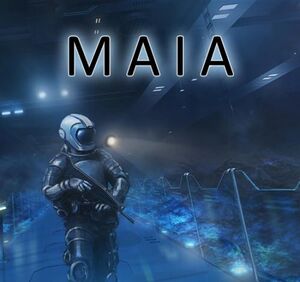 |
|
| Developers | |
|---|---|
| Simon Roth | |
| Release dates | |
| Windows | November 23, 2018 |
| macOS (OS X) | November 23, 2018 |
| Linux | November 23, 2018 |
General information
Availability
| Source | DRM | Notes | Keys | OS |
|---|---|---|---|---|
| Official website | Sold under multiple world-wide currencies. DRM-free or Steam key.[1] | |||
| itch.io | ||||
| Steam |
Game data
Configuration file location
| System | Location |
|---|---|
| Windows | %USERPROFILE%\Documents\Maia\config.xml |
| macOS (OS X) | |
| Linux | $XDG_DATA_HOME/Machine_Studios/Maia/config.xml |
- This game follows the XDG Base Directory Specification on Linux.
Save game data location
| System | Location |
|---|---|
| Windows | %USERPROFILE%\Documents\Maia\ |
| macOS (OS X) | |
| Linux | $XDG_DATA_HOME/Machine_Studios/Maia/ |
Save game cloud syncing
| System | Native | Notes |
|---|---|---|
| OneDrive | Requires enabling backup of the Documents folder in OneDrive on all computers. | |
| Steam Cloud |
Video
| Graphics feature | State | Notes | |
|---|---|---|---|
| Widescreen resolution | See Widescreen resolution for other options. | ||
| Multi-monitor | |||
| Ultra-widescreen | |||
| 4K Ultra HD | |||
| Field of view (FOV) | |||
| Windowed | Borderless. Toggleable in options. | ||
| Borderless fullscreen windowed | Windows taskbar is still shown. | ||
| Anisotropic filtering (AF) | |||
| Anti-aliasing (AA) | 4xMSAA and 8xMSAA can be selected | ||
| Vertical sync (Vsync) | |||
| 60 FPS | |||
| 120+ FPS | |||
| High dynamic range display (HDR) | |||
Widescreen resolution
| Modify config[citation needed] |
|---|
Notes
|
Input
| Keyboard and mouse | State | Notes |
|---|---|---|
| Remapping | ||
| Mouse acceleration | ||
| Mouse sensitivity | ||
| Mouse input in menus | ||
| Mouse Y-axis inversion | ||
| Controller | ||
| Controller support |
| Controller types |
|---|
Audio
| Audio feature | State | Notes |
|---|---|---|
| Separate volume controls | ||
| Surround sound | ||
| Subtitles | ||
| Closed captions | ||
| Mute on focus lost | ||
| Royalty free audio |
Localizations
| Language | UI | Audio | Sub | Notes |
|---|---|---|---|---|
| English |
Issues fixed
Game crashes after 15-20 minutes (Windows)
| Reinstall VC 2013[2] |
|---|
|
Low frame rate (OS X)
| Apple support[3] |
|---|
|
See the Apple support page. |
Other information
API
| Executable | 32-bit | 64-bit | Notes |
|---|---|---|---|
| Windows | |||
| macOS (OS X) | According to SteamDB. | ||
| Linux |
System requirements
| Windows | ||
|---|---|---|
| Minimum | Recommended | |
| Operating system (OS) | XP | 7 |
| Processor (CPU) | AMD 6350 Intel Core i5-3250 |
AMD FX 8350 Intel Core i5-3570K |
| System memory (RAM) | 2 GB | 4 GB |
| Hard disk drive (HDD) | 2 GB | |
| Video card (GPU) | ATI 5770 Nvidia GeForce 260 1 GB of VRAM | ATI 5870 Nvidia GeForce GTX 470 2 GB of VRAM |
| macOS (OS X) | ||
|---|---|---|
| Minimum | Recommended | |
| Operating system (OS) | 10.9 | |
| Processor (CPU) | Intel Core i5 | |
| System memory (RAM) | 2 GB | 4 GB |
| Hard disk drive (HDD) | 4 GB | |
| Video card (GPU) | AMD Radeon HD 6750M | Nvidia GeForce 650M |
| Linux | ||
|---|---|---|
| Minimum | Recommended | |
| Operating system (OS) | 64-bit | |
| Processor (CPU) | AMD 6350 Intel Core i5-3250 |
AMD FX 8350 Intel Core i5-3570K |
| System memory (RAM) | 2 GB | |
| Hard disk drive (HDD) | 4 GB | |
| Video card (GPU) | ATI 5770 Nvidia GeForce 260 1 GB of VRAM OpenGL 3.2 compatible | ATI 5870 Nvidia GeForce GTX 470 2 GB of VRAM |
References
- ↑ Maia - FAQ - last accessed on 17 May 2023
- ↑ Game crashing after ~15/20 minutes - Steam community discussions - last accessed on 9 June 2023
- ↑ OS X Mavericks: If graphics-intensive tasks slow down your Mac - last accessed on 17 May 2023