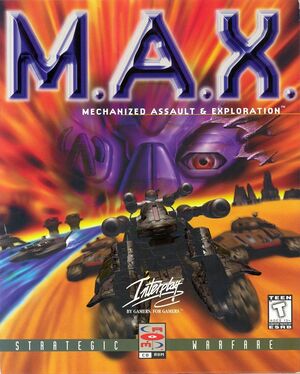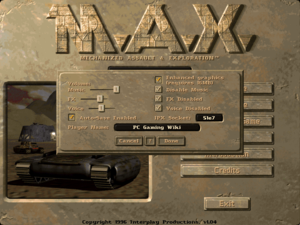General information
- Russian Maxclub - A fan site for M.A.X. (Russian only)
- GOG.com Community Discussions for game series
- GOG.com Support Page
- Steam Community Discussions
Availability
Essential improvements
DOSBox
Run in DOSBox
To improve DOSBox performance make the following changes to the DOSBox configuration file:
- Change
memsize=16 to memsize=64
- Change
prebuffer=20 to prebuffer=10
- Change
rate=44100 to rate=22050
- Change
mpu401=intelligent to mpu401=none
Patches
The latest official patch, 1.04, can be found here. 1.03, which some argue to be better than 1.04, can also be found here. There is also an unofficial 1.56 available here, though it is rather glitchy and arguably worse than the originals.
DOS/32A is a more advanced extender and open source replacement to DOS4GW. It can improve both performance and stability of M.A.X. greatly.
- Delete (or backup) the original DOS4GW.EXE file then bind with the command
sb /r maxrun.exe and setup.exe. Simply replacing the executable does not solve the problem.
Disable annoying "register" message
Delete the files MAX.BAT and MAXRUN.BAT and download this file which will replace their functionality, but without the annoying messages. You can also delete EREGCARD.EXE and EREGCARD.INI as they will no longer be used.
Mechanized Assault & eXploration Reloaded
A open source remake of M.A.X., it provides modern system support along with updated networking. If a full copy of the original game is available, the original game textures can be used. Otherwise, free texture packs are available to make the remake standalone.
Note that it is currently multiplayer only and there is no single player support.
It can be found here.
Game data
Configuration file(s) location
Save game data location
Video settings
Graphics settings (GOG.com version)
Template:Video settings
Input settings
Template:Input settings
Audio settings
Template:Audio settings
Localizations
| Language |
UI |
Audio |
Sub |
Notes |
| English |
|
|
|
|
Network
Multiplayer types
Other information
API
| Technical specs |
Supported |
Notes |
| DOS video modes |
SVGA |
|
System requirements
| DOS |
|
Minimum |
Recommended |
| Operating system (OS) |
5.0 |
6.2 |
| Processor (CPU) |
Intel 486-66
| Intel Pentium |
| System memory (RAM) |
8 MB |
16 MB |
| Hard disk drive (HDD) |
32 MB |
40 MB |
| Video card (GPU) |
SVGA | |
| Windows |
|
Minimum |
Recommended |
| Operating system (OS) |
XP, Vista | |
| Processor (CPU) |
1.0 GHz
| 1.4 GHz |
| System memory (RAM) |
512 MB |
1 GHz |
| Hard disk drive (HDD) |
40 MB | |
| Video card (GPU) |
DirectX 7 compatible
| DirectX 9 compatible |
Notes
References