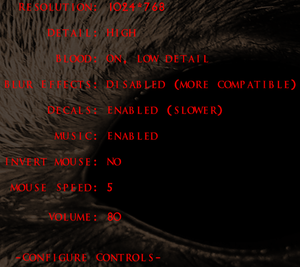Difference between revisions of "Lugaru"
From PCGamingWiki, the wiki about fixing PC games
m (→Availability: updated template usage) |
m (updated template usage) |
||
| Line 94: | Line 94: | ||
{{Fixbox|1= | {{Fixbox|1= | ||
| − | {{Fixbox/fix|Manually set the resolution}} | + | {{Fixbox/fix|Manually set the resolution|ref={{cn|date=July 2016}}}} |
# Go to the [[#Configuration file and save game data location|configuration file location]] and open {{File|config.txt}}. | # Go to the [[#Configuration file and save game data location|configuration file location]] and open {{File|config.txt}}. | ||
# Set the lines {{Code|Screenwidth}} and {{Code|Screenheight}} to desired values. | # Set the lines {{Code|Screenwidth}} and {{Code|Screenheight}} to desired values. | ||
| Line 102: | Line 102: | ||
===[[Glossary:Anisotropic filtering (AF)|Anisotropic filtering (AF)]]=== | ===[[Glossary:Anisotropic filtering (AF)|Anisotropic filtering (AF)]]=== | ||
{{Fixbox|1= | {{Fixbox|1= | ||
| − | {{Fixbox/fix|Enable trilinear filtering}} | + | {{Fixbox/fix|Enable trilinear filtering|ref={{cn|date=July 2016}}}} |
# Go to the [[#Configuration file and save game data location|configuration file location]] and open {{File|config.txt}}. | # Go to the [[#Configuration file and save game data location|configuration file location]] and open {{File|config.txt}}. | ||
# Find the line {{Code|Trilinear}} and set it to ''0'' to disable and ''1'' to enable. | # Find the line {{Code|Trilinear}} and set it to ''0'' to disable and ''1'' to enable. | ||
Revision as of 00:13, 25 July 2016
Template:Infobox game/row/osxporterTemplate:Infobox game/row/linporter
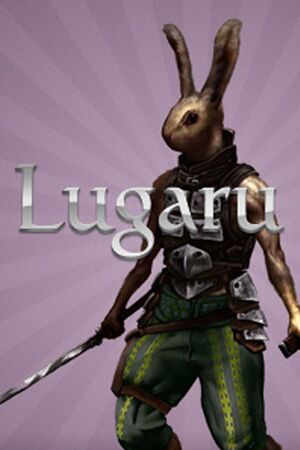 |
|
| Developers | |
|---|---|
| Wolfire Games | |
| Release dates | |
| macOS (OS X) | January 28, 2005 |
| Windows | May 10, 2005 |
| Linux | August 26, 2005 |
Key points
- Game engine and some assets are open source.
General information
Availability
| Source | DRM | Notes | Keys | OS |
|---|---|---|---|---|
| Developer website | Purchase via Humble Widget. | |||
| GamersGate | ||||
| Mac App Store | ||||
| Steam |
Game data
Configuration file and save game data location
- This game does not follow the XDG Base Directory Specification on Linux.
Save game cloud syncing
| System | Native | Notes |
|---|---|---|
| Steam Cloud |
Video settings
Widescreen resolution
- Lugaru only has native support for three widescreen resolutions: 840x524, 1024x640, and 1344x840.
| Instructions |
|---|
Anisotropic filtering (AF)
| Instructions |
|---|
Input settings
Audio settings
VR support
| 3D modes | State | Notes | |
|---|---|---|---|
| Native 3D | Use OSS Lugaru (see Lugaru 3D for details). | ||
Other information
Mods
- Lugaru Mods are available.
System requirements
| Windows | ||
|---|---|---|
| Minimum | ||
| Operating system (OS) | XP, Vista, 7 | |
| Processor (CPU) | Intel Pentium 4 @ 1.5 GHz AMD Athlon XP 1500+ |
|
| System memory (RAM) | 512 MB | |
| Hard disk drive (HDD) | 40 MB | |
| Video card (GPU) | OpenGL compatible 128 MB of VRAM |
|
| macOS (OS X) | ||
|---|---|---|
| Minimum | ||
| Operating system (OS) | 10.5 | |
| Processor (CPU) | Intel Pentium 4 @ 1.5 GHz AMD Athlon XP 1500+ |
|
| System memory (RAM) | 512 MB | |
| Hard disk drive (HDD) | 40 MB | |
| Video card (GPU) | OpenGL compatible 128 MB of VRAM |
|
| Linux | ||
|---|---|---|
| Minimum | ||
| Operating system (OS) | Linux | |
| Processor (CPU) | Intel Pentium 4 @ 1.5 GHz AMD Athlon XP 1500+ |
|
| System memory (RAM) | 512 MB | |
| Hard disk drive (HDD) | 40 MB | |
| Video card (GPU) | OpenGL compatible 128 MB of VRAM |
|