Difference between revisions of "Lone Survivor"
From PCGamingWiki, the wiki about fixing PC games
(key point about Director's Cut edition) |
(→API: OS X bitness) |
||
| Line 283: | Line 283: | ||
|windows exe notes = | |windows exe notes = | ||
|mac os x powerpc app = | |mac os x powerpc app = | ||
| − | |macos intel 32-bit app = | + | |macos intel 32-bit app = true |
| − | |macos intel 64-bit app = | + | |macos intel 64-bit app = false |
|macos app notes = | |macos app notes = | ||
|linux 32-bit executable= unknown | |linux 32-bit executable= unknown | ||
Revision as of 22:38, 14 May 2020
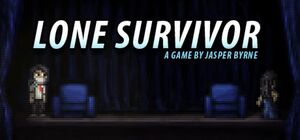 |
|
| Developers | |
|---|---|
| Superflat Games | |
| Engines | |
| Adobe AIR | |
| Release dates | |
| Windows | March 27, 2012 |
| macOS (OS X) | March 27, 2012 |
| Linux | June 7, 2012 |
| Reception | |
| Metacritic | 81 |
| IGDB | 81 |
| Taxonomy | |
| Microtransactions | None |
| Modes | Singleplayer |
| Pacing | Real-time |
| Perspectives | Scrolling, Side view |
| Controls | Direct control |
| Genres | Survival horror |
| Art styles | Pixel art |
| Themes | Post-apocalyptic |
Warnings
- The macOS (OS X) version of this game does not work on macOS Catalina (version 10.15) or later due to the removal of support for 32-bit-only apps.
Key points
- All previous versions of the game have been converted to The Director's Cut edition.[1]
General information
- Unofficial Lone Survivor Wiki
- GOG.com Community Discussions
- GOG.com Support Page
- Steam Community Discussions
Availability
| Source | DRM | Notes | Keys | OS |
|---|---|---|---|---|
| Developer website | ||||
| GOG.com | ||||
| Steam |
- A demo for the game can be found here.
Game data
Configuration file(s) location
| System | Location |
|---|---|
| Windows | <path-to-game>\LoneSurvivor\META-INF\AIR[Note 1] |
| macOS (OS X) | |
| Linux | |
| Steam Play (Linux) | <SteamLibrary-folder>/steamapps/compatdata/209830/pfx/[Note 2] |
Save game data location
| System | Location |
|---|---|
| Windows | %APPDATA%\LoneSurvivor\Local Store\Lone Survivor Saved Game |
| macOS (OS X) | |
| Linux | ~/.macromedia/Flash_Player/#SharedObjects/<user-id>/<path-to-game>/LoneSurvivor/ |
| Steam Play (Linux) | <SteamLibrary-folder>/steamapps/compatdata/209830/pfx/[Note 2] |
- This game does not follow the XDG Base Directory Specification on Linux.
Save game cloud syncing
| System | Native | Notes |
|---|---|---|
| GOG Galaxy | ||
| Steam Cloud |
Video settings
Windowed
- Before making changes to any files, it is advised to save backup copies.
Running Lone Survivor in windowed mode can be accomplished by editing the configuration file found at: <path-to-game>/META-INF/AIR/application.xml Open this file in a text editor and find this section (may occur on lines 71 to 81).
<!-- The window's initial width in pixels. Optional. --> <!-- <width>640</width> --> <!-- The window's initial height in pixels. Optional. --> <!--<height>480</height> --> <!-- The window's initial x position. Optional. --> <!-- <x></x> --> <!-- The window's initial y position. Optional. --> <!-- <y></y> -->
Change this section to the following:
<!-- The window's initial width in pixels. Optional. --> <width>640</width> <!-- The window's initial height in pixels. Optional. --> <height>480</height> <!-- The window's initial x position. Optional. --> <x>0</x> <!-- The window's initial y position. Optional. --> <y>0</y>
- The numbers may be adjusted to change width, height, and position of the window.
- To return to fullscreen mode, revert the code section back to the original.
- In order for changes to take effect the game must be restarted.
- This method does not work on OS X.
Input settings
Audio settings
Localizations
| Language | UI | Audio | Sub | Notes |
|---|---|---|---|---|
| English |
Other information
API
| Technical specs | Supported | Notes |
|---|---|---|
| Direct3D | 9 |
| Executable | 32-bit | 64-bit | Notes |
|---|---|---|---|
| Windows | |||
| macOS (OS X) | This 32-bit-only macOS game does not work on macOS Catalina (10.15) or later. | ||
| Linux |
System requirements
| Windows | ||
|---|---|---|
| Minimum | Recommended | |
| Operating system (OS) | XP | 7 |
| Processor (CPU) | Intel Core 2 Duo | |
| System memory (RAM) | 2 GB | 4 GB |
| Hard disk drive (HDD) | 150 MB | 300 MB |
| Video card (GPU) | hardware 3D acceleration DirectX 7 compatible | Nvidia GeForce 7900 |
| macOS (OS X) | ||
|---|---|---|
| Minimum | Recommended | |
| Operating system (OS) | 10.6.8 | |
| Processor (CPU) | Intel Core 2 Duo | |
| System memory (RAM) | 2 GB | 4 GB |
| Hard disk drive (HDD) | 300 MB | |
| Video card (GPU) | hardware 3D acceleration | Nvidia AMD 256 MB of VRAM |
Notes
- ↑ When running this game without elevated privileges (Run as administrator option), write operations against a location below
%PROGRAMFILES%,%PROGRAMDATA%, or%WINDIR%might be redirected to%LOCALAPPDATA%\VirtualStoreon Windows Vista and later (more details). - ↑ 2.0 2.1 Notes regarding Steam Play (Linux) data:
- File/folder structure within this directory reflects the path(s) listed for Windows and/or Steam game data.
- Use Wine's registry editor to access any Windows registry paths.
- The app ID (209830) may differ in some cases.
- Treat backslashes as forward slashes.
- See the glossary page for details on Windows data paths.
References
- ↑ Developer website - last accessed on 2020-05-14
- "Despite taking ten months (and at times being a challenging project), I am really happy to give away The Director’s Cut as a 100% FREE update to anyone who has previously purchased the game on Mac or PC previously, in any form, including the Humble Bundle. It’s my way of saying thankyou for enabling me to make games long into the future by supporting the original release."
