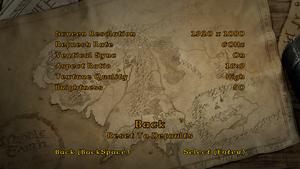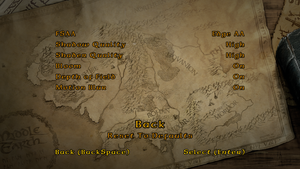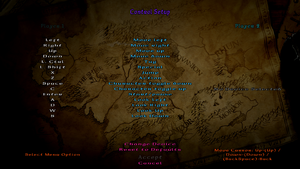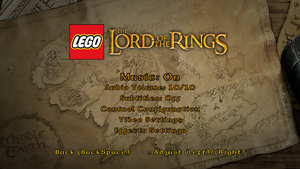Difference between revisions of "Lego The Lord of the Rings"
From PCGamingWiki, the wiki about fixing PC games
m (migrated requirements template; misc. fixes,) |
m (→Video: General maintenance with AutoWikiBrowser in Bot mode) |
||
| (167 intermediate revisions by 42 users not shown) | |||
| Line 1: | Line 1: | ||
| − | {{ | + | {{Infobox game |
| − | | | + | |cover = Lego Lord of the Rings cover.jpg |
| − | | | + | |developers = |
| − | | | + | {{Infobox game/row/developer|Traveller's Tales}} |
| − | | | + | {{Infobox game/row/porter|Feral Interactive|OS X}} |
| − | | | + | |publishers = |
| + | {{Infobox game/row/publisher|Warner Bros. Interactive Entertainment}} | ||
| + | {{Infobox game/row/publisher|Feral Interactive|OS X}} | ||
| + | |engines = | ||
| + | {{Infobox game/row/engine|Nu2}} | ||
| + | |release dates= | ||
| + | {{Infobox game/row/date|Windows|November 13, 2012}} | ||
| + | {{Infobox game/row/date|OS X|February 22, 2013}} | ||
| + | |reception = | ||
| + | {{Infobox game/row/reception|Metacritic|lego-the-lord-of-the-rings|80}} | ||
| + | {{Infobox game/row/reception|OpenCritic|link|rating}} | ||
| + | {{Infobox game/row/reception|IGDB|lego-the-lord-of-the-rings|77}} | ||
| + | |taxonomy = | ||
| + | {{Infobox game/row/taxonomy/monetization | One-time game purchase, DLC }} | ||
| + | {{Infobox game/row/taxonomy/microtransactions | }} | ||
| + | {{Infobox game/row/taxonomy/modes | Singleplayer, Multiplayer }} | ||
| + | {{Infobox game/row/taxonomy/pacing | Real-time }} | ||
| + | {{Infobox game/row/taxonomy/perspectives | Cinematic camera, Third-person }} | ||
| + | {{Infobox game/row/taxonomy/controls | Direct control }} | ||
| + | {{Infobox game/row/taxonomy/genres | Action, Adventure, Open world }} | ||
| + | {{Infobox game/row/taxonomy/vehicles | }} | ||
| + | {{Infobox game/row/taxonomy/art styles | }} | ||
| + | {{Infobox game/row/taxonomy/themes | Fantasy, Medieval }} | ||
| + | {{Infobox game/row/taxonomy/series | Lego Middle-earth }} | ||
| + | |steam appid = 214510 | ||
| + | |gogcom id = | ||
| + | |strategywiki = LEGO The Lord of the Rings | ||
| + | |mobygames = lego-the-lord-of-the-rings | ||
| + | |hltb = 5265 | ||
| + | |wikipedia = Lego The Lord of the Rings (video game) | ||
| + | |winehq = 14729 | ||
| + | |license = commercial | ||
| + | }} | ||
| + | |||
| + | {{Introduction | ||
| + | |introduction = | ||
| + | |||
| + | |release history = | ||
| + | |||
| + | |current state = | ||
| + | }} | ||
| + | |||
| + | '''General information''' | ||
| + | {{mm}} [https://steamcommunity.com/app/214510/discussions/ Steam Community Discussions] | ||
| + | |||
| + | ==Availability== | ||
| + | {{Availability| | ||
| + | {{Availability/row| Retail | | disc | {{DRM|SecuROM|8}}. | | Windows }} | ||
| + | {{Availability/row| Steam | 214510 | Steam | | | Windows }} | ||
| + | {{Availability/row| MacApp | id586620092 | MacApp | | | OS X | unavailable }} | ||
| + | }} | ||
| + | |||
| + | ===Downloadable content (DLC)=== | ||
| + | {{ii}} The three '''Character Packs''' and one '''Weapons and Magical Items Pack''' DLCs were never released for the PC version, although the three character packs can be [https://modworkshop.net/mydownloads.php?action=view_down&did=8 modded into the game.] | ||
| + | |||
| + | ==Game data== | ||
| + | ===Configuration file(s) location=== | ||
| + | {{Game data| | ||
| + | {{Game data/config|Windows|{{p|appdata}}\Warner Bros. Interactive Entertainment\LEGO The Lord of the Rings\}} | ||
| + | {{Game data/config|OS X|{{P|osxhome}}/Library/Application Support/Feral Interactive/LEGO The Lord of the Rings/}} | ||
| + | }} | ||
| + | {{ii}} <code>Mappings.dat</code> stores Keyboard and Controller mappings. | ||
| + | {{ii}} <code>pcconfig.txt</code> stores all general settings. | ||
| + | |||
| + | ===Save game data location=== | ||
| + | {{Game data| | ||
| + | {{Game data/saves|Windows|{{P|steam}}\userdata\{{P|uid}}\214510\remote\savedgames\}} | ||
| + | {{Game data/saves|OS X|{{P|osxhome}}/Library/Application Support/Feral Interactive/LEGO The Lord of the Rings/SavedGames/}} | ||
| + | }} | ||
| + | |||
| + | ===[[Glossary:Save game cloud syncing|Save game cloud syncing]]=== | ||
| + | {{Save game cloud syncing | ||
| + | |discord = | ||
| + | |discord notes = | ||
| + | |epic games launcher = | ||
| + | |epic games launcher notes = | ||
| + | |gog galaxy = | ||
| + | |gog galaxy notes = | ||
| + | |origin = unknown | ||
| + | |origin notes = | ||
| + | |steam cloud = true | ||
| + | |steam cloud notes = Approx. 8 MB available. | ||
| + | |ubisoft connect = | ||
| + | |ubisoft connect notes = | ||
| + | |xbox cloud = | ||
| + | |xbox cloud notes = | ||
| + | }} | ||
| + | |||
| + | ==Video== | ||
| + | {{Image|Lego The Lord of the Rings video settings.png|Video settings.}} | ||
| + | {{Image|Lego The Lord of the Rings effects settings.png|Effects settings.}} | ||
| + | {{Video | ||
| + | |wsgf link = https://www.wsgf.org/dr/lego-lord-rings/en | ||
| + | |widescreen wsgf award = silver | ||
| + | |multimonitor wsgf award = incomplete | ||
| + | |ultrawidescreen wsgf award = silver | ||
| + | |4k ultra hd wsgf award = incomplete | ||
| + | |widescreen resolution = true | ||
| + | |widescreen resolution notes= | ||
| + | |multimonitor = unknown | ||
| + | |multimonitor notes = | ||
| + | |ultrawidescreen = true | ||
| + | |ultrawidescreen notes = Select 'Aspect Ratio: From Screen-Res' in the Video settings.<ref>[https://www.wsgf.org/dr/lego-lord-rings/en LEGO The Lord of the Rings | WSGF]</ref> | ||
| + | |4k ultra hd = true | ||
| + | |4k ultra hd notes = | ||
| + | |fov = false | ||
| + | |fov notes = | ||
| + | |windowed = false | ||
| + | |windowed notes = | ||
| + | |borderless windowed = false | ||
| + | |borderless windowed notes = | ||
| + | |anisotropic = always on | ||
| + | |anisotropic notes = Unknown fixed amount. Forcing 16xAF via the GPU Control Panel can result in minor display artefacts.<ref>{{Refcheck|user=SirYodaJedi|date=2019-20-01}}</ref> | ||
| + | |antialiasing = true | ||
| + | |antialiasing notes = [[FSAA]] (Edge AA).<br/>Nvidia users can force [[SGSSAA]] in [[Nvidia Profile Inspector]] with the {{code|0x004010C1}} anti-aliasing flag and the "AA Fix"; no LOD adjustment is necessary.<ref>{{Refcheck|user=SirYodaJedi|date=2019-08-19|comment=[[:File:Lego The Lord of the Rings SGSSAA NPI settings.png|Settings used]]; [[:File:Lego The Lord of the Rings SGSSAA.png|result]]}}</ref> | ||
| + | |upscaling = unknown | ||
| + | |upscaling tech = | ||
| + | |upscaling notes = | ||
| + | |vsync = true | ||
| + | |vsync notes = On, Off, or 30Hz{{note|30Hz Vsync is actually Half Refresh Rate vsync}} | ||
| + | |60 fps = true | ||
| + | |60 fps notes = | ||
| + | |120 fps = true | ||
| + | |120 fps notes = No frame rate or refresh rate cap.<ref>{{Refurl|url=http://web.archive.org/web/20160913143805/http://120hz.net/showthread.php?3258-New-120Hz-Games-Report|title=New 120Hz Games Report|date=May 2023}}</ref> | ||
| + | |hdr = false | ||
| + | |hdr notes = | ||
| + | |color blind = false | ||
| + | |color blind notes = | ||
| + | }} | ||
| + | |||
| + | ==Input== | ||
| + | {{Image|Lego The Lord of the Rings control configuration (keyboard).png|Control configuration.}} | ||
| + | {{Input | ||
| + | |key remap = true | ||
| + | |key remap notes = | ||
| + | |acceleration option = n/a | ||
| + | |acceleration option notes = No mouse support. | ||
| + | |mouse sensitivity = n/a | ||
| + | |mouse sensitivity notes = | ||
| + | |mouse menu = false | ||
| + | |mouse menu notes = | ||
| + | |invert mouse y-axis = n/a | ||
| + | |invert mouse y-axis notes = | ||
| + | |touchscreen = false | ||
| + | |touchscreen notes = | ||
| + | |controller support = true | ||
| + | |controller support notes = | ||
| + | |full controller = true | ||
| + | |full controller notes = | ||
| + | |controller remap = true | ||
| + | |controller remap notes = | ||
| + | |controller sensitivity = false | ||
| + | |controller sensitivity notes= | ||
| + | |invert controller y-axis = limited | ||
| + | |invert controller y-axis notes= Camera can be inverted by swapping analog stick directions in control configuration. | ||
| + | |xinput controllers = true | ||
| + | |xinput controllers notes = | ||
| + | |xbox prompts = true | ||
| + | |xbox prompts notes = | ||
| + | |impulse triggers = false | ||
| + | |impulse triggers notes = | ||
| + | |dualshock 4 = unknown | ||
| + | |dualshock 4 notes = | ||
| + | |dualshock prompts = unknown | ||
| + | |dualshock prompts notes = | ||
| + | |light bar support = unknown | ||
| + | |light bar support notes = | ||
| + | |dualshock 4 modes = unknown | ||
| + | |dualshock 4 modes notes = | ||
| + | |tracked motion controllers= false | ||
| + | |tracked motion controllers notes = | ||
| + | |tracked motion prompts = unknown | ||
| + | |tracked motion prompts notes = | ||
| + | |other controllers = true | ||
| + | |other controllers notes = DInput and XInput devices supported. | ||
| + | |other button prompts = Xbox, Generic | ||
| + | |other button prompts notes= Xbox and Generic prompts | ||
| + | |controller hotplug = true | ||
| + | |controller hotplug notes = | ||
| + | |haptic feedback = true | ||
| + | |haptic feedback notes = After loading a game save, enable option '''Vibration''' under '''Options'''. | ||
| + | |simultaneous input = true | ||
| + | |simultaneous input notes = Use for separate players. | ||
| + | |steam input api = unknown | ||
| + | |steam input api notes = | ||
| + | |steam hook input = unknown | ||
| + | |steam hook input notes = | ||
| + | |steam input presets = unknown | ||
| + | |steam input presets notes = | ||
| + | |steam controller prompts = unknown | ||
| + | |steam controller prompts notes = | ||
| + | |steam cursor detection = unknown | ||
| + | |steam cursor detection notes = | ||
| + | }} | ||
| + | |||
| + | ==Audio== | ||
| + | {{Image|Lego The Lord of the Rings general settings.png|General settings.}} | ||
| + | {{Audio | ||
| + | |separate volume = false | ||
| + | |separate volume notes = | ||
| + | |surround sound = always on | ||
| + | |surround sound notes = Cutscenes are hard-coded in 5.1. | ||
| + | |subtitles = true | ||
| + | |subtitles notes = Dialogue in [[Wikipedia:Elvish languages (Middle-earth)|Elvish]] is always subtitled. | ||
| + | |closed captions = false | ||
| + | |closed captions notes = | ||
| + | |mute on focus lost = true | ||
| + | |mute on focus lost notes = | ||
| + | |eax support = false | ||
| + | |eax support notes = | ||
| + | |royalty free audio = unknown | ||
| + | |royalty free audio notes = | ||
| + | }} | ||
| + | |||
| + | {{L10n|content= | ||
| + | {{L10n/switch | ||
| + | |language = English | ||
| + | |interface = true | ||
| + | |audio = true | ||
| + | |subtitles = true | ||
| + | |notes = | ||
| + | |fan = | ||
| + | }} | ||
| + | {{L10n/switch | ||
| + | |language = Czech | ||
| + | |interface = true | ||
| + | |audio = unknown | ||
| + | |subtitles = unknown | ||
| + | |notes = Available on Steam, despite not being stated in the store page. | ||
| + | |fan = | ||
| + | }} | ||
| + | {{L10n/switch | ||
| + | |language = Danish | ||
| + | |interface = true | ||
| + | |audio = unknown | ||
| + | |subtitles = unknown | ||
| + | |notes = | ||
| + | |fan = | ||
| + | }} | ||
| + | {{L10n/switch | ||
| + | |language = Dutch | ||
| + | |interface = true | ||
| + | |audio = unknown | ||
| + | |subtitles = unknown | ||
| + | |notes = | ||
| + | |fan = | ||
| + | }} | ||
| + | {{L10n/switch | ||
| + | |language = Finnish | ||
| + | |interface = true | ||
| + | |audio = unknown | ||
| + | |subtitles = unknown | ||
| + | |notes = Available on Steam, despite not being stated in the store page. | ||
| + | |fan = | ||
| + | }} | ||
| + | {{L10n/switch | ||
| + | |language = French | ||
| + | |interface = true | ||
| + | |audio = true | ||
| + | |subtitles = unknown | ||
| + | |notes = | ||
| + | |fan = | ||
| + | }} | ||
| + | {{L10n/switch | ||
| + | |language = German | ||
| + | |interface = true | ||
| + | |audio = true | ||
| + | |subtitles = unknown | ||
| + | |notes = | ||
| + | |fan = | ||
| + | }} | ||
| + | {{L10n/switch | ||
| + | |language = Hungarian | ||
| + | |interface = hackable | ||
| + | |audio = false | ||
| + | |subtitles = hackable | ||
| + | |notes = [https://magyaritasok.hu/magyaritasok/lego-the-lord-of-the-rings/lego-the-lord-of-the-rings/1402 Fan made translation]. | ||
| + | |fan = | ||
| + | }} | ||
| + | {{L10n/switch | ||
| + | |language = Italian | ||
| + | |interface = true | ||
| + | |audio = false | ||
| + | |subtitles = true | ||
| + | |notes = | ||
| + | |fan = | ||
| + | }} | ||
| + | {{L10n/switch | ||
| + | |language = Japanese | ||
| + | |interface = true | ||
| + | |audio = unknown | ||
| + | |subtitles = unknown | ||
| + | |notes = Available on Steam, despite not being stated in the store page. | ||
| + | |fan = | ||
| + | }} | ||
| + | {{L10n/switch | ||
| + | |language = Norwegian | ||
| + | |interface = true | ||
| + | |audio = unknown | ||
| + | |subtitles = unknown | ||
| + | |notes = Available on Steam, despite not being stated in the store page. | ||
| + | |fan = | ||
| + | }} | ||
| + | {{L10n/switch | ||
| + | |language = Polish | ||
| + | |interface = true | ||
| + | |audio = unknown | ||
| + | |subtitles = unknown | ||
| + | |notes = | ||
| + | |fan = | ||
| + | }} | ||
| + | {{L10n/switch | ||
| + | |language = Brazilian Portuguese | ||
| + | |interface = true | ||
| + | |audio = false | ||
| + | |subtitles = true | ||
| + | |notes = Available on Steam, despite not being stated in the store page. | ||
| + | |fan = | ||
| + | }} | ||
| + | {{L10n/switch | ||
| + | |language = Portuguese | ||
| + | |interface = true | ||
| + | |audio = unknown | ||
| + | |subtitles = unknown | ||
| + | |notes = Available on Steam, despite not being stated in the store page. | ||
| + | |fan = | ||
| + | }} | ||
| + | {{L10n/switch | ||
| + | |language = Russian | ||
| + | |interface = true | ||
| + | |audio = unknown | ||
| + | |subtitles = unknown | ||
| + | |notes = | ||
| + | |fan = | ||
| + | }} | ||
| + | {{L10n/switch | ||
| + | |language = Spanish | ||
| + | |interface = true | ||
| + | |audio = unknown | ||
| + | |subtitles = unknown | ||
| + | |notes = | ||
| + | |fan = | ||
| + | }} | ||
| + | {{L10n/switch | ||
| + | |language = Swedish | ||
| + | |interface = true | ||
| + | |audio = unknown | ||
| + | |subtitles = unknown | ||
| + | |notes = Available on Steam, despite not being stated in the store page. | ||
| + | |fan = | ||
| + | }} | ||
| + | {{ii}} Game's language follows Steam's interface language, no in-game options, nor language options in game properties. | ||
| + | }} | ||
| + | |||
| + | ==Network== | ||
| + | {{Network/Multiplayer | ||
| + | |local play = true | ||
| + | |local play players = 2 | ||
| + | |local play modes = Co-op | ||
| + | |local play notes = | ||
| + | |lan play = false | ||
| + | |lan play players = | ||
| + | |lan play modes = | ||
| + | |lan play notes = | ||
| + | |online play = false | ||
| + | |online play players = | ||
| + | |online play modes = | ||
| + | |online play notes = | ||
| + | |asynchronous = | ||
| + | |asynchronous notes = | ||
| + | }} | ||
| + | |||
| + | ==VR support== | ||
| + | {{VR support | ||
| + | |gg3d name = | ||
| + | |native 3d gg3d award = | ||
| + | |nvidia 3d vision gg3d award = | ||
| + | |tridef 3d gg3d award = | ||
| + | |iz3d gg3d award = | ||
| + | |native 3d = | ||
| + | |native 3d notes = | ||
| + | |nvidia 3d vision = | ||
| + | |nvidia 3d vision notes = | ||
| + | |tridef 3d = | ||
| + | |tridef 3d notes = | ||
| + | |iz3d = | ||
| + | |iz3d notes = | ||
| + | |vorpx = true | ||
| + | |vorpx modes = G3D | ||
| + | |vorpx notes = Officially supported game, see [https://www.vorpx.com/supported-games/ official vorpx game list]. | ||
| + | |htc vive = | ||
| + | |htc vive notes = | ||
| + | |oculus rift = | ||
| + | |oculus rift notes = | ||
| + | |osvr = | ||
| + | |osvr notes = | ||
| + | |windows mixed reality = | ||
| + | |windows mixed reality notes = | ||
| + | |keyboard-mouse = | ||
| + | |keyboard-mouse notes = | ||
| + | |3rd space gaming vest = | ||
| + | |3rd space gaming vest notes = | ||
| + | |novint falcon = | ||
| + | |novint falcon notes = | ||
| + | |trackir = | ||
| + | |trackir notes = | ||
| + | |tobii eye tracking = | ||
| + | |tobii eye tracking notes = | ||
| + | |play area seated = | ||
| + | |play area seated notes = | ||
| + | |play area standing = | ||
| + | |play area standing notes = | ||
| + | |play area room-scale = | ||
| + | |play area room-scale notes = | ||
| + | }} | ||
| + | |||
| + | ==Issues fixed== | ||
| + | ===Crash after the Black Rider level=== | ||
| + | {{ii}} After completing the Black Rider level and going into the woods past the ferry, some users have reported crashing. | ||
| + | {{Fixbox|description=Enable [[Windows Compatibility Mode|compatibility settings]] for {{code|LEGOLOTR.exe}}|ref=<ref>{{Refurl|url=https://steamcommunity.com/app/214510/discussions/0/1733258352679516237/|title=Fixing Crash after the Black Rider level (Steam Discussions)|date=2020-07-07}}</ref>|fix= | ||
| + | # Go to {{code|<path-to-game>}}. | ||
| + | # {{key|Right-click}} {{code|LEGOLOTR.exe}}. | ||
| + | # From the drop-down menu, select Properties. | ||
| + | # Once the window is open, select the Compatibility tab. | ||
| + | # Check the box "Run this program in compatibility mode for:". | ||
| + | # In the next drop-down, select "Windows 7". | ||
| + | # Click "OK". | ||
| + | }} | ||
| + | {{ii}} Some users also reported that traveling to Hobbiton via the map, running back to and crossing the river with the ferry while leaving the hobbits behind allowed them to run through the area without crashes.<ref>{{Refurl|url=https://steamcommunity.com/app/214510/discussions/0/2565312529298959550/|title=Crash after first encounter with the rider (Steam Discussions)|date=2020-07-07}}</ref> | ||
| + | |||
| + | ==Other information== | ||
| + | ===API=== | ||
| + | {{API | ||
| + | |direct3d versions = 9.0c | ||
| + | |direct3d notes = | ||
| + | |directdraw versions = | ||
| + | |directdraw notes = | ||
| + | |opengl versions = true | ||
| + | |opengl notes = OS X only. | ||
| + | |glide versions = | ||
| + | |glide notes = | ||
| + | |software mode = | ||
| + | |software mode notes = | ||
| + | |mantle support = | ||
| + | |mantle support notes = | ||
| + | |metal support = | ||
| + | |metal support notes = | ||
| + | |vulkan versions = | ||
| + | |vulkan notes = | ||
| + | |dos modes = | ||
| + | |dos modes notes = | ||
| + | |shader model versions = | ||
| + | |shader model notes = | ||
| + | |windows 32-bit exe = true | ||
| + | |windows 64-bit exe = false | ||
| + | |windows arm app = unknown | ||
| + | |windows exe notes = | ||
| + | |mac os x powerpc app = unknown | ||
| + | |macos intel 32-bit app = true | ||
| + | |macos intel 64-bit app = false | ||
| + | |macos arm app = unknown | ||
| + | |macos app notes = | ||
| + | |linux 32-bit executable= unknown | ||
| + | |linux 64-bit executable= unknown | ||
| + | |linux arm app = unknown | ||
| + | |linux executable notes = | ||
}} | }} | ||
==System requirements== | ==System requirements== | ||
| − | {{System | + | {{System requirements |
|OSfamily = Windows | |OSfamily = Windows | ||
| − | |||
| − | |||
| − | |||
| − | |||
| − | |||
| − | |||
| − | |||
| − | |||
| − | |||
| − | + | |minOS = XP SP3, Vista, 7 | |
| + | |minCPU = Intel Pentium D 2.0 GHz | ||
| + | |minCPU2 = AMD Athlon 64 X2 3800+ | ||
| + | |minRAM = 1 GB | ||
| + | |minHD = 8 GB | ||
| + | |minGPU = Nvidia GeForce 7600, 7800 | ||
| + | |minGPU2 = ATI Radeon X1950 | ||
| + | |minaudio = 16-bit Sound Card | ||
| + | |||
| + | |recOS = | ||
| + | |recCPU = 2.7 GHz Quad Core | ||
| + | |recGPU = Nvidia GeForce 8800 GT | ||
| + | |recGPU2 = ATI Radeon HD 3870 | ||
| + | }} | ||
| + | |||
| + | {{System requirements | ||
| + | |OSfamily = OS X | ||
| + | |||
| + | |minOS = 10.7.5 | ||
| + | |minCPU = 1.4 GHz | ||
| + | |minRAM = 4 GB | ||
| + | |minHD = 8 GB | ||
| + | |minGPU = | ||
| + | |minVRAM = 128 MB | ||
| + | |||
| + | |recOS = | ||
| + | |recCPU = | ||
| + | |recRAM = | ||
| + | |recHD = | ||
| + | |recGPU = | ||
| + | }} | ||
| + | |||
| + | {{References}} | ||
Latest revision as of 06:43, 20 May 2023
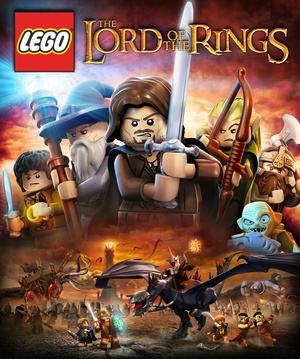 |
|
| Developers | |
|---|---|
| Traveller's Tales | |
| macOS (OS X) | Feral Interactive |
| Publishers | |
| Warner Bros. Interactive Entertainment | |
| OS X | Feral Interactive |
| Engines | |
| Nu2 | |
| Release dates | |
| Windows | November 13, 2012 |
| macOS (OS X) | February 22, 2013 |
| Reception | |
| Metacritic | 80 |
| IGDB | 77 |
| Taxonomy | |
| Monetization | One-time game purchase, DLC |
| Modes | Singleplayer, Multiplayer |
| Pacing | Real-time |
| Perspectives | Cinematic camera, Third-person |
| Controls | Direct control |
| Genres | Action, Adventure, Open world |
| Themes | Fantasy, Medieval |
| Series | Lego Middle-earth |
| Lego Middle-earth | |
|---|---|
| Subseries of Lego | |
| Subseries of Middle-earth | |
| Lego The Lord of the Rings | 2012 |
| Lego The Hobbit | 2014 |
Warnings
- The macOS (OS X) version of this game does not work on macOS Catalina (version 10.15) or later due to the removal of support for 32-bit-only apps.
Lego The Lord of the Rings is a singleplayer and multiplayer cinematic camera and third-person action, adventure and open world game in the Lego Middle-earth series.
General information
Availability
| Source | DRM | Notes | Keys | OS |
|---|---|---|---|---|
| Retail | SecuROM 8 DRM. | |||
| Steam | ||||
| Mac App Store (unavailable) |
Downloadable content (DLC)
- The three Character Packs and one Weapons and Magical Items Pack DLCs were never released for the PC version, although the three character packs can be modded into the game.
Game data
Configuration file(s) location
| System | Location |
|---|---|
| Windows | %APPDATA%\Warner Bros. Interactive Entertainment\LEGO The Lord of the Rings\ |
| macOS (OS X) | $HOME/Library/Application Support/Feral Interactive/LEGO The Lord of the Rings/ |
| Steam Play (Linux) | <SteamLibrary-folder>/steamapps/compatdata/214510/pfx/[Note 1] |
-
Mappings.datstores Keyboard and Controller mappings. -
pcconfig.txtstores all general settings.
Save game data location
| System | Location |
|---|---|
| Windows | <Steam-folder>\userdata\<user-id>\214510\remote\savedgames\ |
| macOS (OS X) | $HOME/Library/Application Support/Feral Interactive/LEGO The Lord of the Rings/SavedGames/ |
| Steam Play (Linux) | <SteamLibrary-folder>/steamapps/compatdata/214510/pfx/[Note 1] |
Save game cloud syncing
| System | Native | Notes |
|---|---|---|
| Steam Cloud | Approx. 8 MB available. |
Video
| Graphics feature | State | WSGF | Notes |
|---|---|---|---|
| Widescreen resolution | |||
| Multi-monitor | |||
| Ultra-widescreen | Select 'Aspect Ratio: From Screen-Res' in the Video settings.[1] | ||
| 4K Ultra HD | |||
| Field of view (FOV) | |||
| Windowed | See the glossary page for potential workarounds. | ||
| Borderless fullscreen windowed | See the glossary page for potential workarounds. | ||
| Anisotropic filtering (AF) | Unknown fixed amount. Forcing 16xAF via the GPU Control Panel can result in minor display artefacts.[2] | ||
| Anti-aliasing (AA) | FSAA (Edge AA). Nvidia users can force SGSSAA in Nvidia Profile Inspector with the 0x004010C1 anti-aliasing flag and the "AA Fix"; no LOD adjustment is necessary.[3] |
||
| Vertical sync (Vsync) | On, Off, or 30Hz[Note 2] | ||
| 60 FPS and 120+ FPS | No frame rate or refresh rate cap.[4] | ||
| High dynamic range display (HDR) | See the glossary page for potential alternatives. | ||
Input
| Keyboard and mouse | State | Notes |
|---|---|---|
| Remapping | ||
| Mouse acceleration | No mouse support. | |
| Mouse sensitivity | ||
| Mouse input in menus | ||
| Mouse Y-axis inversion | ||
| Controller | ||
| Controller support | ||
| Full controller support | ||
| Controller remapping | ||
| Controller sensitivity | ||
| Controller Y-axis inversion | Camera can be inverted by swapping analog stick directions in control configuration. |
| Controller types |
|---|
| XInput-compatible controllers | ||
|---|---|---|
| Xbox button prompts | ||
| Impulse Trigger vibration |
| PlayStation controllers |
|---|
| Generic/other controllers | DInput and XInput devices supported. | |
|---|---|---|
| Button prompts | Xbox and Generic prompts |
| Additional information | ||
|---|---|---|
| Controller hotplugging | ||
| Haptic feedback | After loading a game save, enable option Vibration under Options. | |
| Digital movement supported | ||
| Simultaneous controller+KB/M | Use for separate players. |
Audio
| Audio feature | State | Notes |
|---|---|---|
| Separate volume controls | ||
| Surround sound | Cutscenes are hard-coded in 5.1. | |
| Subtitles | Dialogue in Elvish is always subtitled. | |
| Closed captions | ||
| Mute on focus lost | ||
| Royalty free audio |
Localizations
- Game's language follows Steam's interface language, no in-game options, nor language options in game properties.
| Language | UI | Audio | Sub | Notes |
|---|---|---|---|---|
| English | ||||
| Czech | Available on Steam, despite not being stated in the store page. | |||
| Danish | ||||
| Dutch | ||||
| Finnish | Available on Steam, despite not being stated in the store page. | |||
| French | ||||
| German | ||||
| Hungarian | Fan made translation. | |||
| Italian | ||||
| Japanese | Available on Steam, despite not being stated in the store page. | |||
| Norwegian | Available on Steam, despite not being stated in the store page. | |||
| Polish | ||||
| Brazilian Portuguese | Available on Steam, despite not being stated in the store page. | |||
| Portuguese | Available on Steam, despite not being stated in the store page. | |||
| Russian | ||||
| Spanish | ||||
| Swedish | Available on Steam, despite not being stated in the store page. |
Network
Multiplayer types
| Type | Native | Players | Notes | |
|---|---|---|---|---|
| Local play | 2 | Co-op |
||
| LAN play | ||||
| Online play | ||||
VR support
| 3D modes | State | Notes | |
|---|---|---|---|
| vorpX | G3D Officially supported game, see official vorpx game list. |
||
Issues fixed
Crash after the Black Rider level
- After completing the Black Rider level and going into the woods past the ferry, some users have reported crashing.
Enable compatibility settings for LEGOLOTR.exe[5]
|
|---|
|
- Some users also reported that traveling to Hobbiton via the map, running back to and crossing the river with the ferry while leaving the hobbits behind allowed them to run through the area without crashes.[6]
Other information
API
| Technical specs | Supported | Notes |
|---|---|---|
| Direct3D | 9.0c | |
| OpenGL | OS X only. |
| Executable | 32-bit | 64-bit | Notes |
|---|---|---|---|
| Windows | |||
| macOS (OS X) | This 32-bit-only macOS game does not work on macOS Catalina (10.15) or later. |
System requirements
| Windows | ||
|---|---|---|
| Minimum | Recommended | |
| Operating system (OS) | XP SP3, Vista, 7 | |
| Processor (CPU) | Intel Pentium D 2.0 GHz AMD Athlon 64 X2 3800+ |
2.7 GHz Quad Core |
| System memory (RAM) | 1 GB | |
| Hard disk drive (HDD) | 8 GB | |
| Video card (GPU) | Nvidia GeForce 7600, 7800 ATI Radeon X1950 | Nvidia GeForce 8800 GT ATI Radeon HD 3870 |
| Sound (audio device) | 16-bit Sound Card | |
| macOS (OS X) | ||
|---|---|---|
| Minimum | ||
| Operating system (OS) | 10.7.5 | |
| Processor (CPU) | 1.4 GHz | |
| System memory (RAM) | 4 GB | |
| Hard disk drive (HDD) | 8 GB | |
| Video card (GPU) | 128 MB of VRAM | |
Notes
- ↑ 1.0 1.1 Notes regarding Steam Play (Linux) data:
- File/folder structure within this directory reflects the path(s) listed for Windows and/or Steam game data.
- Games with Steam Cloud support may also store data in
~/.steam/steam/userdata/<user-id>/214510/. - Use Wine's registry editor to access any Windows registry paths.
- The app ID (214510) may differ in some cases.
- Treat backslashes as forward slashes.
- See the glossary page for details on Windows data paths.
- ↑ 30Hz Vsync is actually Half Refresh Rate vsync
References
- ↑ LEGO The Lord of the Rings | WSGF
- ↑ Verified by User:SirYodaJedi on 2019-20-01
- ↑ Verified by User:SirYodaJedi on 2019-08-19
- ↑ New 120Hz Games Report - last accessed on May 2023
- ↑ Fixing Crash after the Black Rider level (Steam Discussions) - last accessed on 2020-07-07
- ↑ Crash after first encounter with the rider (Steam Discussions) - last accessed on 2020-07-07