Difference between revisions of "Land of the Dead: Road to Fiddler's Green"
From PCGamingWiki, the wiki about fixing PC games
m (updated template usage) |
|||
| Line 77: | Line 77: | ||
===[[Glossary:Widescreen resolution|Widescreen resolution]]=== | ===[[Glossary:Widescreen resolution|Widescreen resolution]]=== | ||
| − | {{Fixbox| | + | {{Fixbox|description=Set custom resolution|ref={{cn|date=December 2016}}|fix= |
| − | |||
# While in game open the console with {{key|~}}. | # While in game open the console with {{key|~}}. | ||
# Type in and enter <code>setres XXXXxYYYY</code> (for example <code>setres 1920x1080</code>). | # Type in and enter <code>setres XXXXxYYYY</code> (for example <code>setres 1920x1080</code>). | ||
| Line 84: | Line 83: | ||
===[[Glossary:Field of view (FOV)|Field of view (FOV)]]=== | ===[[Glossary:Field of view (FOV)|Field of view (FOV)]]=== | ||
| − | {{Fixbox| | + | {{Fixbox|description=Set default FOV|ref={{cn|date=December 2016}}|fix= |
| − | |||
# While in game open the console with {{key|~}}. | # While in game open the console with {{key|~}}. | ||
# Type in and enter <code>fov x</code> where <code>x</code> is the desired FOV. | # Type in and enter <code>fov x</code> where <code>x</code> is the desired FOV. | ||
| Line 91: | Line 89: | ||
===[[Glossary:Windowed|Windowed]]=== | ===[[Glossary:Windowed|Windowed]]=== | ||
| − | {{Fixbox| | + | {{Fixbox|description=Start in windowed|ref={{cn|date=December 2016}}|fix= |
| − | |||
# Go to the [[#Game data|configuration file(s) location]]. | # Go to the [[#Game data|configuration file(s) location]]. | ||
# Edit {{file|LOTD.ini}}. | # Edit {{file|LOTD.ini}}. | ||
| Line 99: | Line 96: | ||
===[[Glossary:Borderless fullscreen windowed|Borderless fullscreen windowed]]=== | ===[[Glossary:Borderless fullscreen windowed|Borderless fullscreen windowed]]=== | ||
| − | {{Fixbox| | + | {{Fixbox|description=Use SRWE|ref={{cn|date=December 2016}}|fix= |
| − | |||
# Start the game in a window. | # Start the game in a window. | ||
# Download and run [https://github.com/dtgDTGdtg/SRWE/releases SRWE]. | # Download and run [https://github.com/dtgDTGdtg/SRWE/releases SRWE]. | ||
| Line 109: | Line 105: | ||
===[[Glossary:Anisotropic filtering (AF)|Anisotropic filtering (AF)]]=== | ===[[Glossary:Anisotropic filtering (AF)|Anisotropic filtering (AF)]]=== | ||
| − | {{Fixbox| | + | {{Fixbox|description=Increase AF samples|ref={{cn|date=December 2016}}|fix= |
| − | |||
# Go to the [[#Game data|configuration file(s) location]]. | # Go to the [[#Game data|configuration file(s) location]]. | ||
# Edit {{file|LOTD.ini}}. | # Edit {{file|LOTD.ini}}. | ||
| Line 117: | Line 112: | ||
===[[Glossary:Vertical sync (Vsync)|Vertical sync (Vsync)]]=== | ===[[Glossary:Vertical sync (Vsync)|Vertical sync (Vsync)]]=== | ||
| − | {{Fixbox| | + | {{Fixbox|description=Enable Vsync|ref={{cn|date=December 2016}}|fix= |
| − | |||
# Go to the [[#Game data|configuration file(s) location]]. | # Go to the [[#Game data|configuration file(s) location]]. | ||
# Edit {{file|LOTD.ini}}. | # Edit {{file|LOTD.ini}}. | ||
Revision as of 07:38, 19 November 2017
This page is a stub: it lacks content and/or basic article components. You can help to expand this page
by adding an image or additional information.
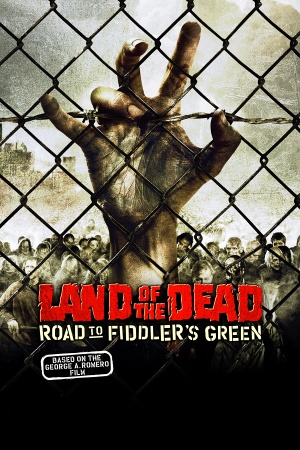 |
|
| Developers | |
|---|---|
| Brainbox Games | |
| Publishers | |
| Groove Games | |
| Engines | |
| Unreal Engine 2 | |
| Release dates | |
| Windows | October 18, 2005 |
Warnings
General information
Availability
| Source | DRM | Notes | Keys | OS |
|---|---|---|---|---|
| Retail | ||||
| GamersGate |
Essential improvements
Patches
- See Patches.
Game data
Configuration file(s) location
Template:Game data/row
| System | Location |
|---|
Save game data location
Template:Game data/row
| System | Location |
|---|
Video settings
Widescreen resolution
| Set custom resolution[citation needed] |
|---|
|
Field of view (FOV)
| Set default FOV[citation needed] |
|---|
|
Windowed
| Start in windowed[citation needed] |
|---|
|
Borderless fullscreen windowed
| Use SRWE[citation needed] |
|---|
|
Anisotropic filtering (AF)
| Increase AF samples[citation needed] |
|---|
|
Vertical sync (Vsync)
| Enable Vsync[citation needed] |
|---|
|
Input settings
Audio settings
Localizations
| Language | UI | Audio | Sub | Notes |
|---|---|---|---|---|
| English |
Network
Multiplayer types
| Type | Native | Players | Notes | |
|---|---|---|---|---|
| Local play | ||||
| LAN play | ||||
| Online play | 8 | GameSpy services have been shut down;[1] see GameSpy for workarounds. | ||
Other information
API
| Technical specs | Supported | Notes |
|---|---|---|
| Direct3D | 8 |
| Executable | 32-bit | 64-bit | Notes |
|---|---|---|---|
| Windows |
System requirements
| Windows[2] | ||
|---|---|---|
| Minimum | ||
| Operating system (OS) | 98 | |
| Processor (CPU) | Intel Pentium III | |
| System memory (RAM) | 256 MB | |
| Hard disk drive (HDD) | ||
| Video card (GPU) | DirectX 9 compatible | |
References
- ↑ Pricing | GameSpy Technology
- ↑ Land of the Dead: Road to Fiddler's Green for Windows (2005) Tech Info - MobyGames - last accessed on December 1, 2016
