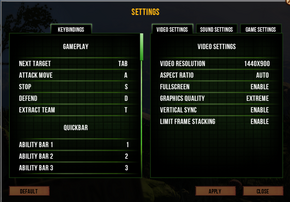Difference between revisions of "Krater"
From PCGamingWiki, the wiki about fixing PC games
m (removed How Long To Beat) |
m (updated template usage) |
||
| Line 25: | Line 25: | ||
==Game data== | ==Game data== | ||
| − | === Save game | + | === Save game data location === |
| − | {{Game | + | {{Game data| |
| − | {{Game | + | {{Game data/row|Steam|Steam/userdata/{{p|uid}}/42170/}} |
}} | }} | ||
=== Configuration file location === | === Configuration file location === | ||
| − | {{Game | + | {{Game data| |
| − | {{Game | + | {{Game data/row|Windows|%APPDATA%\FatShark\Krater\user_settings.config}} |
| − | {{Game | + | {{Game data/row|OS X|}} |
}} | }} | ||
| Line 145: | Line 145: | ||
|minOS = Vista, 7 | |minOS = Vista, 7 | ||
| − | | | + | |minCPU = 2.4 GHz dual core |
|minmem = 2 GB | |minmem = 2 GB | ||
|minHD = 13 GB | |minHD = 13 GB | ||
| Line 154: | Line 154: | ||
|recOS = 7 (64 bit) | |recOS = 7 (64 bit) | ||
| − | | | + | |recCPU = Quad core |
|recmem = 4 GB | |recmem = 4 GB | ||
|recGPU = GeForce GTX 460 | |recGPU = GeForce GTX 460 | ||
| Line 166: | Line 166: | ||
|minOS = 10.7.5, 10.8.2 | |minOS = 10.7.5, 10.8.2 | ||
| − | | | + | |minCPU = Intel Core 2 Duo 2.2 GHz |
|minmem = 4 GB | |minmem = 4 GB | ||
|minHD = 13 GB | |minHD = 13 GB | ||
Revision as of 10:41, 3 January 2014
This page is a stub: it lacks content and/or basic article components. You can help to expand this page
by adding an image or additional information.
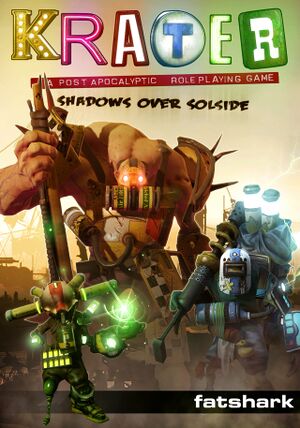 |
|
| Developers | |
|---|---|
| Fatshark | |
| Engines | |
| Bitsquid | |
| Release dates | |
| Windows | June 12, 2012 |
| macOS (OS X) | February 25, 2013 |
General information
Availability
- All versions require Steam.
Game data
Save game data location
Template:Game data/row
| System | Location |
|---|---|
| Steam Play (Linux) | <SteamLibrary-folder>/steamapps/compatdata/42170/pfx/[Note 1] |
Configuration file location
Template:Game data/rowTemplate:Game data/row
| System | Location |
|---|---|
| Steam Play (Linux) | <SteamLibrary-folder>/steamapps/compatdata/42170/pfx/[Note 1] |
Save game cloud syncing
| System | Native | Notes |
|---|---|---|
| Steam Cloud |
Video settings
Anti-aliasing (AA)
FXAA is enabled when a Graphics Quality is set to High or Extreme. However, FXAA can be enabled manually.
| Instructions |
|---|
Input settings
Audio settings
Issues fixed
Game Crash During Load
| Instructions |
|---|
Issues unresolved
Fog Of War And Alt + Tab
Fog of war reappears when alt tabbing. Developer has stated "We are working on a fix".[1]
System requirements
| Windows | ||
|---|---|---|
| Minimum | Recommended | |
| Operating system (OS) | Vista, 7 | 7 (64 bit) |
| Processor (CPU) | 2.4 GHz dual core | Quad core |
| System memory (RAM) | ||
| Hard disk drive (HDD) | 13 GB | |
| Video card (GPU) | GeForce 8xx Radeon 2xxx DirectX 10 compatible Shader model 4.0 support |
GeForce GTX 460 Radeon HD 6870 1 GB of VRAM DirectX 11 compatible |
| macOS (OS X) | ||
|---|---|---|
| Minimum | ||
| Operating system (OS) | 10.7.5, 10.8.2 | |
| Processor (CPU) | Intel Core 2 Duo 2.2 GHz | |
| System memory (RAM) | ||
| Hard disk drive (HDD) | 13 GB | |
| Video card (GPU) | GeForce 8800 Radeon HD 2600 |
|
Notes
- ↑ 1.0 1.1 Notes regarding Steam Play (Linux) data:
- File/folder structure within this directory reflects the path(s) listed for Windows and/or Steam game data.
- Games with Steam Cloud support may also store data in
~/.steam/steam/userdata/<user-id>/42170/. - Use Wine's registry editor to access any Windows registry paths.
- The app ID (42170) may differ in some cases.
- Treat backslashes as forward slashes.
- See the glossary page for details on Windows data paths.