Difference between revisions of "Killing Time"
m (updated template usage) |
m |
||
| (24 intermediate revisions by 9 users not shown) | |||
| Line 6: | Line 6: | ||
{{Infobox game/row/porter|Intrepid Software|Windows}} | {{Infobox game/row/porter|Intrepid Software|Windows}} | ||
{{Infobox game/row/porter|Logicware|Mac OS}} | {{Infobox game/row/porter|Logicware|Mac OS}} | ||
| + | {{Infobox game/row/developer|Jordan Freeman Group|Digital release}} | ||
|publishers = | |publishers = | ||
{{Infobox game/row/publisher|The 3DO Company|Retail}} | {{Infobox game/row/publisher|The 3DO Company|Retail}} | ||
| + | {{Infobox game/row/publisher|Prism Entertainment|Digital}} | ||
{{Infobox game/row/publisher|Ziggurat Interactive|Digital}} | {{Infobox game/row/publisher|Ziggurat Interactive|Digital}} | ||
|engines = | |engines = | ||
| Line 14: | Line 16: | ||
{{Infobox game/row/date|Mac OS|December 1997}} | {{Infobox game/row/date|Mac OS|December 1997}} | ||
{{Infobox game/row/date|OS X|March 18, 2003}} | {{Infobox game/row/date|OS X|March 18, 2003}} | ||
| + | |taxonomy = | ||
| + | {{Infobox game/row/taxonomy/monetization | One-time game purchase }} | ||
| + | {{Infobox game/row/taxonomy/microtransactions | }} | ||
| + | {{Infobox game/row/taxonomy/modes | Singleplayer }} | ||
| + | {{Infobox game/row/taxonomy/pacing | Real-time }} | ||
| + | {{Infobox game/row/taxonomy/perspectives | First-person }} | ||
| + | {{Infobox game/row/taxonomy/controls | }} | ||
| + | {{Infobox game/row/taxonomy/genres | FPS }} | ||
| + | {{Infobox game/row/taxonomy/sports | }} | ||
| + | {{Infobox game/row/taxonomy/vehicles | }} | ||
| + | {{Infobox game/row/taxonomy/art styles | }} | ||
| + | {{Infobox game/row/taxonomy/themes | Horror }} | ||
| + | {{Infobox game/row/taxonomy/series | }} | ||
|steam appid = 493320 | |steam appid = 493320 | ||
|gogcom id = 1259063039 | |gogcom id = 1259063039 | ||
| Line 19: | Line 34: | ||
|igdb = killing-time | |igdb = killing-time | ||
|strategywiki = | |strategywiki = | ||
| − | |mobygames = | + | |mobygames = 6380 |
|wikipedia = Killing Time (video game) | |wikipedia = Killing Time (video game) | ||
|winehq = 15447 | |winehq = 15447 | ||
| Line 25: | Line 40: | ||
}} | }} | ||
| − | + | {{Introduction | |
| − | {{ | + | |introduction = |
| + | |||
| + | |release history = | ||
| + | |||
| + | |current state = The [[#Community Patch|Community Patch]] is highly recommended to play the game. The GOG and Steam versions seem to be different - the former uses an old version of the community patch while the latter is closer to the original release. The original game doesn't support turning while strafing so for a more modern control experience, the Community Patch is a must. | ||
| + | }} | ||
'''General information''' | '''General information''' | ||
| Line 37: | Line 57: | ||
{{Availability/row| GOG.com | killing_time | DRM-free | | | Windows }} | {{Availability/row| GOG.com | killing_time | DRM-free | | | Windows }} | ||
{{Availability/row| Steam | 493320 | Steam | | | Windows }} | {{Availability/row| Steam | 493320 | Steam | | | Windows }} | ||
| − | {{Availability/row| ZOOM | killing-time | DRM-free | Original digital distribution release | | Windows }} | + | {{Availability/row| ZOOM | killing-time | DRM-free | Original 2015 Prism Entertainment digital distribution release. Now includes a separate edition with community patch as bonus content. | | Windows | unavailable }} |
}} | }} | ||
| − | {{ii}} All three digital distribution versions of ''Killing Time'' use a slightly different method to run the game on modern systems. | + | {{ii}} All three digital distribution versions of ''Killing Time'' use a slightly different method to run the game on modern systems. GOG's initial 2016 release and the Steam version are known to have glitched colors and graphics on some systems due to an issue with desktop color depth. |
| + | {{ii}} Due to licensing conflict between Ziggurat and Zoom, as of 2021 all Majesco titles have been delisted from Zoom alongside with Killing Time. | ||
| − | ==Essential | + | ==Essential improvements== |
===[http://cubanraul.altervista.org/kt/index.htm Community Patch]=== | ===[http://cubanraul.altervista.org/kt/index.htm Community Patch]=== | ||
| − | {{ii}} Included in the GOG version (outdated 2.1 version). | + | {{ii}} Included in the GOG version (outdated 2.1 version) and Zoom Platform release. |
| − | + | {{ii}} Includes the following: | |
| − | * No need to kill <code>explorer.exe</code> to play the game | + | :* Full mouselook support |
| − | * Fixes video playback | + | :* Direct3D rendering via dgVoodoo wrapper |
| − | * Much cleaner intro and ending cutscenes, along with stuttering/crackling issues | + | :* No need to kill <code>explorer.exe</code> to play the game |
| − | * | + | :* Fixes video playback on Windows XP and newer |
| − | * Code fixes to prevent the game from crashing | + | :* Much cleaner intro and ending cutscenes, along with fixing stuttering/crackling issues |
| + | :* Automatic "install game from CD" option for retail release | ||
| + | :* Code fixes to prevent the game from crashing | ||
| − | Despite mentioning that | + | {{ii}} Despite mentioning that a CD is needed to apply it, it can be used without it. |
==Game data== | ==Game data== | ||
| Line 73: | Line 96: | ||
|epic games launcher = | |epic games launcher = | ||
|epic games launcher notes = | |epic games launcher notes = | ||
| − | |gog galaxy = | + | |gog galaxy = false |
|gog galaxy notes = | |gog galaxy notes = | ||
|origin = | |origin = | ||
| Line 110: | Line 133: | ||
|antialiasing = false | |antialiasing = false | ||
|antialiasing notes = | |antialiasing notes = | ||
| + | |upscaling = unknown | ||
| + | |upscaling tech = | ||
| + | |upscaling notes = | ||
|vsync = false | |vsync = false | ||
|vsync notes = | |vsync notes = | ||
| Line 133: | Line 159: | ||
|mouse menu notes = | |mouse menu notes = | ||
|invert mouse y-axis = false | |invert mouse y-axis = false | ||
| − | |invert mouse y-axis notes = Mouse Y axis mapped to forward/backward movement and cannot be used to look up and down. | + | |invert mouse y-axis notes = Mouse Y axis mapped to forward/backward movement and cannot be used to look up and down. (Mouselook supported in Community Patch 2.6, but with no invert mouse axis option) |
|touchscreen = unknown | |touchscreen = unknown | ||
|touchscreen notes = | |touchscreen notes = | ||
| Line 199: | Line 225: | ||
|mute on focus lost notes = | |mute on focus lost notes = | ||
|eax support = | |eax support = | ||
| − | |eax support notes = | + | |eax support notes = |
| + | |royalty free audio = unknown | ||
| + | |royalty free audio notes = | ||
}} | }} | ||
| Line 217: | Line 245: | ||
{{ii}} The Steam version uses a flawed solution to run the game on modern systems. This results in glitched colors on some systems due to a desktop color depth bug. | {{ii}} The Steam version uses a flawed solution to run the game on modern systems. This results in glitched colors on some systems due to a desktop color depth bug. | ||
| − | {{Fixbox|description=Launch the game with a custom batch file|ref=<ref> | + | {{Fixbox|description=Launch the game with a custom batch file|ref=<ref>{{Refurl|url=https://steamcommunity.com/app/493320/discussions/0/143388408897209180/|title=Solution for the messed up colors bug :: Killing Time General Discussion|date=May 2023}}</ref>|fix= |
# Go to the installation folder. | # Go to the installation folder. | ||
# Create a new Windows batch file (extension .bat) and insert the following: | # Create a new Windows batch file (extension .bat) and insert the following: | ||
| Line 283: | Line 311: | ||
|windows 32-bit exe = true | |windows 32-bit exe = true | ||
|windows 64-bit exe = false | |windows 64-bit exe = false | ||
| + | |windows arm app = unknown | ||
|windows exe notes = | |windows exe notes = | ||
|mac os x powerpc app = true | |mac os x powerpc app = true | ||
|macos intel 32-bit app = false | |macos intel 32-bit app = false | ||
|macos intel 64-bit app = false | |macos intel 64-bit app = false | ||
| + | |macos arm app = unknown | ||
|macos app notes = | |macos app notes = | ||
|linux 32-bit executable= | |linux 32-bit executable= | ||
|linux 64-bit executable= | |linux 64-bit executable= | ||
| + | |linux arm app = unknown | ||
|linux executable notes = | |linux executable notes = | ||
| + | |mac os powerpc app = unknown | ||
| + | |mac os 68k app = unknown | ||
| + | |mac os executable notes= | ||
}} | }} | ||
| Line 311: | Line 345: | ||
{{References}} | {{References}} | ||
| − | + | {{GOG.com Enhancement Project}} | |
Latest revision as of 16:24, 28 July 2023
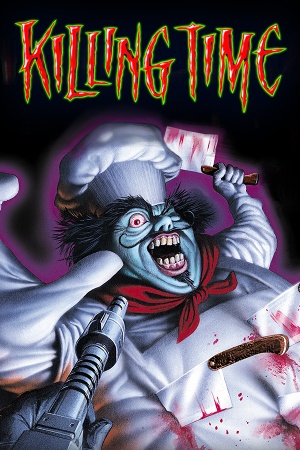 |
|
| Developers | |
|---|---|
| 3DO | |
| Windows | Intrepid Software |
| Mac OS (Classic) | Logicware |
| Digital release | Jordan Freeman Group |
| Publishers | |
| Retail | The 3DO Company |
| Digital | Prism Entertainment |
| Digital | Ziggurat Interactive |
| Release dates | |
| Windows | October 31, 1996 |
| Mac OS (Classic) | December 1997 |
| macOS (OS X) | March 18, 2003 |
| Taxonomy | |
| Monetization | One-time game purchase |
| Modes | Singleplayer |
| Pacing | Real-time |
| Perspectives | First-person |
| Genres | FPS |
| Themes | Horror |
Warnings
- The Mac OS X version of this game does not work on Mac OS X Lion (version 10.7) or later due to the removal of support for PowerPC apps.
Killing Time is a singleplayer first-person FPS game.
The Community Patch is highly recommended to play the game. The GOG and Steam versions seem to be different - the former uses an old version of the community patch while the latter is closer to the original release. The original game doesn't support turning while strafing so for a more modern control experience, the Community Patch is a must.
General information
Availability
| Source | DRM | Notes | Keys | OS |
|---|---|---|---|---|
| Retail | ||||
| GOG.com | ||||
| Steam | ||||
| ZOOM Platform (unavailable) | Original 2015 Prism Entertainment digital distribution release. Now includes a separate edition with community patch as bonus content. |
- All three digital distribution versions of Killing Time use a slightly different method to run the game on modern systems. GOG's initial 2016 release and the Steam version are known to have glitched colors and graphics on some systems due to an issue with desktop color depth.
- Due to licensing conflict between Ziggurat and Zoom, as of 2021 all Majesco titles have been delisted from Zoom alongside with Killing Time.
Essential improvements
Community Patch
- Included in the GOG version (outdated 2.1 version) and Zoom Platform release.
- Includes the following:
- Full mouselook support
- Direct3D rendering via dgVoodoo wrapper
- No need to kill
explorer.exeto play the game - Fixes video playback on Windows XP and newer
- Much cleaner intro and ending cutscenes, along with fixing stuttering/crackling issues
- Automatic "install game from CD" option for retail release
- Code fixes to prevent the game from crashing
- Despite mentioning that a CD is needed to apply it, it can be used without it.
Game data
Configuration file(s) location
| System | Location |
|---|---|
| Windows | <path-to-game>/KillTime.cfg[Note 1] |
| Mac OS (Classic) | |
| Steam Play (Linux) | <SteamLibrary-folder>/steamapps/compatdata/493320/pfx/[Note 2] |
Save game data location
| System | Location |
|---|---|
| Windows | <path-to-game>/Savegame.*[Note 1] |
| Mac OS (Classic) | |
| Steam Play (Linux) | <SteamLibrary-folder>/steamapps/compatdata/493320/pfx/[Note 2] |
- 6 save slots available.
Save game cloud syncing
| System | Native | Notes |
|---|---|---|
| GOG Galaxy | ||
| Steam Cloud |
Video
| Graphics feature | State | Notes | |
|---|---|---|---|
| Widescreen resolution | Fixed 640x480 resolution. | ||
| Multi-monitor | |||
| Ultra-widescreen | |||
| 4K Ultra HD | |||
| Field of view (FOV) | |||
| Windowed | |||
| Borderless fullscreen windowed | |||
| Anisotropic filtering (AF) | See the glossary page for potential workarounds. | ||
| Anti-aliasing (AA) | See the glossary page for potential workarounds. | ||
| Vertical sync (Vsync) | See the glossary page for potential workarounds. | ||
| 60 FPS | |||
| 120+ FPS | Frame rate capped at 60 fps. | ||
Input
| Keyboard and mouse | State | Notes |
|---|---|---|
| Remapping | Mouse buttons and functions cannot be remapped. Some keys such as Enter and Backslash cannot be mapped. | |
| Mouse acceleration | ||
| Mouse sensitivity | ||
| Mouse input in menus | ||
| Mouse Y-axis inversion | Mouse Y axis mapped to forward/backward movement and cannot be used to look up and down. (Mouselook supported in Community Patch 2.6, but with no invert mouse axis option) | |
| Controller | ||
| Controller support |
| Controller types |
|---|
Audio
| Audio feature | State | Notes |
|---|---|---|
| Separate volume controls | ||
| Surround sound | ||
| Subtitles | ||
| Closed captions | ||
| Mute on focus lost | ||
| Royalty free audio |
Localizations
| Language | UI | Audio | Sub | Notes |
|---|---|---|---|---|
| English |
Issues fixed
Glitched colors on Steam version
- The Steam version uses a flawed solution to run the game on modern systems. This results in glitched colors on some systems due to a desktop color depth bug.
| Launch the game with a custom batch file[1] |
|---|
@ECHO OFF cd /d %~dp0 :start taskkill /f /im "Explorer.exe" :killingtime tasklist /fi "imagename eq Explorer.exe" |find ":" > nul if errorlevel 1 ( goto start ) KILLTIME.EXE goto rerunexplorer :rerunexplorer start explorer.exe tasklist /fi "imagename eq explorer.exe" |find ":" > nul if errorlevel 1 ( goto end ) goto rerunexplorer :end Notes
|
Killtime.exe has stopped working
| Fix Data Execution Prevention setting[2] |
|---|
|
Ensure Data Execution Prevention (DEP) is set to the default (Windows programs and services only). |
| Disable FRAPS |
|---|
|
FRAPS may cause the intro FMV to be blank and cause the game to crash when attempting to load the main menu. |
Other information
API
| Executable | PPC | 16-bit | 32-bit | 64-bit | Notes |
|---|---|---|---|---|---|
| Windows | |||||
| macOS (OS X) | |||||
| Mac OS (Classic) |
System requirements
| Windows | ||
|---|---|---|
| Minimum | Recommended | |
| Operating system (OS) | 95 | |
| Processor (CPU) | Intel Pentium 90 MHz | |
| System memory (RAM) | 12 MB | |
| Hard disk drive (HDD) | 30 MB | |
Notes
- ↑ 1.0 1.1 When running this game without elevated privileges (Run as administrator option), write operations against a location below
%PROGRAMFILES%,%PROGRAMDATA%, or%WINDIR%might be redirected to%LOCALAPPDATA%\VirtualStoreon Windows Vista and later (more details). - ↑ 2.0 2.1 Notes regarding Steam Play (Linux) data:
- File/folder structure within this directory reflects the path(s) listed for Windows and/or Steam game data.
- Use Wine's registry editor to access any Windows registry paths.
- The app ID (493320) may differ in some cases.
- Treat backslashes as forward slashes.
- See the glossary page for details on Windows data paths.
