Difference between revisions of "Jeopardy! 2nd Edition"
From PCGamingWiki, the wiki about fixing PC games
(→Video: Adjust wording. I'm not sure how it works that it's in widescreen without being stretched. Maybe the settings label is wrong. Maybe the game includes 4:3 files that account for widescreen, designed to be stretched out, or something.) |
imported>AemonyBot (updated template usage) |
||
| (One intermediate revision by one other user not shown) | |||
| Line 61: | Line 61: | ||
|4k ultra hd wsgf award = | |4k ultra hd wsgf award = | ||
|widescreen resolution = true | |widescreen resolution = true | ||
| − | |widescreen resolution notes= According to the settings, the game runs at | + | |widescreen resolution notes= According to the settings, the game runs at 800x600x16. Nevertheless, the game runs in widescreen. Maybe the dpi is lower horizontally than vertically, like some old DVD players. In any case, you may need to manually change your resolution to 800x600 before booting the game, or else you will get an error message "DirectInput: Error on first Acquire() of mouse". |
|multimonitor = unknown | |multimonitor = unknown | ||
|multimonitor notes = | |multimonitor notes = | ||
| Line 78: | Line 78: | ||
|antialiasing = unknown | |antialiasing = unknown | ||
|antialiasing notes = | |antialiasing notes = | ||
| + | |upscaling = unknown | ||
| + | |upscaling tech = | ||
| + | |upscaling notes = | ||
|vsync = unknown | |vsync = unknown | ||
|vsync notes = | |vsync notes = | ||
| Line 167: | Line 170: | ||
|mute on focus lost notes = | |mute on focus lost notes = | ||
|eax support = | |eax support = | ||
| − | |eax support notes = | + | |eax support notes = |
| + | |royalty free audio = unknown | ||
| + | |royalty free audio notes = | ||
}} | }} | ||
| Line 237: | Line 242: | ||
|windows 32-bit exe = true | |windows 32-bit exe = true | ||
|windows 64-bit exe = false | |windows 64-bit exe = false | ||
| + | |windows arm app = unknown | ||
|windows exe notes = | |windows exe notes = | ||
|mac os x powerpc app = true | |mac os x powerpc app = true | ||
| Line 246: | Line 252: | ||
|linux 32-bit executable= | |linux 32-bit executable= | ||
|linux 64-bit executable= | |linux 64-bit executable= | ||
| + | |linux arm app = unknown | ||
|linux executable notes = | |linux executable notes = | ||
}} | }} | ||
Latest revision as of 00:32, 28 October 2022
This page is a stub: it lacks content and/or basic article components. You can help to expand this page
by adding an image or additional information.
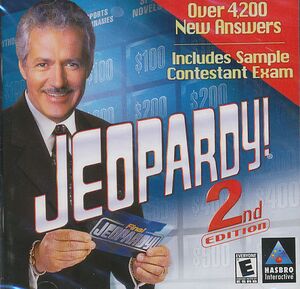 |
|
| Developers | |
|---|---|
| Artech Digital Entertainment | |
| OS X | Westlake Interactive |
| Publishers | |
| Hasbro Interactive | |
| OS X | MacSoft |
| Release dates | |
| Windows | 2000 |
| macOS (OS X) | 2001 |
| Taxonomy | |
| Genres | Trivia/quiz |
| Series | Jeopardy! |
| Jeopardy! | |
|---|---|
| Jeopardy! | 1987 |
| Jeopardy! New Sports Edition | 1988 |
| Super Jeopardy! | 1991 |
| Jeopardy! | 1998 |
| Jeopardy! 2nd Edition | 2000 |
| Jeopardy! 2003 | 2003 |
| Jeopardy! Deluxe | 2007 |
Availability
| Source | DRM | Notes | Keys | OS |
|---|---|---|---|---|
| Retail |
Game data
Configuration file(s) location
| System | Location |
|---|---|
| Windows | |
| macOS (OS X) |
Save game data location
| System | Location |
|---|---|
| Windows | |
| macOS (OS X) |
Video
| Graphics feature | State | Notes | |
|---|---|---|---|
| Widescreen resolution | According to the settings, the game runs at 800x600x16. Nevertheless, the game runs in widescreen. Maybe the dpi is lower horizontally than vertically, like some old DVD players. In any case, you may need to manually change your resolution to 800x600 before booting the game, or else you will get an error message "DirectInput: Error on first Acquire() of mouse". | ||
| Multi-monitor | |||
| Ultra-widescreen | |||
| 4K Ultra HD | |||
| Field of view (FOV) | |||
| Windowed | |||
| Borderless fullscreen windowed | |||
| Anisotropic filtering (AF) | |||
| Anti-aliasing (AA) | |||
| Vertical sync (Vsync) | |||
| 60 FPS and 120+ FPS | |||
Input
| Keyboard and mouse | State | Notes |
|---|---|---|
| Remapping | ||
| Mouse acceleration | ||
| Mouse sensitivity | ||
| Mouse input in menus | ||
| Mouse Y-axis inversion | ||
| Controller | ||
| Controller support |
| Controller types |
|---|
Audio
| Audio feature | State | Notes |
|---|---|---|
| Separate volume controls | ||
| Surround sound | ||
| Subtitles | ||
| Closed captions | ||
| Mute on focus lost | ||
| Royalty free audio |
Localizations
| Language | UI | Audio | Sub | Notes |
|---|---|---|---|---|
| English |
Network
Multiplayer types
| Type | Native | Players | Notes | |
|---|---|---|---|---|
| Local play | 4 | Versus |
||
| LAN play | ||||
| Online play | ||||
Other information
API
| Technical specs | Supported | Notes |
|---|---|---|
| Direct3D | 7 |
| Executable | PPC | 32-bit | 64-bit | Notes |
|---|---|---|---|---|
| Windows | ||||
| macOS (OS X) |
System requirements
| Windows | ||
|---|---|---|
| Minimum | Recommended | |
| Operating system (OS) | 95 | 98, ME XP |
| Processor (CPU) | Intel Pentium 166 MHz | |
| System memory (RAM) | 32 MB | |
| Hard disk drive (HDD) | 60 MB | |
| Video card (GPU) | 2 MB of VRAM DirectX 7 compatible | |
| Sound (audio device) | 16-bit sound card | |
| macOS (OS X) | ||
|---|---|---|
| Minimum | ||
| Operating system (OS) | ||
| Processor (CPU) | ||
| System memory (RAM) | ||
| Hard disk drive (HDD) | ||
