Difference between revisions of "Incubation: Time Is Running Out"
From PCGamingWiki, the wiki about fixing PC games
m |
imported>AemonyBot (updated template usage) |
||
| Line 48: | Line 48: | ||
{{Availability/row| Ubisoft | 59030bc9ca1a64f2668b4568 | Uplay | Available as "Battle Isle Platinum". Includes [[Battle Isle]], [[Battle Isle 2]], [[Battle Isle 3]], Incubation: Time Is Running Out, [[Historyline: 1914-1918]], and their respective expansions. | | Windows }} | {{Availability/row| Ubisoft | 59030bc9ca1a64f2668b4568 | Uplay | Available as "Battle Isle Platinum". Includes [[Battle Isle]], [[Battle Isle 2]], [[Battle Isle 3]], Incubation: Time Is Running Out, [[Historyline: 1914-1918]], and their respective expansions. | | Windows }} | ||
}} | }} | ||
| + | {{ii}} Free demo versions of [https://archive.org/details/Incubation Time is Running Out] and [https://archive.org/details/IncubationTheWildernessMissionsDemo The Wilderness Missions] are available from Archive.org. Mirrors for English and German versions are available from [http://incubation.redmod.sk/data/download-section/demos-a-patches.html Incubation Archives]. | ||
| + | ==Monetization== | ||
{{DLC| | {{DLC| | ||
| − | {{DLC/row| | + | {{DLC/row| The Wilderness Missions | Includes the 1.03 patch necessary for [[#Network|multiplayer support]]. | Windows }} |
}} | }} | ||
| + | |||
| + | ==Essential improvements== | ||
| + | ===Patches=== | ||
| + | {{ii}} The latest official patch for Time Is Running Out is 1.03, and is available from [https://www.patches-scrolls.de/patch/2177/7/ Patches-Scrolls] and [http://incubation.redmod.sk/data/download-section/demos-a-patches.html Incubation Archives]. It includes the 1.02 patch which is crucial for multiplayer support. | ||
| + | {{ii}} The latest official patch for The Wilderness Missions is 1.52, and is available from [https://www.patches-scrolls.de/patch/2178/7/ Patches-Scrolls] and [http://incubation.redmod.sk/data/download-section/demos-a-patches.html Incubation Archives]. | ||
==Game data== | ==Game data== | ||
| Line 109: | Line 116: | ||
|antialiasing = false | |antialiasing = false | ||
|antialiasing notes = | |antialiasing notes = | ||
| + | |upscaling = unknown | ||
| + | |upscaling tech = | ||
| + | |upscaling notes = | ||
|vsync = unknown | |vsync = unknown | ||
|vsync notes = | |vsync notes = | ||
| Line 198: | Line 208: | ||
|mute on focus lost notes = | |mute on focus lost notes = | ||
|eax support = | |eax support = | ||
| − | |eax support notes = | + | |eax support notes = |
| + | |royalty free audio = unknown | ||
| + | |royalty free audio notes = | ||
}} | }} | ||
| Line 221: | Line 233: | ||
==Network== | ==Network== | ||
| − | {{ii}} Multiplayer functionality is only available | + | {{ii}} Multiplayer functionality is only available with the 1.02/1.03 [[#Patches|patches]] for the base game, and natively in The Wilderness Missions expansion. |
{{Network/Multiplayer | {{Network/Multiplayer | ||
|local play = true | |local play = true | ||
| Line 231: | Line 243: | ||
|lan play modes = | |lan play modes = | ||
|lan play notes = | |lan play notes = | ||
| − | |online play = | + | |online play = false |
|online play players = 4 | |online play players = 4 | ||
|online play modes = | |online play modes = | ||
| − | |online play notes = | + | |online play notes = The official multiplayer service has been shut down. |
|asynchronous = true | |asynchronous = true | ||
|asynchronous notes = Play by email. | |asynchronous notes = Play by email. | ||
| Line 273: | Line 285: | ||
|vorpx = hackable | |vorpx = hackable | ||
|vorpx modes = 2D | |vorpx modes = 2D | ||
| − | |vorpx notes = 2D only with [[ | + | |vorpx notes = 2D only with [[dgVoodoo 2|dgVoodoo2 v2.6 (DX5)]], and dgVoodoo2 default profile. |
|htc vive = | |htc vive = | ||
|htc vive notes = | |htc vive notes = | ||
| Line 301: | Line 313: | ||
==Issues fixed== | ==Issues fixed== | ||
| − | ===Missing | + | ===Missing audio in cutscenes=== |
| − | |||
{{Fixbox | {{Fixbox | ||
|description=Use [https://github.com/ayuanx/ogg-winmm ogg-winmm CD Audio Emulator] | |description=Use [https://github.com/ayuanx/ogg-winmm ogg-winmm CD Audio Emulator] | ||
| Line 308: | Line 319: | ||
# Download latest release package | # Download latest release package | ||
# Extract contents of package into the game directory | # Extract contents of package into the game directory | ||
| − | # Make a backup copy of {{file|sound.dll}} ( if it exists ) | + | # Make a backup copy of {{file|sound.dll}} (if it exists) |
# Rename {{file|winmm.dll}} to {{file|sound.dll}} | # Rename {{file|winmm.dll}} to {{file|sound.dll}} | ||
}} | }} | ||
| Line 335: | Line 346: | ||
|windows 32-bit exe = true | |windows 32-bit exe = true | ||
|windows 64-bit exe = false | |windows 64-bit exe = false | ||
| + | |windows arm app = unknown | ||
|windows exe notes = | |windows exe notes = | ||
|macos intel 32-bit app = | |macos intel 32-bit app = | ||
|macos intel 64-bit app = | |macos intel 64-bit app = | ||
| + | |macos arm app = unknown | ||
|macos app notes = | |macos app notes = | ||
|linux 32-bit executable= | |linux 32-bit executable= | ||
|linux 64-bit executable= | |linux 64-bit executable= | ||
| + | |linux arm app = unknown | ||
|linux executable notes = | |linux executable notes = | ||
}} | }} | ||
Revision as of 16:03, 29 October 2022
This page is for the 1997 Battle Isle game. For the Battle Isle game also known as "Battle Isle 4", and released in 2000, see Battle Isle: The Andosia War.
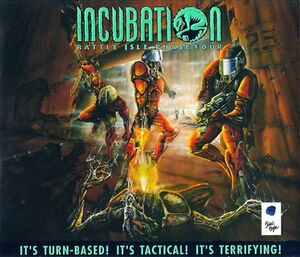 |
|
| Developers | |
|---|---|
| Blue Byte Software | |
| Publishers | |
| Retail | Blue Byte Software |
| Digital | Ubisoft |
| Engines | |
| Extreme Assault | |
| Release dates | |
| Windows | September 1997 |
| Taxonomy | |
| Monetization | One-time game purchase |
| Modes | Singleplayer, Multiplayer |
| Pacing | Turn-based |
| Perspectives | First-person, Bird's-eye view |
| Controls | Multiple select |
| Genres | Shooter, Strategy |
| Themes | Sci-fi |
| Series | Battle Isle |
| Battle Isle | |
|---|---|
| Battle Isle | 1991 |
| Battle Isle 2 | 1994 |
| Battle Isle 3 | 1995 |
| Incubation: Time Is Running Out | 1997 |
| Battle Isle: The Andosia War | 2000 |
Key points
- Released as Incubation: Battle Isle Phase Four in Europe.
General information
- GOG.com Community Discussions for game series
- GOG.com Support Page
Availability
| Source | DRM | Notes | Keys | OS |
|---|---|---|---|---|
| Retail | ||||
| GOG.com | Available as "Battle Isle Platinum". Includes Battle Isle, Battle Isle 2, Battle Isle 3, Incubation: Time Is Running Out, Historyline: 1914-1918, and their respective expansions. | |||
| Ubisoft Store | Available as "Battle Isle Platinum". Includes Battle Isle, Battle Isle 2, Battle Isle 3, Incubation: Time Is Running Out, Historyline: 1914-1918, and their respective expansions. |
- Free demo versions of Time is Running Out and The Wilderness Missions are available from Archive.org. Mirrors for English and German versions are available from Incubation Archives.
Monetization
DLC and expansion packs
| Name | Notes | |
|---|---|---|
| The Wilderness Missions | Includes the 1.03 patch necessary for multiplayer support. |
Essential improvements
Patches
- The latest official patch for Time Is Running Out is 1.03, and is available from Patches-Scrolls and Incubation Archives. It includes the 1.02 patch which is crucial for multiplayer support.
- The latest official patch for The Wilderness Missions is 1.52, and is available from Patches-Scrolls and Incubation Archives.
Game data
Configuration file(s) location
| System | Location |
|---|---|
| Windows | <path-to-game>\DATA[Note 1] |
Save game data location
| System | Location |
|---|---|
| Windows | <path-to-game>\Work\Saves[Note 1] <path-to-game>\Work\Saves2[Note 1] |
- The base game uses
Saves, The Wilderness Missions usesSaves2
Save game cloud syncing
| System | Native | Notes |
|---|---|---|
| GOG Galaxy | ||
| Ubisoft Connect |
Video
| Graphics feature | State | Notes | |
|---|---|---|---|
| Widescreen resolution | |||
| Multi-monitor | |||
| Ultra-widescreen | |||
| 4K Ultra HD | |||
| Field of view (FOV) | |||
| Windowed | See the glossary page for potential workarounds. | ||
| Borderless fullscreen windowed | See the glossary page for potential workarounds. | ||
| Anisotropic filtering (AF) | See the glossary page for potential workarounds. | ||
| Anti-aliasing (AA) | See the glossary page for potential workarounds. | ||
| Vertical sync (Vsync) | |||
| 60 FPS and 120+ FPS | Capped at 27 FPS. | ||
Input
| Keyboard and mouse | State | Notes |
|---|---|---|
| Remapping | See the glossary page for potential workarounds. | |
| Mouse acceleration | ||
| Mouse sensitivity | ||
| Mouse input in menus | ||
| Mouse Y-axis inversion | ||
| Controller | ||
| Controller support |
| Controller types |
|---|
Audio
| Audio feature | State | Notes |
|---|---|---|
| Separate volume controls | ||
| Surround sound | ||
| Subtitles | Mission briefings only. | |
| Closed captions | ||
| Mute on focus lost | ||
| Royalty free audio |
Localizations
| Language | UI | Audio | Sub | Notes |
|---|---|---|---|---|
| English | ||||
| German |
Network
- Multiplayer functionality is only available with the 1.02/1.03 patches for the base game, and natively in The Wilderness Missions expansion.
Multiplayer types
| Type | Native | Players | Notes | |
|---|---|---|---|---|
| Local play | 4 | Hot seat |
||
| LAN play | 4 | |||
| Online play | 4 | The official multiplayer service has been shut down. | ||
| Asynchronous multiplayer | Play by email. | |||
Connection types
| Type | Native | Notes |
|---|---|---|
| Matchmaking | ||
| Peer-to-peer | ||
| Dedicated | ||
| Self-hosting | ||
| Direct IP |
VR support
| 3D modes | State | Notes | |
|---|---|---|---|
| vorpX | 2D 2D only with dgVoodoo2 v2.6 (DX5), and dgVoodoo2 default profile. |
||
Issues fixed
Missing audio in cutscenes
| Use ogg-winmm CD Audio Emulator |
|---|
|
Other information
API
| Technical specs | Supported | Notes |
|---|---|---|
| Direct3D | 5 | |
| Glide | 2.1, 2.4, 3.0 |
| Executable | 32-bit | 64-bit | Notes |
|---|---|---|---|
| Windows |
Middleware
| Middleware | Notes | |
|---|---|---|
| Audio | Audiere |
System requirements
| Windows | ||
|---|---|---|
| Minimum | Recommended | |
| Operating system (OS) | 95 | 98 |
| Processor (CPU) | Intel Pentium 90 MHz | Intel Pentium 166 MHz |
| System memory (RAM) | 16 MB | 32 MB |
| Hard disk drive (HDD) | 260 MB | 290 MB |
| Video card (GPU) | 2 MB of VRAM DirectX 5.0 compatible | 3Dfx video card |
Notes
- ↑ 1.0 1.1 1.2 When running this game without elevated privileges (Run as administrator option), write operations against a location below
%PROGRAMFILES%,%PROGRAMDATA%, or%WINDIR%might be redirected to%LOCALAPPDATA%\VirtualStoreon Windows Vista and later (more details).
