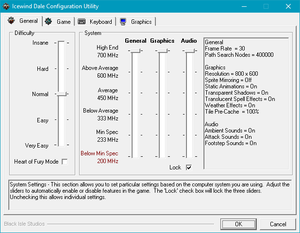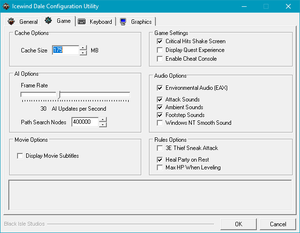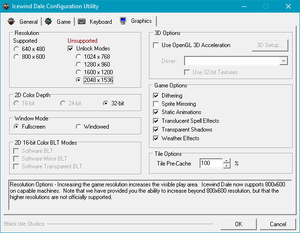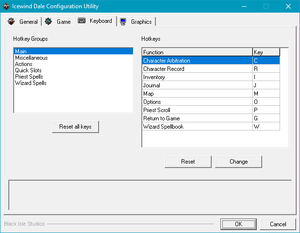Difference between revisions of "Icewind Dale"
From PCGamingWiki, the wiki about fixing PC games
Baronsmoki (talk | contribs) (→Input settings: Added screenshot) |
|||
| (51 intermediate revisions by 19 users not shown) | |||
| Line 1: | Line 1: | ||
| − | {{ | + | {{disambig|the original game from 2000|the updated enhanced edition released in 2014|[[Icewind Dale: Enhanced Edition]]}} |
{{Infobox game | {{Infobox game | ||
|cover = Icewind Dale Box.jpg | |cover = Icewind Dale Box.jpg | ||
| Line 6: | Line 6: | ||
{{Infobox game/row/porter|Contraband Entertainment|OS X}} | {{Infobox game/row/porter|Contraband Entertainment|OS X}} | ||
|publishers = | |publishers = | ||
| − | {{Infobox game/row/publisher|Interplay Entertainment}} | + | {{Infobox game/row/publisher|Interplay Entertainment|2000-2006}} |
| + | {{Infobox game/row/publisher|Atari|2006-2014}} | ||
| + | {{Infobox game/row/publisher|Beamdog|2014-present}} | ||
| + | {{Infobox game/row/publisher|1C Company|Retail (Russia)}} | ||
{{Infobox game/row/publisher|MacPlay|Mac OS}} | {{Infobox game/row/publisher|MacPlay|Mac OS}} | ||
|engines = | |engines = | ||
| Line 12: | Line 15: | ||
|release dates= | |release dates= | ||
{{Infobox game/row/date|Windows|June 29, 2000}} | {{Infobox game/row/date|Windows|June 29, 2000}} | ||
| − | {{Infobox game/row/date|Mac OS|March 26, 2002|ref=<ref> | + | {{Infobox game/row/date|Mac OS|March 26, 2002|ref=<ref>{{Refurl|url=http://www.insidemacgames.com/previews/view.php?ID=56|title=Inside Mac Games Preview: Icewind Dale|date=May 2023}}</ref>}} |
| − | {{Infobox game/row/date|OS X| | + | {{Infobox game/row/date|OS X|March 26, 2002}} |
| + | |reception = | ||
| + | {{Infobox game/row/reception|Metacritic|icewind-dale|87}} | ||
| + | |taxonomy = | ||
| + | {{Infobox game/row/taxonomy/monetization | One-time game purchase, Expansion pack }} | ||
| + | {{Infobox game/row/taxonomy/microtransactions | }} | ||
| + | {{Infobox game/row/taxonomy/modes | Singleplayer, Multiplayer }} | ||
| + | {{Infobox game/row/taxonomy/pacing | Continuous turn-based }} | ||
| + | {{Infobox game/row/taxonomy/perspectives | Bird's-eye view, Isometric }} | ||
| + | {{Infobox game/row/taxonomy/controls | Multiple select, Point and select }} | ||
| + | {{Infobox game/row/taxonomy/genres | RPG }} | ||
| + | {{Infobox game/row/taxonomy/sports | }} | ||
| + | {{Infobox game/row/taxonomy/vehicles | }} | ||
| + | {{Infobox game/row/taxonomy/art styles | }} | ||
| + | {{Infobox game/row/taxonomy/themes | Fantasy }} | ||
| + | {{Infobox game/row/taxonomy/series | Icewind Dale}} | ||
| + | |official site= https://web.archive.org/web/20030728031143/http://interplay.com/icewind/ | ||
|steam appid = | |steam appid = | ||
|gogcom id = 1207658888 | |gogcom id = 1207658888 | ||
|gogcom id side = 1207666683 | |gogcom id side = 1207666683 | ||
| + | |hltb = 4596 | ||
| + | |igdb = icewind-dale | ||
| + | |lutris = icewind-dale-1-complete | ||
|strategywiki = | |strategywiki = | ||
| + | |mobygames = 1898 | ||
|wikipedia = Icewind Dale | |wikipedia = Icewind Dale | ||
|winehq = 141 | |winehq = 141 | ||
|license = commercial | |license = commercial | ||
}} | }} | ||
| − | |||
| − | + | {{Introduction | |
| − | {{ | + | |introduction = |
| + | |||
| + | |release history = | ||
| + | |||
| + | |current state = | ||
| + | }} | ||
'''General information''' | '''General information''' | ||
| Line 32: | Line 59: | ||
==Availability== | ==Availability== | ||
{{Availability| | {{Availability| | ||
| − | {{Availability/row| Retail | | disc | Uses simple CD-check and {{DRM|LaserLock}} for copy protection. <br> Released on both 2-3 CDs or one DVD. | | Windows, Mac OS }} | + | {{Availability/row| Retail | | disc | Uses simple CD-check and {{DRM|LaserLock}} for copy protection. <br> Released on both 2-3 CDs or one DVD. <br> The expansion pack - "The Heart of Winter", contains {{DRM|StarForce|3}}, although not all versions have it. | | Windows, Mac OS }} |
| − | {{Availability/row| GOG.com | icewind_dale_enhanced_edition | DRM-free | Bundled with [[Icewind Dale: Enhanced Edition]].<ref> | + | {{Availability/row| GOG.com | icewind_dale_enhanced_edition | DRM-free | Includes the Heart of Winter and Trials of The Luremaster expansions. Pre-packaged with [[Glossary:Display wrapper|WineD3D]]. Bundled with [[Icewind Dale: Enhanced Edition]].<ref>{{Refurl|url=https://www.gog.com/news/definitive_edition_bundle_baldurs_gate_i_ii_icewind_dale|title=Update: 60% / 85% off Enhanced Editions: Baldur's Gate I & II, Icewind Dale Original & Enhanced to become the Definitive Edition Bundle - GOG.com|date=May 2023}}</ref> | | Windows, OS X }} |
}} | }} | ||
| + | |||
| + | ==Monetization== | ||
{{DLC| | {{DLC| | ||
{{DLC/row| Heart of Winter | | Windows }} | {{DLC/row| Heart of Winter | | Windows }} | ||
| Line 41: | Line 70: | ||
==Essential improvements== | ==Essential improvements== | ||
| + | ===Patches=== | ||
| + | {{ii}} The latest official patch for the base game is 1.06, available from [https://www.patches-scrolls.de/patch/2148/7/26346 Patches-Scrolls]. | ||
| + | {{ii}} The latest official patch for Heart of Winter is 1.41, available from Patches-Scrolls: [https://www.patches-scrolls.de/patch/2150/7/26355 international] | [https://www.patches-scrolls.de/patch/2152/7/26359 German]. | ||
| + | |||
===Mods=== | ===Mods=== | ||
| − | * [ | + | * [https://www.gibberlings3.net/mods/tools/widescreen/ Widescreen mod] |
| − | * [ | + | * [https://www.gibberlings3.net/mods/fixes/iwd_fixpack/ Fan patch] |
===Skip intro videos=== | ===Skip intro videos=== | ||
| − | + | {{Fixbox|description=Delete/rename video files|ref=|fix= | |
| − | * | + | # Go to {{file|{{p|game}}\Data|folder}} |
| − | * | + | # Delete or rename the following files: |
| − | + | * {{file|eMovWOTC.bif}} (Wizards of the Coast logo) | |
| + | * {{file|MVEfileL.bif}} (Black Isle logo) | ||
| + | * {{file|MVEfile1.bif}} (Game introduction, contains story content) | ||
| + | Note that trying to play these disabled movies from the movie selection will crash the game. | ||
| + | }} | ||
| − | === | + | ===GemRB=== |
| − | + | {{++}} A Source Port of Infinity Engine games designed to be compatible with multiple Platforms & add new features such as increased moddability over the original engine. | |
| − | + | ||
| − | + | https://gemrb.org | |
| − | |||
==Game data== | ==Game data== | ||
{{Image|Icewind Dale - config utility general settings.png|Config utility general settings.}} | {{Image|Icewind Dale - config utility general settings.png|Config utility general settings.}} | ||
{{Image|Icewind Dale - config utility game settings.png|Config utility game settings.}} | {{Image|Icewind Dale - config utility game settings.png|Config utility game settings.}} | ||
| + | |||
===Configuration file(s) location=== | ===Configuration file(s) location=== | ||
{{Game data| | {{Game data| | ||
| Line 76: | Line 113: | ||
===[[Glossary:Save game cloud syncing|Save game cloud syncing]]=== | ===[[Glossary:Save game cloud syncing|Save game cloud syncing]]=== | ||
{{Save game cloud syncing | {{Save game cloud syncing | ||
| − | |gog galaxy | + | |discord = |
| − | |gog galaxy notes | + | |discord notes = |
| − | |origin | + | |epic games launcher = |
| − | |origin notes | + | |epic games launcher notes = |
| − | |steam cloud | + | |gog galaxy = false |
| − | |steam cloud notes | + | |gog galaxy notes = |
| − | | | + | |origin = |
| − | | | + | |origin notes = |
| − | |xbox cloud | + | |steam cloud = |
| − | |xbox cloud notes | + | |steam cloud notes = |
| + | |ubisoft connect = | ||
| + | |ubisoft connect notes = | ||
| + | |xbox cloud = | ||
| + | |xbox cloud notes = | ||
}} | }} | ||
| − | ==Video | + | ==Video== |
{{Image|Icewind Dale - config utility video settings.png|Config utility video settings.}} | {{Image|Icewind Dale - config utility video settings.png|Config utility video settings.}} | ||
| − | {{Video | + | {{Video |
| − | |wsgf link = | + | |wsgf link = https://www.wsgf.org/dr/icewind-dale/en |
|widescreen wsgf award = limited | |widescreen wsgf award = limited | ||
|multimonitor wsgf award = limited | |multimonitor wsgf award = limited | ||
| Line 114: | Line 155: | ||
|antialiasing = false | |antialiasing = false | ||
|antialiasing notes = | |antialiasing notes = | ||
| + | |upscaling = unknown | ||
| + | |upscaling tech = | ||
| + | |upscaling notes = | ||
|vsync = false | |vsync = false | ||
|vsync notes = | |vsync notes = | ||
| Line 126: | Line 170: | ||
}} | }} | ||
| − | ==Input | + | ==Input== |
{{Image|Icewind Dale - config utility keyboard settings.png|Config utility keyboard settings.}} | {{Image|Icewind Dale - config utility keyboard settings.png|Config utility keyboard settings.}} | ||
| − | {{Input | + | {{Input |
|key remap = true | |key remap = true | ||
|key remap notes = | |key remap notes = | ||
| Line 191: | Line 235: | ||
}} | }} | ||
| − | ==Audio | + | ==Audio== |
| − | {{Audio | + | {{Audio |
|separate volume = true | |separate volume = true | ||
|separate volume notes = | |separate volume notes = | ||
| Line 201: | Line 245: | ||
|closed captions = true | |closed captions = true | ||
|closed captions notes = | |closed captions notes = | ||
| − | |mute on focus lost = | + | |mute on focus lost = always on |
|mute on focus lost notes = | |mute on focus lost notes = | ||
|eax support = | |eax support = | ||
|eax support notes = | |eax support notes = | ||
| + | |royalty free audio = always on | ||
| + | |royalty free audio notes = | ||
}} | }} | ||
| Line 210: | Line 256: | ||
{{L10n/switch | {{L10n/switch | ||
|language = English | |language = English | ||
| − | |interface = | + | |interface = true |
| − | |audio = | + | |audio = true |
| − | |subtitles = | + | |subtitles = true |
|notes = | |notes = | ||
|fan = | |fan = | ||
| Line 218: | Line 264: | ||
{{L10n/switch | {{L10n/switch | ||
|language = French | |language = French | ||
| − | |interface = | + | |interface = true |
| − | |audio = | + | |audio = true |
| − | |subtitles = | + | |subtitles = true |
|notes = | |notes = | ||
|fan = | |fan = | ||
| Line 226: | Line 272: | ||
{{L10n/switch | {{L10n/switch | ||
|language = German | |language = German | ||
| − | |interface = | + | |interface = true |
| − | |audio = | + | |audio = true |
| − | |subtitles = | + | |subtitles = true |
|notes = | |notes = | ||
|fan = | |fan = | ||
| Line 234: | Line 280: | ||
{{L10n/switch | {{L10n/switch | ||
|language = Italian | |language = Italian | ||
| − | |interface = | + | |interface = true |
| − | |audio = | + | |audio = true |
| − | |subtitles = | + | |subtitles = true |
|notes = | |notes = | ||
|fan = | |fan = | ||
| Line 242: | Line 288: | ||
{{L10n/switch | {{L10n/switch | ||
|language = Korean | |language = Korean | ||
| − | |interface = | + | |interface = true |
|audio = false | |audio = false | ||
| − | |subtitles = | + | |subtitles = true |
|notes = | |notes = | ||
|fan = | |fan = | ||
| Line 250: | Line 296: | ||
{{L10n/switch | {{L10n/switch | ||
|language = Polish | |language = Polish | ||
| − | |interface = | + | |interface = true |
| − | |audio = | + | |audio = true |
| − | |subtitles = | + | |subtitles = true |
| − | |notes = | + | |notes = [https://dubbingpedia.pl/wiki/Icewind_Dale Details] |
|fan = | |fan = | ||
}} | }} | ||
{{L10n/switch | {{L10n/switch | ||
|language = Russian | |language = Russian | ||
| − | |interface = | + | |interface = true |
| − | |audio = | + | |audio = true |
| − | |subtitles = | + | |subtitles = true |
| − | |notes = 1) Official localization by «[[Company:Akella|Akella]]» – local retail and GOG version.<br>2) Official localization by «[[Company:1C-SoftClub|1C-SoftClub]] - local retail» | + | |notes = 1) Official localization by «[[Company:Akella|Akella]]» – local retail and GOG.com version.<br>2) Official localization by «[[Company:1C-SoftClub|1C-SoftClub]] - local retail» |
|fan = | |fan = | ||
}} | }} | ||
{{L10n/switch | {{L10n/switch | ||
|language = Russian | |language = Russian | ||
| − | |interface = | + | |interface = true |
| − | |audio = | + | |audio = true |
| − | |subtitles = | + | |subtitles = true |
|notes = [https://arcanecoast.ru/files/icewind-dale-1/translations Fan translation by '''prowler'''] | |notes = [https://arcanecoast.ru/files/icewind-dale-1/translations Fan translation by '''prowler'''] | ||
|fan = | |fan = | ||
| Line 274: | Line 320: | ||
{{L10n/switch | {{L10n/switch | ||
|language = Spanish | |language = Spanish | ||
| − | |interface = | + | |interface = true |
| − | |audio = | + | |audio = true |
| − | |subtitles = | + | |subtitles = true |
| − | |notes = | + | |notes = Improved fan translation for the base game and expansions by ''Clan Dlan'', [https://drive.google.com/file/d/19iVt89B7LMCUsYcMnJ_wZT3S_NjukEli/view?usp=drive_link download].<br>Optional file for English voices in Expansions, [https://drive.google.com/file/d/1vWvWL1V-H5syNTo5j9pQ48AYcn5uwPWf/view?usp=drive_link download].<br>Also [https://drive.google.com/file/d/1wgM6ylfcutFvDCW9ZX9UxUBQ3oO2-XSG/view?usp=drive_link Mod Item Unfinished Business v7] and [https://drive.google.com/file/d/1W0jV-jRJktyG3pINhksqDGWlRn4-0I-u/view?usp=drive_link Mod Item Fixpack v6]. |
| − | |fan = | + | |fan = true |
}} | }} | ||
{{L10n/switch | {{L10n/switch | ||
|language = Turkish | |language = Turkish | ||
| − | |interface = | + | |interface = true |
|audio = false | |audio = false | ||
| − | |subtitles = | + | |subtitles = true |
|notes = | |notes = | ||
|fan = | |fan = | ||
| Line 301: | Line 347: | ||
|lan play notes = | |lan play notes = | ||
|online play = false | |online play = false | ||
| − | |online play players = | + | |online play players = 6 |
| − | |online play modes = | + | |online play modes = Co-op |
| − | |online play notes = | + | |online play notes = The official [[MPlayer.com]] service has been shut down. |
|asynchronous = | |asynchronous = | ||
|asynchronous notes = | |asynchronous notes = | ||
| Line 329: | Line 375: | ||
* The game will have problems with running with Avast! Antivirus Realtime Shield. The issue manifests in the game crashing when you try to edit your character bio or you try to import a character into a game. | * The game will have problems with running with Avast! Antivirus Realtime Shield. The issue manifests in the game crashing when you try to edit your character bio or you try to import a character into a game. | ||
* Install outside Program Files to avoid issues with file redirection. | * Install outside Program Files to avoid issues with file redirection. | ||
| − | * Will crash when you try to start a new game on newer operating systems, this can be fixed if you run the program as administrator.<ref>http://www.techsupportforum.com/forums/f59/solved-icewind-dale-create-new-game-359847.html</ref> | + | * Will crash when you try to start a new game on newer operating systems, this can be fixed if you run the program as administrator.<ref>{{Refurl|url=http://www.techsupportforum.com/forums/f59/solved-icewind-dale-create-new-game-359847.html|title=techsupportforum.com|date=May 2023}}</ref> |
| − | ===Multiplayer- | + | ===Multiplayer-specific issues=== |
* The game will have issues with displaying if you try to join a multiplayer game while in fullscreen mode. To get around this use {{key|Alt|Enter}} to switch to windowed mode and back once you've successfully joined a multiplayer game. | * The game will have issues with displaying if you try to join a multiplayer game while in fullscreen mode. To get around this use {{key|Alt|Enter}} to switch to windowed mode and back once you've successfully joined a multiplayer game. | ||
* On older systems like Windows XP it is important to check your network interface priority if you keep having connectivity issues when you have more than one network. | * On older systems like Windows XP it is important to check your network interface priority if you keep having connectivity issues when you have more than one network. | ||
| Line 341: | Line 387: | ||
{{--}} The GOG.com version does not start correctly on Windows 10. | {{--}} The GOG.com version does not start correctly on Windows 10. | ||
| − | {{Fixbox|description=Delete/rename ddraw.dll|ref=<ref> | + | {{Fixbox|description=Delete/rename ddraw.dll|ref=<ref>{{Refurl|url=https://www.gog.com/forum/icewind_dale_series/anyone_tried_playing_iwd2_on_windows_10/post3|title=Anyone tried playing IWD2 on Windows 10?, page 1 - Forum - GOG.com|date=May 2023}}</ref>|fix= |
# Go to the installation folder. | # Go to the installation folder. | ||
# Delete or rename {{file|ddraw.dll}}. The game should now start correctly. | # Delete or rename {{file|ddraw.dll}}. The game should now start correctly. | ||
| + | }} | ||
| + | |||
| + | ==="Not enough free disk space" error followed by shut down on large capacity partitions=== | ||
| + | {{Fixbox|description=Install Windows compatibility fix|fix= | ||
| + | # Download custom compatibility fix from https://mega.nz/file/ahkWjbxR#rEKQssrG_0XgL8djCrZEUieScflxmBvUzWSGfSEycy8 | ||
| + | # Either use command line to install the compatibility file or run the BATCH file as an administrator to do it automatically. | ||
| + | }} | ||
| + | |||
| + | |||
| + | ===Assertion failed: ChDimm.cpp at line number 600=== | ||
| + | {{ii}} Caused by moving the installation directory. | ||
| + | {{Fixbox|description=Edit icewind.ini|ref=<ref>{{refurl|url=https://www.gog.com/forum/icewind_dale_series/icewind_dale_1_working_one_day_broken_the_next|title=IWD: The game not running after moving the files - Forum - GOG.com|date=February 2024}}</ref>|fix= | ||
| + | # Open <code>icewind.ini</code> in a text editor. | ||
| + | # Under the <code><nowiki>[Alias]</nowiki></code>, change the shown paths to match the current directory. | ||
}} | }} | ||
| Line 351: | Line 411: | ||
|direct3d versions = | |direct3d versions = | ||
|direct3d notes = | |direct3d notes = | ||
| − | |directdraw versions = | + | |directdraw versions = 7.0 |
|directdraw notes = | |directdraw notes = | ||
|opengl versions = | |opengl versions = | ||
| Line 369: | Line 429: | ||
|shader model versions = | |shader model versions = | ||
|shader model notes = | |shader model notes = | ||
| − | |64-bit executable | + | |windows 32-bit exe = true |
| − | |64-bit executable notes= | + | |windows 64-bit exe = false |
| + | |windows arm app = unknown | ||
| + | |windows exe notes = | ||
| + | |mac os x powerpc app = true | ||
| + | |macos intel 32-bit app = unknown | ||
| + | |macos intel 64-bit app = unknown | ||
| + | |macos arm app = unknown | ||
| + | |macos app notes = | ||
| + | |linux 32-bit executable= unknown | ||
| + | |linux 64-bit executable= unknown | ||
| + | |linux arm app = unknown | ||
| + | |linux executable notes = | ||
| + | |mac os powerpc app = true | ||
| + | |mac os 68k app = unknown | ||
| + | |mac os executable notes= | ||
| + | }} | ||
| + | |||
| + | ===Middleware=== | ||
| + | {{Middleware | ||
| + | |physics = | ||
| + | |physics notes = | ||
| + | |audio = | ||
| + | |audio notes = | ||
| + | |interface = | ||
| + | |interface notes = | ||
| + | |input = | ||
| + | |input notes = | ||
| + | |cutscenes = | ||
| + | |cutscenes notes = | ||
| + | |multiplayer = MPlayer.com | ||
| + | |multiplayer notes= | ||
| + | |anticheat = | ||
| + | |anticheat notes = | ||
}} | }} | ||
| Line 378: | Line 470: | ||
|minOS = 95 | |minOS = 95 | ||
| − | |minCPU = | + | |minCPU = Pentium II (or compatible) 233 MHz |
|minRAM = 32 MB | |minRAM = 32 MB | ||
|minHD = 800 MB | |minHD = 800 MB | ||
|minGPU = | |minGPU = | ||
| − | |minDX = | + | |minVRAM = 4 MB |
| + | |minDX = 7.0 | ||
| + | |recCPU = 266 MHz | ||
| + | |recRAM = 64 MB | ||
|recHD = 1.96 GB<ref>{{store link|GOG.com|icewind_dale_complete|Icewind Dale Complete ● GOG.com}}</ref> | |recHD = 1.96 GB<ref>{{store link|GOG.com|icewind_dale_complete|Icewind Dale Complete ● GOG.com}}</ref> | ||
| + | }} | ||
| + | {{System requirements | ||
| + | |OSfamily = Mac OS | ||
| + | |||
| + | |minOS = 8.6 | ||
| + | |minCPU = G3 233 MHz | ||
| + | |minRAM = 32 MB | ||
| + | |minHD = 690 MB | ||
| + | |minGPU = | ||
| + | |minVRAM = | ||
| + | |||
| + | |recRAM = 160 MB | ||
}} | }} | ||
{{References}} | {{References}} | ||
Latest revision as of 13:50, 23 March 2024
This page is for the original game from 2000. For the updated enhanced edition released in 2014, see Icewind Dale: Enhanced Edition.
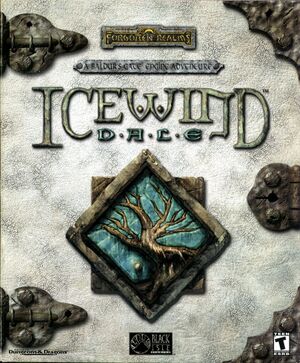 |
|
| Developers | |
|---|---|
| Black Isle Studios | |
| macOS (OS X) | Contraband Entertainment |
| Publishers | |
| 2000-2006 | Interplay Entertainment |
| 2006-2014 | Atari |
| 2014-present | Beamdog |
| Retail (Russia) | 1C Company |
| Mac OS | MacPlay |
| Engines | |
| Infinity | |
| Release dates | |
| Windows | June 29, 2000 |
| Mac OS (Classic) | March 26, 2002[1] |
| macOS (OS X) | March 26, 2002 |
| Reception | |
| Metacritic | 87 |
| Taxonomy | |
| Monetization | One-time game purchase, Expansion pack |
| Modes | Singleplayer, Multiplayer |
| Pacing | Continuous turn-based |
| Perspectives | Bird's-eye view, Isometric |
| Controls | Multiple select, Point and select |
| Genres | RPG |
| Themes | Fantasy |
| Series | Icewind Dale |
| Icewind Dale | |
|---|---|
| Subseries of Dungeons & Dragons | |
| Icewind Dale | 2000 |
| Icewind Dale II | 2002 |
| Icewind Dale: Enhanced Edition | 2014 |
Icewind Dale is a singleplayer and multiplayer bird's-eye view and isometric RPG game in the Icewind Dale series.
General information
- GOG.com Community Discussions for game series
- GOG.com Support Page
Availability
| Source | DRM | Notes | Keys | OS |
|---|---|---|---|---|
| Retail | Uses simple CD-check and LaserLock DRM for copy protection. Released on both 2-3 CDs or one DVD. The expansion pack - "The Heart of Winter", contains StarForce 3 DRM[Note 1], although not all versions have it. |
|||
| GOG.com | Includes the Heart of Winter and Trials of The Luremaster expansions. Pre-packaged with WineD3D. Bundled with Icewind Dale: Enhanced Edition.[6] |
- StarForce DRM for this game does not work on modern versions of Windows (see above for affected versions).
Monetization
DLC and expansion packs
| Name | Notes | |
|---|---|---|
| Heart of Winter | ||
| Heart of Winter - Trials of the Luremaster | Requires the Heart of Winter expansion. |
Essential improvements
Patches
- The latest official patch for the base game is 1.06, available from Patches-Scrolls.
- The latest official patch for Heart of Winter is 1.41, available from Patches-Scrolls: international | German.
Mods
Skip intro videos
| Delete/rename video files |
|---|
Note that trying to play these disabled movies from the movie selection will crash the game. |
GemRB
- A Source Port of Infinity Engine games designed to be compatible with multiple Platforms & add new features such as increased moddability over the original engine.
Game data
Configuration file(s) location
| System | Location |
|---|---|
| Windows | <path-to-game>\icewind.ini[Note 2] <path-to-game>\Keymap.ini[Note 2] |
| Mac OS (Classic) | |
| macOS (OS X) |
Save game data location
| System | Location |
|---|---|
| Windows | <path-to-game>\mpsave\[Note 2] |
| Mac OS (Classic) | |
| macOS (OS X) |
Save game cloud syncing
| System | Native | Notes |
|---|---|---|
| GOG Galaxy |
Video
| Graphics feature | State | WSGF | Notes |
|---|---|---|---|
| Widescreen resolution | Use Widescreen Mod. | ||
| Multi-monitor | Use Widescreen Mod. | ||
| Ultra-widescreen | Use Widescreen Mod. | ||
| 4K Ultra HD | |||
| Field of view (FOV) | |||
| Windowed | |||
| Borderless fullscreen windowed | |||
| Anisotropic filtering (AF) | See the glossary page for potential workarounds. | ||
| Anti-aliasing (AA) | See the glossary page for potential workarounds. | ||
| Vertical sync (Vsync) | See the glossary page for potential workarounds. | ||
| 60 FPS and 120+ FPS | 30 FPS default cap. Frame rate is tied directly to the game's clock and changing it will change the game speed. | ||
Input
| Keyboard and mouse | State | Notes |
|---|---|---|
| Remapping | ||
| Mouse acceleration | ||
| Mouse sensitivity | ||
| Mouse input in menus | ||
| Mouse Y-axis inversion | ||
| Controller | ||
| Controller support |
| Controller types |
|---|
Audio
| Audio feature | State | Notes |
|---|---|---|
| Separate volume controls | ||
| Surround sound | ||
| Subtitles | ||
| Closed captions | ||
| Mute on focus lost | ||
| Royalty free audio |
Localizations
| Language | UI | Audio | Sub | Notes |
|---|---|---|---|---|
| English | ||||
| French | ||||
| German | ||||
| Italian | ||||
| Korean | ||||
| Polish | Details | |||
| Russian | 1) Official localization by «Akella» – local retail and GOG.com version. 2) Official localization by «1C-SoftClub - local retail» |
|||
| Russian | Fan translation by prowler | |||
| Spanish | Improved fan translation for the base game and expansions by Clan Dlan, download. Optional file for English voices in Expansions, download. Also Mod Item Unfinished Business v7 and Mod Item Fixpack v6. |
|||
| Turkish |
Network
Multiplayer types
| Type | Native | Players | Notes | |
|---|---|---|---|---|
| LAN play | 6 | Co-op |
||
| Online play | 6 | Co-op The official MPlayer.com service has been shut down. |
||
Ports
| Protocol | Port(s) and/or port range(s) |
|---|---|
| TCP | 2300-2399, 47624 |
| UDP | 2300-2399, 47624 |
- Universal Plug and Play (UPnP) support status is unknown.
Issues fixed
General
- The game will have problems with running with Avast! Antivirus Realtime Shield. The issue manifests in the game crashing when you try to edit your character bio or you try to import a character into a game.
- Install outside Program Files to avoid issues with file redirection.
- Will crash when you try to start a new game on newer operating systems, this can be fixed if you run the program as administrator.[7]
Multiplayer-specific issues
- The game will have issues with displaying if you try to join a multiplayer game while in fullscreen mode. To get around this use Alt+↵ Enter to switch to windowed mode and back once you've successfully joined a multiplayer game.
- On older systems like Windows XP it is important to check your network interface priority if you keep having connectivity issues when you have more than one network.
- Ensure all players are running the same version of the game (the GOG.com version is v1.41). The game version can be found by starting a single player game and opening the main menu; the game version is then displayed in the bottom left of the screen.
- Check that the game's 'Cache Size' is at least 140mb. This can be checked and changed with the 'Config' program, which is located in the folder where the game is installed to.
- Check that both players share the same 'Game Speed' value. This can be checked and changed with the 'Config' program, which is located in the folder where the game is installed to.
Game does not start on Windows 10 (GOG.com)
- The GOG.com version does not start correctly on Windows 10.
| Delete/rename ddraw.dll[8] |
|---|
|
"Not enough free disk space" error followed by shut down on large capacity partitions
| Install Windows compatibility fix |
|---|
|
Assertion failed: ChDimm.cpp at line number 600
- Caused by moving the installation directory.
| Edit icewind.ini[9] |
|---|
|
Other information
API
| Technical specs | Supported | Notes |
|---|---|---|
| DirectDraw | 7.0 |
| Executable | PPC | 16-bit | 32-bit | 64-bit | Notes |
|---|---|---|---|---|---|
| Windows | |||||
| macOS (OS X) | |||||
| Mac OS (Classic) |
Middleware
| Middleware | Notes | |
|---|---|---|
| Multiplayer | MPlayer.com |
System requirements
| Windows | ||
|---|---|---|
| Minimum | Recommended | |
| Operating system (OS) | 95 | |
| Processor (CPU) | Pentium II (or compatible) 233 MHz | 266 MHz |
| System memory (RAM) | 32 MB | 64 MB |
| Hard disk drive (HDD) | 800 MB | 1.96 GB[10] |
| Video card (GPU) | 4 MB of VRAM DirectX 7.0 compatible | |
| Mac OS | ||
|---|---|---|
| Minimum | Recommended | |
| Operating system (OS) | 8.6 | |
| Processor (CPU) | G3 233 MHz | |
| System memory (RAM) | 32 MB | 160 MB |
| Hard disk drive (HDD) | 690 MB | |
Notes
- ↑ This version of StarForce DRM does not work on Windows Vista or later.[2][3][4][5] For supported versions of Windows the StarForce driver may need to be updated manually using SFUPDATE.
- ↑ 2.0 2.1 2.2 When running this game without elevated privileges (Run as administrator option), write operations against a location below
%PROGRAMFILES%,%PROGRAMDATA%, or%WINDIR%might be redirected to%LOCALAPPDATA%\VirtualStoreon Windows Vista and later (more details).
References
- ↑ Inside Mac Games Preview: Icewind Dale - last accessed on May 2023
- ↑ Windows Vista support - StarForce Support
- ↑ Windows 7 support - StarForce Support
- ↑ Windows 8.1 support - StarForce Support
- ↑ Windows 10 support - StarForce Support
- ↑ Update: 60% / 85% off Enhanced Editions: Baldur's Gate I & II, Icewind Dale Original & Enhanced to become the Definitive Edition Bundle - GOG.com - last accessed on May 2023
- ↑ techsupportforum.com - last accessed on May 2023
- ↑ Anyone tried playing IWD2 on Windows 10?, page 1 - Forum - GOG.com - last accessed on May 2023
- ↑ IWD: The game not running after moving the files - Forum - GOG.com - last accessed on February 2024
- ↑ Icewind Dale Complete ● GOG.com