Difference between revisions of "IL-2 Sturmovik: 1946"
From PCGamingWiki, the wiki about fixing PC games
m (→[[Glossary:Widescreen resolution|Widescreen resolution]]: updated template usage) |
m |
||
| (50 intermediate revisions by 20 users not shown) | |||
| Line 4: | Line 4: | ||
{{Infobox game/row/developer|1C: Maddox Games}} | {{Infobox game/row/developer|1C: Maddox Games}} | ||
|publishers = | |publishers = | ||
| − | {{Infobox game/row/publisher|Ubisoft}} | + | {{Infobox game/row/publisher|Ubisoft|2006-2013}} |
| + | {{Infobox game/row/publisher|1C-777|2013-2016}} | ||
| + | {{Infobox game/row/publisher|1C Online Games|2016-2018; 2022}} | ||
| + | {{Infobox game/row/publisher|1C Entertainment|2018-2022}} | ||
| + | {{Infobox game/row/publisher|Fulqrum Publishing|2022-present}} | ||
|engines = | |engines = | ||
|release dates= | |release dates= | ||
{{Infobox game/row/date|Windows|December 15, 2006}} | {{Infobox game/row/date|Windows|December 15, 2006}} | ||
| + | |taxonomy = | ||
| + | {{Infobox game/row/taxonomy/monetization | One-time game purchase }} | ||
| + | {{Infobox game/row/taxonomy/microtransactions | }} | ||
| + | {{Infobox game/row/taxonomy/modes | Singleplayer, Multiplayer }} | ||
| + | {{Infobox game/row/taxonomy/pacing | }} | ||
| + | {{Infobox game/row/taxonomy/perspectives | First-person, Third-person }} | ||
| + | {{Infobox game/row/taxonomy/controls | Direct control }} | ||
| + | {{Infobox game/row/taxonomy/genres | Action, Vehicle combat }} | ||
| + | {{Infobox game/row/taxonomy/sports | }} | ||
| + | {{Infobox game/row/taxonomy/vehicles | Flight }} | ||
| + | {{Infobox game/row/taxonomy/art styles | Realistic }} | ||
| + | {{Infobox game/row/taxonomy/themes | Europe, Asia, World War II }} | ||
| + | {{Infobox game/row/taxonomy/series | IL-2 Sturmovik }} | ||
|steam appid = 15320 | |steam appid = 15320 | ||
| − | |gogcom | + | |gogcom id = 1207658749 |
| + | |hltb = 13704 | ||
| + | |lutris = il-2-sturmovik-1946 | ||
|strategywiki = | |strategywiki = | ||
| + | |mobygames = 26607 | ||
|wikipedia = IL-2 Sturmovik: 1946 | |wikipedia = IL-2 Sturmovik: 1946 | ||
|winehq = 1838 | |winehq = 1838 | ||
| + | |license = commercial | ||
}} | }} | ||
| − | |||
| − | ''' | + | {{Introduction |
| − | + | |introduction = '''''IL-2 Sturmovik: 1946''''' includes the content from the following games: | |
| + | |||
| + | * ''[[IL-2 Sturmovik]]'' | ||
| + | * ''[[IL-2 Sturmovik: Forgotten Battles]]'' with the ''Ace Expansion Pack'' | ||
| + | * ''[[Pacific Fighters]]'' | ||
| + | * ''IL-2 Sturmovik: Pe-2 Peshka'' | ||
| + | * ''Sturmoviks over Manchuria'' | ||
| + | * ''46'' | ||
| + | |||
| + | |release history = | ||
| + | |||
| + | |current state = | ||
| + | }} | ||
'''General information''' | '''General information''' | ||
| − | |||
{{mm}} [http://forum.1cpublishing.eu/forumdisplay.php?f=202 Daidalos Team Discussions on the Official 1C Company Forum] - contains information on the development of the latest updates. | {{mm}} [http://forum.1cpublishing.eu/forumdisplay.php?f=202 Daidalos Team Discussions on the Official 1C Company Forum] - contains information on the development of the latest updates. | ||
| − | {{mm}} [ | + | {{mm}} [https://www.mission4today.com/ Mission4Today] - one of the best IL-2 resources for mods, skins, campaigns, guides, updates and fixes. |
| − | {{mm}} [ | + | {{mm}} [https://www.sas1946.com/main/index.php/topic,8528.0.html SAS' Updates Thread] - thread containing links to latest update packs. |
| − | {{GOG.com links| | + | {{GOG.com links|1207658749|il_2_sturmovik_1946}} |
| − | {{mm}} [ | + | {{mm}} [https://steamcommunity.com/app/15320/discussions/ Steam Community Discussions] |
==Availability== | ==Availability== | ||
{{Availability| | {{Availability| | ||
| − | {{Availability/row| Retail | | | + | {{Availability/row| Retail | | disc | {{DRM|SecuROM|v7}} | | Windows }} |
| − | {{Availability/row| GOG | il_2_sturmovik_1946 | DRM-free | | | Windows }} | + | {{Availability/row| Gamesplanet | 3528-1 | Steam | | | Windows }} |
| + | {{Availability/row| GOG.com | il_2_sturmovik_1946 | DRM-free | | | Windows }} | ||
| + | {{Availability/row| GMG | il-2-sturmovik-1946 | Steam | | | Windows }} | ||
{{Availability/row| Steam | 15320 | Steam | | | Windows }} | {{Availability/row| Steam | 15320 | Steam | | | Windows }} | ||
| + | {{Availability/row| ZOOM | il-2-sturmovik-1946-ultimate-edition | DRM-free | | | Windows }} | ||
}} | }} | ||
| Line 38: | Line 72: | ||
{{ii}} Intro cutscene can be disabled in game's launcher. Option is located in lower, left corner of a launcher. | {{ii}} Intro cutscene can be disabled in game's launcher. Option is located in lower, left corner of a launcher. | ||
===Patches=== | ===Patches=== | ||
| − | Latest version is 4. | + | Latest version is 4.15.1m. If you want to update follow [http://www.mission4today.com/index.php?name=Knowledge_Base&op=show&kid=584 this guide]. |
==Game data== | ==Game data== | ||
===Configuration file(s) location=== | ===Configuration file(s) location=== | ||
{{Game data| | {{Game data| | ||
| − | {{Game data/ | + | {{Game data/config|Windows|{{p|game}}\conf.ini}} |
}} | }} | ||
===Save game data location=== | ===Save game data location=== | ||
{{Game data| | {{Game data| | ||
| − | {{Game data/ | + | {{Game data/saves|Windows|{{p|game}}\USER\{{p|uid}}}} |
}} | }} | ||
===[[Glossary:Save game cloud syncing|Save game cloud syncing]]=== | ===[[Glossary:Save game cloud syncing|Save game cloud syncing]]=== | ||
{{Save game cloud syncing | {{Save game cloud syncing | ||
| − | |gog galaxy | + | |discord = |
| − | |gog galaxy notes | + | |discord notes = |
| − | |origin | + | |epic games launcher = |
| − | |origin notes | + | |epic games launcher notes = |
| − | |steam cloud | + | |gog galaxy = false |
| − | |steam cloud notes | + | |gog galaxy notes = |
| − | | | + | |origin = |
| − | | | + | |origin notes = |
| − | |xbox cloud | + | |steam cloud = true |
| − | |xbox cloud notes | + | |steam cloud notes = Added with 4.13.4 update on April 5, 2018. |
| + | |ubisoft connect = | ||
| + | |ubisoft connect notes = | ||
| + | |xbox cloud = | ||
| + | |xbox cloud notes = | ||
}} | }} | ||
| − | ==Video | + | ==Video== |
| − | + | {{Video | |
| − | {{Video | ||
|wsgf link = | |wsgf link = | ||
|widescreen wsgf award = | |widescreen wsgf award = | ||
| Line 73: | Line 110: | ||
|ultrawidescreen wsgf award = | |ultrawidescreen wsgf award = | ||
|4k ultra hd wsgf award = | |4k ultra hd wsgf award = | ||
| − | |widescreen resolution = | + | |widescreen resolution = true |
| − | |widescreen resolution notes= See [[#Widescreen resolution|Widescreen resolution]]. | + | |widescreen resolution notes= Native support since 4.12.2 (fullscreen modes). See [[#Widescreen resolution|Widescreen resolution]] for older solution. |
|multimonitor = hackable | |multimonitor = hackable | ||
| − | |multimonitor notes = [[#Widescreen resolution|Widescreen hack]] should work too.<ref> | + | |multimonitor notes = [[#Widescreen resolution|Widescreen hack]] should work too.<ref>https://www.wsgf.org/phpBB3/viewtopic.php?p=130756#p130756</ref> |
|ultrawidescreen = unknown | |ultrawidescreen = unknown | ||
|ultrawidescreen notes = | |ultrawidescreen notes = | ||
| Line 87: | Line 124: | ||
|borderless windowed = false | |borderless windowed = false | ||
|borderless windowed notes = | |borderless windowed notes = | ||
| − | |anisotropic = | + | |anisotropic = limited |
| − | |anisotropic notes = | + | |anisotropic notes = Can only be toggled on by selecting '''anisotropic''' from the '''Texture mipmap filter''' in the '''Video''' section of the external setup program. |
| − | |antialiasing = | + | |antialiasing = false |
| − | |antialiasing notes = | + | |antialiasing notes = |
| − | |vsync = | + | |vsync = always on |
| − | |vsync notes = | + | |vsync notes = |
|60 fps = true | |60 fps = true | ||
|60 fps notes = | |60 fps notes = | ||
|120 fps = true | |120 fps = true | ||
|120 fps notes = | |120 fps notes = | ||
| + | |hdr = unknown | ||
| + | |hdr notes = | ||
|color blind = false | |color blind = false | ||
|color blind notes = | |color blind notes = | ||
}} | }} | ||
| + | |||
| + | <gallery> | ||
| + | IL-2 Sturmovik 1946 - Ultimate Edition - External Display Settings.png|External driver settings. | ||
| + | IL-2 Sturmovik 1946 - Ultimate Edition - External Video Settings.png|External video settings. | ||
| + | IL-2 1946 video settings.png|In-game video settings. | ||
| + | </gallery> | ||
===[[Glossary:Widescreen resolution|Widescreen resolution]]=== | ===[[Glossary:Widescreen resolution|Widescreen resolution]]=== | ||
| − | {{Fixbox|description=Edit config file|ref=<ref> | + | {{Fixbox|description=Edit config file|ref=<ref>{{Refurl|url=http://www.mission4today.com/index.php?name=Knowledge_Base&op=show&kid=5|title=Mission4today article|date=May 2023}}</ref>|fix= |
# Go to a folder where you've installed '''IL-2 Sturmovik: 1946''' and edit ''conf.ini'' with a text editor. | # Go to a folder where you've installed '''IL-2 Sturmovik: 1946''' and edit ''conf.ini'' with a text editor. | ||
| − | # Find | + | # Find the line <code>width=</code> and change it, entering the desired screen width (e.g. <code>width=1920</code>). |
| − | # Find | + | # Find the line <code>height=</code> and change it, entering the desired screen height (e.g. <code>height=1080</code>). |
| − | # Find | + | # Find the line <code>SaveAspect=</code> and make sure it's set to <code>0</code> (<code>SaveAspect=0</code>). |
| − | # Find | + | # Find the line <code>ChangeScreenRes=</code> and make sure it's set to <code>1</code> (<code>ChangeScreenRes=1</code>). |
| − | # Find | + | # Find the line <code>EnableResize=</code> and make sure it's set to <code>0</code> (<code>EnableResize=0</code>). |
| − | # Save | + | # Save the file and launch a game. |
'''Notes''' | '''Notes''' | ||
| − | {{ii}} Main menu is still rendered in a | + | {{ii}} Main menu is still rendered in a letterbox mode. |
| − | {{--}} Changing settings in-game or in game's launcher will make the game run in 4:3 | + | {{--}} Changing settings in-game or in game's launcher will make the game run in 4:3 again. |
| − | {{++}} | + | {{++}} Not needed since patch 4.12.2. |
}} | }} | ||
| − | ==Input | + | ==Input== |
| − | + | {{Input | |
| − | |||
| − | {{Input | ||
|key remap = true | |key remap = true | ||
|key remap notes = | |key remap notes = | ||
| Line 131: | Line 174: | ||
|invert mouse y-axis = unknown | |invert mouse y-axis = unknown | ||
|invert mouse y-axis notes = | |invert mouse y-axis notes = | ||
| + | |touchscreen = unknown | ||
| + | |touchscreen notes = | ||
|controller support = true | |controller support = true | ||
|controller support notes = | |controller support notes = | ||
| Line 141: | Line 186: | ||
|invert controller y-axis = unknown | |invert controller y-axis = unknown | ||
|invert controller y-axis notes= | |invert controller y-axis notes= | ||
| − | | | + | |xinput controllers = unknown |
| − | | | + | |xinput controllers notes = |
| − | |button prompts = | + | |xbox prompts = unknown |
| + | |xbox prompts notes = | ||
| + | |impulse triggers = unknown | ||
| + | |impulse triggers notes = | ||
| + | |dualshock 4 = unknown | ||
| + | |dualshock 4 notes = | ||
| + | |dualshock prompts = unknown | ||
| + | |dualshock prompts notes = | ||
| + | |light bar support = unknown | ||
| + | |light bar support notes = | ||
| + | |dualshock 4 modes = unknown | ||
| + | |dualshock 4 modes notes = | ||
| + | |tracked motion controllers= unknown | ||
| + | |tracked motion controllers notes = | ||
| + | |tracked motion prompts = unknown | ||
| + | |tracked motion prompts notes = | ||
| + | |other controllers = true | ||
| + | |other controllers notes = | ||
| + | |other button prompts = unknown | ||
| + | |other button prompts notes= | ||
| + | |button prompts = Generic | ||
|button prompts notes = | |button prompts notes = | ||
|controller hotplug = unknown | |controller hotplug = unknown | ||
| Line 149: | Line 214: | ||
|haptic feedback = true | |haptic feedback = true | ||
|haptic feedback notes = For XInput controllers see [[Controller#Force feedback driver for XInputXInput force feedback vibration in DirectInput games]]. | |haptic feedback notes = For XInput controllers see [[Controller#Force feedback driver for XInputXInput force feedback vibration in DirectInput games]]. | ||
| − | | | + | |simultaneous input = true |
| − | | | + | |simultaneous input notes = |
| + | |steam input api = unknown | ||
| + | |steam input api notes = | ||
| + | |steam hook input = unknown | ||
| + | |steam hook input notes = | ||
| + | |steam input presets = unknown | ||
| + | |steam input presets notes = | ||
| + | |steam controller prompts = unknown | ||
| + | |steam controller prompts notes = | ||
| + | |steam cursor detection = unknown | ||
| + | |steam cursor detection notes = | ||
}} | }} | ||
| + | <gallery> | ||
| + | IL-2 Sturmovik 1946 Remapping.png|In-game key map settings. | ||
| + | IL-2 Sturmovik 1946 Controls.png|In-game control settings. | ||
| + | IL-2 Sturmovik 1946 - Ultimate Edition - External Joystick Settings.png|External joystick settings. | ||
| + | </gallery> | ||
| − | ==Audio | + | ==Audio== |
{{Image|IL-2 1946 audio settings.png|In-game audio settings.}} | {{Image|IL-2 1946 audio settings.png|In-game audio settings.}} | ||
| − | {{Audio | + | {{Image|IL-2 Sturmovik 1946 - Ultimate Edition - External Sound Settings.png|External audio settings.}} |
| + | {{Audio | ||
|separate volume = true | |separate volume = true | ||
|separate volume notes = | |separate volume notes = | ||
| Line 167: | Line 248: | ||
|mute on focus lost notes = | |mute on focus lost notes = | ||
|eax support = true | |eax support = true | ||
| − | |eax support notes = | + | |eax support notes = EAX 1-5<ref>{{Refcheck|user=Macgovern|date=2023-09-23}}</ref> |
}} | }} | ||
| Line 178: | Line 259: | ||
|notes = | |notes = | ||
|fan = | |fan = | ||
| − | |||
}} | }} | ||
{{L10n/switch | {{L10n/switch | ||
| Line 187: | Line 267: | ||
|notes = | |notes = | ||
|fan = | |fan = | ||
| − | |||
}} | }} | ||
}} | }} | ||
==Network== | ==Network== | ||
| + | {{Image|IL-2 Sturmovik 1946 - Ultimate Edition - External Network Settings.png|External network settings.}} | ||
{{Network/Multiplayer | {{Network/Multiplayer | ||
|local play = | |local play = | ||
| Line 225: | Line 305: | ||
|tcp = | |tcp = | ||
|udp = 21000 | |udp = 21000 | ||
| − | |upnp = | + | |upnp = unknown |
| + | }} | ||
| + | |||
| + | ==VR support== | ||
| + | {{VR support | ||
| + | |gg3d name = | ||
| + | |native 3d gg3d award = | ||
| + | |nvidia 3d vision gg3d award = | ||
| + | |tridef 3d gg3d award = | ||
| + | |iz3d gg3d award = | ||
| + | |native 3d = | ||
| + | |native 3d notes = | ||
| + | |nvidia 3d vision = | ||
| + | |nvidia 3d vision notes = | ||
| + | |tridef 3d = | ||
| + | |tridef 3d notes = | ||
| + | |iz3d = | ||
| + | |iz3d notes = | ||
| + | |vr only = | ||
| + | |htc vive = | ||
| + | |htc vive notes = | ||
| + | |oculus rift = | ||
| + | |oculus rift notes = | ||
| + | |osvr = | ||
| + | |osvr notes = | ||
| + | |windows mixed reality = | ||
| + | |windows mixed reality notes = | ||
| + | |keyboard-mouse = | ||
| + | |keyboard-mouse notes = | ||
| + | |3rd space gaming vest = | ||
| + | |3rd space gaming vest notes = | ||
| + | |novint falcon = | ||
| + | |novint falcon notes = | ||
| + | |trackir = hackable | ||
| + | |trackir notes = Supports: Yaw, Pitch or Yaw, Pitch, Roll, X, Y, Z (with 6DOF Mod). | ||
| + | |tobii eye tracking = | ||
| + | |tobii eye tracking notes = | ||
| + | |play area seated = | ||
| + | |play area seated notes = | ||
| + | |play area standing = | ||
| + | |play area standing notes = | ||
| + | |play area room-scale = | ||
| + | |play area room-scale notes = | ||
| + | }} | ||
| + | |||
| + | ==Issues fixed== | ||
| + | |||
| + | ===Game won't start=== | ||
| + | {{Fixbox|description=Delete the files <code>conf.ini</code> and <code>bldconf.ini</code> from the game's install directory|ref=<ref>{{Refurl|url=https://steamcommunity.com/app/15320/discussions/0/3810660128571229409/#c3810660545994646384</ref>|fix= | ||
| + | {{ii}} This will cause the game to generate new configuration files to replace the ones deleted. | ||
| + | {{ii}} This issue may be caused by using the same installation of the game across different computers (i.e., a portable installation of the game), and incompatibilities arise from differing hardware configurations that prevent the game from launching. | ||
| + | |||
| + | }} | ||
| + | |||
| + | ===Escape doesn't show pause menu=== | ||
| + | {{Fixbox|description=Enable the Escape key in <code>conf.ini</code>|ref=<ref>{{Refurl|url=https://www.gog.com/forum/il_2_sturmovik_1946/escape_key_not_working/post2</ref>|fix= | ||
| + | |||
| + | # Edit {{folder|{{p|game}}}}<code>\code.ini</code> | ||
| + | # If not present already, add the following lines to the file: | ||
| + | <pre> | ||
| + | [HotKey gui] | ||
| + | Escape=activate | ||
| + | </pre> | ||
| + | |||
| + | |||
}} | }} | ||
| Line 231: | Line 375: | ||
===API=== | ===API=== | ||
{{API | {{API | ||
| − | |direct3d versions = | + | |direct3d versions = 8 |
| − | |direct3d notes = | + | |direct3d notes = The game uses an OpenGL to Direct3D 8 wrapper. |
|directdraw versions = | |directdraw versions = | ||
|directdraw notes = | |directdraw notes = | ||
| − | |opengl versions = | + | |opengl versions = 1.1 |
|opengl notes = | |opengl notes = | ||
|glide versions = | |glide versions = | ||
| Line 245: | Line 389: | ||
|metal support = | |metal support = | ||
|metal support notes = | |metal support notes = | ||
| − | |vulkan | + | |vulkan versions = |
| − | |vulkan | + | |vulkan notes = |
|dos modes = | |dos modes = | ||
|dos modes notes = | |dos modes notes = | ||
|shader model versions = | |shader model versions = | ||
|shader model notes = | |shader model notes = | ||
| − | |64-bit executable | + | |windows 32-bit exe = true |
| − | |64-bit executable notes= | + | |windows 64-bit exe = false |
| + | |windows arm app = false | ||
| + | |windows exe notes = | ||
| + | |macos intel 32-bit app = | ||
| + | |macos intel 64-bit app = | ||
| + | |macos app notes = | ||
| + | |linux 32-bit executable= | ||
| + | |linux 64-bit executable= | ||
| + | |linux executable notes = | ||
}} | }} | ||
| Line 259: | Line 411: | ||
|OSfamily = Windows | |OSfamily = Windows | ||
| − | |minOS = 2000, XP | + | |minOS = 98, ME, 2000, XP |
|minCPU = Intel Pentium III 1 GHz | |minCPU = Intel Pentium III 1 GHz | ||
|minCPU2 = AMD Athlon 1 GHz | |minCPU2 = AMD Athlon 1 GHz | ||
| Line 268: | Line 420: | ||
|minDX = 9 | |minDX = 9 | ||
|minVRAM = 64 MB | |minVRAM = 64 MB | ||
| + | |minaudio = DirectX 9 compatible | ||
| + | |minother = 4X CD-ROM | ||
|recCPU = Intel Pentium IV 2.4 GHz | |recCPU = Intel Pentium IV 2.4 GHz | ||
| Line 275: | Line 429: | ||
|recVRAM = 128 MB | |recVRAM = 128 MB | ||
}} | }} | ||
| + | {{ii}}Supported Video Cards: ATI Radeon 7000/8000/9000/X families; NVIDIA GeForce 256/2/3/4/FX/6 families; Matrox Parhelia; Intel GMA 925X/915P/915G chipsets | ||
{{References}} | {{References}} | ||
Latest revision as of 18:38, 22 February 2024
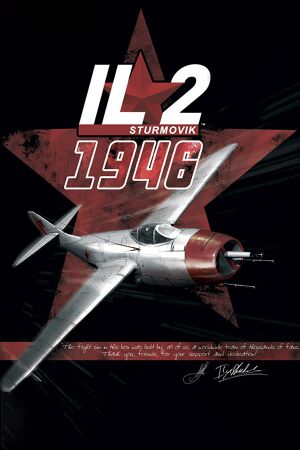 |
|
| Developers | |
|---|---|
| 1C: Maddox Games | |
| Publishers | |
| 2006-2013 | Ubisoft |
| 2013-2016 | 1C-777 |
| 2016-2018; 2022 | 1C Online Games |
| 2018-2022 | 1C Entertainment |
| 2022-present | Fulqrum Publishing |
| Release dates | |
| Windows | December 15, 2006 |
| Taxonomy | |
| Monetization | One-time game purchase |
| Modes | Singleplayer, Multiplayer |
| Perspectives | First-person, Third-person |
| Controls | Direct control |
| Genres | Action, Vehicle combat |
| Vehicles | Flight |
| Art styles | Realistic |
| Themes | Europe, Asia, World War II |
| Series | IL-2 Sturmovik |
IL-2 Sturmovik: 1946 includes the content from the following games:
- IL-2 Sturmovik
- IL-2 Sturmovik: Forgotten Battles with the Ace Expansion Pack
- Pacific Fighters
- IL-2 Sturmovik: Pe-2 Peshka
- Sturmoviks over Manchuria
- 46
General information
- Daidalos Team Discussions on the Official 1C Company Forum - contains information on the development of the latest updates.
- Mission4Today - one of the best IL-2 resources for mods, skins, campaigns, guides, updates and fixes.
- SAS' Updates Thread - thread containing links to latest update packs.
- GOG.com Community Discussions
- GOG.com Support Page
- Steam Community Discussions
Availability
| Source | DRM | Notes | Keys | OS |
|---|---|---|---|---|
| Retail | SecuROM v7 DRM | |||
| GOG.com | ||||
| Green Man Gaming | ||||
| Steam | ||||
| ZOOM Platform |
Essential improvements
Skip intro videos
- Intro cutscene can be disabled in game's launcher. Option is located in lower, left corner of a launcher.
Patches
Latest version is 4.15.1m. If you want to update follow this guide.
Game data
Configuration file(s) location
| System | Location |
|---|---|
| Windows | <path-to-game>\conf.ini[Note 1] |
| Steam Play (Linux) | <SteamLibrary-folder>/steamapps/compatdata/15320/pfx/[Note 2] |
Save game data location
| System | Location |
|---|---|
| Windows | <path-to-game>\USER\<user-id>[Note 1] |
| Steam Play (Linux) | <SteamLibrary-folder>/steamapps/compatdata/15320/pfx/[Note 2] |
Save game cloud syncing
| System | Native | Notes |
|---|---|---|
| GOG Galaxy | ||
| Steam Cloud | Added with 4.13.4 update on April 5, 2018. |
Video
| Graphics feature | State | Notes | |
|---|---|---|---|
| Widescreen resolution | Native support since 4.12.2 (fullscreen modes). See Widescreen resolution for older solution. | ||
| Multi-monitor | Widescreen hack should work too.[1] | ||
| Ultra-widescreen | |||
| 4K Ultra HD | |||
| Field of view (FOV) | Keys for changing FOV can be set in Input settings. | ||
| Windowed | |||
| Borderless fullscreen windowed | See the glossary page for potential workarounds. | ||
| Anisotropic filtering (AF) | Can only be toggled on by selecting anisotropic from the Texture mipmap filter in the Video section of the external setup program. | ||
| Anti-aliasing (AA) | See the glossary page for potential workarounds. | ||
| Vertical sync (Vsync) | See the glossary page for potential workarounds. | ||
| 60 FPS and 120+ FPS | |||
| High dynamic range display (HDR) | See the glossary page for potential alternatives. | ||
Widescreen resolution
| Edit config file[2] |
|---|
Notes
|
Input
| Keyboard and mouse | State | Notes |
|---|---|---|
| Remapping | ||
| Mouse acceleration | Mouse is only used for menu navigation. | |
| Mouse sensitivity | ||
| Mouse input in menus | ||
| Mouse Y-axis inversion | ||
| Controller | ||
| Controller support | ||
| Full controller support | ||
| Controller remapping | ||
| Controller sensitivity | ||
| Controller Y-axis inversion |
| Controller types |
|---|
| XInput-compatible controllers |
|---|
| PlayStation controllers |
|---|
| Generic/other controllers | ||
|---|---|---|
| Button prompts |
| Additional information | ||
|---|---|---|
| Button prompts | ||
| Controller hotplugging | ||
| Haptic feedback | For XInput controllers see Controller#Force feedback driver for XInputXInput force feedback vibration in DirectInput games. | |
| Digital movement supported | ||
| Simultaneous controller+KB/M |
Audio
| Audio feature | State | Notes |
|---|---|---|
| Separate volume controls | ||
| Surround sound | ||
| Subtitles | ||
| Closed captions | ||
| Mute on focus lost | ||
| EAX support | EAX 1-5[3] |
Localizations
| Language | UI | Audio | Sub | Notes |
|---|---|---|---|---|
| English | ||||
| Russian |
Network
Multiplayer types
| Type | Native | Players | Notes | |
|---|---|---|---|---|
| LAN play | 32 | |||
| Online play | 32 | |||
Connection types
| Type | Native | Notes |
|---|---|---|
| Matchmaking | ||
| Peer-to-peer | ||
| Dedicated | ||
| Self-hosting | ||
| Direct IP |
Ports
| Protocol | Port(s) and/or port range(s) |
|---|---|
| UDP | 21000 |
- Universal Plug and Play (UPnP) support status is unknown.
VR support
| Devices | State | Notes | |
|---|---|---|---|
| TrackIR | Supports: Yaw, Pitch or Yaw, Pitch, Roll, X, Y, Z (with 6DOF Mod). | ||
Issues fixed
Game won't start
Delete the files conf.ini and bldconf.ini from the game's install directory[4]
|
|---|
|
Enable the Escape key in conf.ini[5]
|
|---|
[HotKey gui] Escape=activate |
Other information
API
| Technical specs | Supported | Notes |
|---|---|---|
| Direct3D | 8 | The game uses an OpenGL to Direct3D 8 wrapper. |
| OpenGL | 1.1 |
| Executable | 32-bit | 64-bit | Notes |
|---|---|---|---|
| Windows |
System requirements
| Windows | ||
|---|---|---|
| Minimum | Recommended | |
| Operating system (OS) | 98, ME, 2000, XP | |
| Processor (CPU) | Intel Pentium III 1 GHz AMD Athlon 1 GHz |
Intel Pentium IV 2.4 GHz |
| System memory (RAM) | 512 MB | 1 GB |
| Hard disk drive (HDD) | 1.1 GB | |
| Video card (GPU) | Nvidia GeForce 2 ATI Radeon 7000 64 MB of VRAM DirectX 9 compatible | Nvidia GeForce 6200 ATI Radeon 9000 128 MB of VRAM |
| Sound (audio device) | DirectX 9 compatible | |
| Other | 4X CD-ROM | |
- Supported Video Cards: ATI Radeon 7000/8000/9000/X families; NVIDIA GeForce 256/2/3/4/FX/6 families; Matrox Parhelia; Intel GMA 925X/915P/915G chipsets
Notes
- ↑ 1.0 1.1 When running this game without elevated privileges (Run as administrator option), write operations against a location below
%PROGRAMFILES%,%PROGRAMDATA%, or%WINDIR%might be redirected to%LOCALAPPDATA%\VirtualStoreon Windows Vista and later (more details). - ↑ 2.0 2.1 Notes regarding Steam Play (Linux) data:
- File/folder structure within this directory reflects the path(s) listed for Windows and/or Steam game data.
- Games with Steam Cloud support may also store data in
~/.steam/steam/userdata/<user-id>/15320/. - Use Wine's registry editor to access any Windows registry paths.
- The app ID (15320) may differ in some cases.
- Treat backslashes as forward slashes.
- See the glossary page for details on Windows data paths.
References
- ↑ https://www.wsgf.org/phpBB3/viewtopic.php?p=130756#p130756
- ↑ Mission4today article - last accessed on May 2023
- ↑ Verified by User:Macgovern on 2023-09-23
- ↑ {{Refurl|url=https://steamcommunity.com/app/15320/discussions/0/3810660128571229409/#c3810660545994646384
- ↑ {{Refurl|url=https://www.gog.com/forum/il_2_sturmovik_1946/escape_key_not_working/post2









