Difference between revisions of "Hellgate: London"
From PCGamingWiki, the wiki about fixing PC games
Solarstrike (talk | contribs) m (→Availability: Not true, SecuROM is present.) |
m (→Input settings: updated template usage) |
||
| Line 125: | Line 125: | ||
|steam input api = unknown | |steam input api = unknown | ||
|steam input api notes = | |steam input api notes = | ||
| + | |steam hook input = unknown | ||
| + | |steam hook input notes = | ||
|steam input presets = unknown | |steam input presets = unknown | ||
|steam input presets notes = | |steam input presets notes = | ||
|steam controller prompts = unknown | |steam controller prompts = unknown | ||
|steam controller prompts notes = | |steam controller prompts notes = | ||
| + | |steam cursor detection = unknown | ||
| + | |steam cursor detection notes = | ||
}} | }} | ||
Revision as of 09:10, 13 August 2018
This page is a stub: it lacks content and/or basic article components. You can help to expand this page
by adding an image or additional information.
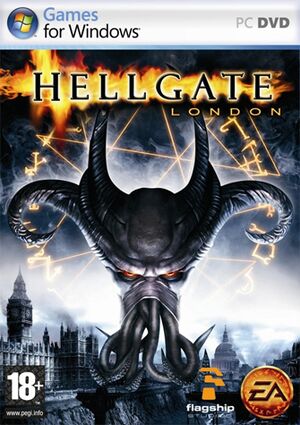 |
|
| Developers | |
|---|---|
| Flagship Studios | |
| HanbitSoft | |
| Publishers | |
| Bandai Namco Entertainment | |
| Electronic Arts | |
| Release dates | |
| Windows | October 31, 2007 |
Availability
Game data
Configuration file(s) location
| System | Location |
|---|---|
| Windows | %USERPROFILE%\Documents\My Games\Hellgate\Settings\ |
Save game data location
| System | Location |
|---|---|
| Windows | %USERPROFILE%\Documents\My Games\Hellgate\Save\ |
Video settings
Input settings
Audio settings
Network
Multiplayer types
| Type | Native | Notes | |
|---|---|---|---|
| LAN play | |||
| Online play | Original servers have been shut down; use Hellgate: Global. | ||
Connection types
| Type | Native | Notes |
|---|---|---|
| Matchmaking | ||
| Peer-to-peer | ||
| Dedicated | ||
| Self-hosting | ||
| Direct IP |
Other information
API
| Technical specs | Supported | Notes |
|---|---|---|
| Direct3D | 9, 10 | Extreme Shader preset, which includes DoF and Motion Blur, requires DX10 to be enabled. |
| Executable | 32-bit | 64-bit | Notes |
|---|---|---|---|
| Windows |
System requirements
| Windows | ||
|---|---|---|
| Minimum | Recommended | |
| Operating system (OS) | XP | Vista |
| Processor (CPU) | 1.8 GHz | 2.4 GHz |
| System memory (RAM) | 1 GB | 2 GB |
| Hard disk drive (HDD) | 6 GB | 6 GB |
| Video card (GPU) | Nvidia GeForce 6200 ATI Radeon 9000 chipset or greater | Nvidia GeForce 6200 ATI Radeon 9000 chipset or greater |
