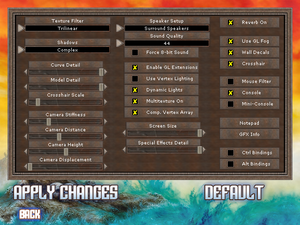Difference between revisions of "Heavy Metal: F.A.K.K. 2"
From PCGamingWiki, the wiki about fixing PC games
(→Linux: Small update) |
m (→No sound) |
||
| Line 354: | Line 354: | ||
{{Fixbox|1= | {{Fixbox|1= | ||
| − | {{Fixbox/fix|If using ALSA | + | {{Fixbox/fix|If using ALSA}} |
# Install '''alsa-oss''' package | # Install '''alsa-oss''' package | ||
# Load the following kernel modules as root with <code>modprobe</code> command: | # Load the following kernel modules as root with <code>modprobe</code> command: | ||
Revision as of 08:08, 14 August 2017
Template:Infobox game/row/macporterTemplate:Infobox game/row/linporterTemplate:Infobox game/row/osxporter
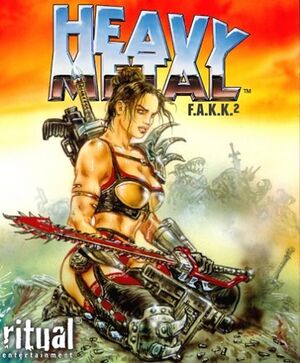 |
|
| Developers | |
|---|---|
| Ritual Entertainment | |
| Publishers | |
| Gathering of Developers | |
| Engines | |
| id Tech 3 | |
| Release dates | |
| Windows | August 4, 2000 |
| Mac OS (Classic) | August 4, 2000 |
| Linux | November 4, 2000 |
| macOS (OS X) | 2001 |
Warnings
- SafeDisc retail DRM does not work on Windows Vista and later (see Availability for affected versions).
General information
- Ritualistic - A fan site for all Ritual Entertainment games.
- Heavy Metal Magazine Fan Page (18+ only, NSFW) - A fan site for the Heavy Metal comics and related products.
Availability
| Source | DRM | Notes | Keys | OS |
|---|---|---|---|---|
| Retail | ||||
| Amazon.com |
- Game is not available digitally.
- Demo is available (mirror1/mirror2/mirror3).
- Owners of the Loki Software Linux port of the game should consider using the installer from LIfLG, if you wish to run the game on a newer system. It is currently in beta.
Essential improvements
Patches
Level of detail
-
Model detailsetting is available in the video options menu, but it can be overridden to force the game to render highest quality models all the time.
| Instructions |
|---|
Modifications
Between Heaven And Hell
- Unofficial expansion pack by former Ritual Entertainment level designer. Contains three large, high quality complex maps with custom music. Unfortunately the rest of the planned twelve maps are not available.
Game data
Configuration file(s) location
Template:Game data/rowTemplate:Game data/rowTemplate:Game data/rowTemplate:Game data/row
| System | Location |
|---|
- This game does not follow the XDG Base Directory Specification on Linux.
Save game data location
Template:Game data/rowTemplate:Game data/rowTemplate:Game data/rowTemplate:Game data/row
| System | Location |
|---|
Video settings
Widescreen resolution
- Custom resolution can be set in the configuration files, but also requires a modified
gamex86.dllfile for Hor+ FOV.
| Instructions |
|---|
Field of view (FOV)
- See the WSGF entry for a permanent FOV method.
| Instructions |
|---|
Input settings
Audio settings
Localizations
| Language | UI | Audio | Sub | Notes |
|---|---|---|---|---|
| English | ||||
| French | ||||
| German | ||||
| Italian | ||||
| Spanish |
VR support
| 3D modes | State | Notes | |
|---|---|---|---|
| Native 3D | |||
| Nvidia 3D Vision | See How to play Heavy Metal FAKK2 in 3D using 3D Vision. | ||
| TriDef 3D | |||
| iZ3D | |||
Other information
API
| Technical specs | Supported | Notes |
|---|---|---|
| Direct3D | 7 |
| Executable | PPC | 16-bit | 32-bit | 64-bit | Notes |
|---|---|---|---|---|---|
| Windows | |||||
| macOS (OS X) | |||||
| Linux | |||||
| Mac OS (Classic) |
Middleware
| Middleware | Notes | |
|---|---|---|
| Audio | OSS-OpenAL1 | 1 - Linux only |
| Interface | SDL |
Issues fixed
Windows
Unstable framerate and stuttering
- This performance issue can occur with newer graphics cards supporting OpenGL 4.0 and newer, it is most common on Windows Vista and Windows 7. Since the game is based on the Quake 3 engine and is using the same or a similar OpenGL version, the graphics card driver will handle the game correctly if it thinks that it is Quake 3.
| Instructions |
|---|
Glitched skybox and missing visual effects
- If
Use Vertex Lightingis checked in the advanced video options menu the game will be missing some HUD effects, also shadows, light and some textures in the maps, and in the later levels the skybox will be glitched.
| Instructions |
|---|
Linux
No sound
- This happens due to the fact the game uses OSS for sound output only.
| Instructions |
|---|
| Instructions |
|---|
| Instructions |
|---|
System requirements
| Windows | ||
|---|---|---|
| Minimum | Recommended | |
| Operating system (OS) | 95, NT 4.0 SP3 | 98, 2000 |
| Processor (CPU) | Intel Pentium II 300 MHz | |
| System memory (RAM) | 64 MB | 128 MB |
| Hard disk drive (HDD) | 150 MB | 500 MB |
| Video card (GPU) | DirectX 7.0 compatible | |
| Linux | ||
|---|---|---|
| Minimum | Recommended | |
| Operating system (OS) | 2.2.x Linux kernel | |
| Processor (CPU) | Intel Pentium II 300 MHz | 400 MHz Intel Pentium II |
| System memory (RAM) | 64 MB | 128 MB |
| Hard disk drive (HDD) | 400 MB | |
| Video card (GPU) | OpenGL compatible | |
| Other | OSS compatible sound and glibc-2.1 | |