Difference between revisions of "Haydee"
From PCGamingWiki, the wiki about fixing PC games
m (→Field of view (FOV): update) |
m (→Field of view (FOV): update) |
||
| Line 103: | Line 103: | ||
# Drag and drop the {{File|System}} folder onto <code>packer.exe</code> which is situated in {{p|game}} folder. | # Drag and drop the {{File|System}} folder onto <code>packer.exe</code> which is situated in {{p|game}} folder. | ||
# A [https://pcgamingwiki.com/wiki/Microsoft_Windows#Command_Prompt Command Prompt] will pop up and it will ask you the following: | # A [https://pcgamingwiki.com/wiki/Microsoft_Windows#Command_Prompt Command Prompt] will pop up and it will ask you the following: | ||
| − | # First you have to give the file a name. Type <code>System.pack</code> and hit {{key|enter}} | + | # First you have to give the file a name. Type <code>System.pack</code> and hit {{key|enter}} (''The first letter must be uppercase'') |
# Second you have to give the file a priority. Type <code>1</code> and hit {{key|enter}} | # Second you have to give the file a priority. Type <code>1</code> and hit {{key|enter}} | ||
# Go back to <code>{{p|game}}/unpacked data/</code> and you will see that you have a new file named {{File|System.pack}} | # Go back to <code>{{p|game}}/unpacked data/</code> and you will see that you have a new file named {{File|System.pack}} | ||
Revision as of 15:41, 23 December 2017
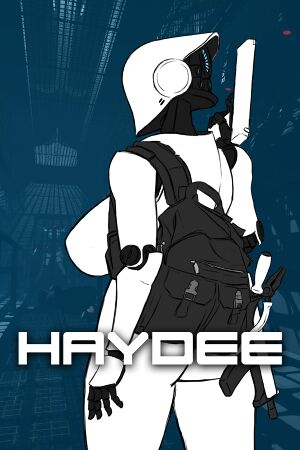 |
|
| Developers | |
|---|---|
| Haydee Interactive | |
| Release dates | |
| Windows | September 26, 2016 |
Key points
- Mod friendly
General information
Availability
| Source | DRM | Notes | Keys | OS |
|---|---|---|---|---|
| Steam |
Game data
Configuration file(s) location
Template:Game data/row
| System | Location |
|---|---|
| Steam Play (Linux) | <SteamLibrary-folder>/steamapps/compatdata/530890/pfx/[Note 1] |
Save game data location
Template:Game data/row
| System | Location |
|---|---|
| Steam Play (Linux) | <SteamLibrary-folder>/steamapps/compatdata/530890/pfx/[Note 1] |
Save game cloud syncing
| System | Native | Notes |
|---|---|---|
| Steam Cloud |
Video settings
In-game sample with a modified FOV. See Field of view (FOV)
Field of view (FOV)
| Change FOV |
|---|
Input settings
Audio settings
Localizations
| Language | UI | Audio | Sub | Notes |
|---|---|---|---|---|
| English | ||||
| Russian | ||||
| German | ||||
| Japanese | ||||
| Polish |
Other information
API
| Executable | 32-bit | 64-bit | Notes |
|---|---|---|---|
| Windows |
System requirements
- A 64-bit system is required.
| Windows | ||
|---|---|---|
| Minimum | Recommended | |
| Operating system (OS) | Vista | 7, 8, 10 |
| Processor (CPU) | 2.3 GHz Dual-core | 2.2 GHz Quad-core |
| System memory (RAM) | 2 GB | 4 GB |
| Hard disk drive (HDD) | 1 GB | |
| Video card (GPU) | Nvidia GeForce GTS 450 AMD Radeon HD 6770 | Nvidia GeForce GTX 960 AMD Radeon RX 480 |
Notes
- ↑ 1.0 1.1 Notes regarding Steam Play (Linux) data:
- File/folder structure within this directory reflects the path(s) listed for Windows and/or Steam game data.
- Games with Steam Cloud support may also store data in
~/.steam/steam/userdata/<user-id>/530890/. - Use Wine's registry editor to access any Windows registry paths.
- The app ID (530890) may differ in some cases.
- Treat backslashes as forward slashes.
- See the glossary page for details on Windows data paths.







