Difference between revisions of "Hard Truck 2"
From PCGamingWiki, the wiki about fixing PC games
Evokethunder (talk | contribs) (Got the game running so I was able to test some settings better and update the page as needed. Will be adding screenshots soon in order to push this article into the final stage and remove the {{stub}} tag.) |
Evokethunder (talk | contribs) (Added screenshots, cleaned up fix guides, corrected input/video info, cleaned up content in general.) |
||
| Line 23: | Line 23: | ||
'''Key points''' | '''Key points''' | ||
{{ii}} Released as '''Hard Truck 2: King of the Road''' in Europe June 7, 2002 | {{ii}} Released as '''Hard Truck 2: King of the Road''' in Europe June 7, 2002 | ||
| − | {{ii}} Released as '''Дальнобойщики | + | {{ii}} Released as '''Дальнобойщики II''' in Russia September 27, 2001 |
| + | {{ii}} No longer available new for purchase. | ||
==Availability== | ==Availability== | ||
| Line 34: | Line 35: | ||
{{mm}} [https://community.pcgamingwiki.com/files/file/1008-hard-truck-2-na-1005-patch/ Official NA 1005 Patch] | {{mm}} [https://community.pcgamingwiki.com/files/file/1008-hard-truck-2-na-1005-patch/ Official NA 1005 Patch] | ||
===Game Fixes=== | ===Game Fixes=== | ||
| − | {{Fixbox|description=No Graphics Accelerator | + | {{image|Ht2 accelerator error.PNG| No Accelerator Error}} |
| − | When launching the game | + | {{Fixbox|description=No Graphics Accelerator dgVoodoo Fix}} |
| + | When launching the game a message displays that reads: "your computer does not have graphic accelerator!" (grammar errors are from game). | ||
To fix this problem, follow this [https://community.pcgamingwiki.com/files/file/1270-hard-truck-2-windows-10-fix/ Guide].<ref>{{Refcheck|user=evokethunder|date=2019-03-24}}</ref> | To fix this problem, follow this [https://community.pcgamingwiki.com/files/file/1270-hard-truck-2-windows-10-fix/ Guide].<ref>{{Refcheck|user=evokethunder|date=2019-03-24}}</ref> | ||
==Game data== | ==Game data== | ||
===Configuration file(s) location=== | ===Configuration file(s) location=== | ||
| + | {{image|Ht2 driver menu.PNG|Change Driver / Profile Menu}} | ||
| + | {{image|Ht2 singleplayer menu.PNG|Single Player Menu}} | ||
{{Game data| | {{Game data| | ||
{{Game data/config|Windows|{{p|game}}\{{file|truck.ini}}}} | {{Game data/config|Windows|{{p|game}}\{{file|truck.ini}}}} | ||
| Line 46: | Line 50: | ||
===Save game data location=== | ===Save game data location=== | ||
{{Game data| | {{Game data| | ||
| − | {{Game data/saves|Windows|}} | + | {{Game data/saves|Windows|{{p|game}}\{{file|DRIVER.pl1}} (This is the default profile)}} |
}} | }} | ||
| + | {{ii}} You can create new profiles under the "Change Driver" Menu. | ||
==Video settings== | ==Video settings== | ||
| + | {{image|Ht2 graphics menu.PNG|Graphics Menu}} | ||
{{Video settings | {{Video settings | ||
|wsgf link = | |wsgf link = | ||
| Line 70: | Line 76: | ||
|borderless windowed = false | |borderless windowed = false | ||
|borderless windowed notes = | |borderless windowed notes = | ||
| − | |anisotropic = | + | |anisotropic = hackable |
| − | |anisotropic notes = | + | |anisotropic notes = You can force filtering via dgVoodoo. |
| − | |antialiasing = | + | |antialiasing = hackable |
| − | |antialiasing notes = | + | |antialiasing notes = You can force AA via dgVoodoo. |
| − | |vsync = | + | |vsync = hackable |
| − | |vsync notes = | + | |vsync notes = You can force VSYNC via dgVoodoo |
|60 fps = true | |60 fps = true | ||
|60 fps notes = | |60 fps notes = | ||
| Line 86: | Line 92: | ||
===[[Glossary:Widescreen resolutions|Widescreen resolutions]]=== | ===[[Glossary:Widescreen resolutions|Widescreen resolutions]]=== | ||
| − | {{ii}} You can set different resolutions using | + | {{ii}} You can set different resolutions using dgVoodoo Wrapper mentioned in the [https://pcgamingwiki.com/w/index.php?title=Hard_Truck_2&action=submit#Game_Fixes dgVoodoo Game Fix].<ref>{{Refcheck|user=evokethunder|date=2019-03-24}}</ref> |
==Input settings== | ==Input settings== | ||
| + | {{image|Ht2 controls menu.PNG|Controls Menu}} | ||
| + | {{image|Ht2 roadcontrols menu.PNG|In-Game Controller Menu}} | ||
{{Input settings | {{Input settings | ||
|key remap = true | |key remap = true | ||
| − | |key remap notes = | + | |key remap notes = Keys are mapped by double clicking on the control name. |
| − | |acceleration option = | + | |acceleration option = true |
| − | |acceleration option notes = | + | |acceleration option notes = Controlled by Windows "Enhance Pointer Precision" setting. |
| − | |mouse sensitivity = | + | |mouse sensitivity = true |
| − | |mouse sensitivity notes = | + | |mouse sensitivity notes = Controlled by Windows "Mouse Sensitivity" setting. |
|mouse menu = true | |mouse menu = true | ||
|mouse menu notes = | |mouse menu notes = | ||
| Line 106: | Line 114: | ||
|controller remap = true | |controller remap = true | ||
|controller remap notes = | |controller remap notes = | ||
| − | |controller sensitivity = | + | |controller sensitivity = true |
| − | |controller sensitivity notes= | + | |controller sensitivity notes= Adjustments are made via the in-game "On The Road" pause menu. |
|invert controller y-axis = true | |invert controller y-axis = true | ||
|invert controller y-axis notes= Can be set in the {{file|truck.ini}} file. | |invert controller y-axis notes= Can be set in the {{file|truck.ini}} file. | ||
| − | + | |xinput controllers = true | |
| − | + | |xinput controllers notes = The game seems to only recognize a single analogue stick on most controllers. | |
| − | |xinput controllers = | ||
| − | |xinput controllers notes = | ||
|xbox prompts = unknown | |xbox prompts = unknown | ||
|xbox prompts notes = | |xbox prompts notes = | ||
| Line 122: | Line 128: | ||
|dualshock prompts = unknown | |dualshock prompts = unknown | ||
|dualshock prompts notes = | |dualshock prompts notes = | ||
| − | |||
| − | |||
|dualshock 4 modes = unknown | |dualshock 4 modes = unknown | ||
| − | |dualshock 4 modes notes | + | |dualshock 4 modes notes = |
| − | |||
| − | |||
| − | |||
| − | |||
|other controllers = unknown | |other controllers = unknown | ||
|other controllers notes = | |other controllers notes = | ||
| − | |||
| − | |||
| − | |||
| − | |||
|controller hotplug = false | |controller hotplug = false | ||
| − | |||
|haptic feedback = true | |haptic feedback = true | ||
| − | |haptic feedback notes = Force feedback (adjustments are made via the "On | + | |haptic feedback notes = Force feedback (adjustments are made via the in-game "On The Road" pause menu). |
| − | |simultaneous input = | + | |simultaneous input = true |
| − | |simultaneous input notes = | + | |simultaneous input notes = Keyboard, Mouse, Joystick. |
| − | |||
| − | |||
| − | |||
| − | |||
| − | |||
| − | |||
}} | }} | ||
==Audio settings== | ==Audio settings== | ||
| + | {{image|Ht2 sound menu.PNG|Sound Menu}} | ||
{{Audio settings | {{Audio settings | ||
|separate volume = True | |separate volume = True | ||
| Line 172: | Line 162: | ||
|audio = n/a | |audio = n/a | ||
|subtitles = n/a | |subtitles = n/a | ||
| − | |notes = | + | |notes = There is no vocal dialogue in any version of the game. |
|fan = | |fan = | ||
}} | }} | ||
| + | {{L10n/switch | ||
| + | |language = Russian | ||
| + | |interface = true | ||
| + | |audio = n/a | ||
| + | |subtitles = n/a | ||
| + | |notes = Using Russian in the NA release only changes the splashscreen, and the plain text UI elements. All of the UI elements that are image based remain English. | ||
| + | |fan = | ||
| + | }} | ||
| + | }} | ||
| + | {{Fixbox|description=Change Game Language to Russian|fix= | ||
| + | <ol> | ||
| + | <li>Go to the [[#Game data|configuration files location]]</li> | ||
| + | <li>Open {{file|TRUCK.INI}}</li> | ||
| + | <li>change this line:</li> | ||
| + | <pre> | ||
| + | [ENV] | ||
| + | langv=rus | ||
| + | </pre> | ||
| + | <li>Save file to desktop, then copy into {{P|game}} and replace existing {{file|TRUCK.INI}}.</li> | ||
| + | </ol> | ||
}} | }} | ||
==Network== | ==Network== | ||
| + | {{image|Ht2 multiplayer menu.PNG|Multiplayer Host Configuration}} | ||
{{Network/Multiplayer | {{Network/Multiplayer | ||
|local play = false | |local play = false | ||
| Line 217: | Line 228: | ||
|directdraw versions = 7 | |directdraw versions = 7 | ||
|directdraw notes = | |directdraw notes = | ||
| − | |opengl versions = | + | |opengl versions = 1.2 |
|opengl notes = | |opengl notes = | ||
|glide versions = ? | |glide versions = ? | ||
Revision as of 07:24, 25 March 2019
This page is a stub: it lacks content and/or basic article components. You can help to expand this page
by adding an image or additional information.
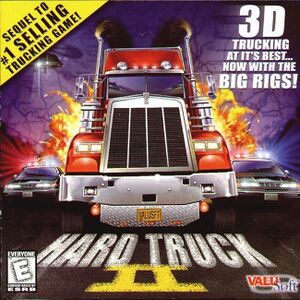 |
|
| Developers | |
|---|---|
| SoftLab-NSK | |
| Publishers | |
| North America | ValuSoft |
| Europe | JoWood Productions |
| Russia | 1C Company |
| Release dates | |
| Windows | June 19, 2000 |
| Hard Truck | |
|---|---|
| Hard Truck | 1998 |
| Hard Truck 2 | 2000 |
| Hard Truck: 18 Wheels of Steel | 2002 |
| Hard Truck Apocalypse | 2005 |
| Hard Truck Tycoon | 2006 |
| Hard Truck Apocalypse: Rise of Clans | 2006 |
| Hard Truck Apocalypse: Arcade | 2007 |
| Rig 'n' Roll | 2009 |
- No page found for series "King of the Road", please click here to create it.
Key points
- Released as Hard Truck 2: King of the Road in Europe June 7, 2002
- Released as Дальнобойщики II in Russia September 27, 2001
- No longer available new for purchase.
Availability
| Source | DRM | Notes | Keys | OS |
|---|---|---|---|---|
| Retail |
Essential improvements
Patches
Game Fixes
| No Graphics Accelerator dgVoodoo Fix |
|---|
When launching the game a message displays that reads: "your computer does not have graphic accelerator!" (grammar errors are from game). To fix this problem, follow this Guide.[1]
Game data
Configuration file(s) location
| System | Location |
|---|---|
| Windows | <path-to-game>\truck.ini[Note 1] |
Save game data location
| System | Location |
|---|---|
| Windows | <path-to-game>\DRIVER.pl1 (This is the default profile)[Note 1] |
- You can create new profiles under the "Change Driver" Menu.
Video settings
Widescreen resolutions
- You can set different resolutions using dgVoodoo Wrapper mentioned in the dgVoodoo Game Fix.[2]
Input settings
Audio settings
Localizations
| Language | UI | Audio | Sub | Notes |
|---|---|---|---|---|
| English | There is no vocal dialogue in any version of the game. | |||
| Russian | Using Russian in the NA release only changes the splashscreen, and the plain text UI elements. All of the UI elements that are image based remain English. |
| Change Game Language to Russian |
|---|
[ENV] langv=rus |
Network
Multiplayer types
| Type | Native | Players | Notes | |
|---|---|---|---|---|
| Local play | ||||
| LAN play | 8 | Versus |
||
| Online play | ||||
Connection types
| Type | Native | Notes |
|---|---|---|
| Peer-to-peer | ||
| Self-hosting | ||
| Direct IP |
Other information
API
| Technical specs | Supported | Notes |
|---|---|---|
| Direct3D | 7 | |
| DirectDraw | 7 | |
| OpenGL | 1.2 | |
| Glide | ? | Glide is officially supported, but the version is not known. |
| Executable | 32-bit | 64-bit | Notes |
|---|---|---|---|
| Windows |
System requirements
| Windows | ||
|---|---|---|
| Minimum | Recommended | |
| Operating system (OS) | 95, 98, 2000 | |
| Processor (CPU) | Intel Pentium II 266 | Intel Pentium III |
| System memory (RAM) | 32 MB | 64 MB |
| Hard disk drive (HDD) | 15 MB required (minimal install) | 370 MB required (maximum install) |
| Video card (GPU) | Direct3D compatible hardware accelerator 2 MB of VRAM DirectX 7 compatible | 4 MB of VRAM |
- Supported GPUs are not explicitly listed in the official system requirements,
However, softlab-nsk referenced support for S3, 3dfx, and SiS cards on the Hard Truck 2
website (until they stopped hosting the webpage).[3]Notes
- ↑ 1.0 1.1 When running this game without elevated privileges (Run as administrator option), write operations against a location below
%PROGRAMFILES%,%PROGRAMDATA%, or%WINDIR%might be redirected to%LOCALAPPDATA%\VirtualStoreon Windows Vista and later (more details).
References
- ↑ Verified by User:evokethunder on 2019-03-24
- ↑ Verified by User:evokethunder on 2019-03-24
- ↑ Hard Truck 2 - Graphics Card Support - last accessed on February 12, 2018

