Difference between revisions of "Hard Truck 2"
From PCGamingWiki, the wiki about fixing PC games
m (updated template usage) |
Evokethunder (talk | contribs) (Major updates/edits to almost all sections) |
||
| Line 9: | Line 9: | ||
|engines = | |engines = | ||
|release dates= | |release dates= | ||
| − | {{Infobox game/row/date|Windows|2000}} | + | {{Infobox game/row/date|Windows|December 2000}} |
|steam appid = | |steam appid = | ||
|gogcom page = | |gogcom page = | ||
| Line 18: | Line 18: | ||
{{Series|Hard Truck}} | {{Series|Hard Truck}} | ||
| − | ''' | + | '''General Information''' |
| − | {{ii}} Released as | + | {{ii}} Hard Truck 2 is the world's first continous driving simulator. |
| + | {{ii}} Released as "Hard Truck 2: King of the Road" in Europe June, 7 2002 | ||
| + | {{ii}} Released as "Дальнобойщики 2" in Russia September, 27 2001 | ||
==Availability== | ==Availability== | ||
{{Availability| | {{Availability| | ||
| − | {{Availability/row| Retail | | + | {{Availability/row| Retail | |Disc| | | Windows }} |
}} | }} | ||
| + | |||
| + | ==Essential improvements== | ||
| + | ===Patches=== | ||
| + | {{mm}} [https://web.archive.org/web/20150504103229/http://www.softlab-nsk.com:80/ht2/patch.html Official Patches] (Archive.org May, 4 2015) | ||
==Game data== | ==Game data== | ||
===Configuration file(s) location=== | ===Configuration file(s) location=== | ||
{{Game data| | {{Game data| | ||
| − | {{Game data/row|Windows|}} | + | {{Game data/row|Windows|{{p|game}}\{{file|truck.ini}}}} |
}} | }} | ||
===Save game data location=== | ===Save game data location=== | ||
{{Game data| | {{Game data| | ||
| − | {{Game data/row|Windows|}} | + | {{Game data/row|Windows|Unknown}} |
}} | }} | ||
| Line 44: | Line 50: | ||
|ultrawidescreen wsgf award = | |ultrawidescreen wsgf award = | ||
|4k ultra hd wsgf award = | |4k ultra hd wsgf award = | ||
| − | |widescreen resolution = | + | |widescreen resolution = true |
| − | |widescreen resolution notes= | + | |widescreen resolution notes= See [[#Custom Resolution|Custom Resolutions]] for setting a custom resolution. |
|multimonitor = unknown | |multimonitor = unknown | ||
|multimonitor notes = | |multimonitor notes = | ||
| Line 52: | Line 58: | ||
|4k ultra hd = unknown | |4k ultra hd = unknown | ||
|4k ultra hd notes = | |4k ultra hd notes = | ||
| − | |fov = | + | |fov = false |
|fov notes = | |fov notes = | ||
| − | |windowed = | + | |windowed = true |
|windowed notes = | |windowed notes = | ||
|borderless windowed = unknown | |borderless windowed = unknown | ||
|borderless windowed notes = | |borderless windowed notes = | ||
| − | |anisotropic = | + | |anisotropic = false |
|anisotropic notes = | |anisotropic notes = | ||
| − | |antialiasing = | + | |antialiasing = false |
|antialiasing notes = | |antialiasing notes = | ||
| − | |vsync = | + | |vsync = false |
|vsync notes = | |vsync notes = | ||
| − | |60 fps = | + | |60 fps = true |
|60 fps notes = | |60 fps notes = | ||
|120 fps = unknown | |120 fps = unknown | ||
|120 fps notes = | |120 fps notes = | ||
| − | |color blind = | + | |hdr = false |
| + | |color blind = false | ||
|color blind notes = | |color blind notes = | ||
| + | }} | ||
| + | |||
| + | ===[[Glossary:Custom Resolutions|Custom Resolutions]]=== | ||
| + | {{Fixbox|description=Modify truck.ini <ref>{{cn}}</ref>|fix= | ||
| + | # Go to {{p|game}}. | ||
| + | # Open {{file|truck.ini}} with Microsoft Notepad or other text editor. | ||
| + | # Under the <code>[ENV]</code> heading modify xres=<code>800</code> and yres=<code>600</code> to whatever resolution you wish. | ||
| + | # Save the file and launch the game. | ||
| + | |||
| + | '''notes''' | ||
| + | Whenever you change graphical settings in-game <code>xres=</code> and <code>yres=</code> will be reset to <code>800x600</code>. | ||
}} | }} | ||
==Input settings== | ==Input settings== | ||
{{Input settings | {{Input settings | ||
| − | |key remap = | + | |key remap = true |
|key remap notes = | |key remap notes = | ||
| − | |acceleration option = | + | |acceleration option = false |
|acceleration option notes = | |acceleration option notes = | ||
| − | |mouse sensitivity = | + | |mouse sensitivity = false |
|mouse sensitivity notes = | |mouse sensitivity notes = | ||
| − | |mouse menu = | + | |mouse menu = true |
|mouse menu notes = | |mouse menu notes = | ||
| − | |invert mouse y-axis = | + | |invert mouse y-axis = false |
|invert mouse y-axis notes = | |invert mouse y-axis notes = | ||
| − | |controller support = | + | |controller support = true |
|controller support notes = | |controller support notes = | ||
| − | |full controller = | + | |full controller = false |
|full controller notes = | |full controller notes = | ||
| − | |controller remap = | + | |controller remap = true |
|controller remap notes = | |controller remap notes = | ||
| − | |controller sensitivity = | + | |controller sensitivity = false |
|controller sensitivity notes= | |controller sensitivity notes= | ||
| − | |invert controller y-axis = | + | |invert controller y-axis = true |
| − | |invert controller y-axis notes= | + | |invert controller y-axis notes= Can be set in the {{file|truck.ini}} file. |
| − | |touchscreen = | + | |touchscreen = false |
|touchscreen notes = | |touchscreen notes = | ||
| − | |button prompts = | + | |button prompts = false |
|button prompts notes = | |button prompts notes = | ||
| − | |controller hotplug = | + | |controller hotplug = true |
|controller hotplug notes = | |controller hotplug notes = | ||
| − | |haptic feedback = | + | |haptic feedback = true |
| − | |haptic feedback notes = | + | |haptic feedback notes = Force feedback (adjustments are made via the "On the Road" pause menu in-game). |
| − | |light bar support = | + | |simultaneous input = n/a |
| + | |simultaneous input notes = | ||
| + | |steam input api = false | ||
| + | |steam input api notes = | ||
| + | |light bar support = false | ||
|light bar support notes = | |light bar support notes = | ||
}} | }} | ||
| Line 108: | Line 130: | ||
==Audio settings== | ==Audio settings== | ||
{{Audio settings | {{Audio settings | ||
| − | |separate volume = | + | |separate volume = True |
| − | |separate volume notes = | + | |separate volume notes = Music, Sound Effects. |
| − | |surround sound = | + | |surround sound = false |
|surround sound notes = | |surround sound notes = | ||
| − | |subtitles = | + | |subtitles = n/a |
|subtitles notes = | |subtitles notes = | ||
| − | |closed captions = | + | |closed captions = n/a |
|closed captions notes = | |closed captions notes = | ||
|mute on focus lost = unknown | |mute on focus lost = unknown | ||
| Line 126: | Line 148: | ||
|language = English | |language = English | ||
|interface = yes | |interface = yes | ||
| − | |audio = | + | |audio = n/a |
| − | |subtitles = | + | |subtitles = n/a |
| − | |notes = | + | |notes = All dialogue is text based. |
|fan = | |fan = | ||
|fan notes = | |fan notes = | ||
}} | }} | ||
}} | }} | ||
| + | |||
| + | ==Network== | ||
| + | {{Network/Multiplayer | ||
| + | |local play = false | ||
| + | |local play players = | ||
| + | |local play modes = | ||
| + | |local play notes = | ||
| + | |lan play = true | ||
| + | |lan play players = 8 | ||
| + | |lan play modes = versus | ||
| + | |lan play notes = | ||
| + | |online play = false | ||
| + | |online play players = | ||
| + | |online play modes = | ||
| + | |online play notes = | ||
| + | |asynchronous = | ||
| + | |asynchronous notes = | ||
| + | }}{{Network/Connections | ||
| + | |matchmaking = | ||
| + | |matchmaking notes = | ||
| + | |p2p = | ||
| + | |p2p notes = | ||
| + | |dedicated = | ||
| + | |dedicated notes = | ||
| + | |self-hosting = true | ||
| + | |self-hosting notes = | ||
| + | |direct ip = | ||
| + | |direct ip notes = | ||
| + | }}{{Network/Ports | ||
| + | |tcp = | ||
| + | |udp = | ||
| + | |upnp = | ||
| + | }} | ||
| + | |||
| + | ==Issues unresolved== | ||
| + | ===Game cannot detect modern GPUs=== | ||
| + | {{--}} Upon first launch, you are greeted with a message that reads: "your computer does not have graphic accelerator!" (grammar issues are from game) | ||
| + | No known consistent fix exists as of yet. | ||
==Other information== | ==Other information== | ||
===API=== | ===API=== | ||
{{API | {{API | ||
| − | |direct3d versions = | + | |direct3d versions = 7 |
|direct3d notes = | |direct3d notes = | ||
| − | |directdraw versions = | + | |directdraw versions = 7 |
|directdraw notes = | |directdraw notes = | ||
|opengl versions = | |opengl versions = | ||
| Line 157: | Line 217: | ||
|shader model versions = | |shader model versions = | ||
|shader model notes = | |shader model notes = | ||
| − | |64-bit executable = | + | |64-bit executable = false |
|64-bit executable notes= | |64-bit executable notes= | ||
}} | }} | ||
| Line 165: | Line 225: | ||
|OSfamily = Windows | |OSfamily = Windows | ||
| − | |minOS = 95 | + | |minOS = 95, 98, 2000 |
| − | |minCPU = Intel Pentium II | + | |minCPU = Intel Pentium II 266 |
|minRAM = 64 MB | |minRAM = 64 MB | ||
| − | |minHD = | + | |minHD = 15 MB free space required (minimal install) |
|minGPU = | |minGPU = | ||
| − | |minVRAM = | + | |minVRAM = 2 MB |
| − | |minDX = | + | |minDX = 7 |
|minaudio = | |minaudio = | ||
|recOS = | |recOS = | ||
| − | |recCPU = | + | |recCPU = Intel Pentium III |
| − | |recRAM = | + | |recRAM = 128 MB |
| − | |recHD = | + | |recHD = 370 MB free space required (maximum install) |
|recGPU = | |recGPU = | ||
| − | |recVRAM = | + | |recVRAM = 4 MB |
|recDX = | |recDX = | ||
}} | }} | ||
| + | |||
| + | ==GPU Support== | ||
| + | {{ii}} Supported GPUs are not explicitly listed in the official system requirements, | ||
| + | However, softlab-nsk referenced support for S3, 3dfx, and SiS cards on the Hard Truck 2 | ||
| + | website (until they stopped hosting the webpage).<ref>(https://web.archive.org/web/20150428071755/http://www.softlab-nsk.com/ht2/gcards.html)</ref> | ||
{{References}} | {{References}} | ||
| + | <ref>{{Refurl|url=https://web.archive.org/web/20150428071755/http://www.softlab-nsk.com/ht2/gcards.html|title=Hard Truck 2 - Graphics Card Support|date=February, 12 2018}}</ref> | ||
Revision as of 06:43, 13 February 2018
This page is a stub: it lacks content and/or basic article components. You can help to expand this page
by adding an image or additional information.
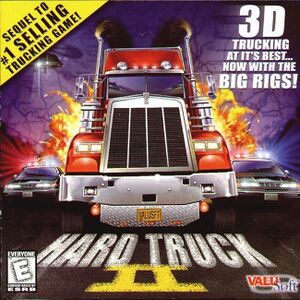 |
|
| Developers | |
|---|---|
| SoftLab-NSK | |
| Publishers | |
| ValuSoft | |
| Europe | JoWood Productions |
| Release dates | |
| Windows | December 2000 |
| Hard Truck | |
|---|---|
| Hard Truck | 1998 |
| Hard Truck 2 | 2000 |
| Hard Truck: 18 Wheels of Steel | 2002 |
| Hard Truck Apocalypse | 2005 |
| Hard Truck Tycoon | 2006 |
| Hard Truck Apocalypse: Rise of Clans | 2006 |
| Hard Truck Apocalypse: Arcade | 2007 |
| Rig 'n' Roll | 2009 |
General Information
- Hard Truck 2 is the world's first continous driving simulator.
- Released as "Hard Truck 2: King of the Road" in Europe June, 7 2002
- Released as "Дальнобойщики 2" in Russia September, 27 2001
Availability
| Source | DRM | Notes | Keys | OS |
|---|---|---|---|---|
| Retail |
Essential improvements
Patches
- Official Patches (Archive.org May, 4 2015)
Game data
Configuration file(s) location
Template:Game data/row
| System | Location |
|---|
Save game data location
Template:Game data/row
| System | Location |
|---|
Video settings
Custom Resolutions
| Modify truck.ini [1] |
|---|
notes
Whenever you change graphical settings in-game |
Input settings
Audio settings
Localizations
| Language | UI | Audio | Sub | Notes |
|---|---|---|---|---|
| English | All dialogue is text based. |
Network
Multiplayer types
| Type | Native | Players | Notes | |
|---|---|---|---|---|
| Local play | ||||
| LAN play | 8 | Versus |
||
| Online play | ||||
Connection types
| Type | Native | Notes |
|---|---|---|
| Self-hosting |
Issues unresolved
Game cannot detect modern GPUs
- Upon first launch, you are greeted with a message that reads: "your computer does not have graphic accelerator!" (grammar issues are from game)
No known consistent fix exists as of yet.
Other information
API
| Technical specs | Supported | Notes |
|---|---|---|
| Direct3D | 7 | |
| DirectDraw | 7 |
| Executable | 32-bit | 64-bit | Notes |
|---|---|---|---|
| Windows |
System requirements
| Windows | ||
|---|---|---|
| Minimum | Recommended | |
| Operating system (OS) | 95, 98, 2000 | |
| Processor (CPU) | Intel Pentium II 266 | Intel Pentium III |
| System memory (RAM) | 64 MB | 128 MB |
| Hard disk drive (HDD) | 15 MB free space required (minimal install) | 370 MB free space required (maximum install) |
| Video card (GPU) | 2 MB of VRAM DirectX 7 compatible | 4 MB of VRAM |
GPU Support
- Supported GPUs are not explicitly listed in the official system requirements,
However, softlab-nsk referenced support for S3, 3dfx, and SiS cards on the Hard Truck 2 website (until they stopped hosting the webpage).[2]
References
- ↑ [citation needed]
- ↑ (https://web.archive.org/web/20150428071755/http://www.softlab-nsk.com/ht2/gcards.html)
- ↑ Hard Truck 2 - Graphics Card Support - last accessed on February, 12 2018
