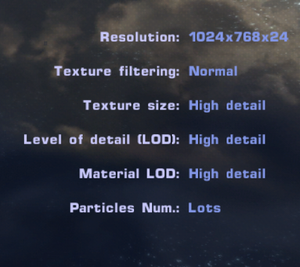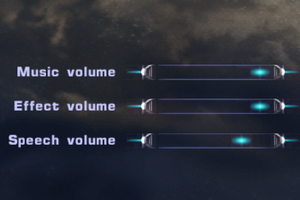Difference between revisions of "Haegemonia: Legions of Iron"
From PCGamingWiki, the wiki about fixing PC games
m (updated template usage) |
m |
||
| (40 intermediate revisions by 13 users not shown) | |||
| Line 5: | Line 5: | ||
|publishers = | |publishers = | ||
{{Infobox game/row/publisher|Anuman Interactive}} | {{Infobox game/row/publisher|Anuman Interactive}} | ||
| + | {{Infobox game/row/publisher|Sold Out Software|Retail re-release}} | ||
|engines = | |engines = | ||
|release dates= | |release dates= | ||
| − | {{Infobox game/row/date|Windows|2002}} | + | {{Infobox game/row/date|Windows|November 14, 2002}} |
| − | {{Infobox game/row/date|OS X|November 15, 2013|ref=<ref> | + | {{Infobox game/row/date|OS X|November 15, 2013|ref=<ref>{{Refurl|url=https://www.gog.com/news/bonus_more_mac_games_on_gogcom|title=Mac Game Update: 34 New Additions ● GOG.com|date=9 June 2023}}</ref>}} |
| + | |taxonomy = | ||
| + | {{Infobox game/row/taxonomy/monetization | One-time game purchase }} | ||
| + | {{Infobox game/row/taxonomy/microtransactions | None}} | ||
| + | {{Infobox game/row/taxonomy/modes | Singleplayer, Multiplayer}} | ||
| + | {{Infobox game/row/taxonomy/pacing | Real-time}} | ||
| + | {{Infobox game/row/taxonomy/perspectives | Free-roaming camera}} | ||
| + | {{Infobox game/row/taxonomy/controls | Multiple select, Point and select}} | ||
| + | {{Infobox game/row/taxonomy/genres | RTS, 4X, Strategy}} | ||
| + | {{Infobox game/row/taxonomy/art styles | Realistic}} | ||
| + | {{Infobox game/row/taxonomy/themes | Sci-Fi, Space}} | ||
| + | {{Infobox game/row/taxonomy/series | Haegemonia }} | ||
|steam appid = 294770 | |steam appid = 294770 | ||
| − | |gogcom | + | |gogcom id = 1207661583 |
| + | |gogcom id side = 1207658759 | ||
| + | |hltb = 18293 | ||
|strategywiki = | |strategywiki = | ||
| + | |mobygames = 7778 | ||
|wikipedia = Haegemonia: Legions of Iron | |wikipedia = Haegemonia: Legions of Iron | ||
|winehq = | |winehq = | ||
|license = commercial | |license = commercial | ||
}} | }} | ||
| − | |||
| − | + | {{Introduction | |
| − | {{ | + | |introduction = |
| + | |||
| + | |release history = | ||
| + | |||
| + | |current state = | ||
| + | }} | ||
'''General information''' | '''General information''' | ||
| Line 27: | Line 46: | ||
==Availability== | ==Availability== | ||
{{Availability| | {{Availability| | ||
| − | {{Availability/row| Retail | | | + | {{Availability/row| Retail | | disc, key | {{DRM|SafeDisc|2}} | | Windows }} |
{{Availability/row| GOG.com | haegemonia_gold_edition | DRM-free | Includes [[Haegemonia: The Solon Heritage]]. | | Windows, OS X }} | {{Availability/row| GOG.com | haegemonia_gold_edition | DRM-free | Includes [[Haegemonia: The Solon Heritage]]. | | Windows, OS X }} | ||
{{Availability/row| Steam | 294770 | Steam | | | Windows }} | {{Availability/row| Steam | 294770 | Steam | | | Windows }} | ||
| + | {{Availability/row| ZOOM | haegemonia-gold-edition | DRM-free | Includes [[Haegemonia: The Solon Heritage]]. | | Windows }} | ||
| + | {{Availability/row| MacApp | id882429510 | MacApp | | | OS X | unavailable }} | ||
}} | }} | ||
| + | {{ii}} A free demo can be downloaded from [https://www.4players.de/4players.php/download_info/Downloads/Download/4097/Haegemonia/Demo.html 4Players.de] (German site, but English demo). | ||
| + | ==Monetization== | ||
{{DLC| | {{DLC| | ||
| − | {{DLC/row| The Solon Heritage | Retail requires base game; digital distribution version is [[Haegemonia: The Solon Heritage|a standalone title]]. | Windows }} | + | {{DLC/row| The Solon Heritage | Retail version requires base game; digital distribution version is [[Haegemonia: The Solon Heritage|a standalone title]]. | Windows }} |
}} | }} | ||
==Essential improvements== | ==Essential improvements== | ||
| + | ===Patches=== | ||
| + | {{ii}} The most recent patch is 1.10, available from [https://www.patches-scrolls.de/patch/1937/7/25695 Patches-Scrolls]. | ||
| + | {{ii}} All 1.10 patched version still show 1.09 in the menu. Digital releases are already on 1.10. | ||
| + | |||
===Skip intro videos=== | ===Skip intro videos=== | ||
| − | {{Fixbox|description= | + | {{Fixbox|description=Use the [https://community.pcgamingwiki.com/files/file/241-haegemonia-legions-of-iron-intro-skip/ Haegemonia: Legions of Iron intro skip]. Deleting the files also works but causes error messages in-game.|fix= |
| − | Use the [https://community.pcgamingwiki.com/files/file/241-haegemonia-legions-of-iron-intro-skip/ Haegemonia: Legions of Iron intro skip]. Deleting the files also works but causes error messages in-game. | ||
}} | }} | ||
| Line 57: | Line 83: | ||
===[[Glossary:Save game cloud syncing|Save game cloud syncing]]=== | ===[[Glossary:Save game cloud syncing|Save game cloud syncing]]=== | ||
{{Save game cloud syncing | {{Save game cloud syncing | ||
| − | |gog galaxy | + | |discord = |
| − | |gog galaxy notes | + | |discord notes = |
| − | |origin | + | |epic games launcher = |
| − | |origin notes | + | |epic games launcher notes = |
| − | |steam cloud | + | |gog galaxy = false |
| − | |steam cloud notes | + | |gog galaxy notes = |
| − | | | + | |origin = |
| − | | | + | |origin notes = |
| − | |xbox cloud | + | |steam cloud = false |
| − | |xbox cloud notes | + | |steam cloud notes = |
| + | |ubisoft connect = | ||
| + | |ubisoft connect notes = | ||
| + | |xbox cloud = | ||
| + | |xbox cloud notes = | ||
}} | }} | ||
| − | ==Video | + | ==Video== |
{{Image|Haegemonia Legions of Iron video settings.png|Video settings.}} | {{Image|Haegemonia Legions of Iron video settings.png|Video settings.}} | ||
| − | {{Video | + | {{Video |
| − | |wsgf link = | + | |wsgf link = https://www.wsgf.org/dr/hegemonia-legions-iron |
|widescreen wsgf award = unsupported | |widescreen wsgf award = unsupported | ||
|multimonitor wsgf award = unsupported | |multimonitor wsgf award = unsupported | ||
| Line 91: | Line 121: | ||
|borderless windowed = false | |borderless windowed = false | ||
|borderless windowed notes = | |borderless windowed notes = | ||
| − | |anisotropic = | + | |anisotropic = limited |
|anisotropic notes = On/off only. | |anisotropic notes = On/off only. | ||
|antialiasing = hackable | |antialiasing = hackable | ||
|antialiasing notes = Set in registry (see [[#Game data|Game data]]). | |antialiasing notes = Set in registry (see [[#Game data|Game data]]). | ||
| + | |upscaling = unknown | ||
| + | |upscaling tech = | ||
| + | |upscaling notes = | ||
|vsync = false | |vsync = false | ||
|vsync notes = | |vsync notes = | ||
| Line 110: | Line 143: | ||
{{--}} Must be performed each time you launch the game - resets when viewing options menu. | {{--}} Must be performed each time you launch the game - resets when viewing options menu. | ||
{{--}} The whole registry branch might disappear | {{--}} The whole registry branch might disappear | ||
| − | {{Fixbox|description=Registry edit for widescreen resolution|ref=<ref> | + | {{Fixbox|description=Registry edit for widescreen resolution|ref=<ref>{{Refurl|url=https://www.wsgf.org/dr/hegemonia-legions-iron|title=wsgf.org|date=26 May 2023}}</ref>|fix= |
| − | # Open the registry key | + | # Open the registry key {{registry|{{p|hklm}}\SOFTWARE\Digital Reality\Haegemonia}}. |
# Set values for <code>ResolutionX</code> and <code>ResolutionY</code> | # Set values for <code>ResolutionX</code> and <code>ResolutionY</code> | ||
}} | }} | ||
| Line 118: | Line 151: | ||
{{Fixbox|description=Use modding tools|ref={{cn|date=July 2016}}|fix= | {{Fixbox|description=Use modding tools|ref={{cn|date=July 2016}}|fix= | ||
# Install the [https://community.pcgamingwiki.com/files/file/311-hegemonia-legions-of-iron-modding-tools/ Hegemonia: Legions of Iron Modding Tools]. | # Install the [https://community.pcgamingwiki.com/files/file/311-hegemonia-legions-of-iron-modding-tools/ Hegemonia: Legions of Iron Modding Tools]. | ||
| − | # Go to | + | # Go to {{folder|Inf_files_uncrypted\Inf}} in the Modding Tools folder. |
| − | # Copy | + | # Copy {{file|program.inf}} to {{folder|Inf}} in the installation folder, replacing the existing file when prompted. |
| − | # Open this new | + | # Open this new {{file|program.inf}}. |
| − | # Change English to | + | # Change English to another language if the game was not installed in English. |
# Set <code>SkipStartScreen</code> to <code>0</code> to disable the automatic mission loading. | # Set <code>SkipStartScreen</code> to <code>0</code> to disable the automatic mission loading. | ||
| − | # Save | + | # Save the changes and close the file. The game will now run in a window. Change <code>FullScreen</code> to <code>1</code> for fullscreen mode. |
}} | }} | ||
| − | ==Input | + | ==Input== |
| − | {{Input | + | {{Input |
|key remap = hackable | |key remap = hackable | ||
| − | |key remap notes = Use | + | |key remap notes = Use {{file|ShortcutEditor.exe}} in the installation folder. Full key remapping is not supported; some keys can not be selected, and some functions (like Pause) cannot be rebound. |
|acceleration option = false | |acceleration option = false | ||
|acceleration option notes = | |acceleration option notes = | ||
| Line 190: | Line 223: | ||
}} | }} | ||
| − | ==Audio | + | ===3D movement=== |
| + | To move up and down (z-axis), press {{key|M}} and {{key|Shift}} and then right-click to set vertical coordinates.<ref>{{Refurl|url=https://www.g4li.org/hegemonia-legions-of-iron/moving-and-attackin.html|title=g4li.org|date=26 May 2023}}</ref> | ||
| + | |||
| + | ==Audio== | ||
{{Image|Haegemonia Legions of Iron audio settings.png|Audio settings.}} | {{Image|Haegemonia Legions of Iron audio settings.png|Audio settings.}} | ||
| − | {{Audio | + | {{Audio |
|separate volume = true | |separate volume = true | ||
|separate volume notes = Music, Effect and Speech. | |separate volume notes = Music, Effect and Speech. | ||
| Line 204: | Line 240: | ||
|mute on focus lost notes = | |mute on focus lost notes = | ||
|eax support = | |eax support = | ||
| − | |eax support notes = | + | |eax support notes = |
| + | |royalty free audio = unknown | ||
| + | |royalty free audio notes = | ||
}} | }} | ||
| Line 210: | Line 248: | ||
{{L10n/switch | {{L10n/switch | ||
|language = English | |language = English | ||
| − | |interface = | + | |interface = true |
| − | |audio = | + | |audio = true |
| − | |subtitles = | + | |subtitles = true |
|notes = | |notes = | ||
|fan = | |fan = | ||
| Line 218: | Line 256: | ||
{{L10n/switch | {{L10n/switch | ||
|language = French | |language = French | ||
| − | |interface = | + | |interface = true |
|audio = unknown | |audio = unknown | ||
| − | |subtitles = | + | |subtitles = true |
| − | |notes = | + | |notes = Retail and Steam only. |
|fan = | |fan = | ||
}} | }} | ||
{{L10n/switch | {{L10n/switch | ||
|language = German | |language = German | ||
| − | |interface = | + | |interface = true |
| − | |audio = | + | |audio = true |
| − | |subtitles = | + | |subtitles = true |
| − | |notes = | + | |notes = Retail and Steam only; [https://www.compiware-forum.de/downloads/file/559-haegemonia-legions-of-iron-deutsch-patch/ download for GOG.com release]. |
|fan = | |fan = | ||
}} | }} | ||
{{L10n/switch | {{L10n/switch | ||
|language = Hungarian | |language = Hungarian | ||
| − | |interface = | + | |interface = true |
|audio = unknown | |audio = unknown | ||
| − | |subtitles = | + | |subtitles = true |
| − | |notes = | + | |notes = Retail only. |
|fan = | |fan = | ||
}} | }} | ||
{{L10n/switch | {{L10n/switch | ||
|language = Italian | |language = Italian | ||
| − | |interface = | + | |interface = true |
|audio = unknown | |audio = unknown | ||
| − | |subtitles = | + | |subtitles = true |
| − | |notes = | + | |notes = Retail and Steam only. |
|fan = | |fan = | ||
}} | }} | ||
{{L10n/switch | {{L10n/switch | ||
|language = Japanese | |language = Japanese | ||
| − | |interface = | + | |interface = true |
|audio = unknown | |audio = unknown | ||
| − | |subtitles = | + | |subtitles = true |
| − | |notes = | + | |notes = Retail only. |
|fan = | |fan = | ||
}} | }} | ||
{{L10n/switch | {{L10n/switch | ||
|language = Polish | |language = Polish | ||
| − | |interface = | + | |interface = true |
|audio = false | |audio = false | ||
| − | |subtitles = | + | |subtitles = true |
| − | |notes = Retail only | + | |notes = Retail only. |
|fan = | |fan = | ||
}} | }} | ||
{{L10n/switch | {{L10n/switch | ||
|language = Russian | |language = Russian | ||
| − | |interface = | + | |interface = true |
|audio = unknown | |audio = unknown | ||
| − | |subtitles = | + | |subtitles = true |
| − | |notes = | + | |notes = Retail only. |
|fan = | |fan = | ||
}} | }} | ||
{{L10n/switch | {{L10n/switch | ||
|language = Spanish | |language = Spanish | ||
| − | |interface = | + | |interface = true |
|audio = unknown | |audio = unknown | ||
| − | |subtitles = | + | |subtitles = true |
| − | |notes = | + | |notes = Retail and Steam only. |
|fan = | |fan = | ||
}} | }} | ||
| Line 284: | Line 322: | ||
==Issues fixed== | ==Issues fixed== | ||
===Sound System Error=== | ===Sound System Error=== | ||
| − | {{Fixbox|description= | + | {{Fixbox|description=(Steam version) Install the [https://www.moddb.com/downloads/steam-legions-of-iron-sound-system-and-mp-fix Steam Sound System and MP Fix]|ref={{cn|date=August 2017}}|fix= |
| − | |||
}} | }} | ||
| − | {{Fixbox|description=Disable audio|ref=<ref>http://www.thegameengine.org/haegemonia/haegemonia-sound-system-error/</ref>|fix= | + | {{Fixbox|description=(Non-Steam versions) Install the [https://www.moddb.com/downloads/haegemonia-legions-of-iron-sound-system-fix older Sound System Fix]|ref={{cn|date=August 2017}}|fix= |
| + | }} | ||
| + | |||
| + | {{Fixbox|description=Disable audio|ref=<ref>{{Refurl|url=http://www.thegameengine.org/haegemonia/haegemonia-sound-system-error/|title=thegameengine.org|date=26 May 2023}}</ref>|fix= | ||
# In the options menu, set all audio sliders to zero. | # In the options menu, set all audio sliders to zero. | ||
# Restart the game. | # Restart the game. | ||
| + | }} | ||
| + | |||
| + | ===Ships become transparent=== | ||
| + | {{Fixbox|description=Install [[#Patches|patch 1.10]]|ref=|fix= | ||
| + | }} | ||
| + | |||
| + | If textures on ships start disappearing after reloading (which makes the ships transparent / invisible): | ||
| + | {{Fixbox|description=Replace the {{file|starfield.mat}} file in Legions of Iron with the one from The Solon Heritage|ref=<ref>{{Refurl|url=https://forum.planet3dnow.de/index.php?threads/haegemonia-problem-durchsichtige-schiffe.172263|title=forum.planet3dnow.de|date=9 June 2023}}</ref>|fix= | ||
| + | # Go to {{folder|{{p|game}}\Shaders\Materials}} in the Solon Heritage install directory and copy {{file|starfield.mat}} | ||
| + | # Go to {{folder|{{p|game}}\Shaders\Materials}} in the Legions of Iron directory and replace the {{file|starfield.mat}} there | ||
}} | }} | ||
| Line 303: | Line 353: | ||
|lan play modes = | |lan play modes = | ||
|lan play notes = | |lan play notes = | ||
| − | |online play = | + | |online play = false |
|online play players = | |online play players = | ||
|online play modes = | |online play modes = | ||
| − | |online play notes = | + | |online play notes = |
|asynchronous = | |asynchronous = | ||
|asynchronous notes = | |asynchronous notes = | ||
| Line 333: | Line 383: | ||
===API=== | ===API=== | ||
{{API | {{API | ||
| − | |direct3d versions = | + | |direct3d versions = 8 |
|direct3d notes = | |direct3d notes = | ||
|directdraw versions = | |directdraw versions = | ||
| Line 353: | Line 403: | ||
|shader model versions = | |shader model versions = | ||
|shader model notes = | |shader model notes = | ||
| − | |64-bit | + | |windows 32-bit exe = true |
| − | |64-bit executable notes= | + | |windows 64-bit exe = false |
| + | |windows arm app = unknown | ||
| + | |windows exe notes = | ||
| + | |mac os x powerpc app = unknown | ||
| + | |macos intel 32-bit app = unknown | ||
| + | |macos intel 64-bit app = unknown | ||
| + | |macos arm app = unknown | ||
| + | |macos app notes = | ||
| + | |linux 32-bit executable= | ||
| + | |linux 64-bit executable= | ||
| + | |linux arm app = unknown | ||
| + | |linux executable notes = | ||
}} | }} | ||
| Line 377: | Line 438: | ||
|OSfamily = Windows | |OSfamily = Windows | ||
| − | |minOS = | + | |minOS = 98, ME, 2000, XP |
| − | |minCPU = | + | |minCPU = Intel Pentium III 600 MHz |
| − | |minRAM = | + | |minRAM = 128 MB |
|minHD = 1 GB | |minHD = 1 GB | ||
| − | |minGPU = | + | |minGPU = Nvidia GeForce 1 |
| − | |minDX = | + | |minGPU2 = ATI Radeon 7500 |
| + | |minGPU3 = Matrox Parhella | ||
| + | |minDX = 8.1 | ||
|recOS = | |recOS = | ||
| − | |recCPU = | + | |recCPU = Intel Pentium III 1 GHz |
| − | |recRAM = | + | |recRAM = 256 MB |
|recHD = | |recHD = | ||
| − | |recGPU = | + | |recGPU = Nvidia GeForce 2 GTS |
}} | }} | ||
{{References}} | {{References}} | ||
Latest revision as of 11:30, 6 April 2024
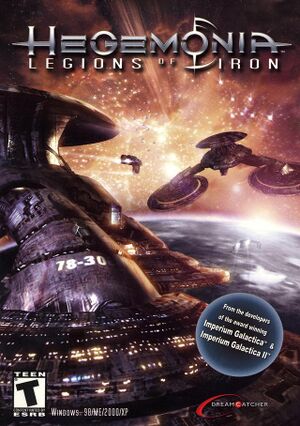 |
|
| Developers | |
|---|---|
| Digital Reality | |
| Publishers | |
| Anuman Interactive | |
| Retail re-release | Sold Out Software |
| Release dates | |
| Windows | November 14, 2002 |
| macOS (OS X) | November 15, 2013[1] |
| Taxonomy | |
| Monetization | One-time game purchase |
| Microtransactions | None |
| Modes | Singleplayer, Multiplayer |
| Pacing | Real-time |
| Perspectives | Free-roaming camera |
| Controls | Multiple select, Point and select |
| Genres | RTS, 4X, Strategy |
| Art styles | Realistic |
| Themes | Sci-fi, Space |
| Series | Haegemonia |
| Haegemonia | |
|---|---|
| Haegemonia: Legions of Iron | 2002 |
| Haegemonia: The Solon Heritage | 2003 |
Warnings
Haegemonia: Legions of Iron is a singleplayer and multiplayer free-roaming camera RTS, 4X and strategy game in the Haegemonia series.
General information
Availability
| Source | DRM | Notes | Keys | OS |
|---|---|---|---|---|
| Retail | SafeDisc 2 DRM[Note 1] | |||
| GOG.com | Includes Haegemonia: The Solon Heritage. | |||
| Steam | ||||
| ZOOM Platform | Includes Haegemonia: The Solon Heritage. | |||
| Mac App Store (unavailable) |
- SafeDisc retail DRM does not work on Windows Vista and later (see above for affected versions).
- A free demo can be downloaded from 4Players.de (German site, but English demo).
Monetization
DLC and expansion packs
| Name | Notes | |
|---|---|---|
| The Solon Heritage | Retail version requires base game; digital distribution version is a standalone title. |
Essential improvements
Patches
- The most recent patch is 1.10, available from Patches-Scrolls.
- All 1.10 patched version still show 1.09 in the menu. Digital releases are already on 1.10.
Skip intro videos
| Use the Haegemonia: Legions of Iron intro skip. Deleting the files also works but causes error messages in-game. |
|---|
Game data
Configuration file(s) location
| System | Location |
|---|---|
| Windows | HKEY_LOCAL_MACHINE\SOFTWARE\Wow6432Node\Digital Reality\Haegemonia\[Note 2] |
| macOS (OS X) | |
| Steam Play (Linux) | <SteamLibrary-folder>/steamapps/compatdata/294770/pfx/[Note 3] |
Save game data location
| System | Location |
|---|---|
| Windows | <path-to-game>\Save[Note 4] |
| macOS (OS X) | |
| Steam Play (Linux) | <SteamLibrary-folder>/steamapps/compatdata/294770/pfx/[Note 3] |
Save game cloud syncing
| System | Native | Notes |
|---|---|---|
| GOG Galaxy | ||
| Steam Cloud |
Video
| Graphics feature | State | WSGF | Notes |
|---|---|---|---|
| Widescreen resolution | See Widescreen resolution. | ||
| Multi-monitor | |||
| Ultra-widescreen | |||
| 4K Ultra HD | |||
| Field of view (FOV) | |||
| Windowed | See Windowed. | ||
| Borderless fullscreen windowed | See the glossary page for potential workarounds. | ||
| Anisotropic filtering (AF) | On/off only. | ||
| Anti-aliasing (AA) | Set in registry (see Game data). | ||
| Vertical sync (Vsync) | See the glossary page for potential workarounds. | ||
| 60 FPS and 120+ FPS | No frame rate cap. | ||
Widescreen resolution
- Must be performed each time you launch the game - resets when viewing options menu.
- The whole registry branch might disappear
| Registry edit for widescreen resolution[4] |
|---|
|
Windowed
| Use modding tools[citation needed] |
|---|
|
Input
| Keyboard and mouse | State | Notes |
|---|---|---|
| Remapping | Use ShortcutEditor.exe in the installation folder. Full key remapping is not supported; some keys can not be selected, and some functions (like Pause) cannot be rebound. |
|
| Mouse acceleration | ||
| Mouse sensitivity | ||
| Mouse input in menus | ||
| Mouse Y-axis inversion | ||
| Controller | ||
| Controller support |
| Controller types |
|---|
3D movement
To move up and down (z-axis), press M and ⇧ Shift and then right-click to set vertical coordinates.[5]
Audio
| Audio feature | State | Notes |
|---|---|---|
| Separate volume controls | Music, Effect and Speech. | |
| Surround sound | ||
| Subtitles | ||
| Closed captions | ||
| Mute on focus lost | ||
| Royalty free audio |
Localizations
| Language | UI | Audio | Sub | Notes |
|---|---|---|---|---|
| English | ||||
| French | Retail and Steam only. | |||
| German | Retail and Steam only; download for GOG.com release. | |||
| Hungarian | Retail only. | |||
| Italian | Retail and Steam only. | |||
| Japanese | Retail only. | |||
| Polish | Retail only. | |||
| Russian | Retail only. | |||
| Spanish | Retail and Steam only. |
Issues fixed
Sound System Error
| (Steam version) Install the Steam Sound System and MP Fix[citation needed] |
|---|
| (Non-Steam versions) Install the older Sound System Fix[citation needed] |
|---|
| Disable audio[6] |
|---|
|
Ships become transparent
| Install patch 1.10 |
|---|
If textures on ships start disappearing after reloading (which makes the ships transparent / invisible):
Replace the starfield.mat file in Legions of Iron with the one from The Solon Heritage[7]
|
|---|
|
Network
Multiplayer types
| Type | Native | Notes | |
|---|---|---|---|
| LAN play | |||
| Online play | GameSpy services have been shut down;[8] see GameSpy for workarounds. | ||
Connection types
| Type | Native | Notes |
|---|---|---|
| Matchmaking | ||
| Peer-to-peer | ||
| Dedicated | ||
| Self-hosting | ||
| Direct IP |
Ports
| Protocol | Port(s) and/or port range(s) |
|---|---|
| UDP | 19664,19667 |
- Universal Plug and Play (UPnP) support status is unknown.
Other information
API
| Technical specs | Supported | Notes |
|---|---|---|
| Direct3D | 8 |
| Executable | 32-bit | 64-bit | Notes |
|---|---|---|---|
| Windows | |||
| macOS (OS X) |
Middleware
| Middleware | Notes | |
|---|---|---|
| Multiplayer | GameSpy |
System requirements
| Windows | ||
|---|---|---|
| Minimum | Recommended | |
| Operating system (OS) | 98, ME, 2000, XP | |
| Processor (CPU) | Intel Pentium III 600 MHz | Intel Pentium III 1 GHz |
| System memory (RAM) | 128 MB | 256 MB |
| Hard disk drive (HDD) | 1 GB | |
| Video card (GPU) | Nvidia GeForce 1 ATI Radeon 7500 Matrox Parhella DirectX 8.1 compatible | Nvidia GeForce 2 GTS |
Notes
- ↑ SafeDisc retail DRM does not work on Windows 10[2] or Windows 11 and is disabled by default on Windows Vista, Windows 7, Windows 8, and Windows 8.1 when the KB3086255 update is installed.[3]
- ↑ Applications writing to
HKEY_LOCAL_MACHINE\SOFTWAREwill be redirected to other locations based on various criterias, see the glossary page for more details. - ↑ 3.0 3.1 Notes regarding Steam Play (Linux) data:
- File/folder structure within this directory reflects the path(s) listed for Windows and/or Steam game data.
- Use Wine's registry editor to access any Windows registry paths.
- The app ID (294770) may differ in some cases.
- Treat backslashes as forward slashes.
- See the glossary page for details on Windows data paths.
- ↑ When running this game without elevated privileges (Run as administrator option), write operations against a location below
%PROGRAMFILES%,%PROGRAMDATA%, or%WINDIR%might be redirected to%LOCALAPPDATA%\VirtualStoreon Windows Vista and later (more details).
References
- ↑ Mac Game Update: 34 New Additions ● GOG.com - last accessed on 9 June 2023
- ↑ Not Loading in Windows 10; this will break thousands of - Microsoft Community - last accessed on 2017-01-16
- ↑ Microsoft - MS15-097: Description of the security update for the graphics component in Windows: September 8, 2015 - last accessed on 2018-02-16
- ↑ wsgf.org - last accessed on 26 May 2023
- ↑ g4li.org - last accessed on 26 May 2023
- ↑ thegameengine.org - last accessed on 26 May 2023
- ↑ forum.planet3dnow.de - last accessed on 9 June 2023
- ↑ Pricing | GameSpy Technology