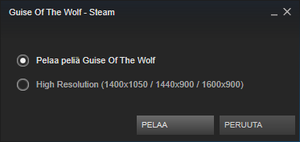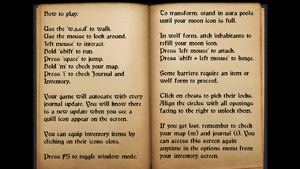Difference between revisions of "Guise of the Wolf"
From PCGamingWiki, the wiki about fixing PC games
m (→Input settings: updated template usage) |
m (→Input settings: updated template usage) |
||
| Line 107: | Line 107: | ||
|invert mouse y-axis = false | |invert mouse y-axis = false | ||
|invert mouse y-axis notes = | |invert mouse y-axis notes = | ||
| + | |touchscreen = unknown | ||
| + | |touchscreen notes = | ||
|controller support = true | |controller support = true | ||
|controller support notes = | |controller support notes = | ||
| Line 117: | Line 119: | ||
|invert controller y-axis = false | |invert controller y-axis = false | ||
|invert controller y-axis notes= | |invert controller y-axis notes= | ||
| − | |||
| − | |||
| − | |||
| − | |||
|controller hotplug = unknown | |controller hotplug = unknown | ||
|controller hotplug notes = | |controller hotplug notes = | ||
| Line 127: | Line 125: | ||
|simultaneous input = unknown | |simultaneous input = unknown | ||
|simultaneous input notes = | |simultaneous input notes = | ||
| − | |||
| − | |||
}} | }} | ||
Revision as of 04:38, 12 April 2018
 |
|
| Developers | |
|---|---|
| FUN Creators | |
| Publishers | |
| Merge Games | |
| Engines | |
| GameStudio A8[1] | |
| Release dates | |
| Windows | January 24, 2014 |
Key points
- Options menu is automatically opened, this happens if there aren't any saves done yet.[2]
- Game says it autosaves when feather icon is displayed, but in reality it saves only sometimes when feather icon is displayed which may result save loss as there aren't manual saving.
- No options outside volume and language, even resolution changing requires specific conditions and are limited to arbitrary values.
General information
Availability
| Source | DRM | Notes | Keys | OS |
|---|---|---|---|---|
| Amazon.com | ||||
| GamersGate | ||||
| Green Man Gaming | ||||
| Steam |
- A demo is available.
Game data
Configuration file(s) location
| System | Location |
|---|---|
| Windows | |
| Steam Play (Linux) | <SteamLibrary-folder>/steamapps/compatdata/259640/pfx/[Note 1] |
Save game data location
| System | Location |
|---|---|
| Windows | <path-to-game>\Game\INFO1.SAV[Note 2] |
| Steam Play (Linux) | <SteamLibrary-folder>/steamapps/compatdata/259640/pfx/[Note 1] |
Save game cloud syncing
| System | Native | Notes |
|---|---|---|
| Steam Cloud |
Video settings
Input settings
- Controller keys aren't mentioned within game, they are told in manual located in <path-to-game>. No way to disable rumble even if playing with keyboard, menus are navigated by moving cursor with left stick and right stick has zero deadzone.
Audio settings
Localizations
| Language | UI | Audio | Sub | Notes |
|---|---|---|---|---|
| English | ||||
| French | ||||
| German | ||||
| Italian | ||||
| Spanish | ||||
| Czech | ||||
| Russian |
Other information
API
| Executable | 32-bit | 64-bit | Notes |
|---|---|---|---|
| Windows |
System requirements
| Windows | ||
|---|---|---|
| Minimum | Recommended | |
| Operating system (OS) | XP, Vista, 7, 8 | |
| Processor (CPU) | 1.8 GHz | 2.4 GHz |
| System memory (RAM) | 1 GB | 2 GB |
| Hard disk drive (HDD) | 2 GB | |
| Video card (GPU) | DirectX 9.0 compatible Shader model 2.0 support | |
| Sound (audio device) | DirectX 9.0 compatible | |
| Other | .Ogg sound codec | |
Notes
- ↑ 1.0 1.1 Notes regarding Steam Play (Linux) data:
- File/folder structure within this directory reflects the path(s) listed for Windows and/or Steam game data.
- Use Wine's registry editor to access any Windows registry paths.
- The app ID (259640) may differ in some cases.
- Treat backslashes as forward slashes.
- See the glossary page for details on Windows data paths.
- ↑ When running this game without elevated privileges (Run as administrator option), write operations against a location below
%PROGRAMFILES%,%PROGRAMDATA%, or%WINDIR%might be redirected to%LOCALAPPDATA%\VirtualStoreon Windows Vista and later (more details).