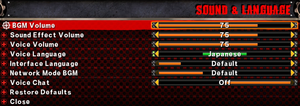Difference between revisions of "Guilty Gear Xrd -SIGN-"
From PCGamingWiki, the wiki about fixing PC games
(added reception & HLTB) |
m |
||
| (9 intermediate revisions by 5 users not shown) | |||
| Line 1: | Line 1: | ||
{{Infobox game | {{Infobox game | ||
| − | |cover = Guilty | + | |cover = Guilty Gear Xrd -SIGN- cover.jpg |
|developers = | |developers = | ||
{{Infobox game/row/developer|Arc System Works}} | {{Infobox game/row/developer|Arc System Works}} | ||
| Line 12: | Line 12: | ||
{{Infobox game/row/reception|OpenCritic|136/guilty-gear-xrd-sign-|83}} | {{Infobox game/row/reception|OpenCritic|136/guilty-gear-xrd-sign-|83}} | ||
{{Infobox game/row/reception|IGDB|guilty-gear-xrd-sign|78}} | {{Infobox game/row/reception|IGDB|guilty-gear-xrd-sign|78}} | ||
| + | |taxonomy = | ||
| + | {{Infobox game/row/taxonomy/monetization | DLC }} | ||
| + | {{Infobox game/row/taxonomy/microtransactions | None }} | ||
| + | {{Infobox game/row/taxonomy/modes | Singleplayer, Multiplayer }} | ||
| + | {{Infobox game/row/taxonomy/pacing | Real-time }} | ||
| + | {{Infobox game/row/taxonomy/perspectives | Side view }} | ||
| + | {{Infobox game/row/taxonomy/controls | Direct control }} | ||
| + | {{Infobox game/row/taxonomy/genres | Arcade, Fighting }} | ||
| + | {{Infobox game/row/taxonomy/sports | }} | ||
| + | {{Infobox game/row/taxonomy/vehicles | }} | ||
| + | {{Infobox game/row/taxonomy/art styles | Anime }} | ||
| + | {{Infobox game/row/taxonomy/themes | }} | ||
| + | {{Infobox game/row/taxonomy/series | Guilty Gear }} | ||
|steam appid = 376300 | |steam appid = 376300 | ||
| + | |steam appid side = | ||
|gogcom id = | |gogcom id = | ||
| + | |gogcom id side = | ||
| + | |official site= | ||
| + | |hltb = 23098 | ||
| + | |igdb = | ||
| + | |mobygames = 84058 | ||
|strategywiki = Guilty Gear Xrd Sign | |strategywiki = Guilty Gear Xrd Sign | ||
| − | |||
| − | |||
|wikipedia = Guilty Gear Xrd | |wikipedia = Guilty Gear Xrd | ||
|winehq = 17237 | |winehq = 17237 | ||
|license = commercial | |license = commercial | ||
}} | }} | ||
| − | {{ | + | |
| + | {{Introduction | ||
| + | |introduction = | ||
| + | |||
| + | |release history = | ||
| + | |||
| + | |current state = | ||
| + | }} | ||
'''General information''' | '''General information''' | ||
| Line 28: | Line 52: | ||
==Availability== | ==Availability== | ||
{{Availability| | {{Availability| | ||
| + | {{Availability/row| Humble | guilty-gear-xrd-sign | Steam | | | Windows }} | ||
{{Availability/row| Steam | 376300 | Steam | | | Windows }} | {{Availability/row| Steam | 376300 | Steam | | | Windows }} | ||
}} | }} | ||
| Line 35: | Line 60: | ||
===Skip intro videos=== | ===Skip intro videos=== | ||
{{Fixbox|description=Skip intro videos|ref={{cn|date=July 2016}}|fix= | {{Fixbox|description=Skip intro videos|ref={{cn|date=July 2016}}|fix= | ||
| − | # Go to | + | # Go to {{folder|{{p|game}}\REDGame\Config}}. |
| − | # Open | + | # Open {{file|REDEngine.ini}} with a text editor. |
# Find the section <code>[FullScreenMovie]</code> | # Find the section <code>[FullScreenMovie]</code> | ||
# Add the line <code>SkippableMovies=Splash_Steam</code> | # Add the line <code>SkippableMovies=Splash_Steam</code> | ||
| Line 44: | Line 69: | ||
===Configuration file(s) location=== | ===Configuration file(s) location=== | ||
{{Game data| | {{Game data| | ||
| − | {{Game data/config|Windows|{{p|game}}\ | + | {{Game data/config|Windows|{{p|game}}\REDGame\Config\}} |
}} | }} | ||
===Save game data location=== | ===Save game data location=== | ||
{{Game data| | {{Game data| | ||
| − | {{Game data/saves|Windows|{{p|game}}\SAVE}} | + | {{Game data/saves|Windows|{{p|game}}\SAVE\}} |
}} | }} | ||
===[[Glossary:Save game cloud syncing|Save game cloud syncing]]=== | ===[[Glossary:Save game cloud syncing|Save game cloud syncing]]=== | ||
{{Save game cloud syncing | {{Save game cloud syncing | ||
| − | |discord | + | |discord = |
| − | |discord notes | + | |discord notes = |
| − | |epic games | + | |epic games launcher = |
| − | |epic games | + | |epic games launcher notes = |
| − | |gog galaxy | + | |gog galaxy = |
| − | |gog galaxy notes | + | |gog galaxy notes = |
| − | |origin | + | |origin = |
| − | |origin notes | + | |origin notes = |
| − | |steam cloud | + | |steam cloud = true |
| − | |steam cloud notes | + | |steam cloud notes = |
| − | | | + | |ubisoft connect = |
| − | | | + | |ubisoft connect notes = |
| − | |xbox cloud | + | |xbox cloud = |
| − | |xbox cloud notes | + | |xbox cloud notes = |
}} | }} | ||
| − | ==Video | + | ==Video== |
| − | {{Video | + | {{Image|Guilty Gear Xrd -SIGN- Display Settings.png|Display Settings.}} |
| + | {{Video | ||
|wsgf link = | |wsgf link = | ||
|widescreen wsgf award = | |widescreen wsgf award = | ||
| Line 79: | Line 105: | ||
|widescreen resolution = true | |widescreen resolution = true | ||
|widescreen resolution notes= | |widescreen resolution notes= | ||
| − | |multimonitor = | + | |multimonitor = false |
|multimonitor notes = | |multimonitor notes = | ||
|ultrawidescreen = false | |ultrawidescreen = false | ||
|ultrawidescreen notes = | |ultrawidescreen notes = | ||
| − | |4k ultra hd = | + | |4k ultra hd = hackable |
| − | |4k ultra hd notes = | + | |4k ultra hd notes = See [[#Widescreen resolution|Widescreen resolution]]. |
|fov = n/a | |fov = n/a | ||
|fov notes = | |fov notes = | ||
|windowed = true | |windowed = true | ||
|windowed notes = | |windowed notes = | ||
| − | |borderless windowed = | + | |borderless windowed = false |
|borderless windowed notes = | |borderless windowed notes = | ||
|anisotropic = hackable | |anisotropic = hackable | ||
|anisotropic notes = See [[#Anisotropic filtering (AF)|Anisotropic filtering (AF)]]. | |anisotropic notes = See [[#Anisotropic filtering (AF)|Anisotropic filtering (AF)]]. | ||
|antialiasing = true | |antialiasing = true | ||
| − | |antialiasing notes = FXAA, MLAA | + | |antialiasing notes = [[FXAA]], [[MLAA]], [[SMAA]] options; cannot be disabled. |
| + | |upscaling = unknown | ||
| + | |upscaling tech = | ||
| + | |upscaling notes = | ||
|vsync = true | |vsync = true | ||
|vsync notes = | |vsync notes = | ||
| Line 100: | Line 129: | ||
|60 fps notes = | |60 fps notes = | ||
|120 fps = false | |120 fps = false | ||
| − | |120 fps notes = Game speed is locked to 60 FPS | + | |120 fps notes = Game speed is locked to 60 FPS. |
| − | |hdr = | + | |hdr = false |
|hdr notes = | |hdr notes = | ||
|color blind = unknown | |color blind = unknown | ||
|color blind notes = | |color blind notes = | ||
| + | }} | ||
| + | |||
| + | ===[[Glossary:Widescreen resolution|Widescreen resolution]]=== | ||
| + | {{Fixbox|description=Anisotropic Filtering|ref=<ref>{{Refcheck|user=Jigen123|date=2022-01-20|comment=}}</ref>|fix= | ||
| + | # Go to the [[#Game data|configuration file(s) location]]. | ||
| + | # Open <code>REDSystemSettings.ini</code>. | ||
| + | # Set <code>ResX=1920</code> and <code>ResY=1080</code> to the desired values. | ||
}} | }} | ||
===[[Glossary:Anisotropic filtering (AF)|Anisotropic filtering (AF)]]=== | ===[[Glossary:Anisotropic filtering (AF)|Anisotropic filtering (AF)]]=== | ||
{{Fixbox|description=Anisotropic Filtering|ref={{cn|date=July 2016}}|fix= | {{Fixbox|description=Anisotropic Filtering|ref={{cn|date=July 2016}}|fix= | ||
| − | # Go to | + | # Go to the [[#Game data|configuration file(s) location]]. |
| − | # Open <code>REDSystemSettings.ini</code> | + | # Open <code>REDSystemSettings.ini</code>. |
| − | # | + | # Set <code>MaxAnisotropy=4</code> to the desired value. |
| − | |||
}} | }} | ||
| − | ==Input | + | ==Input== |
| − | {{Input | + | {{Input |
|key remap = true | |key remap = true | ||
|key remap notes = | |key remap notes = | ||
| − | |acceleration option = | + | |acceleration option = n/a |
| − | |acceleration option notes = | + | |acceleration option notes = No mouse support. |
| − | |mouse sensitivity = | + | |mouse sensitivity = n/a |
|mouse sensitivity notes = | |mouse sensitivity notes = | ||
|mouse menu = false | |mouse menu = false | ||
|mouse menu notes = | |mouse menu notes = | ||
| − | |invert mouse y-axis = | + | |invert mouse y-axis = n/a |
|invert mouse y-axis notes = | |invert mouse y-axis notes = | ||
|touchscreen = unknown | |touchscreen = unknown | ||
| Line 139: | Line 174: | ||
|invert controller y-axis = n/a | |invert controller y-axis = n/a | ||
|invert controller y-axis notes= | |invert controller y-axis notes= | ||
| − | |xinput controllers = | + | |xinput controllers = true |
|xinput controllers notes = | |xinput controllers notes = | ||
| − | |xbox prompts = | + | |xbox prompts = true |
| − | |xbox prompts notes = | + | |xbox prompts notes = Alternates between showing keyboard and Xbox button prompts in menus. |
| − | |impulse triggers = | + | |impulse triggers = false |
|impulse triggers notes = | |impulse triggers notes = | ||
| − | |dualshock 4 = | + | |dualshock 4 = false |
|dualshock 4 notes = | |dualshock 4 notes = | ||
|dualshock prompts = unknown | |dualshock prompts = unknown | ||
| Line 153: | Line 188: | ||
|dualshock 4 modes = unknown | |dualshock 4 modes = unknown | ||
|dualshock 4 modes notes = | |dualshock 4 modes notes = | ||
| − | |tracked motion controllers= | + | |tracked motion controllers= false |
|tracked motion controllers notes = | |tracked motion controllers notes = | ||
|tracked motion prompts = unknown | |tracked motion prompts = unknown | ||
| Line 161: | Line 196: | ||
|other button prompts = unknown | |other button prompts = unknown | ||
|other button prompts notes= | |other button prompts notes= | ||
| − | + | |controller hotplug = true | |
| − | |||
| − | |controller hotplug = | ||
|controller hotplug notes = | |controller hotplug notes = | ||
| − | |haptic feedback = | + | |haptic feedback = true |
|haptic feedback notes = | |haptic feedback notes = | ||
| − | |simultaneous input = | + | |simultaneous input = true |
|simultaneous input notes = | |simultaneous input notes = | ||
}} | }} | ||
| − | ==Audio | + | ==Audio== |
| − | {{Audio | + | {{Image|Guilty Gear Xrd -SIGN- Audio Settings.png|Audio Settings.}} |
| + | {{Audio | ||
|separate volume = true | |separate volume = true | ||
| − | |separate volume notes = | + | |separate volume notes = BGM, Sound Effect, Voice |
|surround sound = unknown | |surround sound = unknown | ||
|surround sound notes = | |surround sound notes = | ||
|subtitles = true | |subtitles = true | ||
|subtitles notes = | |subtitles notes = | ||
| − | |closed captions = | + | |closed captions = false |
|closed captions notes = | |closed captions notes = | ||
| − | |mute on focus lost = | + | |mute on focus lost = always on |
|mute on focus lost notes = | |mute on focus lost notes = | ||
|eax support = unknown | |eax support = unknown | ||
| − | |eax support notes = | + | |eax support notes = |
| + | |royalty free audio = unknown | ||
| + | |royalty free audio notes = | ||
}} | }} | ||
| Line 197: | Line 233: | ||
}} | }} | ||
{{L10n/switch | {{L10n/switch | ||
| − | |language = | + | |language = Simplified Chinese |
|interface = true | |interface = true | ||
| − | |audio = | + | |audio = false |
|subtitles = true | |subtitles = true | ||
|notes = | |notes = | ||
| Line 205: | Line 241: | ||
}} | }} | ||
{{L10n/switch | {{L10n/switch | ||
| − | |language = | + | |language = Traditional Chinese |
|interface = true | |interface = true | ||
|audio = false | |audio = false | ||
| Line 213: | Line 249: | ||
}} | }} | ||
{{L10n/switch | {{L10n/switch | ||
| − | |language = | + | |language = Japanese |
|interface = true | |interface = true | ||
| − | |audio = | + | |audio = true |
|subtitles = true | |subtitles = true | ||
|notes = | |notes = | ||
| Line 221: | Line 257: | ||
}} | }} | ||
{{L10n/switch | {{L10n/switch | ||
| − | |language = | + | |language = Korean |
|interface = true | |interface = true | ||
|audio = false | |audio = false | ||
| Line 242: | Line 278: | ||
|online play = true | |online play = true | ||
|online play players = 2 | |online play players = 2 | ||
| − | |online play modes = | + | |online play modes = Versus |
|online play notes = | |online play notes = | ||
|asynchronous = | |asynchronous = | ||
| Line 266: | Line 302: | ||
===API=== | ===API=== | ||
{{API | {{API | ||
| − | |direct3d versions = | + | |direct3d versions = 9 |
|direct3d notes = | |direct3d notes = | ||
|directdraw versions = | |directdraw versions = | ||
| Line 286: | Line 322: | ||
|shader model versions = | |shader model versions = | ||
|shader model notes = | |shader model notes = | ||
| − | |windows 32-bit exe = | + | |windows 32-bit exe = true |
| − | |windows 64-bit exe = unknown | + | |windows 64-bit exe = false |
| + | |windows arm app = unknown | ||
|windows exe notes = | |windows exe notes = | ||
|mac os x powerpc app = | |mac os x powerpc app = | ||
|macos intel 32-bit app = | |macos intel 32-bit app = | ||
|macos intel 64-bit app = | |macos intel 64-bit app = | ||
| + | |macos arm app = unknown | ||
|macos app notes = | |macos app notes = | ||
|linux 32-bit executable= | |linux 32-bit executable= | ||
|linux 64-bit executable= | |linux 64-bit executable= | ||
| + | |linux arm app = unknown | ||
|linux executable notes = | |linux executable notes = | ||
}} | }} | ||
| Line 303: | Line 342: | ||
|minOS = 7, 8, 8.1 | |minOS = 7, 8, 8.1 | ||
| − | |minCPU = 2.0 GHz | + | |minCPU = Intel Core i5 2.0 GHz |
|minGPU = Nvidia GeForce GTX 560 | |minGPU = Nvidia GeForce GTX 560 | ||
|minGPU2 = AMD Radeon HD 7770 | |minGPU2 = AMD Radeon HD 7770 | ||
Latest revision as of 17:58, 22 February 2024
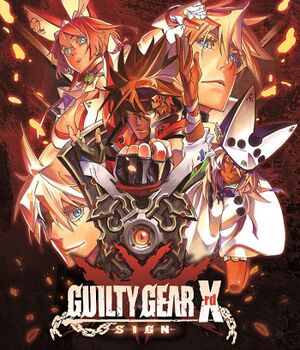 |
|
| Developers | |
|---|---|
| Arc System Works | |
| Engines | |
| Unreal Engine 3 | |
| Release dates | |
| Windows | December 10, 2015 |
| Reception | |
| Metacritic | 84 |
| OpenCritic | 83 |
| IGDB | 78 |
| Taxonomy | |
| Monetization | DLC |
| Microtransactions | None |
| Modes | Singleplayer, Multiplayer |
| Pacing | Real-time |
| Perspectives | Side view |
| Controls | Direct control |
| Genres | Arcade, Fighting |
| Art styles | Anime |
| Series | Guilty Gear |
| Guilty Gear | |
|---|---|
| Guilty Gear X | 2001 |
| Guilty Gear X2 #Reload | 2006 |
| Guilty Gear Isuka | 2006 |
| Guilty Gear XX Accent Core Plus R | 2015 |
| Guilty Gear Xrd -SIGN- | 2015 |
| Guilty Gear 2: Overture | 2016 |
| Guilty Gear Xrd -Revelator- | 2016 |
| Guilty Gear | 2019 |
| Guilty Gear Strive | 2021 |
Guilty Gear Xrd -SIGN- is a singleplayer and multiplayer side view arcade and fighting game in the Guilty Gear series.
General information
Availability
| Source | DRM | Notes | Keys | OS |
|---|---|---|---|---|
| Humble Store | ||||
| Steam |
Essential improvements
Skip intro videos
| Skip intro videos[citation needed] |
|---|
|
Game data
Configuration file(s) location
| System | Location |
|---|---|
| Windows | <path-to-game>\REDGame\Config\[Note 1] |
| Steam Play (Linux) | <SteamLibrary-folder>/steamapps/compatdata/376300/pfx/[Note 2] |
Save game data location
| System | Location |
|---|---|
| Windows | <path-to-game>\SAVE\[Note 1] |
| Steam Play (Linux) | <SteamLibrary-folder>/steamapps/compatdata/376300/pfx/[Note 2] |
Save game cloud syncing
| System | Native | Notes |
|---|---|---|
| Steam Cloud |
Video
| Graphics feature | State | Notes | |
|---|---|---|---|
| Widescreen resolution | |||
| Multi-monitor | |||
| Ultra-widescreen | |||
| 4K Ultra HD | See Widescreen resolution. | ||
| Field of view (FOV) | |||
| Windowed | |||
| Borderless fullscreen windowed | See the glossary page for potential workarounds. | ||
| Anisotropic filtering (AF) | See Anisotropic filtering (AF). | ||
| Anti-aliasing (AA) | FXAA, MLAA, SMAA options; cannot be disabled. | ||
| Vertical sync (Vsync) | |||
| 60 FPS | |||
| 120+ FPS | Game speed is locked to 60 FPS. | ||
| High dynamic range display (HDR) | See the glossary page for potential alternatives. | ||
Widescreen resolution
| Anisotropic Filtering[1] |
|---|
|
Anisotropic filtering (AF)
| Anisotropic Filtering[citation needed] |
|---|
|
Input
| Keyboard and mouse | State | Notes |
|---|---|---|
| Remapping | ||
| Mouse acceleration | No mouse support. | |
| Mouse sensitivity | ||
| Mouse input in menus | ||
| Mouse Y-axis inversion | ||
| Controller | ||
| Controller support | ||
| Full controller support | ||
| Controller remapping | ||
| Controller sensitivity | ||
| Controller Y-axis inversion |
| Controller types |
|---|
| XInput-compatible controllers | ||
|---|---|---|
| Xbox button prompts | Alternates between showing keyboard and Xbox button prompts in menus. | |
| Impulse Trigger vibration |
| PlayStation controllers | See the glossary page for potential workarounds. |
|---|
| Generic/other controllers |
|---|
| Additional information | ||
|---|---|---|
| Controller hotplugging | ||
| Haptic feedback | ||
| Digital movement supported | ||
| Simultaneous controller+KB/M |
Audio
| Audio feature | State | Notes |
|---|---|---|
| Separate volume controls | BGM, Sound Effect, Voice | |
| Surround sound | ||
| Subtitles | ||
| Closed captions | ||
| Mute on focus lost | ||
| Royalty free audio |
Localizations
| Language | UI | Audio | Sub | Notes |
|---|---|---|---|---|
| English | ||||
| Simplified Chinese | ||||
| Traditional Chinese | ||||
| Japanese | ||||
| Korean |
Network
Multiplayer types
| Type | Native | Players | Notes | |
|---|---|---|---|---|
| Local play | 2 | Versus |
||
| LAN play | ||||
| Online play | 2 | Versus |
||
Connection types
| Type | Native | Notes |
|---|---|---|
| Matchmaking | ||
| Peer-to-peer | ||
| Dedicated | ||
| Self-hosting | ||
| Direct IP |
Other information
API
| Technical specs | Supported | Notes |
|---|---|---|
| Direct3D | 9 |
| Executable | 32-bit | 64-bit | Notes |
|---|---|---|---|
| Windows |
System requirements
| Windows | ||
|---|---|---|
| Minimum | ||
| Operating system (OS) | 7, 8, 8.1 | |
| Processor (CPU) | Intel Core i5 2.0 GHz | |
| System memory (RAM) | 2 GB | |
| Hard disk drive (HDD) | 12 GB | |
| Video card (GPU) | Nvidia GeForce GTX 560 AMD Radeon HD 7770 DirectX 9.0c compatible |
|
Notes
- ↑ 1.0 1.1 When running this game without elevated privileges (Run as administrator option), write operations against a location below
%PROGRAMFILES%,%PROGRAMDATA%, or%WINDIR%might be redirected to%LOCALAPPDATA%\VirtualStoreon Windows Vista and later (more details). - ↑ 2.0 2.1 Notes regarding Steam Play (Linux) data:
- File/folder structure within this directory reflects the path(s) listed for Windows and/or Steam game data.
- Games with Steam Cloud support may also store data in
~/.steam/steam/userdata/<user-id>/376300/. - Use Wine's registry editor to access any Windows registry paths.
- The app ID (376300) may differ in some cases.
- Treat backslashes as forward slashes.
- See the glossary page for details on Windows data paths.
References
- ↑ Verified by User:Jigen123 on 2022-01-20