Go West: A Lucky Luke Adventure
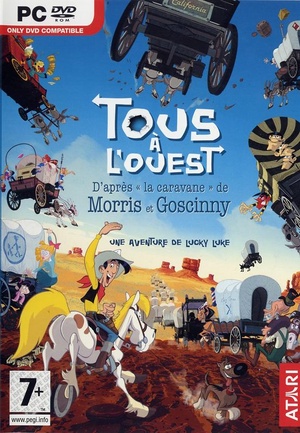 |
|
| Developers | |
|---|---|
| Tate Interactive | |
| Publishers | |
| Atari Europe | |
| Release dates | |
| Windows | November 7, 2007 |
| Taxonomy | |
| Monetization | One-time game purchase |
| Modes | Singleplayer |
| Pacing | Real-time |
| Perspectives | First-person, Third-person |
| Controls | Direct control |
| Genres | Action, Puzzle, Shooter, Music/rhythm |
| Art styles | Cartoon |
| Themes | North America, Western |
| Series | Lucky Luke |
Go West: A Lucky Luke Adventure is a singleplayer first-person and third-person action, puzzle, shooter and music/rhythm game in the Lucky Luke series.
Go West: A Lucky Luke Adventure is based on the animated movie of the same name and basically a mini game collection. The basic story is that the Daltons escape from the authorities, rob a few banks and hide in a settler's track to California. Of course Lucky Luke is already on their tail...
The game consists of 40 linearly arranged mini games which follow the movie story - in fact, after every solved game, the player can watch a short movie clip. Most mini games can be divided into four categories: shooting sequences, movement (e.g. on a horse or in a plane) while dodging obstacles, drawing and rhythm games. There are also a few ones which don't fall into these categories, e.g. cooking. During these games, the player alternately takes the role of all main characters. The game utilizes the special controls and graphic capabilities of its respective platforms, but the game itself stays the same.
Availability
Monetization
| Type | Notes |
|---|---|
| One-time game purchase | The game requires an upfront purchase to access. |
Microtransactions
| Type | Notes |
|---|---|
| No microtransactions | None |
Game data
Configuration file(s) location
| System | Location |
|---|---|
| Windows | <path-to-game>\lang.ini
<path-to-game>\launcher.ini <path-to-game>\user.ini[Note 1] |
Save game data location
| System | Location |
|---|---|
| Windows | <path-to-game>\savegames\*[Note 1] |
Video
| Graphics feature | State | Notes | |
|---|---|---|---|
| Widescreen resolution | |||
| Multi-monitor | |||
| Ultra-widescreen | |||
| 4K Ultra HD | For a fix see Only the top right quadrant of the game screen is visible | ||
| Field of view (FOV) | |||
| Windowed | |||
| Borderless fullscreen windowed | See the glossary page for potential workarounds. | ||
| Anisotropic filtering (AF) | See the glossary page for potential workarounds. | ||
| Anti-aliasing (AA) | See the glossary page for potential workarounds. | ||
| High-fidelity upscaling | See the glossary page for potential workarounds. | ||
| Vertical sync (Vsync) | |||
| 60 FPS | |||
| 120+ FPS | |||
| High dynamic range display (HDR) | |||
| Ray tracing (RT) | |||
Input
| Keyboard and mouse | State | Notes |
|---|---|---|
| Remapping | See the glossary page for potential workarounds. | |
| Mouse acceleration | ||
| Mouse sensitivity | ||
| Mouse input in menus | ||
| Mouse Y-axis inversion | ||
| Controller | ||
| Controller support |
| Controller types |
|---|
Audio
| Audio feature | State | Notes |
|---|---|---|
| Separate volume controls | Music, Sound Effects | |
| Surround sound | ||
| Subtitles | ||
| Closed captions | ||
| Mute on focus lost | ||
| Royalty free audio |
Localizations
| Language | UI | Audio | Sub | Notes |
|---|---|---|---|---|
| English | ||||
| Dutch | ||||
| French | ||||
| German | ||||
| Italian | ||||
| Spanish |
Issues fixed
Only the top right quadrant of the game screen is visible
- At resolutions higher than 1080p, the fullscreen mode of the game only shows the top right quadrant of the game screen, rendering it unplayable
| Use Borderless Gaming |
|---|
|
In-game input prompts do not match system's keyboard layout
- When using a non-English language or non-QWERTY keyboard, the non-remappable game input prompts only match the expected keyboard/mouse (right-handed) layout for the region of the language chosen. For example, if running the game in French, one of the rhythm mini-games specifies to use the AZERTY keyboard layout of Q and D keys when on an English QWERTY keyboard it should be the A and D keys.
| Use the equivalent key position on your keyboard |
|---|
|
Other information
API
| Executable | 32-bit | 64-bit | Notes |
|---|---|---|---|
| Windows |
Middleware
- No middleware information; you can edit this page to add it.
System requirements
| Windows | ||
|---|---|---|
| Minimum | Recommended | |
| Operating system (OS) | Windows 2000/XP/Vista | Windows 2000/XP/Vista |
| Processor (CPU) | 1 GHz or higher | Intel Pentium 4 2.4 GHz AMD Athlon 2800+ |
| System memory (RAM) | 512 MB | 1 GB |
| Hard disk drive (HDD) | 3.4 GB | 8 GB |
| Video card (GPU) | Hardware T&L-compatible 32 MB of VRAM DirectX 9.0c compatible | ATI Radeon 9800 Nvidia 6600 GT 256 MB of VRAM |
Notes
- ↑ 1.0 1.1 When running this game without elevated privileges (Run as administrator option), write operations against a location below
%PROGRAMFILES%,%PROGRAMDATA%, or%WINDIR%might be redirected to%LOCALAPPDATA%\VirtualStoreon Windows Vista and later (more details).
