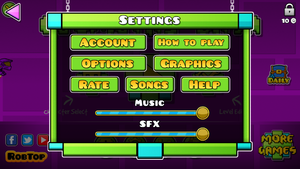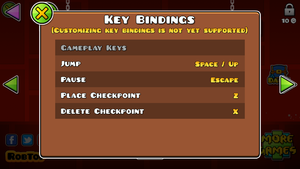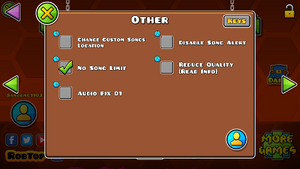Difference between revisions of "Geometry Dash"
From PCGamingWiki, the wiki about fixing PC games
(→Video: Added missing punctuation, added text highlighting where needed, and changed writing from second-person to third-person per the editing guide.) |
|||
| (17 intermediate revisions by 9 users not shown) | |||
| Line 1: | Line 1: | ||
| + | {{State|state=postdev}} | ||
{{Infobox game | {{Infobox game | ||
|cover = Geometry Dash - Cover.png | |cover = Geometry Dash - Cover.png | ||
| Line 5: | Line 6: | ||
|publishers = | |publishers = | ||
|engines = | |engines = | ||
| − | {{Infobox game/row/engine|cocos2d|name=cocos2d-x | + | {{Infobox game/row/engine|cocos2d|name=cocos2d-x}} |
|release dates= | |release dates= | ||
{{Infobox game/row/date|Windows|December 22, 2014}} | {{Infobox game/row/date|Windows|December 22, 2014}} | ||
| Line 21: | Line 22: | ||
{{Infobox game/row/taxonomy/art styles | }} | {{Infobox game/row/taxonomy/art styles | }} | ||
{{Infobox game/row/taxonomy/themes | }} | {{Infobox game/row/taxonomy/themes | }} | ||
| − | |||
|steam appid = 322170 | |steam appid = 322170 | ||
|gogcom id = | |gogcom id = | ||
| Line 35: | Line 35: | ||
'''General information''' | '''General information''' | ||
| − | {{mm}} [ | + | {{mm}} [https://geometry-dash.fandom.com/wiki/Geometry_Dash_Wiki Unofficial wiki] |
{{mm}} [https://steamcommunity.com/app/322170/discussions/ Steam Community Discussions] | {{mm}} [https://steamcommunity.com/app/322170/discussions/ Steam Community Discussions] | ||
| + | {{mm}} [https://discord.com/invite/geometrydash Official Discord server] | ||
| + | |||
==Availability== | ==Availability== | ||
| Line 47: | Line 49: | ||
===Configuration file(s) location=== | ===Configuration file(s) location=== | ||
{{Game data| | {{Game data| | ||
| − | {{Game data/config|Windows|}} | + | {{Game data/config|Windows|{{p|localappdata}}\GeometryDash\}} |
{{Game data/config|OS X|}} | {{Game data/config|OS X|}} | ||
}} | }} | ||
| Line 98: | Line 100: | ||
|windowed = true | |windowed = true | ||
|windowed notes = | |windowed notes = | ||
| − | |borderless windowed = | + | |borderless windowed = true |
|borderless windowed notes = | |borderless windowed notes = | ||
|anisotropic = n/a | |anisotropic = n/a | ||
| Line 112: | Line 114: | ||
|60 fps notes = | |60 fps notes = | ||
|120 fps = true | |120 fps = true | ||
| − | |120 fps notes = Disabling Vsync enables 60 FPS | + | |120 fps notes = Disabling Vsync enables an FPS cap, which can be changed with the '''Unlock FPS''' option (60 FPS by default). |
|hdr = false | |hdr = false | ||
|hdr notes = | |hdr notes = | ||
| − | |color blind = | + | |color blind = limited |
| − | |color blind notes = | + | |color blind notes = Changes the texture of the portals to one with an icon indicating what they do. Can be hidden with the option '''Disable portal guide''' ('''OFF''' by default). |
}} | }} | ||
<gallery> | <gallery> | ||
| − | File:Geometry Dash - | + | File:Geometry Dash - Gameplay 1.png|Gameplay settings 1. |
| − | File:Geometry Dash - | + | File:Geometry Dash - Gameplay 2.png|Gameplay settings 2. |
| − | File:Geometry Dash - | + | File:Geometry Dash - Practice.png|Practice settings. |
| − | File:Geometry Dash - | + | File:Geometry Dash - Performance.png|Performance settings. |
| − | |||
</gallery> | </gallery> | ||
| Line 133: | Line 134: | ||
|key remap notes = | |key remap notes = | ||
|acceleration option = false | |acceleration option = false | ||
| − | |acceleration option notes = | + | |acceleration option notes = |
|mouse sensitivity = false | |mouse sensitivity = false | ||
|mouse sensitivity notes = | |mouse sensitivity notes = | ||
| − | |mouse menu = | + | |mouse menu = true |
|mouse menu notes = | |mouse menu notes = | ||
|invert mouse y-axis = n/a | |invert mouse y-axis = n/a | ||
| Line 154: | Line 155: | ||
|xinput controllers = true | |xinput controllers = true | ||
|xinput controllers notes = | |xinput controllers notes = | ||
| − | |xbox prompts = | + | |xbox prompts = true |
|xbox prompts notes = | |xbox prompts notes = | ||
| − | |impulse triggers = | + | |impulse triggers = false |
|impulse triggers notes = | |impulse triggers notes = | ||
|dualshock 4 = false | |dualshock 4 = false | ||
| − | |dualshock 4 notes = | + | |dualshock 4 notes = |
|dualshock prompts = false | |dualshock prompts = false | ||
|dualshock prompts notes = | |dualshock prompts notes = | ||
| Line 182: | Line 183: | ||
|simultaneous input = unknown | |simultaneous input = unknown | ||
|simultaneous input notes = | |simultaneous input notes = | ||
| − | |||
| − | |||
| − | |||
| − | |||
| − | |||
| − | |||
| − | |||
}} | }} | ||
==Audio== | ==Audio== | ||
| + | {{Image|Geometry Dash - Audio.png|Audio settings.}} | ||
{{Audio | {{Audio | ||
|separate volume = true | |separate volume = true | ||
| Line 206: | Line 201: | ||
|eax support notes = | |eax support notes = | ||
|royalty free audio = false | |royalty free audio = false | ||
| − | |royalty free audio notes = Some audio is | + | |royalty free audio notes = Some audio is royalty free, such as in-game shop themes. |
}} | }} | ||
| Line 216: | Line 211: | ||
|subtitles = false | |subtitles = false | ||
|notes = | |notes = | ||
| + | }} | ||
| + | {{L10n/switch | ||
| + | |language = Russian | ||
| + | |interface = hackable | ||
| + | |audio = false | ||
| + | |subtitles = false | ||
| + | |notes = Fan translation by Mye. [https://gamebanana.com/projects/35996 GameBanana page] | ||
| + | |fan = true | ||
}} | }} | ||
}} | }} | ||
| Line 232: | Line 235: | ||
|directdraw versions = | |directdraw versions = | ||
|directdraw notes = | |directdraw notes = | ||
| − | |opengl versions = 2.0 | + | |opengl versions = 2.0{{cn|date=2023-12-20|reason=Can't find any confirmation of this for the 2.2 update}} |
|opengl notes = | |opengl notes = | ||
|glide versions = | |glide versions = | ||
| Line 250: | Line 253: | ||
|windows arm app = unknown | |windows arm app = unknown | ||
|windows exe notes = | |windows exe notes = | ||
| − | |mac os x powerpc app = | + | |mac os x powerpc app = unknown |
|macos intel 32-bit app = false | |macos intel 32-bit app = false | ||
|macos intel 64-bit app = true | |macos intel 64-bit app = true | ||
| − | |macos arm app = | + | |macos arm app = unknown |
|macos app notes = | |macos app notes = | ||
| − | |linux 32-bit executable= | + | |linux 32-bit executable= false |
| − | |linux 64-bit executable= | + | |linux 64-bit executable= false |
| − | |linux arm app = | + | |linux arm app = false |
|linux executable notes = | |linux executable notes = | ||
}} | }} | ||
Latest revision as of 21:22, 12 January 2024
Although this product has been released, it remains under active development - information may change frequently and could be outdated or irrelevant.
 |
|
| Developers | |
|---|---|
| RobTop Games | |
| Engines | |
| cocos2d-x | |
| Release dates | |
| Windows | December 22, 2014 |
| macOS (OS X) | December 22, 2014 |
General information
Availability
| Source | DRM | Notes | Keys | OS |
|---|---|---|---|---|
| Steam |
Game data
Configuration file(s) location
| System | Location |
|---|---|
| Windows | %LOCALAPPDATA%\GeometryDash\ |
| macOS (OS X) | |
| Steam Play (Linux) | <SteamLibrary-folder>/steamapps/compatdata/322170/pfx/[Note 1] |
Save game data location
| System | Location |
|---|---|
| Windows | %LOCALAPPDATA%\GeometryDash\ |
| macOS (OS X) | |
| Steam Play (Linux) | <SteamLibrary-folder>/steamapps/compatdata/322170/pfx/[Note 1] |
Save game cloud syncing
| System | Native | Notes |
|---|---|---|
| Steam Cloud |
- Game offers own account system for backing up saves.
Video
| Graphics feature | State | Notes | |
|---|---|---|---|
| Widescreen resolution | |||
| Multi-monitor | |||
| Ultra-widescreen | Some user levels may be not optimised for ultra-widescreen resolutions, thus showing out-of-bounds objects the player is not meant to see during gameplay. | ||
| 4K Ultra HD | |||
| Field of view (FOV) | |||
| Windowed | |||
| Borderless fullscreen windowed | |||
| Anisotropic filtering (AF) | |||
| Anti-aliasing (AA) | |||
| Vertical sync (Vsync) | |||
| 60 FPS and 120+ FPS | Disabling Vsync enables an FPS cap, which can be changed with the Unlock FPS option (60 FPS by default). | ||
| High dynamic range display (HDR) | See the glossary page for potential alternatives. | ||
| Color blind mode | Changes the texture of the portals to one with an icon indicating what they do. Can be hidden with the option Disable portal guide (OFF by default). | ||
Input
| Keyboard and mouse | State | Notes |
|---|---|---|
| Remapping | See the glossary page for potential workarounds. | |
| Mouse acceleration | ||
| Mouse sensitivity | ||
| Mouse input in menus | ||
| Mouse Y-axis inversion | ||
| Controller | ||
| Controller support | XInput only. | |
| Full controller support | ||
| Controller remapping | See the glossary page for potential workarounds. | |
| Controller sensitivity | ||
| Controller Y-axis inversion |
| Controller types |
|---|
| XInput-compatible controllers | ||
|---|---|---|
| Xbox button prompts | ||
| Impulse Trigger vibration |
| PlayStation controllers | See the glossary page for potential workarounds. |
|---|
| Generic/other controllers |
|---|
| Additional information | ||
|---|---|---|
| Button prompts | ||
| Controller hotplugging | ||
| Haptic feedback | ||
| Digital movement supported | ||
| Simultaneous controller+KB/M |
Audio
| Audio feature | State | Notes |
|---|---|---|
| Separate volume controls | Music and effects. | |
| Surround sound | ||
| Subtitles | ||
| Closed captions | ||
| Mute on focus lost | ||
| Royalty free audio | Some audio is royalty free, such as in-game shop themes. |
Localizations
| Language | UI | Audio | Sub | Notes |
|---|---|---|---|---|
| English | ||||
| Russian | Fan translation by Mye. GameBanana page |
Issues fixed
VRAM leak resulting in unplayable experience until you alt-tab out
| Disable Logitech Ghub |
|---|
Logitech GHub takes samples of specific parts of your screen to match the colors with the light to create cool backlight behind your pc that matches your screen, that sampling is causing the memory leak with Geometry Dash
Other information
API
| Technical specs | Supported | Notes |
|---|---|---|
| OpenGL | 2.0[citation needed] |
| Executable | 32-bit | 64-bit | Notes |
|---|---|---|---|
| Windows | |||
| macOS (OS X) |
Middleware
| Middleware | Notes | |
|---|---|---|
| Audio | FMOD |
System requirements
| Windows | ||
|---|---|---|
| Minimum | ||
| Operating system (OS) | XP | |
| Processor (CPU) | 2.0+ GHz | |
| System memory (RAM) | 512 MB | |
| Hard disk drive (HDD) | 100 MB | |
| macOS (OS X) | ||
|---|---|---|
| Minimum | ||
| Operating system (OS) | 10.7 | |
| Processor (CPU) | 2.0+ GHz | |
| System memory (RAM) | 512 MB | |
| Hard disk drive (HDD) | 100 MB | |
- A 64-bit operating system is required.
Notes
- ↑ 1.0 1.1 Notes regarding Steam Play (Linux) data:
- File/folder structure within this directory reflects the path(s) listed for Windows and/or Steam game data.
- Use Wine's registry editor to access any Windows registry paths.
- The app ID (322170) may differ in some cases.
- Treat backslashes as forward slashes.
- See the glossary page for details on Windows data paths.