Difference between revisions of "Gas Guzzlers: Combat Carnage"
From PCGamingWiki, the wiki about fixing PC games
AlexKVideos1 (talk | contribs) (FOV is hackable) |
AlexKVideos1 (talk | contribs) (Vsync note, with more additions, like language, to make this page no longer a stub) |
||
| Line 1: | Line 1: | ||
| − | |||
{{Infobox game | {{Infobox game | ||
|cover = Gas Guzzlers Combat Carnage cover.jpg | |cover = Gas Guzzlers Combat Carnage cover.jpg | ||
| Line 33: | Line 32: | ||
{{ii}} No longer available on Cenega, Desura, Impulse and Origin. | {{ii}} No longer available on Cenega, Desura, Impulse and Origin. | ||
{{ii}} A [https://www.moddb.com/games/gas-guzzlers-combat-carnage/downloads/demo51 demo] is available. | {{ii}} A [https://www.moddb.com/games/gas-guzzlers-combat-carnage/downloads/demo51 demo] is available. | ||
| + | |||
| + | ==Essential improvements== | ||
| + | ===Skip intro videos=== | ||
| + | {{Fixbox|description=Skip intro videos|ref={{cn|date=July 2016}}|fix= | ||
| + | # Go to the [[#Game data|configuration file(s) location]]. | ||
| + | # Open <code>GasGuzzlers.xml</code> | ||
| + | # Find the part: | ||
| + | <pre> | ||
| + | <Var | ||
| + | name="SkipIntro" | ||
| + | type="Bool" | ||
| + | value="0" /> | ||
| + | </pre> | ||
| + | <ol><li value="4">Change the value to <code>1</code>.</li></ol> | ||
| + | }} | ||
==Game data== | ==Game data== | ||
| Line 71: | Line 85: | ||
|4k ultra hd wsgf award = | |4k ultra hd wsgf award = | ||
|widescreen resolution = true | |widescreen resolution = true | ||
| − | |widescreen resolution notes= HUD elements may | + | |widescreen resolution notes= HUD elements may be smaller on large resolutions. |
|multimonitor = unknown | |multimonitor = unknown | ||
|multimonitor notes = | |multimonitor notes = | ||
| − | |ultrawidescreen = | + | |ultrawidescreen = true |
|ultrawidescreen notes = | |ultrawidescreen notes = | ||
|4k ultra hd = unknown | |4k ultra hd = unknown | ||
| Line 80: | Line 94: | ||
|fov = hackable | |fov = hackable | ||
|fov notes = See [[#Field of view (FOV)|Field of view (FOV)]]. | |fov notes = See [[#Field of view (FOV)|Field of view (FOV)]]. | ||
| − | |windowed = | + | |windowed = true |
|windowed notes = | |windowed notes = | ||
| − | |borderless windowed = | + | |borderless windowed = hackable |
| − | |borderless windowed notes = | + | |borderless windowed notes = Use [[Glossary:Borderless fullscreen windowed#Borderless Gaming|Borderless Gaming]] with 'Auto-Maximize' disabled. |
|anisotropic = true | |anisotropic = true | ||
|anisotropic notes = | |anisotropic notes = | ||
| − | |antialiasing = | + | |antialiasing = true |
| − | |antialiasing notes = | + | |antialiasing notes = [[FXAA]] only |
|vsync = limited | |vsync = limited | ||
| − | |vsync notes = Locks FPS to 60 | + | |vsync notes = Locks FPS to 60. See [[#Run the game at screen refresh rate|Run the game at screen refresh rate]] |
|60 fps = true | |60 fps = true | ||
|60 fps notes = | |60 fps notes = | ||
| Line 115: | Line 129: | ||
value="70.000000" /> | value="70.000000" /> | ||
</pre> | </pre> | ||
| − | Change both values to your desired value. | + | <ol><li value="4">Change both values to your desired value.</li></ol> |
{{ii}} Set the MinCameraFOV value to 50.000000, and the MaxCameraFOV value to 65.000000 if you want the same FOV values as [[Gas Guzzlers Extreme]] | {{ii}} Set the MinCameraFOV value to 50.000000, and the MaxCameraFOV value to 65.000000 if you want the same FOV values as [[Gas Guzzlers Extreme]] | ||
}} | }} | ||
| Line 121: | Line 135: | ||
==Input settings== | ==Input settings== | ||
{{Input settings | {{Input settings | ||
| − | |key remap = | + | |key remap = true |
|key remap notes = | |key remap notes = | ||
| − | |acceleration option = | + | |acceleration option = false |
|acceleration option notes = | |acceleration option notes = | ||
| − | |mouse sensitivity = | + | |mouse sensitivity = false |
|mouse sensitivity notes = | |mouse sensitivity notes = | ||
| − | |mouse menu = | + | |mouse menu = true |
|mouse menu notes = | |mouse menu notes = | ||
|invert mouse y-axis = unknown | |invert mouse y-axis = unknown | ||
| Line 137: | Line 151: | ||
|full controller = false | |full controller = false | ||
|full controller notes = Partial Controller support only. | |full controller notes = Partial Controller support only. | ||
| − | |controller remap = | + | |controller remap = true |
|controller remap notes = | |controller remap notes = | ||
| − | |controller sensitivity = | + | |controller sensitivity = true |
|controller sensitivity notes= | |controller sensitivity notes= | ||
|invert controller y-axis = unknown | |invert controller y-axis = unknown | ||
| Line 185: | Line 199: | ||
==Audio settings== | ==Audio settings== | ||
{{Audio settings | {{Audio settings | ||
| − | |separate volume = | + | |separate volume = true |
|separate volume notes = | |separate volume notes = | ||
|surround sound = unknown | |surround sound = unknown | ||
| Line 193: | Line 207: | ||
|closed captions = unknown | |closed captions = unknown | ||
|closed captions notes = | |closed captions notes = | ||
| − | |mute on focus lost = | + | |mute on focus lost = false |
|mute on focus lost notes = | |mute on focus lost notes = | ||
|eax support = | |eax support = | ||
| Line 208: | Line 222: | ||
|fan = | |fan = | ||
}} | }} | ||
| + | {{L10n/switch | ||
| + | |language = Czech | ||
| + | |interface = true | ||
| + | |audio = false | ||
| + | |subtitles = false | ||
| + | |notes = | ||
| + | |fan = | ||
| + | }} | ||
| + | {{L10n/switch | ||
| + | |language = Hungarian | ||
| + | |interface = true | ||
| + | |audio = false | ||
| + | |subtitles = false | ||
| + | |notes = | ||
| + | |fan = | ||
| + | }} | ||
| + | {{L10n/switch | ||
| + | |language = Italian | ||
| + | |interface = true | ||
| + | |audio = false | ||
| + | |subtitles = false | ||
| + | |notes = | ||
| + | |fan = | ||
| + | }} | ||
| + | {{L10n/switch | ||
| + | |language = Spanish | ||
| + | |interface = true | ||
| + | |audio = false | ||
| + | |subtitles = false | ||
| + | |notes = | ||
| + | |fan = | ||
| + | }} | ||
| + | {{L10n/switch | ||
| + | |language = Russian | ||
| + | |interface = true | ||
| + | |audio = false | ||
| + | |subtitles = false | ||
| + | |notes = | ||
| + | |fan = | ||
| + | }} | ||
| + | }} | ||
| + | |||
| + | {{Fixbox|description=Change language|fix= | ||
| + | # Go to the [[#Game data|configuration file(s) location]]. | ||
| + | # Open <code>GasGuzzlers.xml</code>. | ||
| + | # Find the following lines. | ||
| + | <pre> | ||
| + | <Var | ||
| + | name="Language" | ||
| + | type="String" | ||
| + | value="en" /> | ||
| + | </pre> | ||
| + | <ol><li value="4">Change <code>en</code> to the desired language.</li></ol> | ||
| + | |||
| + | Supported language list: | ||
| + | <ul> | ||
| + | <li>English (en)</li> | ||
| + | <li>Hungarian (hu)</li> | ||
| + | <li>Russian (ru)</li> | ||
| + | <li>Czech (cs)</li> | ||
| + | <li>Italian (it)</li> | ||
| + | <li>Spanish (es)</li> | ||
| + | </ul> | ||
}} | }} | ||
| Line 241: | Line 318: | ||
|udp = | |udp = | ||
|upnp = | |upnp = | ||
| + | }} | ||
| + | |||
| + | ==Issues fixed== | ||
| + | ===Run the game at screen refresh rate=== | ||
| + | {{--}} Fullscreen mode defaults to 60 Hz, even if the screen refresh rate is set higher than that. | ||
| + | |||
| + | {{Fixbox|description=Set refresh rate manually|fix= | ||
| + | # Go to the [[#Game data|configuration file(s) location]]. | ||
| + | # Open <code>GasGuzzlers.xml</code>. | ||
| + | # Find the following lines. | ||
| + | <pre> | ||
| + | <Var | ||
| + | name="RefreshRateInHz" | ||
| + | type="Int" | ||
| + | value="60" /> | ||
| + | </pre> | ||
| + | <ol><li value="4">Change <code>60</code> to the screen refresh rate.</li></ol> | ||
| + | {{ii}} May cause stuttering if the game's FPS does not meet the refresh rate. | ||
}} | }} | ||
| Line 246: | Line 341: | ||
===API=== | ===API=== | ||
{{API | {{API | ||
| − | |direct3d versions = | + | |direct3d versions = 9 |
|direct3d notes = | |direct3d notes = | ||
|directdraw versions = | |directdraw versions = | ||
Revision as of 20:37, 10 January 2020
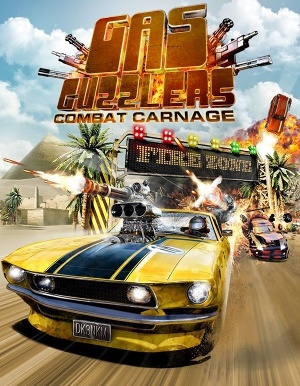 |
|
| Developers | |
|---|---|
| Gamepires | |
| Release dates | |
| Windows | May 4, 2012 |
| Gas Guzzlers | |
|---|---|
| Gas Guzzlers: Combat Carnage | 2012 |
| Gas Guzzlers Extreme | 2013 |
Key points
- Remade as Gas Guzzlers Extreme in 2013.
General information
Availability
| Source | DRM | Notes | Keys | OS |
|---|---|---|---|---|
| Retail | ValuSoft US release is fully updated (1.3.1.0) | |||
| Developer website | Soundtrack can be purchased here | |||
| GamersGate | ||||
| Steam |
Essential improvements
Skip intro videos
| Skip intro videos[citation needed] |
|---|
<Var
name="SkipIntro"
type="Bool"
value="0" />
|
Game data
Configuration file(s) location
| System | Location |
|---|---|
| Windows | %USERPROFILE%\Documents\Gamepires\GasGuzzlersCombatCarnage\ |
| Steam Play (Linux) | <SteamLibrary-folder>/steamapps/compatdata/596620/pfx/[Note 1] |
Save game data location
| System | Location |
|---|---|
| Windows | %USERPROFILE%\Documents\Gamepires\GasGuzzlersCombatCarnage\ |
| Steam Play (Linux) | <SteamLibrary-folder>/steamapps/compatdata/596620/pfx/[Note 1] |
Save game cloud syncing
| System | Native | Notes |
|---|---|---|
| OneDrive | Requires enabling backup of the Documents folder in OneDrive on all computers. | |
| Steam Cloud |
Video settings
Field of view (FOV)
| Field of view |
|---|
<Var
name="MinCameraFOV"
type="Float"
value="=60.000000" />
<Var
name="MaxCameraFOV"
type="Float"
value="70.000000" />
|
Input settings
Audio settings
Localizations
| Language | UI | Audio | Sub | Notes |
|---|---|---|---|---|
| English | ||||
| Czech | ||||
| Hungarian | ||||
| Italian | ||||
| Spanish | ||||
| Russian |
| Change language |
|---|
<Var
name="Language"
type="String"
value="en" />
Supported language list:
|
Network
Multiplayer types
| Type | Native | Players | Notes | |
|---|---|---|---|---|
| Local play | ||||
| LAN play | 8 | Traffic will route over LAN but requires Internet connection | ||
| Online play | 8 | |||
Issues fixed
Run the game at screen refresh rate
- Fullscreen mode defaults to 60 Hz, even if the screen refresh rate is set higher than that.
| Set refresh rate manually |
|---|
<Var
name="RefreshRateInHz"
type="Int"
value="60" />
|
Other information
API
| Technical specs | Supported | Notes |
|---|---|---|
| Direct3D | 9 |
| Executable | 32-bit | 64-bit | Notes |
|---|---|---|---|
| Windows |
System requirements
| Windows | ||
|---|---|---|
| Minimum | Recommended | |
| Operating system (OS) | 7 | 8, 10 |
| Processor (CPU) | Dual-core 2.0 GHz | Quad-core Q6600 2.4 GHz or Equivalent |
| System memory (RAM) | 3 MB | 4 MB |
| Hard disk drive (HDD) | 7 GB | |
| Video card (GPU) | Nvidia GeForce 8800 Ultra or 4850 AMD/ATI 512 MB of VRAM DirectX 9.0c compatible Shader model 3.0 support |
AMD Radeon 6850, Nvidia GeForce 560 1 GB of VRAM DirectX 9 compatible |
Notes
- ↑ 1.0 1.1 Notes regarding Steam Play (Linux) data:
- File/folder structure within this directory reflects the path(s) listed for Windows and/or Steam game data.
- Games with Steam Cloud support may also store data in
~/.steam/steam/userdata/<user-id>/596620/. - Use Wine's registry editor to access any Windows registry paths.
- The app ID (596620) may differ in some cases.
- Treat backslashes as forward slashes.
- See the glossary page for details on Windows data paths.
