Difference between revisions of "Farming Simulator 19"
From PCGamingWiki, the wiki about fixing PC games
m (updated template usage) |
|||
| Line 70: | Line 70: | ||
}} | }} | ||
| − | ==Video | + | ==Video== |
{{Image|FsScreen 2020 05 13 23 49 33.png|In-Game Menu}} | {{Image|FsScreen 2020 05 13 23 49 33.png|In-Game Menu}} | ||
{{Image|FsScreen 2020 05 13 23 49 56.png|In-Game General Settings}} | {{Image|FsScreen 2020 05 13 23 49 56.png|In-Game General Settings}} | ||
| Line 77: | Line 77: | ||
{{Image|FsScreen 2020 05 13 23 50 17.png|In-Game Mouse Settings}} | {{Image|FsScreen 2020 05 13 23 50 17.png|In-Game Mouse Settings}} | ||
{{Image|FsScreen 2020 05 13 23 50 22.png|In-Game Advanced Graphical Settings}} | {{Image|FsScreen 2020 05 13 23 50 22.png|In-Game Advanced Graphical Settings}} | ||
| − | {{Video | + | {{Video |
|wsgf link = | |wsgf link = | ||
|widescreen wsgf award = | |widescreen wsgf award = | ||
| Line 133: | Line 133: | ||
}} | }} | ||
| − | ==Input | + | ==Input== |
| − | {{Input | + | {{Input |
|key remap = true | |key remap = true | ||
|key remap notes = | |key remap notes = | ||
| Line 197: | Line 197: | ||
}} | }} | ||
| − | ==Audio | + | ==Audio== |
| − | {{Audio | + | {{Audio |
|separate volume = true | |separate volume = true | ||
|separate volume notes = Master, Music, Vehicle, Environment, Radio, GUI | |separate volume notes = Master, Music, Vehicle, Environment, Radio, GUI | ||
Revision as of 03:22, 13 June 2020
This page is a stub: it lacks content and/or basic article components. You can help to expand this page
by adding an image or additional information.
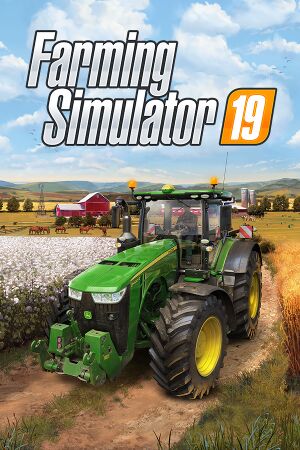 |
|
| Developers | |
|---|---|
| GIANTS Software | |
| Publishers | |
| Focus Home Interactive | |
| Engines | |
| GIANTS Engine 8 | |
| Release dates | |
| Windows | November 20, 2018 |
| macOS (OS X) | November 20, 2018 |
| ⤏ Go to series page | |
| Farming Simulator 2008 | 2008 |
| Farming Simulator 2009 | 2009 |
| Farming Simulator 2011 | 2010 |
| Farming Simulator 2013 | 2012 |
| Farming Simulator 14 | 2014 |
| Farming Simulator 15 | 2014 |
| Farming Simulator 16 | 2015 |
| Farming Simulator 17 | 2016 |
| Farming Simulator 18 | 2018 |
| Farming Simulator 19 | 2018 |
| Farming Simulator 22 | 2021 |
General information
Availability
| Source | DRM | Notes | Keys | OS |
|---|---|---|---|---|
| Retail | ||||
| Epic Games Store | Platinum Edition also available. | |||
| GamersGate | Platinum Edition also available. | |||
| Platinum Edition also available. | ||||
| GIANTS Software Key. Platinum Edition also available. | ||||
| Green Man Gaming | Platinum Edition also available. | |||
| Humble Store | Platinum Edition also available. | |||
| Mac App Store | ||||
| Origin | ||||
| Steam | Platinum Edition also available. |
Game data
Configuration file(s) location
| System | Location |
|---|---|
| Windows | %USERPROFILE%\Documents\My Games\FarmingSimulator2019\game.xml %USERPROFILE%\Documents\My Games\FarmingSimulator2019\gameSettings.xml |
| macOS (OS X) | |
| Steam Play (Linux) | <SteamLibrary-folder>/steamapps/compatdata/787860/pfx/[Note 1] |
Save game data location
| System | Location |
|---|---|
| Windows | %USERPROFILE%\Documents\My Games\FarmingSimulator2019\Savegame# |
| macOS (OS X) | |
| Steam Play (Linux) | <SteamLibrary-folder>/steamapps/compatdata/787860/pfx/[Note 1] |
Save game cloud syncing
| System | Native | Notes |
|---|---|---|
| Epic Games Launcher | ||
| Origin | ||
| OneDrive | Requires enabling backup of the Documents folder in OneDrive on all computers. | |
| Steam Cloud |
Video
| Graphics feature | State | Notes | |
|---|---|---|---|
| Widescreen resolution | |||
| Multi-monitor | |||
| Ultra-widescreen | |||
| 4K Ultra HD | |||
| Field of view (FOV) | 45 - 90°. Default is 60°. | ||
| Windowed | |||
| Borderless fullscreen windowed | |||
| Anisotropic filtering (AF) | Up to 16x. | ||
| Anti-aliasing (AA) | MSAA up to 8x. | ||
| Vertical sync (Vsync) | |||
| 60 FPS | |||
| 120+ FPS | See Frame rate (FPS) | ||
| High dynamic range display (HDR) | See the glossary page for potential alternatives. | ||
| Color blind mode | |||
Depth of field
| Disable depth of field[citation needed] |
|---|
<dof>0</dof> |
Frame rate (FPS)
- The game is normally locked at 60 FPS, but can be unlocked to run at higher FPS through a launch parameter.
Use the -disableFramerateLimiter command line argument[citation needed]
|
|---|
Show FPS in-game
| Enable Development Controls[1] |
|---|
|
Go to Config file location and open Game.xml then change Development controls from false to true. Next Launch the game and press F2 key on your Keyboard to activate in-game FPS counter. |
Input
| Keyboard and mouse | State | Notes |
|---|---|---|
| Remapping | ||
| Mouse acceleration | ||
| Mouse sensitivity | ||
| Mouse input in menus | ||
| Mouse Y-axis inversion | ||
| Controller | ||
| Controller support | ||
| Full controller support | ||
| Controller remapping | ||
| Controller sensitivity | ||
| Controller Y-axis inversion |
| Controller types |
|---|
| XInput-compatible controllers | ||
|---|---|---|
| Xbox button prompts | ||
| Impulse Trigger vibration |
| PlayStation controllers |
|---|
| Generic/other controllers |
|---|
| Additional information | ||
|---|---|---|
| Controller hotplugging | ||
| Haptic feedback | ||
| Digital movement supported | ||
| Simultaneous controller+KB/M |
Audio
| Audio feature | State | Notes |
|---|---|---|
| Separate volume controls | Master, Music, Vehicle, Environment, Radio, GUI | |
| Surround sound | 5.1, 7.1 | |
| Subtitles | There's no dialogue in this game. | |
| Closed captions | ||
| Mute on focus lost |
Localizations
| Language | UI | Audio | Sub | Notes |
|---|---|---|---|---|
| English | ||||
| Simplified Chinese | ||||
| Traditional Chinese | ||||
| Czech | ||||
| Dutch | ||||
| French | ||||
| German | ||||
| Hungarian | ||||
| Italian | ||||
| Japanese | ||||
| Korean | ||||
| Polish | ||||
| Portuguese | ||||
| Brazilian Portuguese | ||||
| Romanian | ||||
| Russian | ||||
| Spanish | ||||
| Turkish |
VR support
| 3D modes | State | Notes | |
|---|---|---|---|
| vorpX | G3D, Z3D, DirectVR Officially supported game, see official vorpx game list. |
||
| Devices | |||
|---|---|---|---|
| Tobii Eye Tracking | |||
Network
Multiplayer types
| Type | Native | Notes | |
|---|---|---|---|
| Local play | |||
| LAN play | |||
| Online play | |||
Connection types
| Type | Native | Notes |
|---|---|---|
| Matchmaking | ||
| Peer-to-peer | ||
| Dedicated | ||
| Self-hosting | ||
| Direct IP |
Other information
API
| Technical specs | Supported | Notes |
|---|---|---|
| Direct3D | 11 |
| Executable | 32-bit | 64-bit | Notes |
|---|---|---|---|
| Windows | |||
| macOS (OS X) |
System requirements
| Windows | ||
|---|---|---|
| Minimum | ||
| Operating system (OS) | 7, 8, 10 | |
| Processor (CPU) | Intel Core i3-2100T 2.5 GHz AMD FX-4100 3.6 GHz |
|
| System memory (RAM) | 4 GB | |
| Hard disk drive (HDD) | 20 GB | |
| Video card (GPU) | Nvidia GeForce GTX 650 AMD Radeon HD 7770 2 GB of VRAM DirectX 11 compatible |
|
- A 64-bit operating system is required.
| macOS (OS X) | ||
|---|---|---|
| Minimum | ||
| Operating system (OS) | 10.13.5 | |
| Processor (CPU) | Intel Core i3-2100T 2.5 GHz AMD FX-4100 3.6 GHz |
|
| System memory (RAM) | 4 GB | |
| Hard disk drive (HDD) | 20 GB | |
| Video card (GPU) | Nvidia GeForce GTX 650 AMD Radeon HD 7770 2 GB of VRAM |
|
- A 64-bit operating system is required.
Notes
- ↑ 1.0 1.1 Notes regarding Steam Play (Linux) data:
- File/folder structure within this directory reflects the path(s) listed for Windows and/or Steam game data.
- Games with Steam Cloud support may also store data in
~/.steam/steam/userdata/<user-id>/787860/. - Use Wine's registry editor to access any Windows registry paths.
- The app ID (787860) may differ in some cases.
- Treat backslashes as forward slashes.
- See the glossary page for details on Windows data paths.
References
- ↑ Verified by User:Ultragamer2004 on 5-13-2020






