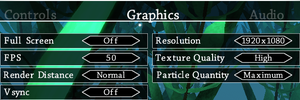Difference between revisions of "FarSky"
m (→top: General maintenance with AutoWikiBrowser in Bot mode) |
(Add itch.io availability and unavailability in other stores.) |
||
| (One intermediate revision by one other user not shown) | |||
| Line 29: | Line 29: | ||
|wikipedia = | |wikipedia = | ||
|winehq = | |winehq = | ||
| − | |license = | + | |license = commercial |
}} | }} | ||
| Line 37: | Line 37: | ||
==Availability== | ==Availability== | ||
{{Availability| | {{Availability| | ||
| − | {{Availability/row| official | https://www.farskyinteractive.com/farsky/ | DRM-free | Purchase via Humble Widget. | Steam | Windows, OS X, Linux }} | + | {{Availability/row| official | https://www.farskyinteractive.com/farsky/ | DRM-free | Purchase via Humble Widget. | Steam | Windows, OS X, Linux | unavailable}} |
| − | {{Availability/row| Humble | farsky | DRM-free || Steam | Windows, OS X, Linux }} | + | {{Availability/row| Humble | farsky | DRM-free || Steam | Windows, OS X, Linux | unavailable}} |
| − | {{Availability/row| Steam | 286340 | Steam | | | Windows, OS X, Linux }} | + | {{Availability/row| Steam | 286340 | Steam | | | Windows, OS X, Linux | unavailable}} |
| + | {{Availability/row| itch.io | https://farsky-interactive.itch.io/farsky | DRM-free | The game is free to download. | | Windows, OS X, Linux}} | ||
}} | }} | ||
| Line 70: | Line 71: | ||
{{Game data| | {{Game data| | ||
{{Game data/config|Windows|{{p|appdata}}\FarSky\}} | {{Game data/config|Windows|{{p|appdata}}\FarSky\}} | ||
| − | {{Game data/config|OS X| | + | {{Game data/config|OS X|{{p|osxhome}}/Library/.FarSky/}} |
| − | {{Game data/config|Linux| | + | {{Game data/config|Linux|{{p|linuxhome}}/.FarSky/}} |
}} | }} | ||
{{XDG|false}} | {{XDG|false}} | ||
| Line 79: | Line 80: | ||
{{Game data| | {{Game data| | ||
{{Game data/saves|Windows|{{p|appdata}}\FarSky\save\}} | {{Game data/saves|Windows|{{p|appdata}}\FarSky\save\}} | ||
| − | {{Game data/saves|OS X| | + | {{Game data/saves|OS X|{{p|osxhome}}/Library/.FarSky/save/}} |
| − | {{Game data/saves|Linux| | + | {{Game data/saves|Linux|{{p|linuxhome}}/.FarSky/save/}} |
}} | }} | ||
| Line 282: | Line 283: | ||
|macos intel 32-bit app = unknown | |macos intel 32-bit app = unknown | ||
|macos intel 64-bit app = unknown | |macos intel 64-bit app = unknown | ||
| − | |macos arm app = | + | |macos arm app = unknown |
|macos app notes = | |macos app notes = | ||
|linux 32-bit executable= unknown | |linux 32-bit executable= unknown | ||
Latest revision as of 10:39, 5 July 2023
 |
|
| Developers | |
|---|---|
| Farsky Interactive | |
| Engines | |
| LWJGL | |
| Release dates | |
| Windows | April 25, 2014 |
| macOS (OS X) | April 25, 2014 |
| Linux | April 25, 2014 |
| Taxonomy | |
| Monetization | One-time game purchase |
General information
Availability
| Source | DRM | Notes | Keys | OS |
|---|---|---|---|---|
| Official website (unavailable) | Purchase via Humble Widget. | |||
| Humble Store (unavailable) | ||||
| Steam (unavailable) | ||||
| itch.io | The game is free to download. |
Essential improvements
Skip Launcher
| For Linux:[1] |
|---|
#!/bin/bash # XMODIFIERS is cleared here to prevent SCIM messing up keyboard input XMODIFIERS= java \ -noverify \ -Djava.library.path="./native/linux/" \ -Dsun.java2d.d3d=false \ -cp "./farsky.jar" \ -classpath "./lib/*:./farsky.jar" \ game.Main \ -param \ -path:"$HOME/.FarSky/" \ -logPath:"$HOME/.FarSky/log/" \ "$@" exit 0 |
Game data
Configuration file(s) location
- This game does not follow the XDG Base Directory Specification on Linux.
- Configuration file is encrypted.
Save game data location
| System | Location |
|---|---|
| Windows | %APPDATA%\FarSky\save\ |
| macOS (OS X) | $HOME/Library/.FarSky/save/ |
| Linux | $HOME/.FarSky/save/ |
Save game cloud syncing
| System | Native | Notes |
|---|---|---|
| Steam Cloud |
Video
| Graphics feature | State | WSGF | Notes |
|---|---|---|---|
| Widescreen resolution | |||
| Multi-monitor | Major visual issues at the sides of the output.[2] | ||
| Ultra-widescreen | |||
| 4K Ultra HD | |||
| Field of view (FOV) | |||
| Windowed | |||
| Borderless fullscreen windowed | |||
| Anisotropic filtering (AF) | See the glossary page for potential workarounds. | ||
| Anti-aliasing (AA) | See the glossary page for potential workarounds. | ||
| Vertical sync (Vsync) | |||
| 60 FPS | |||
| 120+ FPS | Frame rate cap option only goes up to 80 FPS. | ||
Input
| Keyboard and mouse | State | Notes |
|---|---|---|
| Remapping | ||
| Mouse acceleration | ||
| Mouse sensitivity | ||
| Mouse input in menus | ||
| Mouse Y-axis inversion | ||
| Controller | ||
| Controller support |
| Controller types |
|---|
Audio
| Audio feature | State | Notes |
|---|---|---|
| Separate volume controls | ||
| Surround sound | ||
| Subtitles | Text only. | |
| Closed captions | ||
| Mute on focus lost | ||
| Royalty free audio |
Localizations
| Language | UI | Audio | Sub | Notes |
|---|---|---|---|---|
| English |
Issues fixed
| Not Launching In Linux[3] |
|---|
If it immediately exits without running the game, then either you will need to try a different version of Java or the path you gave it was invalid.
If the game runs, then it was a success. To make the change permanent, follow the instructions above for Skipping The Launcher, but change the third line from |
Other information
API
| Executable | 32-bit | 64-bit | Notes |
|---|---|---|---|
| Windows | |||
| macOS (OS X) | |||
| Linux |
System requirements
| Windows | ||
|---|---|---|
| Minimum | ||
| Operating system (OS) | XP, Vista, 7, 8 | |
| Processor (CPU) | Intel Core 2 Duo AMD Athlon X2 |
|
| System memory (RAM) | 2 GB | |
| Hard disk drive (HDD) | 200 MB | |
| Video card (GPU) | OpenGL 2.0 compatible | |
| Other | Requires Java | |
| macOS (OS X) | ||
|---|---|---|
| Minimum | ||
| Operating system (OS) | 10.7.5 | |
| Processor (CPU) | 2.2 GHz Intel Core 2 Duo | |
| System memory (RAM) | ||
| Hard disk drive (HDD) | 200 MB | |
| Video card (GPU) | OpenGL 2.0 compatible | |
| Linux | ||
|---|---|---|
| Minimum | ||
| Operating system (OS) | Ubuntu 10.4 | |
| Processor (CPU) | 2.2 GHz Intel Core 2 Duo | |
| System memory (RAM) | ||
| Hard disk drive (HDD) | 200 MB | |
| Video card (GPU) | OpenGL 2.0 compatible | |
| Other | Requires Java | |
References
- ↑ Verified by User:Mouse on 2021-06-05
- ↑ FarSky | WSGF
- ↑ Verified by User:Mouse on 2021-06-05