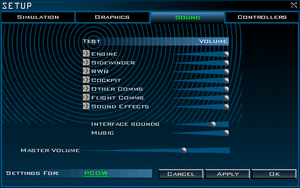Difference between revisions of "Falcon 4.0"
(Not much *to* clean up here) |
m |
||
| (14 intermediate revisions by 2 users not shown) | |||
| Line 5: | Line 5: | ||
{{Infobox game/row/porter|Westlake Interactive|Mac OS}} | {{Infobox game/row/porter|Westlake Interactive|Mac OS}} | ||
|publishers = | |publishers = | ||
| − | {{Infobox game/row/publisher|MicroProse}} | + | {{Infobox game/row/publisher|MicroProse|Retail}} |
| − | {{Infobox game/row/publisher|Hasbro Interactive}} | + | {{Infobox game/row/publisher|Hasbro Interactive|Retail}} |
{{Infobox game/row/publisher|MacSoft|Mac OS}} | {{Infobox game/row/publisher|MacSoft|Mac OS}} | ||
| − | {{Infobox game/row/publisher|Retroism| | + | {{Infobox game/row/publisher|Retroism|Digital (2015-2023)}} |
| + | {{Infobox game/row/publisher|MicroProse|Digital (2023-present)}} | ||
|engines = | |engines = | ||
|release dates= | |release dates= | ||
| Line 30: | Line 31: | ||
|gogcom id = 1443160514 | |gogcom id = 1443160514 | ||
|gogcom id side = 1443160711 | |gogcom id side = 1443160711 | ||
| + | |hltb = 31243 | ||
|strategywiki = | |strategywiki = | ||
| − | |mobygames = | + | |mobygames = 1670 |
|wikipedia = Falcon 4.0 | |wikipedia = Falcon 4.0 | ||
|winehq = | |winehq = | ||
| Line 37: | Line 39: | ||
}} | }} | ||
| − | + | {{Introduction | |
| − | {{ | + | |introduction = |
| − | + | ||
| − | {{ | + | |release history = The game's source code was leaked in 2000. One of the community projects which made use of it is the [[#BMS mod|BMS mod]], which is the community's preferred way to play the game. On May 4, 2023, the rebooted [[Company:MicroProse|MicroProse]] announced upon claiming the franchise rights that they would officially support the BMS mod.<ref>{{Refurl|url=https://steamcommunity.com/groups/microprose/announcements/detail/3680047495733505345|title=MicroProse is back on the Falcon series|date=2023-05-06}}</ref> |
| − | + | ||
| + | |current state = | ||
| + | }} | ||
'''General information''' | '''General information''' | ||
| Line 51: | Line 55: | ||
{{Availability| | {{Availability| | ||
{{Availability/row| Retail | | disc | {{DRM|SafeDisc}} | | Windows, Mac OS }} | {{Availability/row| Retail | | disc | {{DRM|SafeDisc}} | | Windows, Mac OS }} | ||
| − | {{Availability/row| GOG.com | falcon_collection | DRM-free | | + | {{Availability/row| GOG.com | falcon_collection | DRM-free | Available in {{Store link|GOG.com|falcon_collection|Falcon Collection}} bundled with [[Falcon]], [[Falcon A.T.]], and [[Falcon Gold]] under bonus content for the latter.<ref>{{Refurl|url=https://www.gog.com/news/release_falcon_collection|title=Release: Falcon Collection - GOG.com|date=May 2023}}</ref><br>Also available alongside [[Falcon Gold]]'s {{Store link|GOG.com|falcon_gold|separate store entry}} as an extra. | | Windows }} |
| − | |||
| − | |||
{{Availability/row| Steam | 429530 | Steam | | | Windows }} | {{Availability/row| Steam | 429530 | Steam | | | Windows }} | ||
| + | {{Availability/row| GMG | falcon-collection | Steam | Bundled with [[Falcon]], [[Falcon A.T.]], and [[Falcon Gold]]. | | Windows | unavailable }} | ||
| + | {{Availability/row| Humble | falcon-collection | Steam | Bundled with [[Falcon]], [[Falcon A.T.]], and [[Falcon Gold]]. | | Windows | unavailable }} | ||
}} | }} | ||
==Essential improvements== | ==Essential improvements== | ||
| − | |||
| − | |||
===Patches=== | ===Patches=== | ||
{{ii}} The official [https://community.pcgamingwiki.com/files/file/814-falcon-40-patch/ v1.08 patch] provides bug fixes. | {{ii}} The official [https://community.pcgamingwiki.com/files/file/814-falcon-40-patch/ v1.08 patch] provides bug fixes. | ||
===BMS mod=== | ===BMS mod=== | ||
| − | {{mm}} [https://www. | + | {{mm}} [https://www.falcon-bms.com/ BenchMarkSims webpage] |
| − | {{++}} Includes compatibility fixes for modern operating systems and graphics cards | + | {{ii}} Not compatible with [[Falcon 4.0: Allied Force]]. |
| − | + | {{++}} Includes compatibility fixes for modern operating systems and graphics cards, as well as bug fixes, visual enhancements (including DirectX 9.0c and Shader Model 3.0 support), and additional content | |
==Game data== | ==Game data== | ||
| − | |||
| − | |||
===Configuration file(s) location=== | ===Configuration file(s) location=== | ||
{{Game data| | {{Game data| | ||
| − | {{Game data/config|Windows|}} | + | {{Game data/config|Windows|{{p|game}}\config}} |
{{Game data/config|Mac OS|}} | {{Game data/config|Mac OS|}} | ||
}} | }} | ||
| Line 102: | Line 102: | ||
==Video== | ==Video== | ||
| − | {{Image|Falcon 4 BMS Graphics.png| | + | {{Image|Falcon 4.0 graphics settings.png|Graphics settings (retail)}} |
| + | {{Image|Falcon 4 BMS Graphics.png|Graphics settings (BMS Mod)}} | ||
{{Video | {{Video | ||
|wsgf link = | |wsgf link = | ||
| Line 119: | Line 120: | ||
|fov = true | |fov = true | ||
|fov notes = | |fov notes = | ||
| − | |windowed = | + | |windowed = hackable |
| − | |windowed notes = | + | |windowed notes = Run the game with the {{code|-window}} [[Glossary:Command line arguments|command line argument]]. Requires [[Windows Compatibility Mode|16-bit color mode]]. |
|borderless windowed = false | |borderless windowed = false | ||
|borderless windowed notes = | |borderless windowed notes = | ||
| Line 142: | Line 143: | ||
}} | }} | ||
| − | + | <gallery> | |
| − | + | Falcon 4.0 simulation settings.png|Simulation settings (retail) | |
| − | + | Falcon 4 BMS General.png|Simulation settings (BMS Mod) | |
| − | + | </gallery> | |
| − | |||
| − | |||
| − | |||
| − | |||
| − | |||
| − | |||
| − | |||
| − | |||
| − | |||
| − | |||
| − | |||
==Input== | ==Input== | ||
| − | {{Image|Falcon 4 BMS Controls .png| | + | {{Image|Falcon 4.0 control settings.png|Control settings (retail)}} |
| + | {{Image|Falcon 4 BMS Controls .png|Control settings (BMS Mod)}} | ||
{{Input | {{Input | ||
|key remap = true | |key remap = true | ||
| Line 224: | Line 215: | ||
==Audio== | ==Audio== | ||
| + | {{Image|Falcon 4.0 sound settings.png|Sound settings (retail)}} | ||
| + | {{Image|Falcon 4 BMS Audio.png|Sound settings (BMS Mod)}} | ||
{{Audio | {{Audio | ||
| − | |separate volume = | + | |separate volume = true |
| − | |separate volume notes = | + | |separate volume notes = Master, interface, music, engine, Sidewinder, RWR, cockpit, flight and other comms, sound effects |
|surround sound = unknown | |surround sound = unknown | ||
|surround sound notes = | |surround sound notes = | ||
|subtitles = unknown | |subtitles = unknown | ||
|subtitles notes = | |subtitles notes = | ||
| − | |closed captions = | + | |closed captions = false |
|closed captions notes = | |closed captions notes = | ||
|mute on focus lost = unknown | |mute on focus lost = unknown | ||
| Line 237: | Line 230: | ||
|eax support = | |eax support = | ||
|eax support notes = | |eax support notes = | ||
| − | |royalty free audio = | + | |royalty free audio = true |
|royalty free audio notes = | |royalty free audio notes = | ||
}} | }} | ||
| Line 244: | Line 237: | ||
{{L10n/switch | {{L10n/switch | ||
|language = English | |language = English | ||
| + | |interface = true | ||
| + | |audio = true | ||
| + | |subtitles = unknown | ||
| + | |notes = | ||
| + | |fan = | ||
| + | }} | ||
| + | {{L10n/switch | ||
| + | |language = Traditional Chinese | ||
|interface = true | |interface = true | ||
|audio = unknown | |audio = unknown | ||
|subtitles = unknown | |subtitles = unknown | ||
| − | |notes = | + | |notes = Retail only. |
| + | |fan = | ||
| + | }} | ||
| + | {{L10n/switch | ||
| + | |language = French | ||
| + | |interface = true | ||
| + | |audio = unknown | ||
| + | |subtitles = unknown | ||
| + | |notes = Retail only. | ||
| + | |fan = | ||
| + | }} | ||
| + | {{L10n/switch | ||
| + | |language = German | ||
| + | |interface = true | ||
| + | |audio = hackable | ||
| + | |subtitles = unknown | ||
| + | |notes = Retail only. Localized voiceovers were a [https://web.archive.org/web/19990501065028/http://www.microprose.com/corporatedesign/techsupport/f4update.htm separate download]. | ||
| + | |fan = | ||
| + | }} | ||
| + | {{L10n/switch | ||
| + | |language = Italian | ||
| + | |interface = true | ||
| + | |audio = unknown | ||
| + | |subtitles = unknown | ||
| + | |notes = Retail only. | ||
| + | |fan = | ||
| + | }} | ||
| + | {{L10n/switch | ||
| + | |language = Spanish | ||
| + | |interface = true | ||
| + | |audio = unknown | ||
| + | |subtitles = unknown | ||
| + | |notes = Retail only. | ||
|fan = | |fan = | ||
}} | }} | ||
| Line 262: | Line 295: | ||
|lan play modes = | |lan play modes = | ||
|lan play notes = | |lan play notes = | ||
| − | |online play = | + | |online play = false |
|online play players = | |online play players = | ||
|online play modes = | |online play modes = | ||
| Line 269: | Line 302: | ||
|asynchronous notes = | |asynchronous notes = | ||
}}{{Network/Connections | }}{{Network/Connections | ||
| − | |matchmaking = | + | |matchmaking = false |
|matchmaking notes = | |matchmaking notes = | ||
| − | |p2p = | + | |p2p = true |
|p2p notes = | |p2p notes = | ||
| − | |dedicated = | + | |dedicated = false |
|dedicated notes = | |dedicated notes = | ||
| − | |self-hosting = | + | |self-hosting = true |
|self-hosting notes = | |self-hosting notes = | ||
| − | |direct ip = | + | |direct ip = true |
|direct ip notes = | |direct ip notes = | ||
}}{{Network/Ports | }}{{Network/Ports | ||
| Line 287: | Line 320: | ||
==Issues unresolved== | ==Issues unresolved== | ||
===Graphical glitches=== | ===Graphical glitches=== | ||
| − | Graphical bugs are experienced during gameplay while running in Windows 7. Some textures will show bright purple sections with and without the patch and with the patch, text is unreadable while using hardware rendering. Switching to software rendering solves this but the game slows to a crawl while the cockpit is in view. Sometimes the menu screens will bug, certain elements not disappearing when changing menu - running in Windows 95 compatibility mode could fix this (most prominent on Allied Force re-release). | + | Graphical bugs are experienced during gameplay while running in Windows 7. Some textures will show bright purple sections with and without the patch and with the patch, text is unreadable while using hardware rendering. Switching to software rendering solves this but the game slows to a crawl while the cockpit is in view. Sometimes the menu screens will bug, certain elements not disappearing when changing menu - running in Windows 95 compatibility mode could fix this (most prominent on Allied Force re-release).{{cn|April 2023}} |
==VR support== | ==VR support== | ||
| Line 342: | Line 375: | ||
|glide versions = 2.54 | |glide versions = 2.54 | ||
|glide notes = | |glide notes = | ||
| − | |software mode = | + | |software mode = true |
|software mode notes = | |software mode notes = | ||
|mantle support = | |mantle support = | ||
| Line 358: | Line 391: | ||
|windows arm app = false | |windows arm app = false | ||
|windows exe notes = | |windows exe notes = | ||
| + | |mac os x powerpc app = unknown | ||
|macos intel 32-bit app = | |macos intel 32-bit app = | ||
|macos intel 64-bit app = | |macos intel 64-bit app = | ||
| Line 366: | Line 400: | ||
|linux arm app = unknown | |linux arm app = unknown | ||
|linux executable notes = | |linux executable notes = | ||
| + | |mac os powerpc app = unknown | ||
| + | |mac os 68k app = unknown | ||
| + | |mac os executable notes= | ||
}} | }} | ||
Revision as of 18:14, 16 August 2023
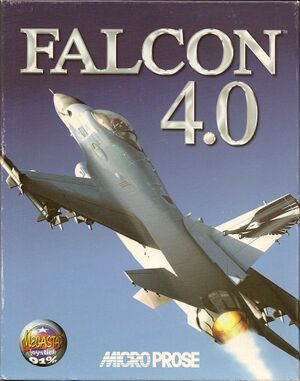 |
|
| Developers | |
|---|---|
| MicroProse | |
| Mac OS (Classic) | Westlake Interactive |
| Publishers | |
| Retail | MicroProse |
| Retail | Hasbro Interactive |
| Mac OS | MacSoft |
| Digital (2015-2023) | Retroism |
| Digital (2023-present) | MicroProse |
| Release dates | |
| Windows | December 11, 1998 |
| Mac OS (Classic) | June 1, 1999 |
| Taxonomy | |
| Monetization | One-time game purchase, Expansion pack |
| Modes | Singleplayer, Multiplayer |
| Pacing | Real-time |
| Perspectives | First-person, Third-person |
| Controls | Direct control |
| Genres | Simulation, Vehicle combat |
| Vehicles | Flight |
| Themes | Contemporary |
| Series | Falcon |
| Falcon | |
|---|---|
| Falcon | 1987 |
| Falcon A.T. | 1988 |
| Falcon 3.0 | 1991 |
| Falcon 4.0 | 1998 |
| Falcon 4.0: Allied Force | 2005 |
Falcon 4.0 is a singleplayer and multiplayer first-person and third-person simulation and vehicle combat game in the Falcon series.
The game's source code was leaked in 2000. One of the community projects which made use of it is the BMS mod, which is the community's preferred way to play the game. On May 4, 2023, the rebooted MicroProse announced upon claiming the franchise rights that they would officially support the BMS mod.[1]
General information
- GOG.com Community Discussions for game series
- GOG.com Support Page
- Steam Community Discussions
- Falconpedia - A wiki dedicated to Falcon 4.0
Availability
| Source | DRM | Notes | Keys | OS |
|---|---|---|---|---|
| Retail | SafeDisc DRM[Note 1] | |||
| GOG.com | Available in Falcon Collection bundled with Falcon, Falcon A.T., and Falcon Gold under bonus content for the latter.[4] Also available alongside Falcon Gold's separate store entry as an extra. |
|||
| Steam | ||||
| Green Man Gaming (unavailable) | Bundled with Falcon, Falcon A.T., and Falcon Gold. | |||
| Humble Store (unavailable) | Bundled with Falcon, Falcon A.T., and Falcon Gold. |
Essential improvements
Patches
- The official v1.08 patch provides bug fixes.
BMS mod
- BenchMarkSims webpage
- Not compatible with Falcon 4.0: Allied Force.
- Includes compatibility fixes for modern operating systems and graphics cards, as well as bug fixes, visual enhancements (including DirectX 9.0c and Shader Model 3.0 support), and additional content
Game data
Configuration file(s) location
| System | Location |
|---|---|
| Windows | <path-to-game>\config[Note 2] |
| Mac OS (Classic) | |
| Steam Play (Linux) | <SteamLibrary-folder>/steamapps/compatdata/429530/pfx/[Note 3] |
Save game data location
| System | Location |
|---|---|
| Windows | <path-to-game>\campaign\SAVE[Note 2] |
| Mac OS (Classic) | |
| Steam Play (Linux) | <SteamLibrary-folder>/steamapps/compatdata/429530/pfx/[Note 3] |
Save game cloud syncing
| System | Native | Notes |
|---|---|---|
| GOG Galaxy | ||
| Steam Cloud |
Video
| Graphics feature | State | Notes | |
|---|---|---|---|
| Widescreen resolution | See BMS mod | ||
| Multi-monitor | |||
| Ultra-widescreen | |||
| 4K Ultra HD | |||
| Field of view (FOV) | |||
| Windowed | Run the game with the -window command line argument. Requires 16-bit color mode. |
||
| Borderless fullscreen windowed | See the glossary page for potential workarounds. | ||
| Anisotropic filtering (AF) | See BMS mod | ||
| Anti-aliasing (AA) | See BMS mod | ||
| Vertical sync (Vsync) | See BMS mod | ||
| 60 FPS and 120+ FPS | |||
| High dynamic range display (HDR) | See BMS mod | ||
Input
| Keyboard and mouse | State | Notes |
|---|---|---|
| Remapping | ||
| Mouse acceleration | See BMS mod. | |
| Mouse sensitivity | ||
| Mouse input in menus | ||
| Mouse Y-axis inversion | ||
| Controller | ||
| Controller support | ||
| Full controller support | ||
| Controller remapping | ||
| Controller sensitivity | ||
| Controller Y-axis inversion |
| Controller types |
|---|
| XInput-compatible controllers |
|---|
| PlayStation controllers |
|---|
| Generic/other controllers |
|---|
| Additional information | ||
|---|---|---|
| Controller hotplugging | ||
| Haptic feedback | ||
| Digital movement supported | ||
| Simultaneous controller+KB/M |
Audio
| Audio feature | State | Notes |
|---|---|---|
| Separate volume controls | Master, interface, music, engine, Sidewinder, RWR, cockpit, flight and other comms, sound effects | |
| Surround sound | ||
| Subtitles | ||
| Closed captions | ||
| Mute on focus lost | ||
| Royalty free audio |
Localizations
| Language | UI | Audio | Sub | Notes |
|---|---|---|---|---|
| English | ||||
| Traditional Chinese | Retail only. | |||
| French | Retail only. | |||
| German | Retail only. Localized voiceovers were a separate download. | |||
| Italian | Retail only. | |||
| Spanish | Retail only. |
Network
Multiplayer types
| Type | Native | Players | Notes | |
|---|---|---|---|---|
| LAN play | 16 | |||
| Online play | ||||
Connection types
| Type | Native | Notes |
|---|---|---|
| Matchmaking | ||
| Peer-to-peer | ||
| Dedicated | ||
| Self-hosting | ||
| Direct IP |
Issues unresolved
Graphical glitches
Graphical bugs are experienced during gameplay while running in Windows 7. Some textures will show bright purple sections with and without the patch and with the patch, text is unreadable while using hardware rendering. Switching to software rendering solves this but the game slows to a crawl while the cockpit is in view. Sometimes the menu screens will bug, certain elements not disappearing when changing menu - running in Windows 95 compatibility mode could fix this (most prominent on Allied Force re-release).[citation needed]
VR support
| Devices | State | Notes | |
|---|---|---|---|
| TrackIR | Supports: Yaw, Pitch. | ||
Other information
API
| Technical specs | Supported | Notes |
|---|---|---|
| Direct3D | 5 | |
| Glide | 2.54 | |
| Software renderer |
| Executable | PPC | 16-bit | 32-bit | 64-bit | Notes |
|---|---|---|---|---|---|
| Windows | |||||
| Mac OS (Classic) |
System requirements
| Windows | ||
|---|---|---|
| Minimum | Recommended | |
| Operating system (OS) | 95 | 98 |
| Processor (CPU) | Intel Pentium 166 MHz | Intel Pentium II 450 MHz |
| System memory (RAM) | 32 MB | 128 MB |
| Hard disk drive (HDD) | 175 MB | 600 MB |
| Video card (GPU) | High Colour graphics card | 8 MB of VRAM |
Notes
- ↑ SafeDisc retail DRM does not work on Windows 10[2] or Windows 11 and is disabled by default on Windows Vista, Windows 7, Windows 8, and Windows 8.1 when the KB3086255 update is installed.[3]
- ↑ 2.0 2.1 When running this game without elevated privileges (Run as administrator option), write operations against a location below
%PROGRAMFILES%,%PROGRAMDATA%, or%WINDIR%might be redirected to%LOCALAPPDATA%\VirtualStoreon Windows Vista and later (more details). - ↑ 3.0 3.1 Notes regarding Steam Play (Linux) data:
- File/folder structure within this directory reflects the path(s) listed for Windows and/or Steam game data.
- Use Wine's registry editor to access any Windows registry paths.
- The app ID (429530) may differ in some cases.
- Treat backslashes as forward slashes.
- See the glossary page for details on Windows data paths.
References
- ↑ MicroProse is back on the Falcon series - last accessed on 2023-05-06
- ↑ Not Loading in Windows 10; this will break thousands of - Microsoft Community - last accessed on 2017-01-16
- ↑ Microsoft - MS15-097: Description of the security update for the graphics component in Windows: September 8, 2015 - last accessed on 2018-02-16
- ↑ Release: Falcon Collection - GOG.com - last accessed on May 2023