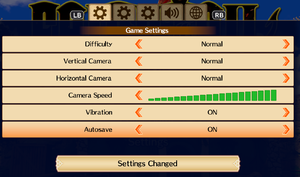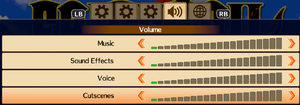Difference between revisions of "Fairy Tail"
m (→API: updated template usage) |
m (→Video: General maintenance with AutoWikiBrowser in Bot mode) |
||
| (5 intermediate revisions by 5 users not shown) | |||
| Line 40: | Line 40: | ||
{{Introduction | {{Introduction | ||
| − | |introduction = '''''Fairy Tail''''' is a | + | |introduction = '''''Fairy Tail''''' is a {{Glossary:singleplayer}} {{Glossary:third-person}} {{Glossary:JRPG}} game developed by [[Company:Gust Co. Ltd.|Gust Co. Ltd.]] and published by [[Company:Koei Tecmo|Koei Tecmo]]. The game is based on the popular anime series Fairy Tail. |
|release history = The game released on July 30, 2020 on Steam. In a port analysis written by Kurt Perry for PC Invasion, the title was described as "a capable port that plays at a smooth 60 FPS with very few performance issues", although "it could be argued that the port is a little overly simplistic and lacking in some of the standard PC options we’ve gotten used to".<ref>{{Refurl|url=https://www.pcinvasion.com/fairy-tail-technical-review/|title=Fairy Tail technical review — Explore Fiore in all of its glory|date=2020-08-02}}</ref> | |release history = The game released on July 30, 2020 on Steam. In a port analysis written by Kurt Perry for PC Invasion, the title was described as "a capable port that plays at a smooth 60 FPS with very few performance issues", although "it could be argued that the port is a little overly simplistic and lacking in some of the standard PC options we’ve gotten used to".<ref>{{Refurl|url=https://www.pcinvasion.com/fairy-tail-technical-review/|title=Fairy Tail technical review — Explore Fiore in all of its glory|date=2020-08-02}}</ref> | ||
|current state = | |current state = | ||
| Line 193: | Line 193: | ||
|borderless windowed notes = | |borderless windowed notes = | ||
|anisotropic = false | |anisotropic = false | ||
| − | |anisotropic notes = <!-- <ref>{{Refcheck|user=Fayaine|date=2020-07-27|comment= Tested with multiple anisotropic settings forced with the | + | |anisotropic notes = <!--<ref>{{Refcheck|user=Fayaine|date=2020-07-27|comment= Tested with multiple anisotropic settings forced with the Nvidia control panel.}}</ref> --> |
|antialiasing = limited | |antialiasing = limited | ||
|antialiasing notes = [[FXAA]] toggle. | |antialiasing notes = [[FXAA]] toggle. | ||
| + | |upscaling = unknown | ||
| + | |upscaling tech = | ||
| + | |upscaling notes = | ||
|vsync = always on | |vsync = always on | ||
|vsync notes = Enabled by default, no in-game option to disable. | |vsync notes = Enabled by default, no in-game option to disable. | ||
| Line 204: | Line 207: | ||
|hdr = unknown | |hdr = unknown | ||
|hdr notes = | |hdr notes = | ||
| + | |ray tracing = unknown | ||
| + | |ray tracing notes = | ||
|color blind = false | |color blind = false | ||
|color blind notes = | |color blind notes = | ||
| Line 212: | Line 217: | ||
{{Input | {{Input | ||
|key remap = true | |key remap = true | ||
| − | |key remap notes = | + | |key remap notes = Keys are mapped to controller input prompts. |
|acceleration option = n/a | |acceleration option = n/a | ||
|acceleration option notes = | |acceleration option notes = | ||
| Line 230: | Line 235: | ||
|controller remap notes = No native controller remapping possible. See [[#Remapping|Remapping]] for a workaround. | |controller remap notes = No native controller remapping possible. See [[#Remapping|Remapping]] for a workaround. | ||
|controller sensitivity = true | |controller sensitivity = true | ||
| − | |controller sensitivity notes = Referred to as "'''Camera Speed'''". Adjustable with a slider. | + | |controller sensitivity notes = Referred to as "'''Camera Speed'''". Adjustable with a slider. |
|invert controller y-axis = true | |invert controller y-axis = true | ||
|invert controller y-axis notes= Vertical and horizontal camera inversion toggles. | |invert controller y-axis notes= Vertical and horizontal camera inversion toggles. | ||
| Line 280: | Line 285: | ||
# Navigate to {{file|{{p|game}}}}. | # Navigate to {{file|{{p|game}}}}. | ||
# Open {{file|game.ini}} in a text editor. | # Open {{file|game.ini}} in a text editor. | ||
| − | # Look for the {{code|[PadKeyAssign]}} line to make changes below it. | + | # Look for the {{code|[PadKeyAssign]}} line to make changes below it. |
| − | #* For example, to rebind the "Α" to the "B" button, edit <code>CROSS=CROSS</code> to <code>CROSS=CIRCLE</code> | + | #* For example, to rebind the "Α" to the "B" button, edit <code>CROSS=CROSS</code> to <code>CROSS=CIRCLE</code> |
| − | #; Only DualShock 4 keys are available to be assigned but they get applied accordingly to XInput controllers. | + | #; Only DualShock 4 keys are available to be assigned but they get applied accordingly to XInput controllers. |
| − | # Save the file and start the game. | + | # Save the file and start the game. |
}} | }} | ||
{{ii}} An official way has been added with a patch. This portion has been retained for manual editing past the in-game menu.<ref>{{Refurl|url=https://store.steampowered.com/newshub/app/1233260/view/2747711054803329554|title=Performance Issues Currently Under Investigation|date=2020-07-31}}</ref> | {{ii}} An official way has been added with a patch. This portion has been retained for manual editing past the in-game menu.<ref>{{Refurl|url=https://store.steampowered.com/newshub/app/1233260/view/2747711054803329554|title=Performance Issues Currently Under Investigation|date=2020-07-31}}</ref> | ||
| Line 301: | Line 306: | ||
|mute on focus lost notes = | |mute on focus lost notes = | ||
|eax support = | |eax support = | ||
| − | |eax support notes = | + | |eax support notes = |
| + | |royalty free audio = unknown | ||
| + | |royalty free audio notes = | ||
}} | }} | ||
| Line 384: | Line 391: | ||
|windows 32-bit exe = false | |windows 32-bit exe = false | ||
|windows 64-bit exe = true | |windows 64-bit exe = true | ||
| + | |windows arm app = unknown | ||
|windows exe notes = | |windows exe notes = | ||
|macos intel 32-bit app = unknown | |macos intel 32-bit app = unknown | ||
|macos intel 64-bit app = unknown | |macos intel 64-bit app = unknown | ||
| + | |macos arm app = unknown | ||
|macos app notes = | |macos app notes = | ||
|linux 32-bit executable= unknown | |linux 32-bit executable= unknown | ||
|linux 64-bit executable= unknown | |linux 64-bit executable= unknown | ||
| + | |linux arm app = unknown | ||
|linux executable notes = | |linux executable notes = | ||
}} | }} | ||
Latest revision as of 03:00, 3 June 2023
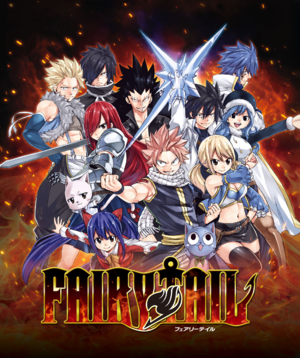 |
|
| Developers | |
|---|---|
| Gust Co. Ltd. | |
| Publishers | |
| Koei Tecmo | |
| Release dates | |
| Windows | July 30, 2020 |
| Reception | |
| Metacritic | 66 |
| OpenCritic | 71 |
| Taxonomy | |
| Monetization | DLC |
| Microtransactions | Cosmetic, Finite spend, Unlock |
| Modes | Singleplayer |
| Pacing | Turn-based |
| Perspectives | Third-person |
| Controls | Direct control, Menu-based |
| Genres | JRPG, RPG, Visual novel |
| Art styles | Anime |
| Themes | Fantasy |
Fairy Tail is a singleplayer third-person JRPG game developed by Gust Co. Ltd. and published by Koei Tecmo. The game is based on the popular anime series Fairy Tail.
The game released on July 30, 2020 on Steam. In a port analysis written by Kurt Perry for PC Invasion, the title was described as "a capable port that plays at a smooth 60 FPS with very few performance issues", although "it could be argued that the port is a little overly simplistic and lacking in some of the standard PC options we’ve gotten used to".[1]
General information
Availability
| Source | DRM | Notes | Keys | OS |
|---|---|---|---|---|
| Humble Store | Deluxe Edition also available. | |||
| Steam | Deluxe Edition also available. |
Version differences
- Deluxe Edition comes with 6 outfits for various characters in the game.
Monetization
DLC and expansion packs
| Name | Notes | |
|---|---|---|
| Bonus Lacrima (Handy in the Game's Early Stages) x 5 | Pre-order only | |
| Wendy's Costume "Team A" | Deluxe Edition only | |
| Erza's Costume "Team A" | Deluxe Edition only | |
| Lucy's Costume "Team A" | Deluxe Edition only | |
| Natsu's Costume "Team A" | Deluxe Edition only | |
| Gray's Costume "Team A" | Deluxe Edition only | |
| DDX Only Lucy's Costume Gust Collaboration Ryza & Limited Edition Growth Lacrima x 5 | Deluxe Edition only | |
| Special Erza Costume: Miss Fairy Tail | Free until August 12, 2020 | |
| Season Pass | ||
| Dress-Up Costume Set for 16 Playable Characters | ||
| Anime Final Season Costume Set for 16 Playable Characters | ||
| Special Swimsuit Costume Set for 16 Playable Characters | ||
| Rogue's Costume "Dress-Up" | ||
| Sting's Costume "Dress-Up" | ||
| Ichiya's Costume "Dress-Up" | ||
| Kagura's Costume "Dress-Up" | ||
| Sherria's Costume "Dress-Up" | ||
| Gildarts's Costume "Dress-Up" | ||
| Mirajane's Costume "Dress-Up" | ||
| Juvia's Costume "Dress-Up" | ||
| Jellal's Costume "Dress-Up" | ||
| Gajeel's Costume "Dress-Up" | ||
| Laxus's Costume "Dress-Up" | ||
| Wendy's Costume "Dress-Up" | ||
| Gray's Costume "Dress-Up" | ||
| Erza's Costume "Dress-Up" | ||
| Lucy's Costume "Dress-Up" | ||
| Natsu's Costume "Dress-Up" | ||
| Rogue's Costume "Anime Final Season" | ||
| Sting's Costume "Anime Final Season" | ||
| Ichiya's Costume "Anime Final Season" | ||
| Kagura's Costume "Anime Final Season" | ||
| Sherria's Costume "Anime Final Season" | ||
| Gildarts's Costume "Anime Final Season" | ||
| Mirajane's Costume "Anime Final Season" | ||
| Juvia's Costume "Anime Final Season" | ||
| Jellal's Costume "Anime Final Season" | ||
| Gajeel's Costume "Anime Final Season" | ||
| Laxus's Costume "Anime Final Season" | ||
| Wendy's Costume "Anime Final Season" | ||
| Gray's Costume "Anime Final Season" | ||
| Erza's Costume "Anime Final Season" | ||
| Lucy's Costume "Anime Final Season" | ||
| Natsu's Costume "Anime Final Season" | ||
| Rogue's Costume "Special Swimsuit" | ||
| Sting's Costume "Special Swimsuit" | ||
| Ichiya's Costume "Special Swimsuit" | ||
| Kagura's Costume "Special Swimsuit" | ||
| Sherria's Costume "Special Swimsuit" | ||
| Gildarts's Costume "Special Swimsuit" | ||
| Mirajane's Costume "Special Swimsuit" | ||
| Juvia's Costume "Special Swimsuit" | ||
| Jellal's Costume "Special Swimsuit" | ||
| Gajeel's Costume "Special Swimsuit" | ||
| Laxus's Costume "Special Swimsuit" | ||
| Wendy's Costume "Special Swimsuit" | ||
| Gray's Costume "Special Swimsuit" | ||
| Erza's Costume "Special Swimsuit" | ||
| Lucy's Costume "Special Swimsuit" | ||
| Natsu's Costume "Special Swimsuit" | ||
| Additional Friends Set "Lyon" | ||
| Additional Friends Set "Levy" | ||
| Additional Friends Set "Lisanna & Elfman" | ||
| Very Difficult Requests Set | ||
| Additional Dungeon "Rift in Time and Space" |
Microtransactions
Game data
Configuration file(s) location
| System | Location |
|---|---|
| Windows | %USERPROFILE%\Documents\KoeiTecmo\FAIRY TAIL\system_data.bin <path-to-game>\game.ini[Note 1] |
| Steam Play (Linux) | <SteamLibrary-folder>/steamapps/compatdata/1233260/pfx/[Note 2] |
Save game data location
| System | Location |
|---|---|
| Windows | %USERPROFILE%\Documents\KoeiTecmo\FAIRY TAIL\ |
| Steam Play (Linux) | <SteamLibrary-folder>/steamapps/compatdata/1233260/pfx/[Note 2] |
Save game cloud syncing
| System | Native | Notes |
|---|---|---|
| OneDrive | Requires enabling backup of the Documents folder in OneDrive on all computers. | |
| Steam Cloud |
Video
| Graphics feature | State | Notes | |
|---|---|---|---|
| Widescreen resolution | Only 16:9 resolutions available. | ||
| Multi-monitor | [2] | ||
| Ultra-widescreen | Pillarboxed 16:9 gameplay.[3] | ||
| 4K Ultra HD | [4] | ||
| Field of view (FOV) | |||
| Windowed | |||
| Borderless fullscreen windowed | See the glossary page for potential workarounds. | ||
| Anisotropic filtering (AF) | See the glossary page for potential workarounds. | ||
| Anti-aliasing (AA) | FXAA toggle. | ||
| Vertical sync (Vsync) | Enabled by default, no in-game option to disable. | ||
| 60 FPS | Pre-rendered cutscenes are capped at 30 FPS. | ||
| 120+ FPS | Locked to 60 FPS. | ||
| High dynamic range display (HDR) | See the glossary page for potential alternatives. | ||
Input
| Keyboard and mouse | State | Notes |
|---|---|---|
| Remapping | Keys are mapped to controller input prompts. | |
| Mouse acceleration | ||
| Mouse sensitivity | Camera is controlled with R, T, Y/Z and G. | |
| Mouse input in menus | Hardware cursor is used. | |
| Mouse Y-axis inversion | ||
| Controller | ||
| Controller support | ||
| Full controller support | ||
| Controller remapping | No native controller remapping possible. See Remapping for a workaround. | |
| Controller sensitivity | Referred to as "Camera Speed". Adjustable with a slider. | |
| Controller Y-axis inversion | Vertical and horizontal camera inversion toggles. |
| Controller types |
|---|
| XInput-compatible controllers | ||
|---|---|---|
| Xbox button prompts | ||
| Impulse Trigger vibration |
| PlayStation controllers | ||
|---|---|---|
| PlayStation button prompts | ||
| Light bar support | ||
| Adaptive trigger support | ||
| DualSense haptic feedback support | ||
| Connection modes | Wired, Wireless (Bluetooth) |
|
| Generic/other controllers |
|---|
| Additional information | ||
|---|---|---|
| Controller hotplugging | ||
| Haptic feedback | Available as a toggle. Only on XInput devices. | |
| Digital movement supported | ||
| Simultaneous controller+KB/M |
| Steam Input | ||
|---|---|---|
| Steam Input API support | ||
| Hook input (legacy mode) | ||
| Steam Controller button prompts |
Remapping
| Change controller keybindings through a config file |
|---|
|
- An official way has been added with a patch. This portion has been retained for manual editing past the in-game menu.[5]
Audio
| Audio feature | State | Notes |
|---|---|---|
| Separate volume controls | Sliders for Music, Sound Effects, Voice, and Cutscenes. | |
| Surround sound | Stereo only.[6] | |
| Subtitles | ||
| Closed captions | ||
| Mute on focus lost | ||
| Royalty free audio |
Localizations
| Language | UI | Audio | Sub | Notes |
|---|---|---|---|---|
| English | ||||
| Simplified Chinese | ||||
| Traditional Chinese | ||||
| French | ||||
| Japanese | ||||
| Korean |
Other information
API
| Technical specs | Supported | Notes |
|---|---|---|
| Direct3D | 11 |
| Executable | 32-bit | 64-bit | Notes |
|---|---|---|---|
| Windows |
Middleware
- No middleware information; you can edit this page to add it.
System requirements
| Windows | ||
|---|---|---|
| Minimum | Recommended | |
| Operating system (OS) | 8.1 | 10 |
| Processor (CPU) | Intel Core i5-4460 | Intel Core i7-4770 |
| System memory (RAM) | 8 GB | 16 GB |
| Hard disk drive (HDD) | 10 GB | |
| Video card (GPU) | Nvidia GeForce GTX 760 DirectX 11 compatible | Nvidia GeForce GTX 1060 |
- A 64-bit operating system is required.
Notes
- ↑ When running this game without elevated privileges (Run as administrator option), write operations against a location below
%PROGRAMFILES%,%PROGRAMDATA%, or%WINDIR%might be redirected to%LOCALAPPDATA%\VirtualStoreon Windows Vista and later (more details). - ↑ 2.0 2.1 Notes regarding Steam Play (Linux) data:
- File/folder structure within this directory reflects the path(s) listed for Windows and/or Steam game data.
- Games with Steam Cloud support may also store data in
~/.steam/steam/userdata/<user-id>/1233260/. - Use Wine's registry editor to access any Windows registry paths.
- The app ID (1233260) may differ in some cases.
- Treat backslashes as forward slashes.
- See the glossary page for details on Windows data paths.
References
- ↑ Fairy Tail technical review — Explore Fiore in all of its glory - last accessed on 2020-08-02
- ↑ Verified by User:Fayaine on 2020-07-27
- Tested using a custom resolution of 5760x1080.
- ↑ Verified by User:Fayaine on 2020-07-27
- Tested using a custom resolution of 2560x1080.
- ↑ Verified by User:Fayaine on 2020-07-27
- Tested at 3840x2160 custom resolution.
- ↑ Performance Issues Currently Under Investigation - last accessed on 2020-07-31
- ↑ Verified by User:Fayaine on 2020-07-27
- Tested in 7.1 using Orban Loudness Meter in conjunction with Razer Surround.