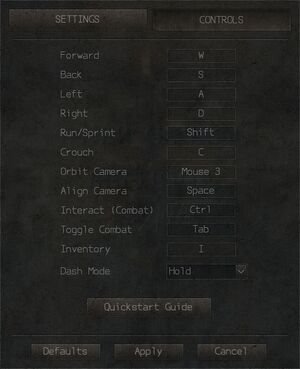Difference between revisions of "Exanima"
From PCGamingWiki, the wiki about fixing PC games
m (→top: updated template usage) |
m (→API: Note rendering API) |
||
| (9 intermediate revisions by 5 users not shown) | |||
| Line 24: | Line 24: | ||
|gogcom id = 1470768488 | |gogcom id = 1470768488 | ||
|official site= http://www.baremettle.com | |official site= http://www.baremettle.com | ||
| + | |hltb = 26146 | ||
|igdb = exanima | |igdb = exanima | ||
| + | |mobygames = exanima | ||
|strategywiki = | |strategywiki = | ||
|wikipedia = | |wikipedia = | ||
| − | |winehq = | + | |winehq = 19008 |
|license = commercial | |license = commercial | ||
}} | }} | ||
| Line 41: | Line 43: | ||
{{Availability/row| developer | https://store.baremettle.com/ | DRM-free | Official website gives product key which can be activated on Steam. | Steam | Windows }} | {{Availability/row| developer | https://store.baremettle.com/ | DRM-free | Official website gives product key which can be activated on Steam. | Steam | Windows }} | ||
{{Availability/row| GOG.com | exanima | DRM-free | | | Windows }} | {{Availability/row| GOG.com | exanima | DRM-free | | | Windows }} | ||
| − | {{Availability/row| Steam | 362490 | DRM-free | | + | {{Availability/row| Steam | 362490 | DRM-free | | | Windows }} |
}} | }} | ||
| Line 54: | Line 56: | ||
{{Game data| | {{Game data| | ||
{{Game data/saves|Windows|{{p|appdata}}\Exanima\}} | {{Game data/saves|Windows|{{p|appdata}}\Exanima\}} | ||
| + | }} | ||
| + | |||
| + | ==Essential improvements== | ||
| + | ===How to manually save progress=== | ||
| + | {{Fixbox|description=Workaround for the permadeath difficulty|ref=<ref>{{refcheck|user=Aemony|date=2017-05-12}}</ref>|fix= | ||
| + | # Go to <code>{{p|appdata}}\Exanima\</code> | ||
| + | # Copy and back up both exanima001.rsg and arena001.rsg (in case you have started an arena playthrough) into a location of choice | ||
| + | # Upon death, simply copy and paste the backed up .rsg file and overwrite the current one in the exanima folder | ||
| + | {{ii}} Arena001.rsg corresponds to your arena save, and exanima001.rsg to your story save. The arena save may require an extra restart of the game to register. | ||
}} | }} | ||
| Line 99: | Line 110: | ||
|anisotropic notes = Up to 16x. | |anisotropic notes = Up to 16x. | ||
|antialiasing = true | |antialiasing = true | ||
| − | |antialiasing notes = Up to 8x [[MSAA]] and up to 8x super sampling (custom method that also adds motion smoothing and image sharpening, improves texture filtering, shadows, global illumination, lighting, and more).<ref> | + | |antialiasing notes = Up to 8x [[MSAA]] and up to 8x super sampling (custom method that also adds motion smoothing and image sharpening, improves texture filtering, shadows, global illumination, lighting, and more).<ref>{{Refurl|url=https://discord.com/channels/266582633503260693/266582633503260693/748211767871668306|title=discord.com|date=9 June 2023}}</ref><ref>{{Refurl|url=https://discord.com/channels/266582633503260693/266582633503260693/748208798333927507|title=discord.com|date=9 June 2023}}</ref><ref>{{Refurl|url=https://discord.com/channels/266582633503260693/266582929881169921/629222525733437440|title=discord.com|date=9 June 2023}}</ref> |
|vsync = true | |vsync = true | ||
|vsync notes = Adds minimal (~1 ms) output lag, no input lag. | |vsync notes = Adds minimal (~1 ms) output lag, no input lag. | ||
| Line 108: | Line 119: | ||
|hdr = false | |hdr = false | ||
|hdr notes = | |hdr notes = | ||
| + | |ray tracing = unknown | ||
| + | |ray tracing notes = | ||
|color blind = false | |color blind = false | ||
|color blind notes = | |color blind notes = | ||
| Line 197: | Line 210: | ||
|directdraw versions = | |directdraw versions = | ||
|directdraw notes = | |directdraw notes = | ||
| − | |opengl versions = | + | |opengl versions = true |
|opengl notes = | |opengl notes = | ||
|glide versions = | |glide versions = | ||
| Line 215: | Line 228: | ||
|windows 32-bit exe = true | |windows 32-bit exe = true | ||
|windows 64-bit exe = false | |windows 64-bit exe = false | ||
| + | |windows arm app = unknown | ||
|windows exe notes = | |windows exe notes = | ||
|macos intel 32-bit app = | |macos intel 32-bit app = | ||
| Line 223: | Line 237: | ||
|linux 64-bit executable= | |linux 64-bit executable= | ||
|linux executable notes = | |linux executable notes = | ||
| + | }} | ||
| + | |||
| + | ===Middleware=== | ||
| + | {{Middleware | ||
| + | |physics = | ||
| + | |physics notes = | ||
| + | |audio = OpenAL | ||
| + | |audio notes = | ||
| + | |interface = | ||
| + | |interface notes = | ||
| + | |input = | ||
| + | |input notes = | ||
| + | |cutscenes = | ||
| + | |cutscenes notes = | ||
| + | |multiplayer = | ||
| + | |multiplayer notes= | ||
| + | |anticheat = | ||
| + | |anticheat notes = | ||
}} | }} | ||
| Line 232: | Line 264: | ||
|minCPU = Intel Core 2 Duo | |minCPU = Intel Core 2 Duo | ||
|minCPU2 = AMD Athlon II dual core | |minCPU2 = AMD Athlon II dual core | ||
| − | |minRAM = 2 GB | + | |minRAM = 2 GB |
|minHD = 2 GB | |minHD = 2 GB | ||
|minGPU = Intel HD 4000 | |minGPU = Intel HD 4000 | ||
| Line 245: | Line 277: | ||
|recGPU2 = Nvidia GeForce GTX 280 | |recGPU2 = Nvidia GeForce GTX 280 | ||
|recVRAM = 1 GB | |recVRAM = 1 GB | ||
| − | |notes = {{ii}} The developer reports the game works under Wine (1.6 or later) in Ubuntu (14.04 or later), and Crossover in OS X (10.7.5 or later) with the latest Nvidia drivers.<ref> | + | |notes = {{ii}} The developer reports the game works under Wine (1.6 or later) in Ubuntu (14.04 or later), and Crossover in OS X (10.7.5 or later) with the latest Nvidia drivers.<ref>{{Refurl|url=https://steamcommunity.com/app/362490/discussions/0/620712364022631758/#c620712364023425776|title=Steam Community Discussion - Non-Windows platforms|date=May 2023}}</ref> |
}} | }} | ||
{{References}} | {{References}} | ||
{{GOG.com Enhancement Project}} | {{GOG.com Enhancement Project}} | ||
Latest revision as of 21:25, 9 February 2024
This product is unreleased but remains under active development - information may change frequently and could be outdated or irrelevant.
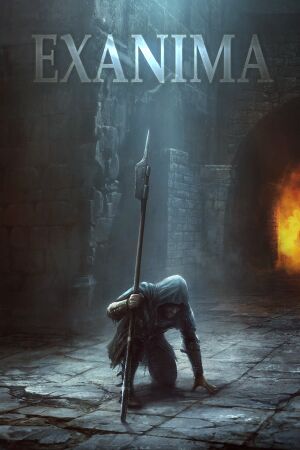 |
|
| Developers | |
|---|---|
| Bare Mettle | |
| Release dates | |
| Windows | Early access |
General information
- Official forums
- GOG.com Community Discussions
- GOG.com Support Page
- Steam Community Discussions
- Sui Generis Gamepedia Wiki
Availability
| Source | DRM | Notes | Keys | OS |
|---|---|---|---|---|
| Developer website | Official website gives product key which can be activated on Steam. | |||
| GOG.com | ||||
| Steam |
Game data
Configuration file(s) location
| System | Location |
|---|---|
| Windows | %APPDATA%\Exanima\ |
| Steam Play (Linux) | <SteamLibrary-folder>/steamapps/compatdata/362490/pfx/[Note 1] |
- Folder also contains error logs.
Save game data location
| System | Location |
|---|---|
| Windows | %APPDATA%\Exanima\ |
| Steam Play (Linux) | <SteamLibrary-folder>/steamapps/compatdata/362490/pfx/[Note 1] |
Essential improvements
How to manually save progress
| Workaround for the permadeath difficulty[1] |
|---|
|
Save game cloud syncing
| System | Native | Notes |
|---|---|---|
| GOG Galaxy | ||
| Steam Cloud |
Video
| Graphics feature | State | Notes | |
|---|---|---|---|
| Widescreen resolution | |||
| Multi-monitor | |||
| Ultra-widescreen | |||
| 4K Ultra HD | |||
| Field of view (FOV) | Can be adjusted on the fly using the mouse wheel. | ||
| Windowed | Toggle with Alt+↵ Enter or with the menu option. | ||
| Borderless fullscreen windowed | |||
| Anisotropic filtering (AF) | Up to 16x. | ||
| Anti-aliasing (AA) | Up to 8x MSAA and up to 8x super sampling (custom method that also adds motion smoothing and image sharpening, improves texture filtering, shadows, global illumination, lighting, and more).[2][3][4] | ||
| Vertical sync (Vsync) | Adds minimal (~1 ms) output lag, no input lag. | ||
| 60 FPS and 120+ FPS | Default limit can be adjusted or disabled using the FPSLimit configuration file entry. |
||
| High dynamic range display (HDR) | See the glossary page for potential alternatives. | ||
Input
| Keyboard and mouse | State | Notes |
|---|---|---|
| Remapping | ||
| Mouse acceleration | Uses the cursor position reported by the operating system. | |
| Mouse sensitivity | Uses the cursor position reported by the operating system. | |
| Mouse input in menus | ||
| Mouse Y-axis inversion | ||
| Controller | ||
| Controller support |
Audio
| Audio feature | State | Notes |
|---|---|---|
| Separate volume controls | A slider for the audio volume. Music is on/off only. | |
| Surround sound | ||
| Subtitles | ||
| Closed captions | ||
| Mute on focus lost |
Localizations
| Language | UI | Audio | Sub | Notes |
|---|---|---|---|---|
| English | The character dialogue is text based. | |||
| Russian | Fan translation by «ZoG Forum Team» download |
Other information
API
| Technical specs | Supported | Notes |
|---|---|---|
| OpenGL |
| Executable | 32-bit | 64-bit | Notes |
|---|---|---|---|
| Windows |
Middleware
| Middleware | Notes | |
|---|---|---|
| Audio | OpenAL |
System requirements
| Windows | ||
|---|---|---|
| Minimum | Recommended | |
| Operating system (OS) | XP SP3 | |
| Processor (CPU) | Intel Core 2 Duo AMD Athlon II dual core |
Intel Core i5 quad core 3 GHz AMD FX hex core 3.5 GHz |
| System memory (RAM) | 2 GB | |
| Hard disk drive (HDD) | 2 GB | |
| Video card (GPU) | Intel HD 4000 AMD Radeon HD 2600 Nvidia GeForce 8600 512 MB of VRAM DirectX 9.0 compatible | AMD Radeon HD 5850 Nvidia GeForce GTX 280 1 GB of VRAM |
- The developer reports the game works under Wine (1.6 or later) in Ubuntu (14.04 or later), and Crossover in OS X (10.7.5 or later) with the latest Nvidia drivers.[5]
Notes
- ↑ 1.0 1.1 Notes regarding Steam Play (Linux) data:
- File/folder structure within this directory reflects the path(s) listed for Windows and/or Steam game data.
- Use Wine's registry editor to access any Windows registry paths.
- The app ID (362490) may differ in some cases.
- Treat backslashes as forward slashes.
- See the glossary page for details on Windows data paths.
References
- ↑ Verified by User:Aemony on 2017-05-12
- ↑ discord.com - last accessed on 9 June 2023
- ↑ discord.com - last accessed on 9 June 2023
- ↑ discord.com - last accessed on 9 June 2023
- ↑ Steam Community Discussion - Non-Windows platforms - last accessed on May 2023