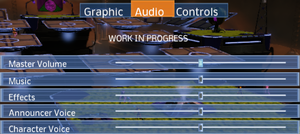Difference between revisions of "Epigenesis"
From PCGamingWiki, the wiki about fixing PC games
m (→Game crashes on startup: misc. fixes) |
|||
| (47 intermediate revisions by 11 users not shown) | |||
| Line 1: | Line 1: | ||
| − | |||
| − | |||
{{Infobox game | {{Infobox game | ||
|cover = Epigenesis - cover.png | |cover = Epigenesis - cover.png | ||
|developers = | |developers = | ||
{{Infobox game/row/developer|Dead Shark Triplepunch}} | {{Infobox game/row/developer|Dead Shark Triplepunch}} | ||
| + | |publishers = | ||
|engines = | |engines = | ||
{{Infobox game/row/engine|Unreal Engine 3}} | {{Infobox game/row/engine|Unreal Engine 3}} | ||
|release dates= | |release dates= | ||
| − | {{Infobox game/row/date|Windows| | + | {{Infobox game/row/date|Windows|August 1, 2014}} |
| + | |taxonomy = | ||
| + | {{Infobox game/row/taxonomy/monetization | Free-To-Play }} | ||
| + | {{Infobox game/row/taxonomy/microtransactions | }} | ||
| + | {{Infobox game/row/taxonomy/modes | Multiplayer }} | ||
| + | {{Infobox game/row/taxonomy/pacing | }} | ||
| + | {{Infobox game/row/taxonomy/perspectives | First-Person}} | ||
| + | {{Infobox game/row/taxonomy/controls | Direct Control }} | ||
| + | {{Infobox game/row/taxonomy/genres | FPS}} | ||
| + | {{Infobox game/row/taxonomy/sports | }} | ||
| + | {{Infobox game/row/taxonomy/vehicles | }} | ||
| + | {{Infobox game/row/taxonomy/art styles | Realistic }} | ||
| + | {{Infobox game/row/taxonomy/themes | Sci-Fi}} | ||
| + | {{Infobox game/row/taxonomy/series | }} | ||
|steam appid = 244590 | |steam appid = 244590 | ||
| − | |gogcom | + | |gogcom id = |
| + | |mobygames = 71806 | ||
| + | |igdb = epigenesis | ||
| + | |strategywiki = | ||
|wikipedia = | |wikipedia = | ||
| + | |winehq = | ||
| + | |license = free-to-play | ||
}} | }} | ||
| Line 17: | Line 34: | ||
{{mm}} [http://deadsharktriplepunch.com/epigenesis/ Official blog] | {{mm}} [http://deadsharktriplepunch.com/epigenesis/ Official blog] | ||
{{mm}} [http://deadsharktriplepunch.com/forum/viewforum.php?f=1 Official forum] | {{mm}} [http://deadsharktriplepunch.com/forum/viewforum.php?f=1 Official forum] | ||
| − | {{mm}} [ | + | {{mm}} [https://steamcommunity.com/app/244590/discussions/ Steam Community Discussions] |
==Availability== | ==Availability== | ||
| − | {{Availability | + | {{Availability| |
| − | {{Availability | + | {{Availability/row| Humble | epigenesis-early-access-game | Steam | | | Windows }} |
| − | {{Availability | + | {{Availability/row| Steam | 244590 | Steam | | | Windows }} |
}} | }} | ||
| + | {{ii}} All versions require {{DRM|Steam}}. | ||
==Game data== | ==Game data== | ||
| − | {{Game | + | ===Configuration file(s) location=== |
| − | {{Game | + | {{Game data| |
| + | {{Game data/config|Windows|{{p|userprofile\documents}}\My Games\UnrealEngine3\LochGame\Config}} | ||
}} | }} | ||
| − | ===[[Save game cloud syncing]]=== | + | ===[[Glossary:Save game cloud syncing|Save game cloud syncing]]=== |
{{Save game cloud syncing | {{Save game cloud syncing | ||
| − | |origin | + | |discord = |
| − | |origin notes | + | |discord notes = |
| − | |steam cloud | + | |epic games launcher = |
| − | |steam cloud notes | + | |epic games launcher notes = |
| − | | | + | |gog galaxy = |
| − | | | + | |gog galaxy notes = |
| − | | | + | |origin = |
| − | | | + | |origin notes = |
| + | |steam cloud = false | ||
| + | |steam cloud notes = | ||
| + | |ubisoft connect = | ||
| + | |ubisoft connect notes = | ||
| + | |xbox cloud = | ||
| + | |xbox cloud notes = | ||
}} | }} | ||
| − | ==Video | + | ==Video== |
| − | + | {{Image|Epigenesis - graphic.png|Graphical settings}} | |
| − | {{Video | + | {{Video |
|wsgf link = | |wsgf link = | ||
|widescreen wsgf award = | |widescreen wsgf award = | ||
| Line 52: | Line 77: | ||
|widescreen resolution = true | |widescreen resolution = true | ||
|widescreen resolution notes= | |widescreen resolution notes= | ||
| − | |multimonitor = | + | |multimonitor = false |
|multimonitor notes = | |multimonitor notes = | ||
|ultrawidescreen = unknown | |ultrawidescreen = unknown | ||
| Line 59: | Line 84: | ||
|4k ultra hd notes = | |4k ultra hd notes = | ||
|fov = true | |fov = true | ||
| − | |fov notes = 40 - | + | |fov notes = 40-120°. |
|windowed = true | |windowed = true | ||
|windowed notes = | |windowed notes = | ||
|borderless windowed = hackable | |borderless windowed = hackable | ||
| − | |borderless windowed notes = See [[Borderless fullscreen windowed]]<ref>Tested through GameCompanion</ref> | + | |borderless windowed notes = See [[Glossary:Borderless fullscreen windowed|Borderless fullscreen windowed]]<ref>Tested through GameCompanion</ref> |
|anisotropic = false | |anisotropic = false | ||
|anisotropic notes = | |anisotropic notes = | ||
| Line 70: | Line 95: | ||
|vsync = true | |vsync = true | ||
|vsync notes = | |vsync notes = | ||
| − | | | + | |60 fps = unknown |
| − | | | + | |60 fps notes = |
| − | | | + | |120 fps = unknown |
| − | | | + | |120 fps notes = |
| + | |hdr = unknown | ||
| + | |hdr notes = | ||
|color blind = unknown | |color blind = unknown | ||
|color blind notes = | |color blind notes = | ||
}} | }} | ||
| − | ==Input | + | ==Input== |
| − | + | {{Image|Epigenesis - control.png|Control settings}} | |
| − | {{Input | + | {{Input |
|key remap = true | |key remap = true | ||
|key remap notes = | |key remap notes = | ||
|acceleration option = false | |acceleration option = false | ||
|acceleration option notes = | |acceleration option notes = | ||
| + | |mouse sensitivity = unknown | ||
| + | |mouse sensitivity notes = | ||
|mouse menu = true | |mouse menu = true | ||
|mouse menu notes = | |mouse menu notes = | ||
| Line 90: | Line 119: | ||
|invert mouse y-axis notes = | |invert mouse y-axis notes = | ||
|controller support = false | |controller support = false | ||
| − | |controller support notes = No native support but controls can be manually bound to a gamepad.<ref> | + | |controller support notes = No native support but controls can be manually bound to a gamepad.<ref>{{Refurl|url=https://steamcommunity.com/app/244590/discussions/0/666824800815146228/|title=Steam Community Discussions - Any chance for controller support?|date=May 2023}}</ref> |
|full controller = unknown | |full controller = unknown | ||
|full controller notes = | |full controller notes = | ||
|controller remap = unknown | |controller remap = unknown | ||
|controller remap notes = | |controller remap notes = | ||
| + | |controller sensitivity = unknown | ||
| + | |controller sensitivity notes= | ||
|invert controller y-axis = unknown | |invert controller y-axis = unknown | ||
|invert controller y-axis notes= | |invert controller y-axis notes= | ||
|touchscreen = false | |touchscreen = false | ||
|touchscreen notes = | |touchscreen notes = | ||
| + | |controller hotplug = unknown | ||
| + | |controller hotplug notes = | ||
| + | |haptic feedback = unknown | ||
| + | |haptic feedback notes = | ||
| + | |simultaneous input = unknown | ||
| + | |simultaneous input notes = | ||
| + | |steam input api = unknown | ||
| + | |steam input api notes = | ||
| + | |steam hook input = unknown | ||
| + | |steam hook input notes = | ||
| + | |steam input presets = unknown | ||
| + | |steam input presets notes = | ||
| + | |steam controller prompts = unknown | ||
| + | |steam controller prompts notes = | ||
| + | |steam cursor detection = unknown | ||
| + | |steam cursor detection notes = | ||
}} | }} | ||
| − | ==Audio | + | ==Audio== |
| − | + | {{Image|Epigenesis - audio.png|Audio settings}} | |
| − | {{Audio | + | {{Audio |
|separate volume = true | |separate volume = true | ||
|separate volume notes = | |separate volume notes = | ||
| − | |surround sound = | + | |surround sound = true |
|surround sound notes = | |surround sound notes = | ||
| − | |subtitles = | + | |subtitles = false |
|subtitles notes = | |subtitles notes = | ||
|closed captions = false | |closed captions = false | ||
| Line 116: | Line 163: | ||
|eax support = | |eax support = | ||
|eax support notes = | |eax support notes = | ||
| + | }} | ||
| + | |||
| + | {{L10n|content= | ||
| + | {{L10n/switch | ||
| + | |language = English | ||
| + | |interface = true | ||
| + | |audio = true | ||
| + | |subtitles = false | ||
| + | |notes = | ||
| + | |fan = | ||
| + | }} | ||
| + | }} | ||
| + | |||
| + | ==Network== | ||
| + | |||
| + | {{Network/Multiplayer | ||
| + | |local play = | ||
| + | |local play players = | ||
| + | |local play modes = | ||
| + | |local play notes = | ||
| + | |lan play = unknown | ||
| + | |lan play players = | ||
| + | |lan play modes = | ||
| + | |lan play notes = | ||
| + | |online play = true | ||
| + | |online play players = 10 | ||
| + | |online play modes = | ||
| + | |online play notes = | ||
| + | |asynchronous = | ||
| + | |asynchronous notes = | ||
| + | }} | ||
| + | |||
| + | {{Network/Connections | ||
| + | |matchmaking = false | ||
| + | |matchmaking notes = | ||
| + | |p2p = false | ||
| + | |p2p notes = | ||
| + | |dedicated = true | ||
| + | |dedicated notes = A guide on how to set up a dedicated server can be found [http://deadsharktriplepunch.com/forum/viewtopic.php?f=8&t=9 here]. | ||
| + | |self-hosting = true | ||
| + | |self-hosting notes = Can only create new games externally. | ||
| + | |direct ip = unknown | ||
| + | |direct ip notes = | ||
| + | }} | ||
| + | |||
| + | {{Network/Ports | ||
| + | |tcp = 7777-7778, 27015-27016 | ||
| + | |udp = 7777-7778, 27015-27016 | ||
| + | |upnp = unknown | ||
}} | }} | ||
==Issues fixed== | ==Issues fixed== | ||
===Game crashes on startup=== | ===Game crashes on startup=== | ||
| − | {{ | + | {{ii}} Most likely due to anti-aliasing. |
| − | {{Fixbox | + | |
| − | + | {{Fixbox|description=Change MaxMultiSamples in LochSystemSettings.ini to 0|ref=<ref name="LochSystemSettings crash">[https://steamcommunity.com/app/244590/discussions/0/666824801041667589/ Steam Community Discussions - Can't start game as it crashes]</ref>|fix= | |
| − | # Go to <code> | + | # Go to <code>{{p|userprofile}}\Documents\My Games\UnrealEngine3\LochGame\Config\LochSystemSettings.ini</code> |
# Find <code>MaxMultiSamples</code> string | # Find <code>MaxMultiSamples</code> string | ||
# Change it to 0. | # Change it to 0. | ||
| − | + | }} | |
| − | + | {{Fixbox|description=Delete LochSystemSettings.ini|ref=<ref name="LochSystemSettings crash"/>|fix= | |
| + | # Go to <code>{{p|userprofile}}\Documents\My Games\UnrealEngine3\LochGame\Config</code> | ||
| + | # Delete <code>LochSystemSettings.ini</code> | ||
# Verify files for the game in [[Steam]]. | # Verify files for the game in [[Steam]]. | ||
| − | + | }} | |
| − | {{ | + | |
| + | ==Other information== | ||
| + | ===API=== | ||
| + | {{API | ||
| + | |direct3d versions = | ||
| + | |direct3d notes = | ||
| + | |directdraw versions = | ||
| + | |directdraw notes = | ||
| + | |opengl versions = | ||
| + | |opengl notes = | ||
| + | |glide versions = | ||
| + | |glide notes = | ||
| + | |software mode = | ||
| + | |software mode notes = | ||
| + | |mantle support = | ||
| + | |mantle support notes = | ||
| + | |metal support = | ||
| + | |metal support notes = | ||
| + | |vulkan versions = | ||
| + | |vulkan notes = | ||
| + | |dos modes = | ||
| + | |dos modes notes = | ||
| + | |shader model versions = | ||
| + | |shader model notes = | ||
| + | |windows 32-bit exe = unknown | ||
| + | |windows 64-bit exe = unknown | ||
| + | |windows arm app = unknown | ||
| + | |windows exe notes = | ||
| + | |macos intel 32-bit app = | ||
| + | |macos intel 64-bit app = | ||
| + | |macos app notes = | ||
| + | |linux 32-bit executable= | ||
| + | |linux 64-bit executable= | ||
| + | |linux executable notes = | ||
}} | }} | ||
| Line 138: | Line 269: | ||
|minOS = XP, Vista, 7, 8 | |minOS = XP, Vista, 7, 8 | ||
| − | | | + | |minCPU = Dual Core 2.0 GHz |
| − | | | + | |minRAM = 2 GB |
|minHD = 1 GB | |minHD = 1 GB | ||
| − | |minGPU = GeForce GT600 | + | |minGPU = Nvidia GeForce GT600 |
| − | |minGPU2 = Radeon HD 7400 | + | |minGPU2 = AMD Radeon HD 7400 |
|recOS = | |recOS = | ||
| − | | | + | |recCPU = Quad Core 2.0 GHz |
| − | | | + | |recRAM = 4 GB |
|recHD = 2 GB | |recHD = 2 GB | ||
| − | |recGPU = GeForce GTX 650 | + | |recGPU = Nvidia GeForce GTX 650 |
| − | |recGPU2 = Radeon HD 7750 | + | |recGPU2 = AMD Radeon HD 7750 |
|recDX = 11 | |recDX = 11 | ||
}} | }} | ||
| − | + | {{References}} | |
| − | |||
Latest revision as of 15:37, 8 February 2024
 |
|
| Developers | |
|---|---|
| Dead Shark Triplepunch | |
| Engines | |
| Unreal Engine 3 | |
| Release dates | |
| Windows | August 1, 2014 |
| Taxonomy | |
| Monetization | Free-to-play |
| Modes | Multiplayer |
| Perspectives | First-person |
| Controls | Direct control |
| Genres | FPS |
| Art styles | Realistic |
| Themes | Sci-fi |
General information
Availability
| Source | DRM | Notes | Keys | OS |
|---|---|---|---|---|
| Humble Store | ||||
| Steam |
Game data
Configuration file(s) location
| System | Location |
|---|---|
| Windows | %USERPROFILE%\Documents\My Games\UnrealEngine3\LochGame\Config |
| Steam Play (Linux) | <SteamLibrary-folder>/steamapps/compatdata/244590/pfx/[Note 1] |
Save game cloud syncing
| System | Native | Notes |
|---|---|---|
| Steam Cloud |
Video
| Graphics feature | State | Notes | |
|---|---|---|---|
| Widescreen resolution | |||
| Multi-monitor | |||
| Ultra-widescreen | |||
| 4K Ultra HD | |||
| Field of view (FOV) | 40-120°. | ||
| Windowed | |||
| Borderless fullscreen windowed | See Borderless fullscreen windowed[1] | ||
| Anisotropic filtering (AF) | See the glossary page for potential workarounds. | ||
| Anti-aliasing (AA) | |||
| Vertical sync (Vsync) | |||
| 60 FPS and 120+ FPS | |||
Input
| Keyboard and mouse | State | Notes |
|---|---|---|
| Remapping | ||
| Mouse acceleration | ||
| Mouse sensitivity | ||
| Mouse input in menus | ||
| Mouse Y-axis inversion | ||
| Controller | ||
| Controller support | No native support but controls can be manually bound to a gamepad.[2] |
Audio
| Audio feature | State | Notes |
|---|---|---|
| Separate volume controls | ||
| Surround sound | ||
| Subtitles | ||
| Closed captions | ||
| Mute on focus lost |
Localizations
| Language | UI | Audio | Sub | Notes |
|---|---|---|---|---|
| English |
Network
Multiplayer types
| Type | Native | Players | Notes | |
|---|---|---|---|---|
| LAN play | ||||
| Online play | 10 | |||
Connection types
| Type | Native | Notes |
|---|---|---|
| Matchmaking | ||
| Peer-to-peer | ||
| Dedicated | A guide on how to set up a dedicated server can be found here. | |
| Self-hosting | Can only create new games externally. | |
| Direct IP |
Ports
| Protocol | Port(s) and/or port range(s) |
|---|---|
| TCP | 7777-7778, 27015-27016 |
| UDP | 7777-7778, 27015-27016 |
- Universal Plug and Play (UPnP) support status is unknown.
Issues fixed
Game crashes on startup
- Most likely due to anti-aliasing.
| Change MaxMultiSamples in LochSystemSettings.ini to 0[3] |
|---|
|
| Delete LochSystemSettings.ini[3] |
|---|
|
Other information
API
| Executable | 32-bit | 64-bit | Notes |
|---|---|---|---|
| Windows |
System requirements
| Windows | ||
|---|---|---|
| Minimum | Recommended | |
| Operating system (OS) | XP, Vista, 7, 8 | |
| Processor (CPU) | Dual Core 2.0 GHz | Quad Core 2.0 GHz |
| System memory (RAM) | 2 GB | 4 GB |
| Hard disk drive (HDD) | 1 GB | 2 GB |
| Video card (GPU) | Nvidia GeForce GT600 AMD Radeon HD 7400 | Nvidia GeForce GTX 650 AMD Radeon HD 7750 DirectX 11 compatible |
Notes
- ↑ Notes regarding Steam Play (Linux) data:
- File/folder structure within this directory reflects the path(s) listed for Windows and/or Steam game data.
- Use Wine's registry editor to access any Windows registry paths.
- The app ID (244590) may differ in some cases.
- Treat backslashes as forward slashes.
- See the glossary page for details on Windows data paths.
References
- ↑ Tested through GameCompanion
- ↑ Steam Community Discussions - Any chance for controller support? - last accessed on May 2023
- ↑ 3.0 3.1 Steam Community Discussions - Can't start game as it crashes