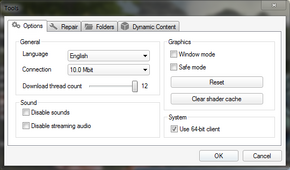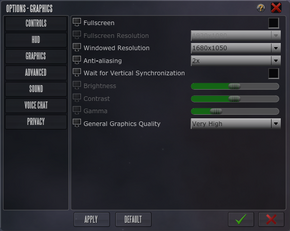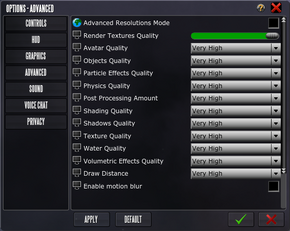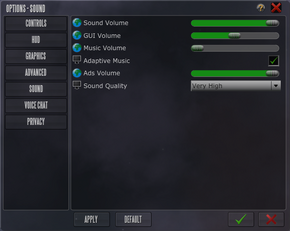Difference between revisions of "Entropia Universe"
From PCGamingWiki, the wiki about fixing PC games
(Created page with "{{postdev}} {{Infobox game |cover = Entropia Universe.jpg |developers = {{Infobox game/row/developer|MindArk}} |engines = {{Infobox game/row/engine|CryEngine 2...") |
m (→Oculus Rift) |
||
| Line 69: | Line 69: | ||
{{Fixbox|1= | {{Fixbox|1= | ||
{{Fixbox/fix|Play using Oculus Rift|ref=<ref>[http://www.planetcalypsoforum.com/forums/showthread.php?251004-Playing-Entropia-Universe-with-the-Oculus-Rift Playing Entropia Universe with the Oculus Rift - Official community forum]</ref>}} | {{Fixbox/fix|Play using Oculus Rift|ref=<ref>[http://www.planetcalypsoforum.com/forums/showthread.php?251004-Playing-Entropia-Universe-with-the-Oculus-Rift Playing Entropia Universe with the Oculus Rift - Official community forum]</ref>}} | ||
| − | # Download [http://sourceforge.net/projects/deskope/ Deskope] | + | # Download [http://sourceforge.net/projects/deskope/ Deskope]. |
# Run the application, click the '''Window Finder''' and drag it over to the game window. | # Run the application, click the '''Window Finder''' and drag it over to the game window. | ||
}} | }} | ||
Revision as of 15:36, 28 September 2013
| Developers | |
|---|---|
| MindArk | |
| Engines | |
| CryEngine 2 | |
| Release dates | |
| Windows | January 30, 2003 |
General information
Availability
Game data
Video settings
Oculus Rift
| Instructions |
|---|
Input settings
Audio settings
System requirements
- SLI and Crossfire are not supported.
Windows Minimum Recommended Operating system (OS) XP/Vista/7 Processor (CPU) System memory (RAM) Hard disk drive (HDD) 10 GB Video card (GPU) NVIDIA GeForce 7800 series
ATI Radeon 1900 seriesNVIDIA GeForce 285
ATI Radeon 4870- System requirements taken from the official website,[1] Medium is minimum and Very High is recommended. Specific Low requirements are not listed as no support is given.
References