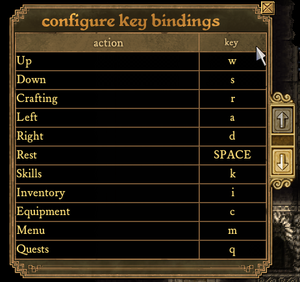Difference between revisions of "Dungeons of Dredmor"
From PCGamingWiki, the wiki about fixing PC games
m (→Input settings: updated template usage) |
m (General maintenance with AutoWikiBrowser in Bot mode) |
||
| (28 intermediate revisions by 11 users not shown) | |||
| Line 3: | Line 3: | ||
|developers = | |developers = | ||
{{Infobox game/row/developer|Gaslamp Games}} | {{Infobox game/row/developer|Gaslamp Games}} | ||
| − | {{Infobox game/row/ | + | {{Infobox game/row/porter|Nick Alexander|OS X}} |
| − | {{Infobox game/row/ | + | {{Infobox game/row/porter|Ryan C. Gordon|Linux}} |
|publishers = | |publishers = | ||
{{Infobox game/row/publisher|Gaslamp Games}} | {{Infobox game/row/publisher|Gaslamp Games}} | ||
| Line 12: | Line 12: | ||
{{Infobox game/row/date|OS X|July 13, 2011}} | {{Infobox game/row/date|OS X|July 13, 2011}} | ||
{{Infobox game/row/date|Linux|October 13, 2011}} | {{Infobox game/row/date|Linux|October 13, 2011}} | ||
| + | |reception = | ||
| + | {{Infobox game/row/reception|Metacritic|dungeons-of-dredmor|79}} | ||
| + | {{Infobox game/row/reception|OpenCritic|link|rating}} | ||
| + | {{Infobox game/row/reception|IGDB|dungeons-of-dredmor|rating}} | ||
| + | |taxonomy = | ||
| + | {{Infobox game/row/taxonomy/monetization | }} | ||
| + | {{Infobox game/row/taxonomy/microtransactions | }} | ||
| + | {{Infobox game/row/taxonomy/modes | }} | ||
| + | {{Infobox game/row/taxonomy/pacing | }} | ||
| + | {{Infobox game/row/taxonomy/perspectives | }} | ||
| + | {{Infobox game/row/taxonomy/controls | }} | ||
| + | {{Infobox game/row/taxonomy/genres | }} | ||
| + | {{Infobox game/row/taxonomy/sports | }} | ||
| + | {{Infobox game/row/taxonomy/vehicles | }} | ||
| + | {{Infobox game/row/taxonomy/art styles | }} | ||
| + | {{Infobox game/row/taxonomy/themes | }} | ||
| + | {{Infobox game/row/taxonomy/series | }} | ||
|steam appid = 98800 | |steam appid = 98800 | ||
| − | |gogcom | + | |gogcom id = |
| + | |official site= https://www.dungeonsofdredmor.com/ | ||
| + | |hltb = 2974 | ||
| + | |lutris = dungeons-of-dredmor | ||
| + | |mobygames = dungeons-of-dredmor | ||
|strategywiki = | |strategywiki = | ||
|wikipedia = Dungeons of Dredmor | |wikipedia = Dungeons of Dredmor | ||
|winehq = 13356 | |winehq = 13356 | ||
| + | |license = commercial | ||
}} | }} | ||
'''General information''' | '''General information''' | ||
{{mm}} [http://community.gaslampgames.com/#dungeons-of-dredmor.1 Official forums] | {{mm}} [http://community.gaslampgames.com/#dungeons-of-dredmor.1 Official forums] | ||
| − | {{mm}} [ | + | {{mm}} [https://steamcommunity.com/app/98800/discussions/ Steam Community Discussions] |
| − | {{mm}} [ | + | {{mm}} [https://dungeonsofdredmor.fandom.com/wiki/Dungeons_of_Dredmor_Wiki Unofficial wiki] |
| + | {{mm}} [https://dredmorpedia.com Unofficial Automatically Generated Reference] | ||
==Availability== | ==Availability== | ||
{{Availability| | {{Availability| | ||
| − | {{Availability/row| official | | + | {{Availability/row| official | https://dungeonsofdredmor.com/#buy-starter | DRM-free | Purchase via Humble Widget. | Steam | Windows, OS X, Linux }} |
| − | {{Availability/row| | + | {{Availability/row| Steam | 98800 | Steam | | | Windows, OS X, Linux }} |
| − | {{Availability/row| | + | {{Availability/row| Origin | dungeonsofdredmor/dungeons-of-dredmor | Origin | | | Windows | unavailable }} |
}} | }} | ||
| + | ==Monetization== | ||
{{DLC| | {{DLC| | ||
{{DLC/row| Realm of the Diggle Gods | | Windows, OS X, Linux }} | {{DLC/row| Realm of the Diggle Gods | | Windows, OS X, Linux }} | ||
| Line 40: | Line 64: | ||
===Configuration file(s) location=== | ===Configuration file(s) location=== | ||
{{Game data| | {{Game data| | ||
| − | {{Game data/config|Windows|{{p|userprofile}} | + | {{Game data/config|Windows|{{p|userprofile\Documents}}\Gaslamp Games\Dungeons of Dredmor\}} |
| − | {{Game data/config|OS X| | + | {{Game data/config|OS X|{{p|osxhome}}/Library/Application Support/Dungeons of Dredmor/}} |
{{Game data/config|Linux|{{P|xdgdatahome}}/Dredmor/}} | {{Game data/config|Linux|{{P|xdgdatahome}}/Dredmor/}} | ||
{{Game data/config|Steam|{{p|steam}}/userdata/{{p|uid}}/98800/}} | {{Game data/config|Steam|{{p|steam}}/userdata/{{p|uid}}/98800/}} | ||
| Line 49: | Line 73: | ||
===Save game data location=== | ===Save game data location=== | ||
{{Game data| | {{Game data| | ||
| − | {{Game data/saves|Windows|{{p|userprofile}} | + | {{Game data/saves|Windows|{{p|userprofile\Documents}}\Gaslamp Games\Dungeons of Dredmor\}} |
| − | {{Game data/saves|OS X| | + | {{Game data/saves|OS X|{{p|osxhome}}/Library/Application Support/Dungeons of Dredmor/}} |
{{Game data/saves|Linux|{{P|xdgdatahome}}/Dredmor/}} | {{Game data/saves|Linux|{{P|xdgdatahome}}/Dredmor/}} | ||
{{Game data/saves|Steam|{{p|steam}}/userdata/{{p|uid}}/98800/}} | {{Game data/saves|Steam|{{p|steam}}/userdata/{{p|uid}}/98800/}} | ||
| Line 57: | Line 81: | ||
===[[Glossary:Save game cloud syncing|Save game cloud syncing]]=== | ===[[Glossary:Save game cloud syncing|Save game cloud syncing]]=== | ||
{{Save game cloud syncing | {{Save game cloud syncing | ||
| − | |origin | + | |discord = |
| − | |origin notes | + | |discord notes = |
| − | |steam cloud | + | |epic games launcher = |
| − | |steam cloud notes = | + | |epic games launcher notes = |
| − | | | + | |gog galaxy = |
| − | | | + | |gog galaxy notes = |
| + | |origin = false | ||
| + | |origin notes = | ||
| + | |steam cloud = true | ||
| + | |steam cloud notes = 100MB available. | ||
| + | |ubisoft connect = | ||
| + | |ubisoft connect notes = | ||
| + | |xbox cloud = | ||
| + | |xbox cloud notes = | ||
}} | }} | ||
| − | ==Video | + | ==Video== |
{{Image|Dredmor Launcher.png|Game launcher.}} | {{Image|Dredmor Launcher.png|Game launcher.}} | ||
| − | {{Video | + | {{Video |
| − | |wsgf link = | + | |wsgf link = https://www.wsgf.org/dr/dungeons-dredmor/en |
|widescreen wsgf award = gold | |widescreen wsgf award = gold | ||
|multimonitor wsgf award = gold | |multimonitor wsgf award = gold | ||
| Line 91: | Line 123: | ||
|antialiasing = false | |antialiasing = false | ||
|antialiasing notes = | |antialiasing notes = | ||
| + | |upscaling = unknown | ||
| + | |upscaling tech = | ||
| + | |upscaling notes = | ||
|vsync = false | |vsync = false | ||
|vsync notes = | |vsync notes = | ||
|60 fps = true | |60 fps = true | ||
| − | |60 fps notes = | + | |60 fps notes = Animations run slower than 60FPS. |
| − | |120 fps = | + | |120 fps = true |
|120 fps notes = | |120 fps notes = | ||
|hdr = unknown | |hdr = unknown | ||
| Line 103: | Line 138: | ||
}} | }} | ||
| − | ==Input | + | ==Input== |
{{Image|Dredmor Key Bindings.png|Key remapping.}} | {{Image|Dredmor Key Bindings.png|Key remapping.}} | ||
| − | {{Input | + | {{Input |
|key remap = true | |key remap = true | ||
|key remap notes = Use the in-game menu. | |key remap notes = Use the in-game menu. | ||
| Line 116: | Line 151: | ||
|invert mouse y-axis = n/a | |invert mouse y-axis = n/a | ||
|invert mouse y-axis notes = | |invert mouse y-axis notes = | ||
| + | |touchscreen = unknown | ||
| + | |touchscreen notes = | ||
|controller support = false | |controller support = false | ||
|controller support notes = | |controller support notes = | ||
| Line 156: | Line 193: | ||
|steam input api = unknown | |steam input api = unknown | ||
|steam input api notes = | |steam input api notes = | ||
| + | |steam hook input = unknown | ||
| + | |steam hook input notes = | ||
|steam input presets = unknown | |steam input presets = unknown | ||
|steam input presets notes = | |steam input presets notes = | ||
|steam controller prompts = unknown | |steam controller prompts = unknown | ||
|steam controller prompts notes = | |steam controller prompts notes = | ||
| + | |steam cursor detection = unknown | ||
| + | |steam cursor detection notes = | ||
}} | }} | ||
| − | ==Audio | + | ==Audio== |
| − | {{Audio | + | {{Audio |
|separate volume = true | |separate volume = true | ||
|separate volume notes = Music and sound. | |separate volume notes = Music and sound. | ||
| Line 175: | Line 216: | ||
|mute on focus lost notes = | |mute on focus lost notes = | ||
|eax support = | |eax support = | ||
| − | |eax support notes = | + | |eax support notes = |
| + | |royalty free audio = unknown | ||
| + | |royalty free audio notes = | ||
}} | }} | ||
| Line 181: | Line 224: | ||
{{L10n/switch | {{L10n/switch | ||
|language = English | |language = English | ||
| − | |interface = | + | |interface = true |
| − | |audio = | + | |audio = true |
| − | |subtitles = | + | |subtitles = true |
|notes = | |notes = | ||
| + | }} | ||
| + | {{L10n/switch | ||
| + | |language = Russian | ||
| + | |interface = hackable | ||
| + | |audio = false | ||
| + | |subtitles = hackable | ||
| + | |notes = [https://www.zoneofgames.ru/files/5844.html Fan translation by «ZoG Forum Team»] | ||
| + | |fan = true | ||
}} | }} | ||
}} | }} | ||
| Line 234: | Line 285: | ||
|shader model versions = | |shader model versions = | ||
|shader model notes = | |shader model notes = | ||
| − | | | + | |windows 32-bit exe = true |
| − | |64-bit | + | |windows 64-bit exe = false |
| − | + | |windows arm app = unknown | |
| + | |windows exe notes = Machine code is listed as Intel 386 and it has the more then 2 gb flag toggled off as show with cff explorer | ||
| + | |macos intel 32-bit app = true | ||
| + | |macos intel 64-bit app = false | ||
| + | |macos arm app = unknown | ||
| + | |macos app notes = | ||
| + | |linux 32-bit executable= unknown | ||
| + | |linux 64-bit executable= true | ||
| + | |linux arm app = unknown | ||
| + | |linux executable notes = Includes a 64 bit application of the game though that version does not support steam workshop | ||
}} | }} | ||
==System requirements== | ==System requirements== | ||
| − | |||
{{System requirements | {{System requirements | ||
|OSfamily = Windows | |OSfamily = Windows | ||
| − | |minOS = XP | + | |minOS = Microsoft Windows XP. |
| − | |minCPU = | + | |minCPU = 1GHz Intel Pentium 4. |
| − | |minRAM = | + | |minRAM = 768 MB DDR. |
| − | |minHD = 400 MB | + | |minHD = 400 MB. |
| − | |minGPU = | + | |minGPU = ATi Mobility Radeon 7500 or higher. |
| + | |minDX = 8 | ||
| − | |recOS = 7 | + | |recOS = Microsoft Windows 7. |
| − | |recCPU = Intel | + | |recCPU = 2GHz Intel Pentium 4. |
|recCPU2 = AMD Athlon 64 | |recCPU2 = AMD Athlon 64 | ||
| − | |recRAM = | + | |recRAM = 1.5 GB DDR. |
|recHD = | |recHD = | ||
| − | |recGPU = | + | |recGPU = DirectX 9.0c compatible. |
| + | |notes = {{ii}} Requires a resolution of at least 1024x600. | ||
}} | }} | ||
{{System requirements | {{System requirements | ||
| Line 270: | Line 331: | ||
|recRAM = 2 GB | |recRAM = 2 GB | ||
|recHD = | |recHD = | ||
| + | |notes = {{ii}} Requires a resolution of at least 1024x600. | ||
}} | }} | ||
{{References}} | {{References}} | ||
Latest revision as of 17:51, 4 May 2023
 |
|
| Developers | |
|---|---|
| Gaslamp Games | |
| macOS (OS X) | Nick Alexander |
| Linux | Ryan C. Gordon |
| Publishers | |
| Gaslamp Games | |
| Release dates | |
| Windows | July 13, 2011 |
| macOS (OS X) | July 13, 2011 |
| Linux | October 13, 2011 |
| Reception | |
| Metacritic | 79 |
Warnings
- The macOS (OS X) version of this game does not work on macOS Catalina (version 10.15) or later due to the removal of support for 32-bit-only apps.
General information
- Official forums
- Steam Community Discussions
- Unofficial wiki
- Unofficial Automatically Generated Reference
Availability
| Source | DRM | Notes | Keys | OS |
|---|---|---|---|---|
| Official website | Purchase via Humble Widget. | |||
| Steam | ||||
| Origin (unavailable) |
Monetization
DLC and expansion packs
| Name | Notes | |
|---|---|---|
| Realm of the Diggle Gods | ||
| You Have To Name the Expansion Pack | Available for free. | |
| Conquest of the Wizardlands |
Game data
Configuration file(s) location
| System | Location |
|---|---|
| Windows | %USERPROFILE%\Documents\Gaslamp Games\Dungeons of Dredmor\ |
| macOS (OS X) | $HOME/Library/Application Support/Dungeons of Dredmor/ |
| Linux | $XDG_DATA_HOME/Dredmor/ |
| Steam | <Steam-folder>/userdata/<user-id>/98800/ |
- This game follows the XDG Base Directory Specification on Linux.
Save game data location
| System | Location |
|---|---|
| Windows | %USERPROFILE%\Documents\Gaslamp Games\Dungeons of Dredmor\ |
| macOS (OS X) | $HOME/Library/Application Support/Dungeons of Dredmor/ |
| Linux | $XDG_DATA_HOME/Dredmor/ |
| Steam | <Steam-folder>/userdata/<user-id>/98800/ |
Save game cloud syncing
| System | Native | Notes |
|---|---|---|
| Origin | ||
| OneDrive | Requires enabling backup of the Documents folder in OneDrive on all computers. | |
| Steam Cloud | 100MB available. |
Video
| Graphics feature | State | WSGF | Notes |
|---|---|---|---|
| Widescreen resolution | |||
| Multi-monitor | |||
| Ultra-widescreen | |||
| 4K Ultra HD | UI does not scale with resolution and can appear very small in 4K. | ||
| Field of view (FOV) | |||
| Windowed | |||
| Borderless fullscreen windowed | See the glossary page for potential workarounds. | ||
| Anisotropic filtering (AF) | |||
| Anti-aliasing (AA) | See the glossary page for potential workarounds. | ||
| Vertical sync (Vsync) | See the glossary page for potential workarounds. | ||
| 60 FPS and 120+ FPS | Animations run slower than 60FPS. | ||
| Color blind mode | Set in launcher. | ||
Input
| Keyboard and mouse | State | Notes |
|---|---|---|
| Remapping | Use the in-game menu. | |
| Mouse acceleration | ||
| Mouse sensitivity | ||
| Mouse input in menus | ||
| Mouse Y-axis inversion | ||
| Controller | ||
| Controller support |
| Controller types |
|---|
Audio
| Audio feature | State | Notes |
|---|---|---|
| Separate volume controls | Music and sound. | |
| Surround sound | ||
| Subtitles | ||
| Closed captions | ||
| Mute on focus lost | ||
| Royalty free audio |
Localizations
| Language | UI | Audio | Sub | Notes |
|---|---|---|---|---|
| English | ||||
| Russian | Fan translation by «ZoG Forum Team» |
Issues fixed
Game is permanently zoomed in and cannot be played
- Problem associated with higher DPI settings.
| Disable display scaling on higher DPI settings[citation needed] |
|---|
|
Performance tips
Running game in opengl mode
- If you suffer from performance drops, you may try running the game in opengl mode.
| To run game in opengl mode, add '-opengl' parameter to its launch options[citation needed] |
|---|
|
Other information
API
| Executable | 32-bit | 64-bit | Notes |
|---|---|---|---|
| Windows | Machine code is listed as Intel 386 and it has the more then 2 gb flag toggled off as show with cff explorer | ||
| macOS (OS X) | This 32-bit-only macOS game does not work on macOS Catalina (10.15) or later. | ||
| Linux | Includes a 64 bit application of the game though that version does not support steam workshop |
System requirements
| Windows | ||
|---|---|---|
| Minimum | Recommended | |
| Operating system (OS) | Microsoft Windows XP. | Microsoft Windows 7. |
| Processor (CPU) | 1GHz Intel Pentium 4. | 2GHz Intel Pentium 4. AMD Athlon 64 |
| System memory (RAM) | 768 MB DDR. | 1.5 GB DDR. |
| Hard disk drive (HDD) | 400 MB. | |
| Video card (GPU) | ATi Mobility Radeon 7500 or higher. DirectX 8 compatible | DirectX 9.0c compatible. |
- Requires a resolution of at least 1024x600.
| macOS (OS X) | ||
|---|---|---|
| Minimum | Recommended | |
| Operating system (OS) | 10.6.3 | |
| Processor (CPU) | Intel Core 2 Duo AMD Athlon 64 |
|
| System memory (RAM) | 1 GB | 2 GB |
| Hard disk drive (HDD) | 400 MB | |
- Requires a resolution of at least 1024x600.