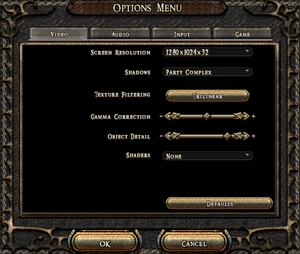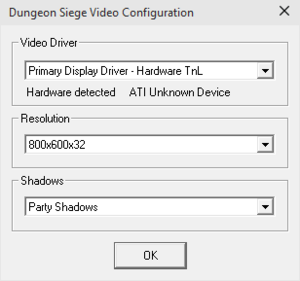Difference between revisions of "Dungeon Siege II"
From PCGamingWiki, the wiki about fixing PC games
(site) |
m (→VR support) |
||
| (4 intermediate revisions by 2 users not shown) | |||
| Line 8: | Line 8: | ||
{{Infobox game/row/publisher|Square Enix|Digital}} | {{Infobox game/row/publisher|Square Enix|Digital}} | ||
|engines = | |engines = | ||
| − | {{Infobox game/row/engine|Siege Engine|ref=<ref> | + | {{Infobox game/row/engine|Siege Engine|ref=<ref>{{Refurl|url=http://ds.heavengames.com/faq/ds2_faq.html|title=Dungeon Siege Heaven: Dungeon Siege II FAQ|date=May 2023}}</ref>}} |
|release dates= | |release dates= | ||
{{Infobox game/row/date|Windows|August 16, 2005}} | {{Infobox game/row/date|Windows|August 16, 2005}} | ||
| Line 63: | Line 63: | ||
===Version differences=== | ===Version differences=== | ||
{{ii}} The retail-only '''Deluxe Edition''' includes the base game, the Broken World expansion pack and a bonus DVD. | {{ii}} The retail-only '''Deluxe Edition''' includes the base game, the Broken World expansion pack and a bonus DVD. | ||
| − | {{--}} The Steam and GOG.com versions have no multiplayer and do not include the Broken World expansion. Despite this, their reported version is 2. | + | {{--}} The Steam and GOG.com versions have no multiplayer and do not include the Broken World expansion. Despite this, their reported version is 2.30, which is the launch version of Broken World. |
==Monetization== | ==Monetization== | ||
| Line 78: | Line 78: | ||
{{DLC| | {{DLC| | ||
| − | {{DLC/row| Broken World | Unavailable digitally, and installing it manually on digital versions will significantly decrease the framerate on some systems.<ref> | + | {{DLC/row| Broken World | Unavailable digitally, and installing it manually on digital versions will significantly decrease the framerate on some systems.<ref>{{Refurl|url=https://steamcommunity.com/app/39200/discussions/0/405690850601811605/|title=Broken World Horrible FPS|date=May 2023}}</ref> | Windows }} |
}} | }} | ||
| Line 131: | Line 131: | ||
|4k ultra hd wsgf award = incomplete | |4k ultra hd wsgf award = incomplete | ||
|widescreen resolution = hackable | |widescreen resolution = hackable | ||
| − | |widescreen resolution notes= See | + | |widescreen resolution notes= See [[#Widescreen resolution|Widescreen resolution]]. {{term|Vert-}} without corrected FOV files, {{term|Hor+}} otherwise. |
|multimonitor = hackable | |multimonitor = hackable | ||
| − | |multimonitor notes = See | + | |multimonitor notes = See [[#Widescreen resolution|Widescreen resolution]]. |
|ultrawidescreen = unknown | |ultrawidescreen = unknown | ||
|ultrawidescreen notes = | |ultrawidescreen notes = | ||
|4k ultra hd = unknown | |4k ultra hd = unknown | ||
|4k ultra hd notes = | |4k ultra hd notes = | ||
| − | |fov = | + | |fov = false |
| − | |fov notes = | + | |fov notes = No FOV settings; can only be modified to a different static value using the widescreen mod to adapt to a non-4:3 aspect ratio. |
|windowed = hackable | |windowed = hackable | ||
|windowed notes = Use <code>fullscreen=false</code> [[Glossary:Command line arguments|command line argument]].<ref name="command line"/> | |windowed notes = Use <code>fullscreen=false</code> [[Glossary:Command line arguments|command line argument]].<ref name="command line"/> | ||
|borderless windowed = hackable | |borderless windowed = hackable | ||
|borderless windowed notes = Set windowed mode and use a borderless tool. | |borderless windowed notes = Set windowed mode and use a borderless tool. | ||
| − | |anisotropic = | + | |anisotropic = false |
| − | |anisotropic notes = Only bilinear and trilinear | + | |anisotropic notes = Only bilinear and trilinear filtering options available. |
| − | |antialiasing = | + | |antialiasing = false |
|antialiasing notes = | |antialiasing notes = | ||
| − | |upscaling = | + | |upscaling = false |
|upscaling tech = | |upscaling tech = | ||
|upscaling notes = | |upscaling notes = | ||
| − | |vsync = | + | |vsync = always on |
|vsync notes = | |vsync notes = | ||
|60 fps = true | |60 fps = true | ||
| Line 157: | Line 157: | ||
|120 fps = true | |120 fps = true | ||
|120 fps notes = Use the <code>maxfps=xxx</code> [[Glossary:Command line arguments|command line argument]] | |120 fps notes = Use the <code>maxfps=xxx</code> [[Glossary:Command line arguments|command line argument]] | ||
| − | |hdr = | + | |hdr = false |
|hdr notes = | |hdr notes = | ||
| − | |color blind = | + | |color blind = false |
|color blind notes = | |color blind notes = | ||
| + | }} | ||
| + | |||
| + | ===[[Glossary:Widescreen resolution|Widescreen resolution]]=== | ||
| + | {{Fixbox|description=Use modified interface files and edit configuration file|ref=<ref>{{Refurl|url=https://www.wsgf.org/dr/dungeon-siege-ii|title=Dungeon Siege II <nowiki>|</nowiki> WSGF|date=2023-03-26}}</ref>|fix= | ||
| + | # Download the [https://community.pcgamingwiki.com/files/file/1485-dungeon-siege-ii-widescreen-fix/ modified interface files]. | ||
| + | # Extract the appropriate {{file|*.ds2res}} file to {{folder|{{p|game}}\Resources}}. Refer to the included readme file for information on which file corresponds to which aspect ratio. | ||
| + | # Copy {{file|{{p|game}}\maps\World.ds2map}} to {{folder|{{p|game}}\Resources}} and rename it to {{file|World.ds2res}}. | ||
| + | # Go to the [[#Configuration file(s) location|configuration file location]] and open the file with a text editor. | ||
| + | # Change the {{code|width}} and {{code|height}} entries to the desired values. | ||
| + | # Save the changes. | ||
| + | |||
| + | '''Notes''' | ||
| + | {{ii}} The main menu will still have a limited maximum resolution; this does not affect the gameplay resolution. | ||
| + | {{ii}} Cutscenes are anamorphic and windowboxed in widescreen resolutions. | ||
| + | {{--}} The custom character's portrait is displayed at an incorrect position and distance in widescreen resolutions. | ||
| + | {{--}} Menus and interface elements do not scale; refer to the [[dgVoodoo 2]] notes under the [[#Video initialization failure|Video initialization failure]] solution to force this. | ||
}} | }} | ||
| Line 168: | Line 184: | ||
|key remap = true | |key remap = true | ||
|key remap notes = | |key remap notes = | ||
| − | |acceleration option = | + | |acceleration option = false |
|acceleration option notes = | |acceleration option notes = | ||
|mouse sensitivity = true | |mouse sensitivity = true | ||
| Line 326: | Line 342: | ||
|lan play players = 4 | |lan play players = 4 | ||
|lan play modes = Co-op | |lan play modes = Co-op | ||
| − | |lan play notes = For 8-player co-op, use <code>oldschool=true</code> [[Glossary:Command line arguments|parameter]].<ref> | + | |lan play notes = For 8-player co-op, use <code>oldschool=true</code> [[Glossary:Command line arguments|parameter]].<ref>{{Refurl|url=http://ds.heavengames.com/ds2/bw/interviews/devint1.html|title=Dungeon Siege Heaven: Developer Interview 1|date=May 2023}}</ref> |
|online play = false | |online play = false | ||
|online play players = | |online play players = | ||
|online play modes = | |online play modes = | ||
| − | |online play notes = | + | |online play notes = The official [[GameSpy]] service has been shut down. |
|asynchronous = | |asynchronous = | ||
|asynchronous notes = | |asynchronous notes = | ||
}}{{Network/Connections | }}{{Network/Connections | ||
| − | |matchmaking = | + | |matchmaking = false |
|matchmaking notes = | |matchmaking notes = | ||
| − | |p2p = | + | |p2p = true |
|p2p notes = | |p2p notes = | ||
| − | |dedicated = | + | |dedicated = false |
|dedicated notes = | |dedicated notes = | ||
| − | |self-hosting = | + | |self-hosting = true |
|self-hosting notes = | |self-hosting notes = | ||
| − | |direct ip = | + | |direct ip = false |
|direct ip notes = | |direct ip notes = | ||
}} | }} | ||
| Line 369: | Line 385: | ||
|vorpx = hackable | |vorpx = hackable | ||
|vorpx modes = G3D | |vorpx modes = G3D | ||
| − | |vorpx notes = User created game profile, read important setting notes in the [https://www.vorpx.com/forums/ | + | |vorpx notes = User created game profile, read important setting notes in the [https://www.vorpx.com/forums/topic/dungeon-siege-2-2023/ / vorpx forum] profile introduction.Note: This also contains a simple trick to run the game on high res fullscreen with cursor visibility. |
|htc vive = | |htc vive = | ||
|htc vive notes = | |htc vive notes = | ||
| Line 399: | Line 415: | ||
===No mouse cursor=== | ===No mouse cursor=== | ||
{{ii}} Occurs in the main menu as of the Windows 10 Creators Update (version 1703).{{cn|November 2022}} | {{ii}} Occurs in the main menu as of the Windows 10 Creators Update (version 1703).{{cn|November 2022}} | ||
| − | {{Fixbox|description=Use a hex-edited [https://community.pcgamingwiki.com/files/file/1321-dungeon-siege-2-mouse-cursor-fix/ executable].<ref> | + | {{Fixbox|description=Use a hex-edited [https://community.pcgamingwiki.com/files/file/1321-dungeon-siege-2-mouse-cursor-fix/ executable].<ref>{{Refurl|url=https://steamcommunity.com/app/39200/discussions/0/1640913421069433036/|title=Missing mouse cursor fix (not a workaround) :: Dungeon Siege 2 General Discussions|date=May 2023}}</ref>|fix= |
{{--}} It makes the camera rotate way too fast when using middle-click in windowed mode. | {{--}} It makes the camera rotate way too fast when using middle-click in windowed mode. | ||
}} | }} | ||
| − | {{Fixbox|description=Run the game in [[Glossary:Borderless fullscreen windowed|borderless fullscreen windowed]] mode.<ref> | + | {{Fixbox|description=Run the game in [[Glossary:Borderless fullscreen windowed|borderless fullscreen windowed]] mode.<ref>{{Refurl|url=https://steamcommunity.com/app/39200/discussions/0/613936039532761283/|title=No Mouse Cursor :: Dungeon Siege 2 General Discussions|date=May 2023}}</ref>|fix= |
* Run the game with the <code>fullscreen=false</code> [[Glossary:Command line arguments|command line argument]] and use an external borderless tool. | * Run the game with the <code>fullscreen=false</code> [[Glossary:Command line arguments|command line argument]] and use an external borderless tool. | ||
* If using the Borderless Gaming application, set the 'No Size Change' option to prevent the UI from becoming difficult to use (see notes). | * If using the Borderless Gaming application, set the 'No Size Change' option to prevent the UI from becoming difficult to use (see notes). | ||
| Line 410: | Line 426: | ||
{{ii}} This causes the main menu to use the monitor resolution, making the UI appear in the top-left corner. | {{ii}} This causes the main menu to use the monitor resolution, making the UI appear in the top-left corner. | ||
{{--}} The in-game UI will be hard to navigate, because cursor position does not fit position of icons. | {{--}} The in-game UI will be hard to navigate, because cursor position does not fit position of icons. | ||
| + | }} | ||
| + | |||
| + | ===Broken World does not recognize base game when it is installed=== | ||
| + | {{ii}} Occurs in windowed mode. | ||
| + | {{Fixbox|description=Use [https://github.com/GenesisFR/RegPatches registry fix by GenesisFR]|ref=<ref name="GenesisFRDS2fixes">{{Refurl|url=https://github.com/GenesisFR/DS2TroubleshootingGuide|title=GenesisFR/DS2TroubleshootingGuide: A document listing all technical issues for Dungeon Siege 2 along with solutions.|date=2023-03-26}}</ref>|fix= | ||
| + | }} | ||
| + | |||
| + | ===Video initialization failure=== | ||
| + | {{ii}} Occurs either when using a resolution unsupported by the GPU or, in certain cases, pressing {{key|Alt|Tab}}. | ||
| + | {{Fixbox|description=Set an appropriate [[#Widescreen resolution|widescreen resolution]] or a standard one.|ref=<ref name="GenesisFRDS2fixes"/>|fix= | ||
| + | }} | ||
| + | |||
| + | {{Fixbox|description=Run the game in windowed mode.|ref=<ref name="GenesisFRDS2fixes"/>|fix= | ||
| + | }} | ||
| + | |||
| + | {{Fixbox|description=Use [[dgVoodoo 2]]|ref=<ref name="GenesisFRDS2fixes"/>|fix= | ||
| + | # Download the latest version of [[dgVoodoo 2]]. | ||
| + | # Extract {{file|dgVoodooCpl.exe}} and {{file|MS\x86\d3d9.dll}} to {{folder|{{p|game}}}}. | ||
| + | # Run {{file|dgVoodooCpl.exe}}. | ||
| + | # In the DirectX tab, select GeForce FX 5700 Ultra as the emulated graphics card, force the resolution to the desired widescreen resolution and untick the dgVoodoo watermark option. | ||
| + | |||
| + | '''Notes''' | ||
| + | {{ii}} To scale the UI, set the in-game resolution to a standard one, but leave the dgVoodoo 2 resolution setting forced. | ||
| + | }} | ||
| + | |||
| + | ===Saving the game fails=== | ||
| + | {{Fixbox|description=Add the game to the antivirus/firewall exception list|ref=<ref name="GenesisFRDS2fixes"/>|fix= | ||
| + | }} | ||
| + | |||
| + | {{Fixbox|description=Run the game as administrator|ref=<ref name="GenesisFRDS2fixes"/>|fix= | ||
| + | }} | ||
| + | |||
| + | {{Fixbox|description=Use a profile name without special (non-Latin characters)|ref=<ref name="GenesisFRDS2fixes"/>|fix= | ||
| + | }} | ||
| + | |||
| + | ===Dragon bug in Snowbrook Heaven=== | ||
| + | {{Fixbox|description=Download fix file|ref=<ref name="DS2dragonfix">{{Refurl|url=https://steamcommunity.com/app/39200/discussions/0/792924412399466600/#c3005551013347010720|title=Dragon bug in Snowbrook Heaven :/ :: Dungeon Siege 2 General Discussions|date=2023-03-26}}</ref>|fix= | ||
| + | # Download [http://ds-old.gemsite.org/download_get.php?get=download/dragfix.zip&id=41 this fix (dragfix.zip)]. | ||
| + | # Extract it to {{folder|{{p|game}}\Resources}}. | ||
| + | # Run the game. | ||
| + | # Speak to the commander and after the quest completion sound, open the locked door. | ||
| + | }} | ||
| + | |||
| + | ===The Kaltrathian Rebellion bug=== | ||
| + | {{Fixbox|description=Download fix file|ref=<ref name="DS2rebellionfix">{{Refurl|url=https://steamcommunity.com/app/39200/discussions/0/1660069015245201005/#c3115906960366913670|title=Dungeon Siege 2 The Kalrathian Rebellion bug :: Dungeon Siege 2 General Discussions|date=2023-03-26}}</ref>|fix= | ||
| + | # Download [https://drive.google.com/file/d/1atgUmtr0Bw5BkuL2RtrLNNxk_cEs8DrQ this fix]. | ||
| + | # Extract it to {{folder|{{p|game}}\Resources}}. | ||
| + | # Run the game. | ||
| + | # Kill one Morden enemy and the quest will be completed. | ||
}} | }} | ||
| Line 422: | Line 487: | ||
# Once in a LAN lobby, go back to the Network Sharing Center and reactivate the network adapter. | # Once in a LAN lobby, go back to the Network Sharing Center and reactivate the network adapter. | ||
}} | }} | ||
| + | |||
| + | ===Join button in LAN does not work=== | ||
| + | {{Fixbox|description=Enable [[DirectPlay]]|ref=<ref name="GenesisFRDS2fixes"/>|fix= | ||
| + | }} | ||
| + | |||
| + | {{ii}} Further issues can be fixed by referring to [https://github.com/GenesisFR/DS2TroubleshootingGuide GenesisFR's troubleshooting guide]. | ||
==Other information== | ==Other information== | ||
Latest revision as of 08:56, 4 July 2023
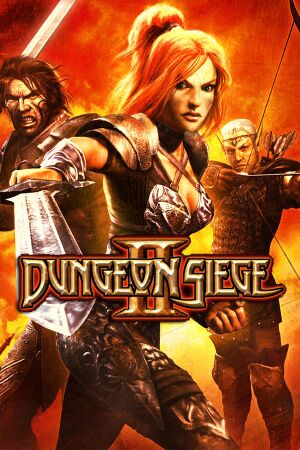 |
|
| Developers | |
|---|---|
| Gas Powered Games | |
| Publishers | |
| Original | Microsoft Studios |
| Broken World | 2K Games |
| Digital | Square Enix |
| Engines | |
| Siege Engine[1] | |
| Release dates | |
| Windows | August 16, 2005 |
| Reception | |
| Metacritic | 80 |
| IGDB | 83 |
| Taxonomy | |
| Monetization | One-time game purchase, Expansion pack |
| Modes | Singleplayer, Multiplayer |
| Pacing | Real-time |
| Perspectives | Bird's-eye view, Scrolling |
| Controls | Point and select, Multiple select |
| Genres | ARPG |
| Themes | Fantasy |
| Series | Dungeon Siege |
| Dungeon Siege | |
|---|---|
| Dungeon Siege | 2002 |
| Dungeon Siege: Legends of Aranna | 2003 |
| Dungeon Siege II | 2005 |
| Dungeon Siege III | 2011 |
Warnings
Dungeon Siege II is a singleplayer and multiplayer bird's-eye view and scrolling ARPG game in the Dungeon Siege series.
General information
Availability
| Source | DRM | Notes | Keys | OS |
|---|---|---|---|---|
| Retail | SmarteSECURE DRM[2] for the base game, SecuROM 7 DRM for the expansion. | |||
| GOG.com | Without DS2: Broken World expansion, bundled with Dungeon Siege (without expansion), Dungeon Siege III, and Dungeon Siege III: Treasures of the Sun. | |||
| Green Man Gaming | ||||
| Humble Store | ||||
| Steam |
Version differences
- The retail-only Deluxe Edition includes the base game, the Broken World expansion pack and a bonus DVD.
- The Steam and GOG.com versions have no multiplayer and do not include the Broken World expansion. Despite this, their reported version is 2.30, which is the launch version of Broken World.
Monetization
| Type | Notes |
|---|---|
| Expansion pack | The expansion pack includes 2 new classes, a new campaign, a new race (dwarves), 2 new pets, monsters, items, and the recipe system. |
| One-time game purchase | The game requires an upfront purchase to access. |
DLC and expansion packs
| Name | Notes | |
|---|---|---|
| Broken World | Unavailable digitally, and installing it manually on digital versions will significantly decrease the framerate on some systems.[3] |
Essential improvements
Patches
- The latest official patch for the base game is 2.2.
- The latest official patch for the toolkit is 1.1.
- The Broken World expansion never received any official patches.
- The retail-only Polish localization also received this fix.
Skip intro videos
Run the game with the nointro=true command line argument.[4]
|
|---|
Game data
Configuration file(s) location
| System | Location |
|---|---|
| Windows | %USERPROFILE%\Documents\My Games\Dungeon Siege 2\DungeonSiege2.ini %USERPROFILE%\Documents\My Games\Dungeon Siege 2 Broken World\DungeonSiege2BrokenWorld.ini |
| Steam Play (Linux) | <SteamLibrary-folder>/steamapps/compatdata/39200/pfx/[Note 1] |
Save game data location
| System | Location |
|---|---|
| Windows | %USERPROFILE%\Documents\My Games\Dungeon Siege 2\save\ %USERPROFILE%\Documents\My Games\Dungeon Siege 2 Broken World\save\ |
| Steam Play (Linux) | <SteamLibrary-folder>/steamapps/compatdata/39200/pfx/[Note 1] |
Save game cloud syncing
| System | Native | Notes |
|---|---|---|
| GOG Galaxy | ||
| OneDrive | Requires enabling backup of the Documents folder in OneDrive on all computers. | |
| Steam Cloud |
Video
| Graphics feature | State | WSGF | Notes |
|---|---|---|---|
| Widescreen resolution | See Widescreen resolution. Vert- without corrected FOV files, Hor+ otherwise. | ||
| Multi-monitor | See Widescreen resolution. | ||
| Ultra-widescreen | |||
| 4K Ultra HD | |||
| Field of view (FOV) | No FOV settings; can only be modified to a different static value using the widescreen mod to adapt to a non-4:3 aspect ratio. | ||
| Windowed | Use fullscreen=false command line argument.[4] |
||
| Borderless fullscreen windowed | Set windowed mode and use a borderless tool. | ||
| Anisotropic filtering (AF) | Only bilinear and trilinear filtering options available. | ||
| Anti-aliasing (AA) | See the glossary page for potential workarounds. | ||
| High-fidelity upscaling | See the glossary page for potential workarounds. | ||
| Vertical sync (Vsync) | See the glossary page for potential workarounds. | ||
| 60 FPS and 120+ FPS | Use the maxfps=xxx command line argument |
||
| High dynamic range display (HDR) | See the glossary page for potential alternatives. | ||
Widescreen resolution
| Use modified interface files and edit configuration file[5] |
|---|
Notes
|
Input
| Keyboard and mouse | State | Notes |
|---|---|---|
| Remapping | ||
| Mouse acceleration | ||
| Mouse sensitivity | ||
| Mouse input in menus | ||
| Mouse Y-axis inversion | ||
| Controller | ||
| Controller support |
| Controller types |
|---|
Audio
| Audio feature | State | Notes |
|---|---|---|
| Separate volume controls | Music, Sound Effects, Ambient, Voice. | |
| Surround sound | ||
| Subtitles | In-game only; not applicable in FMVs | |
| Closed captions | ||
| Mute on focus lost | Fades in/out when focus changes. | |
| EAX support | ||
| Royalty free audio |
Localizations
| Language | UI | Audio | Sub | Notes |
|---|---|---|---|---|
| English | ||||
| French | Retail and Steam only. | |||
| German | Retail and Steam only; download for GOG.com release. | |||
| Italian | Retail and Steam only. | |||
| Japanese | Retail and Steam only. | |||
| Polish | Retail only. | |||
| Brazilian Portuguese | Translation. | |||
| Spanish | Retail and Steam only. |
Network
- The Steam and GOG.com versions do not include multiplayer.
Multiplayer types
| Type | Native | Players | Notes | |
|---|---|---|---|---|
| LAN play | 4 | Co-op For 8-player co-op, use oldschool=true parameter.[6] |
||
| Online play | The official GameSpy service has been shut down. | |||
Connection types
| Type | Native | Notes |
|---|---|---|
| Matchmaking | ||
| Peer-to-peer | ||
| Dedicated | ||
| Self-hosting | ||
| Direct IP |
Ports
| Protocol | Port(s) and/or port range(s) |
|---|---|
| UDP | 2300-2400, 6073 |
- Universal Plug and Play (UPnP) support status is unknown.
VR support
| 3D modes | State | Notes | |
|---|---|---|---|
| vorpX | G3D User created game profile, read important setting notes in the / vorpx forum profile introduction.Note: This also contains a simple trick to run the game on high res fullscreen with cursor visibility. |
||
Issues fixed
No mouse cursor
- Occurs in the main menu as of the Windows 10 Creators Update (version 1703).[citation needed]
| Use a hex-edited executable.[7] |
|---|
|
| Run the game in borderless fullscreen windowed mode.[8] |
|---|
Notes
|
Broken World does not recognize base game when it is installed
- Occurs in windowed mode.
| Use registry fix by GenesisFR[9] |
|---|
Video initialization failure
- Occurs either when using a resolution unsupported by the GPU or, in certain cases, pressing Alt+Tab ↹.
| Set an appropriate widescreen resolution or a standard one.[9] |
|---|
| Run the game in windowed mode.[9] |
|---|
| Use dgVoodoo 2[9] |
|---|
Notes
|
Saving the game fails
| Add the game to the antivirus/firewall exception list[9] |
|---|
| Run the game as administrator[9] |
|---|
| Use a profile name without special (non-Latin characters)[9] |
|---|
Dragon bug in Snowbrook Heaven
| Download fix file[10] |
|---|
|
The Kaltrathian Rebellion bug
| Download fix file[11] |
|---|
|
Username "taken" error in LAN
| Deactivate and reactivate network adapter[12] |
|---|
|
Join button in LAN does not work
| Enable DirectPlay[9] |
|---|
- Further issues can be fixed by referring to GenesisFR's troubleshooting guide.
Other information
API
| Technical specs | Supported | Notes |
|---|---|---|
| Direct3D | 9 |
| Executable | 32-bit | 64-bit | Notes |
|---|---|---|---|
| Windows |
Middleware
| Middleware | Notes | |
|---|---|---|
| Cutscenes | Bink Video | |
| Multiplayer | GameSpy |
System requirements
| Windows | ||
|---|---|---|
| Minimum | ||
| Operating system (OS) | XP SP1 or newer | |
| Processor (CPU) | 1.0 GHz equivalent or higher processor | |
| System memory (RAM) | 256 MB | |
| Hard disk drive (HDD) | 4 GB | |
| Video card (GPU) | ATI Radeon series 7000 or better Nvidia GeForce series Intel Extreme Graphics 82845, 82865, 82915 |
|
Notes
- ↑ 1.0 1.1 Notes regarding Steam Play (Linux) data:
- File/folder structure within this directory reflects the path(s) listed for Windows and/or Steam game data.
- Use Wine's registry editor to access any Windows registry paths.
- The app ID (39200) may differ in some cases.
- Treat backslashes as forward slashes.
- See the glossary page for details on Windows data paths.
References
- ↑ Dungeon Siege Heaven: Dungeon Siege II FAQ - last accessed on May 2023
- ↑ Verified by User:Plok on 2021-08-27
- As seen on a no-CD archive site.
- ↑ Broken World Horrible FPS - last accessed on May 2023
- ↑ 4.0 4.1 How to use target-line parameters to customize Dungeon Siege II
- ↑ Dungeon Siege II | WSGF - last accessed on 2023-03-26
- ↑ Dungeon Siege Heaven: Developer Interview 1 - last accessed on May 2023
- ↑ Missing mouse cursor fix (not a workaround) :: Dungeon Siege 2 General Discussions - last accessed on May 2023
- ↑ No Mouse Cursor :: Dungeon Siege 2 General Discussions - last accessed on May 2023
- ↑ 9.0 9.1 9.2 9.3 9.4 9.5 9.6 9.7 GenesisFR/DS2TroubleshootingGuide: A document listing all technical issues for Dungeon Siege 2 along with solutions. - last accessed on 2023-03-26
- ↑ Dragon bug in Snowbrook Heaven :/ :: Dungeon Siege 2 General Discussions - last accessed on 2023-03-26
- ↑ Dungeon Siege 2 The Kalrathian Rebellion bug :: Dungeon Siege 2 General Discussions - last accessed on 2023-03-26
- ↑ Lan problems :: Dungeon Siege 2 General Discussions - last accessed on 2022-08-07