Difference between revisions of "Dungeon Lords"
From PCGamingWiki, the wiki about fixing PC games
m (updated template usage) |
|||
| (30 intermediate revisions by 12 users not shown) | |||
| Line 1: | Line 1: | ||
| + | {{Distinguish|Dungeon Lord}} | ||
{{Infobox game | {{Infobox game | ||
|cover = Dungeon lords.jpg | |cover = Dungeon lords.jpg | ||
| Line 5: | Line 6: | ||
|publishers = | |publishers = | ||
{{Infobox game/row/publisher|DreamCatcher Interactive}} | {{Infobox game/row/publisher|DreamCatcher Interactive}} | ||
| + | {{Infobox game/row/publisher|Typhoon Games}} | ||
{{Infobox game/row/publisher|Nordic Games}} | {{Infobox game/row/publisher|Nordic Games}} | ||
|engines = | |engines = | ||
|release dates= | |release dates= | ||
{{Infobox game/row/date|Windows|May 5, 2005}} | {{Infobox game/row/date|Windows|May 5, 2005}} | ||
| + | |reception = | ||
| + | {{Infobox game/row/reception|Metacritic|dungeon-lords|45}} | ||
| + | |taxonomy = | ||
| + | {{Infobox game/row/taxonomy/monetization | One-time game purchase }} | ||
| + | {{Infobox game/row/taxonomy/microtransactions | None }} | ||
| + | {{Infobox game/row/taxonomy/modes | Singleplayer, Multiplayer}} | ||
| + | {{Infobox game/row/taxonomy/pacing | Real-time }} | ||
| + | {{Infobox game/row/taxonomy/perspectives | Third-person }} | ||
| + | {{Infobox game/row/taxonomy/controls | Direct control }} | ||
| + | {{Infobox game/row/taxonomy/genres | RPG, ARPG }} | ||
| + | {{Infobox game/row/taxonomy/sports | }} | ||
| + | {{Infobox game/row/taxonomy/vehicles | }} | ||
| + | {{Infobox game/row/taxonomy/art styles | Realistic }} | ||
| + | {{Infobox game/row/taxonomy/themes | Fantasy }} | ||
| + | {{Infobox game/row/taxonomy/series | }} | ||
|steam appid = 271760 | |steam appid = 271760 | ||
| − | |steam appid side | + | |steam appid side = |
|gogcom id = | |gogcom id = | ||
| + | |gogcom id side = | ||
| + | |official site= | ||
| + | |hltb = 2949 | ||
|strategywiki = Dungeon Lords | |strategywiki = Dungeon Lords | ||
| + | |mobygames = 17747 | ||
|wikipedia = Dungeon Lords | |wikipedia = Dungeon Lords | ||
|winehq = 6210 | |winehq = 6210 | ||
| Line 24: | Line 45: | ||
'''General information''' | '''General information''' | ||
{{mm}} [https://steamcommunity.com/app/271760/discussions/ Steam Community Discussions] | {{mm}} [https://steamcommunity.com/app/271760/discussions/ Steam Community Discussions] | ||
| + | {{mm}} [http://www.replacementdocs.com/download.php?view.2140 Manual] (for original edition) | ||
==Availability== | ==Availability== | ||
{{Availability| | {{Availability| | ||
| + | {{Availability/row| Retail | | DRM-free | English, German, French copies are DRM-free.<br> Russian copies (version 1.4 and 1.5/"Collector's Edition") was protected by {{DRM|Starforce|3}} | | Windows }} | ||
{{Availability/row| Retail | dungeon lords | Key | Retail stores sell both the original and MMXII editions. | | Windows }} | {{Availability/row| Retail | dungeon lords | Key | Retail stores sell both the original and MMXII editions. | | Windows }} | ||
{{Availability/row| Gamesplanet | 1598-1 | Steam | | | Windows }} | {{Availability/row| Gamesplanet | 1598-1 | Steam | | | Windows }} | ||
| − | {{Availability/row| Steam | 271760 | Steam | | + | {{Availability/row| Steam | 271760 | Steam | Steam Edition. | | Windows }} |
}} | }} | ||
| Line 43: | Line 66: | ||
===Save game data location=== | ===Save game data location=== | ||
{{Game data| | {{Game data| | ||
| − | {{Game data/saves|Windows|}} | + | {{Game data/saves|Windows|{{p|game}}\save}} |
}} | }} | ||
| + | {{ii}} Right-click on saved games to delete them. | ||
===[[Glossary:Save game cloud syncing|Save game cloud syncing]]=== | ===[[Glossary:Save game cloud syncing|Save game cloud syncing]]=== | ||
{{Save game cloud syncing | {{Save game cloud syncing | ||
| − | |gog galaxy | + | |discord = |
| − | |gog galaxy notes | + | |discord notes = |
| − | |origin | + | |epic games launcher = |
| − | |origin notes | + | |epic games launcher notes = |
| − | |steam cloud | + | |gog galaxy = |
| − | |steam cloud notes | + | |gog galaxy notes = |
| − | | | + | |origin = |
| − | | | + | |origin notes = |
| − | |xbox cloud | + | |steam cloud = true |
| − | |xbox cloud notes | + | |steam cloud notes = |
| + | |ubisoft connect = | ||
| + | |ubisoft connect notes = | ||
| + | |xbox cloud = | ||
| + | |xbox cloud notes = | ||
}} | }} | ||
| − | ==Video | + | ==Video== |
| − | {{Video | + | {{Video |
| − | |wsgf link = https://www.wsgf.org/dr/dungeon-lords | + | |wsgf link = https://www.wsgf.org/dr/dungeon-lords-steam-edition/en |
|widescreen wsgf award = limited | |widescreen wsgf award = limited | ||
| − | |multimonitor wsgf award = | + | |multimonitor wsgf award = limited |
| − | |ultrawidescreen wsgf award = | + | |ultrawidescreen wsgf award = limited |
| − | |4k ultra hd wsgf award = | + | |4k ultra hd wsgf award = limited |
|widescreen resolution = true | |widescreen resolution = true | ||
| − | |widescreen resolution notes= | + | |widescreen resolution notes= Widescreen by default is vert-. To change to hor+, see [https://www.wsgf.org/dr/dungeon-lords-steam-edition/en WGSF page] or use [https://community.pcgamingwiki.com/files/file/1640-dungeon-lords-steam-edition-widescreen-fix this mod]. |
|multimonitor = false | |multimonitor = false | ||
|multimonitor notes = | |multimonitor notes = | ||
| − | |ultrawidescreen = | + | |ultrawidescreen = hackable |
| − | |ultrawidescreen notes = | + | |ultrawidescreen notes = Widescreen by default is vert-. To change to hor+, see [https://www.wsgf.org/dr/dungeon-lords-steam-edition/en WGSF page] or use [https://community.pcgamingwiki.com/files/file/1640-dungeon-lords-steam-edition-widescreen-fix this mod]. |
| − | |4k ultra hd = | + | |4k ultra hd = true |
| − | |4k ultra hd notes = | + | |4k ultra hd notes = Widescreen by default is vert-. To change to hor+, see [https://www.wsgf.org/dr/dungeon-lords-steam-edition/en WGSF page] or use [https://community.pcgamingwiki.com/files/file/1640-dungeon-lords-steam-edition-widescreen-fix this mod]. HUD scales perfect to 4k, only player portrait in top left gets zoomed in. |
| − | |fov = | + | |fov = hackable |
| − | |fov notes = | + | |fov notes = vert- out of the box. To change to hor+, see [https://www.wsgf.org/dr/dungeon-lords-steam-edition/en WGSF page] or use [https://community.pcgamingwiki.com/files/file/1640-dungeon-lords-steam-edition-widescreen-fix this mod]. |
|windowed = true | |windowed = true | ||
|windowed notes = | |windowed notes = | ||
| Line 85: | Line 113: | ||
|antialiasing = true | |antialiasing = true | ||
|antialiasing notes = | |antialiasing notes = | ||
| + | |upscaling = unknown | ||
| + | |upscaling tech = | ||
| + | |upscaling notes = | ||
|vsync = true | |vsync = true | ||
|vsync notes = | |vsync notes = | ||
|60 fps = true | |60 fps = true | ||
| − | |60 fps notes = This is only a feature for the | + | |60 fps notes = This is only a feature for the Steam Edition release. |
|120 fps = true | |120 fps = true | ||
| − | |120 fps notes = Uncapped framerate in-game, however, menus are locked at 23 fps | + | |120 fps notes = Uncapped framerate in-game, however, menus are locked at 23 fps. |
|hdr = unknown | |hdr = unknown | ||
|hdr notes = | |hdr notes = | ||
| Line 97: | Line 128: | ||
}} | }} | ||
| − | ==Input | + | ==Input== |
| − | {{Input | + | {{Input |
|key remap = true | |key remap = true | ||
|key remap notes = | |key remap notes = | ||
| Line 162: | Line 193: | ||
|steam cursor detection notes = | |steam cursor detection notes = | ||
}} | }} | ||
| + | {{ii}} To remove items from inventory, select them with left-click, then drag them outside the inventory window and press right-click. | ||
| + | {{ii}} To swap items in your quickbar, press {{key|CTRL}} to bring up the mouse key, then right-click on the item and left-click where you want to move it. | ||
| + | {{ii}} Hold the interaction button to climb up/down ladders. | ||
| + | {{ii}} To repair something, right-click on a repair kit, then left-click on the item you want to repair. End the repair mode by right-clicking anywhere. | ||
| + | {{ii}} Right-click on items to sell them (press {{key|I}} to bring up your inventory while talking to a merchant). | ||
| − | ==Audio | + | ==Audio== |
| − | {{Audio | + | {{Audio |
|separate volume = true | |separate volume = true | ||
|separate volume notes = | |separate volume notes = | ||
| Line 175: | Line 211: | ||
|mute on focus lost = unknown | |mute on focus lost = unknown | ||
|mute on focus lost notes = | |mute on focus lost notes = | ||
| + | |royalty free audio = always on | ||
| + | |royalty free audio notes = | ||
| + | |||
}} | }} | ||
| Line 210: | Line 249: | ||
|local play modes = | |local play modes = | ||
|local play notes = | |local play notes = | ||
| − | |lan play = | + | |lan play = true |
| − | |lan play players = | + | |lan play players = 8 |
| − | |lan play modes = | + | |lan play modes = Co-op |
|lan play notes = | |lan play notes = | ||
| − | |online play = | + | |online play = limited |
|online play players = 8 | |online play players = 8 | ||
|online play modes = Co-op | |online play modes = Co-op | ||
| − | |online play notes = | + | |online play notes = The official [[GameSpy]] service has been shut down; the MMXII edition uses Steamworks. |
|asynchronous = | |asynchronous = | ||
|asynchronous notes = | |asynchronous notes = | ||
| Line 240: | Line 279: | ||
===API=== | ===API=== | ||
{{API | {{API | ||
| − | |direct3d versions = | + | |direct3d versions = 9.0c |
|direct3d notes = | |direct3d notes = | ||
|directdraw versions = | |directdraw versions = | ||
| Line 262: | Line 301: | ||
|windows 32-bit exe = true | |windows 32-bit exe = true | ||
|windows 64-bit exe = false | |windows 64-bit exe = false | ||
| + | |windows arm app = false | ||
|windows exe notes = | |windows exe notes = | ||
| − | |macos 32-bit app | + | |macos intel 32-bit app = |
| − | |macos 64-bit app | + | |macos intel 64-bit app = |
| + | |macos arm app = unknown | ||
|macos app notes = | |macos app notes = | ||
|linux 32-bit executable= | |linux 32-bit executable= | ||
|linux 64-bit executable= | |linux 64-bit executable= | ||
| + | |linux arm app = unknown | ||
|linux executable notes = | |linux executable notes = | ||
}} | }} | ||
| Line 275: | Line 317: | ||
|physics = | |physics = | ||
|physics notes = | |physics notes = | ||
| − | |audio = | + | |audio = |
|audio notes = | |audio notes = | ||
| − | |interface = | + | |interface = |
|interface notes = | |interface notes = | ||
| − | |input = | + | |input = |
| − | |input notes = | + | |input notes = |
| − | |cutscenes = | + | |cutscenes = |
|cutscenes notes = | |cutscenes notes = | ||
|multiplayer = GameSpy, Steamworks | |multiplayer = GameSpy, Steamworks | ||
| Line 293: | Line 335: | ||
|minOS = XP 32-bit | |minOS = XP 32-bit | ||
|minCPU = AMD/Intel single-core 2.0 GHz | |minCPU = AMD/Intel single-core 2.0 GHz | ||
| − | |minRAM = | + | |minCPU2 = Intel Pentium 4<br />AMD Athlon 64 |
| − | |minHD = | + | |minRAM = 1024 MB |
| − | |minGPU = ATI/Nvidia/Intel | + | |minHD = 6 GB |
| + | |minGPU = ATI Radeon X1600<br />Nvidia GeForce 6600GT<br />Intel GMA X3100 | ||
| + | |minGPU2 = Shader Model 3.0 support | ||
|minDX = 9.0c | |minDX = 9.0c | ||
|minVRAM = 128 MB | |minVRAM = 128 MB | ||
| + | |minaudio = DirectX 9 compatible | ||
|recOS = 7 64-bit | |recOS = 7 64-bit | ||
|recCPU = AMD/Intel dual-core 2.6 GHz | |recCPU = AMD/Intel dual-core 2.6 GHz | ||
| + | |recCPU2 = Intel Pentium D<br />AMD Athlon 64 X2 | ||
|recRAM = 2048 MB | |recRAM = 2048 MB | ||
| − | |recHD = | + | |recHD = |
| − | |recGPU = ATI/Nvidia | + | |recGPU = ATI Radeon HD3800<br />Nvidia GeForce 8800GT |
| − | |recDX = | + | |recDX = |
| + | |recVRAM = 256 MB | ||
}} | }} | ||
{{References}} | {{References}} | ||
Latest revision as of 06:50, 1 February 2024
Not to be confused with Dungeon Lord.
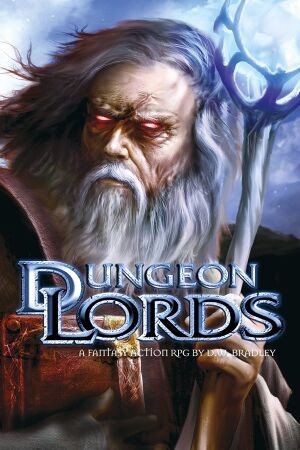 |
|
| Developers | |
|---|---|
| Heuristic Park | |
| Publishers | |
| DreamCatcher Interactive | |
| Typhoon Games | |
| Nordic Games | |
| Release dates | |
| Windows | May 5, 2005 |
| Reception | |
| Metacritic | 45 |
| Taxonomy | |
| Monetization | One-time game purchase |
| Microtransactions | None |
| Modes | Singleplayer, Multiplayer |
| Pacing | Real-time |
| Perspectives | Third-person |
| Controls | Direct control |
| Genres | RPG, ARPG |
| Art styles | Realistic |
| Themes | Fantasy |
Warnings
Key points
- There are multiple versions of this game. The original retail releases and the remixed version dubbed MMXII, which is also available digitally to download.
- The MMXII remix release supports cloud saves, enhanced multiplayer with more supported users and many more improvements. It is generally recommended to play this version as it is technically more stable.
General information
- Steam Community Discussions
- Manual (for original edition)
Availability
| Source | DRM | Notes | Keys | OS |
|---|---|---|---|---|
| Retail | English, German, French copies are DRM-free. Russian copies (version 1.4 and 1.5/"Collector's Edition") was protected by StarForce 3 DRM[Note 1] |
|||
| Retail | Retail stores sell both the original and MMXII editions. | |||
| Steam | Steam Edition. |
- StarForce DRM for this game does not work on modern versions of Windows (see above for affected versions).
Version differences
- The Collector's Edition features numerous changes and extra features.[5]
Game data
Configuration file(s) location
| System | Location |
|---|---|
| Windows | |
| Steam Play (Linux) | <SteamLibrary-folder>/steamapps/compatdata/271760/pfx/[Note 2] |
Save game data location
| System | Location |
|---|---|
| Windows | <path-to-game>\save[Note 3] |
| Steam Play (Linux) | <SteamLibrary-folder>/steamapps/compatdata/271760/pfx/[Note 2] |
- Right-click on saved games to delete them.
Save game cloud syncing
| System | Native | Notes |
|---|---|---|
| Steam Cloud |
Video
| Graphics feature | State | WSGF | Notes |
|---|---|---|---|
| Widescreen resolution | Widescreen by default is vert-. To change to hor+, see WGSF page or use this mod. | ||
| Multi-monitor | |||
| Ultra-widescreen | Widescreen by default is vert-. To change to hor+, see WGSF page or use this mod. | ||
| 4K Ultra HD | Widescreen by default is vert-. To change to hor+, see WGSF page or use this mod. HUD scales perfect to 4k, only player portrait in top left gets zoomed in. | ||
| Field of view (FOV) | vert- out of the box. To change to hor+, see WGSF page or use this mod. | ||
| Windowed | |||
| Borderless fullscreen windowed | See the glossary page for potential workarounds. | ||
| Anisotropic filtering (AF) | |||
| Anti-aliasing (AA) | |||
| Vertical sync (Vsync) | |||
| 60 FPS and 120+ FPS | This is only a feature for the Steam Edition release. Uncapped framerate in-game, however, menus are locked at 23 fps. |
||
| High dynamic range display (HDR) | See the glossary page for potential alternatives. | ||
Input
| Keyboard and mouse | State | Notes |
|---|---|---|
| Remapping | ||
| Mouse acceleration | ||
| Mouse sensitivity | ||
| Mouse input in menus | This is only a feature for the MMXII remix release. | |
| Mouse Y-axis inversion | ||
| Controller | ||
| Controller support | Partial. | |
| Full controller support | ||
| Controller remapping | ||
| Controller sensitivity | ||
| Controller Y-axis inversion |
| Controller types |
|---|
| XInput-compatible controllers |
|---|
| PlayStation controllers |
|---|
| Generic/other controllers |
|---|
| Additional information | ||
|---|---|---|
| Button prompts | ||
| Controller hotplugging | ||
| Haptic feedback | ||
| Digital movement supported | ||
| Simultaneous controller+KB/M |
- To remove items from inventory, select them with left-click, then drag them outside the inventory window and press right-click.
- To swap items in your quickbar, press Ctrl to bring up the mouse key, then right-click on the item and left-click where you want to move it.
- Hold the interaction button to climb up/down ladders.
- To repair something, right-click on a repair kit, then left-click on the item you want to repair. End the repair mode by right-clicking anywhere.
- Right-click on items to sell them (press I to bring up your inventory while talking to a merchant).
Audio
| Audio feature | State | Notes |
|---|---|---|
| Separate volume controls | ||
| Surround sound | ||
| Subtitles | ||
| Closed captions | ||
| Mute on focus lost | ||
| Royalty free audio |
Localizations
| Language | UI | Audio | Sub | Notes |
|---|---|---|---|---|
| English | ||||
| German | ||||
| Polish |
Network
Multiplayer types
| Type | Native | Players | Notes | |
|---|---|---|---|---|
| LAN play | 8 | Co-op |
||
| Online play | 8 | Co-op The official GameSpy service has been shut down; the MMXII edition uses Steamworks. |
||
Other information
API
| Technical specs | Supported | Notes |
|---|---|---|
| Direct3D | 9.0c | |
| Shader Model support | 3.0 |
| Executable | 32-bit | 64-bit | Notes |
|---|---|---|---|
| Windows |
Middleware
| Middleware | Notes | |
|---|---|---|
| Multiplayer | GameSpy, Steamworks | Includes equipment trading. |
System requirements
| Windows | ||
|---|---|---|
| Minimum | Recommended | |
| Operating system (OS) | XP 32-bit | 7 64-bit |
| Processor (CPU) | AMD/Intel single-core 2.0 GHz Intel Pentium 4 AMD Athlon 64 |
AMD/Intel dual-core 2.6 GHz Intel Pentium D AMD Athlon 64 X2 |
| System memory (RAM) | 1024 MB | 2048 MB |
| Hard disk drive (HDD) | 6 GB | |
| Video card (GPU) | ATI Radeon X1600 Nvidia GeForce 6600GT Intel GMA X3100 Shader Model 3.0 support 128 MB of VRAM DirectX 9.0c compatible | ATI Radeon HD3800 Nvidia GeForce 8800GT 256 MB of VRAM |
| Sound (audio device) | DirectX 9 compatible | |
Notes
- ↑ This version of StarForce DRM does not work on Windows Vista or later.[1][2][3][4] For supported versions of Windows the StarForce driver may need to be updated manually using SFUPDATE.
- ↑ 2.0 2.1 Notes regarding Steam Play (Linux) data:
- File/folder structure within this directory reflects the path(s) listed for Windows and/or Steam game data.
- Games with Steam Cloud support may also store data in
~/.steam/steam/userdata/<user-id>/271760/. - Use Wine's registry editor to access any Windows registry paths.
- The app ID (271760) may differ in some cases.
- Treat backslashes as forward slashes.
- See the glossary page for details on Windows data paths.
- ↑ When running this game without elevated privileges (Run as administrator option), write operations against a location below
%PROGRAMFILES%,%PROGRAMDATA%, or%WINDIR%might be redirected to%LOCALAPPDATA%\VirtualStoreon Windows Vista and later (more details).
