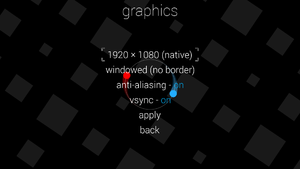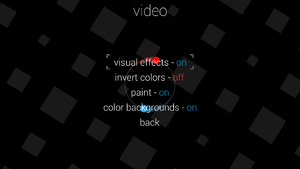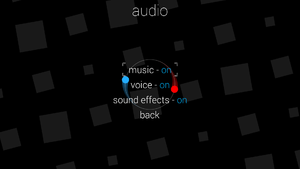Difference between revisions of "Duet"
From PCGamingWiki, the wiki about fixing PC games
m (General maintenance with AutoWikiBrowser in Bot mode) |
m (→API: General maintenance with AutoWikiBrowser in Bot mode) |
||
| Line 313: | Line 313: | ||
|mac os x powerpc app = unknown | |mac os x powerpc app = unknown | ||
|macos intel 32-bit app = unknown | |macos intel 32-bit app = unknown | ||
| − | |macos intel 64-bit app = | + | |macos intel 64-bit app = true |
|macos arm app = unknown | |macos arm app = unknown | ||
| − | |macos app notes = | + | |macos app notes = <ref>{{Refurl|url=https://docs.google.com/spreadsheets/d/17DkOsI9AwAT4dzPkLmunYJJmUpf1FuWR62Q1vAEfJzM/htmlview|title=Catalina 64-bit Compatibility - Google Docs|date=5 May 2023}}</ref> |
|linux 32-bit executable= unknown | |linux 32-bit executable= unknown | ||
|linux 64-bit executable= unknown | |linux 64-bit executable= unknown | ||
Revision as of 16:13, 5 May 2023
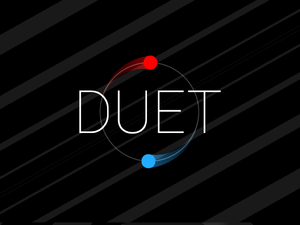 |
|
| Developers | |
|---|---|
| Kumobius | |
| Engines | |
| SFML | |
| Release dates | |
| Windows | August 4, 2015 |
| macOS (OS X) | February 23, 2016 |
| Linux | February 23, 2016 |
| Taxonomy | |
| Monetization | One-time game purchase |
General information
Availability
| Source | DRM | Notes | Keys | OS |
|---|---|---|---|---|
| Humble Store | ||||
| Steam |
Game data
Configuration file(s) location
| System | Location |
|---|---|
| Windows | %APPDATA%\Duet\ |
| macOS (OS X) | $HOME/Library/Application Support/Duet/ |
| Linux | $HOME/.config/Duet/ |
- This game does not follow the XDG Base Directory Specification on Linux.
Save game data location
| System | Location |
|---|---|
| Windows | %APPDATA%\Duet\ |
| macOS (OS X) | $HOME/Library/Application Support/Duet/ |
| Linux | $HOME/.config/Duet/ |
Save game cloud syncing
| System | Native | Notes |
|---|---|---|
| Steam Cloud |
Video
| Graphics feature | State | Notes | |
|---|---|---|---|
| Widescreen resolution | |||
| Multi-monitor | |||
| Ultra-widescreen | |||
| 4K Ultra HD | |||
| Field of view (FOV) | |||
| Windowed | |||
| Borderless fullscreen windowed | |||
| Anisotropic filtering (AF) | |||
| Anti-aliasing (AA) | |||
| Vertical sync (Vsync) | |||
| 60 FPS and 120+ FPS | |||
| High dynamic range display (HDR) | See the glossary page for potential alternatives. | ||
Input
| Keyboard and mouse, touch | State | Notes |
|---|---|---|
| Remapping | ||
| Mouse acceleration | Cursor not used outside of menus. | |
| Mouse sensitivity | ||
| Mouse input in menus | ||
| Mouse Y-axis inversion | ||
| Touchscreen optimised | Windows only. | |
| Controller | ||
| Controller support | XInput and DirectInput. | |
| Full controller support | ||
| Controller remapping | ||
| Controller sensitivity | Digital movement. | |
| Controller Y-axis inversion |
| Controller types |
|---|
| XInput-compatible controllers | ||
|---|---|---|
| Xbox button prompts | ||
| Impulse Trigger vibration |
| PlayStation controllers |
|---|
| Generic/other controllers | ||
|---|---|---|
| Button prompts |
| Additional information | ||
|---|---|---|
| Button prompts | Settings menu only. | |
| Controller hotplugging | ||
| Haptic feedback | ||
| Digital movement supported | ||
| Simultaneous controller+KB/M |
Audio
| Audio feature | State | Notes |
|---|---|---|
| Separate volume controls | Music, voice and effects, on or off toggle only. | |
| Surround sound | ||
| Subtitles | ||
| Closed captions | ||
| Mute on focus lost | ||
| Royalty free audio |
Localizations
| Language | UI | Audio | Sub | Notes |
|---|---|---|---|---|
| English | ||||
| Simplified Chinese | ||||
| Traditional Chinese | ||||
| Dutch | ||||
| French | ||||
| German | ||||
| Italian | ||||
| Japanese | ||||
| Korean | ||||
| Brazilian Portuguese | ||||
| Russian | ||||
| Spanish |
Other information
API
| Technical specs | Supported | Notes |
|---|---|---|
| Direct3D | 7 | |
| OpenGL |
| Executable | 32-bit | 64-bit | Notes |
|---|---|---|---|
| Windows | |||
| macOS (OS X) | [1] | ||
| Linux |
Command line parameters
- See command line arguments on how to use the following options.
| Parameter | Description |
|---|---|
| -width int | Specify screen/window width. |
| -height int | Specify screen/window height. |
| -aalevel 0/1 | Anti-aliasing on/off. |
| -fullscreen 0/1 | Fullscreen on/off. |
| -windowborder 0/1 | Window border on/off. |
| -tablet 0/1 | Tablet interface on/off. |
| -vsync 0/1 | V-Sync on/off. |
| -smoothfps int | *Advanced* Smooth FPS over x frames. No effect if V-Sync is off. |
| -fulldump 0/1 | *Advanced* If a crash occurs, will write a full memory dump instead of a minidump. |
System requirements
| Windows | ||
|---|---|---|
| Minimum | ||
| Operating system (OS) | XP | |
| Processor (CPU) | Intel Core 2 Duo | |
| System memory (RAM) | 1 GB | |
| Hard disk drive (HDD) | 150 MB | |
| Video card (GPU) | Integrated | |
| macOS (OS X) | ||
|---|---|---|
| Minimum | ||
| Operating system (OS) | 10.11 | |
| Processor (CPU) | ||
| System memory (RAM) | 1 GB | |
| Hard disk drive (HDD) | 150 MB | |
| Video card (GPU) | Integrated | |
| Linux | ||
|---|---|---|
| Minimum | ||
| Operating system (OS) | ||
| Processor (CPU) | ||
| System memory (RAM) | 1 GB | |
| Hard disk drive (HDD) | 150 MB | |
| Video card (GPU) | Integrated | |
- With Linux, 64-bit OS required.
References
- ↑ Catalina 64-bit Compatibility - Google Docs - last accessed on 5 May 2023