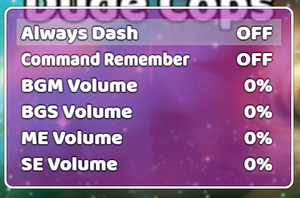Difference between revisions of "Dude Cops"
OsgoodeMedia (talk | contribs) (added steam info) |
m (updated template usage) |
||
| Line 8: | Line 8: | ||
|release dates= | |release dates= | ||
{{Infobox game/row/date|Windows|July 16, 2018}} | {{Infobox game/row/date|Windows|July 16, 2018}} | ||
| − | |steam appid = 919170 | + | |steam appid = 919170 |
|steam appid side = | |steam appid side = | ||
|gogcom page = | |gogcom page = | ||
| Line 15: | Line 15: | ||
|winehq = | |winehq = | ||
}} | }} | ||
| − | |||
'''General information''' | '''General information''' | ||
| Line 28: | Line 27: | ||
{{Availability/row| Amazon | B07FNDZRN6 | DRM-free | PC Download | | Windows }} | {{Availability/row| Amazon | B07FNDZRN6 | DRM-free | PC Download | | Windows }} | ||
}} | }} | ||
| − | |||
| − | |||
| − | |||
| − | |||
==Game data== | ==Game data== | ||
| − | |||
===Configuration file(s) location=== | ===Configuration file(s) location=== | ||
{{Game data| | {{Game data| | ||
| Line 51: | Line 45: | ||
===[[Glossary:Save game cloud syncing|Save game cloud syncing]]=== | ===[[Glossary:Save game cloud syncing|Save game cloud syncing]]=== | ||
{{Save game cloud syncing | {{Save game cloud syncing | ||
| − | |gog galaxy = | + | |gog galaxy = |
| − | |gog galaxy notes = | + | |gog galaxy notes = |
|origin = | |origin = | ||
|origin notes = | |origin notes = | ||
| − | |steam cloud = | + | |steam cloud = unknown |
|steam cloud notes = | |steam cloud notes = | ||
|uplay = | |uplay = | ||
| Line 62: | Line 56: | ||
|xbox cloud notes = | |xbox cloud notes = | ||
}} | }} | ||
| − | |||
==Video settings== | ==Video settings== | ||
| Line 100: | Line 93: | ||
|color blind notes = | |color blind notes = | ||
}} | }} | ||
| − | |||
==Input settings== | ==Input settings== | ||
| Line 167: | Line 159: | ||
{{ii}} No input settings menu. | {{ii}} No input settings menu. | ||
| + | {{Image|Dude Cops Option Menu.png|Options Menu}} | ||
| − | |||
==Audio settings== | ==Audio settings== | ||
{{Audio settings | {{Audio settings | ||
| Line 181: | Line 173: | ||
|mute on focus lost = false | |mute on focus lost = false | ||
|mute on focus lost notes = | |mute on focus lost notes = | ||
| − | |eax support = | + | |eax support = |
|eax support notes = | |eax support notes = | ||
}} | }} | ||
| − | |||
{{L10n|content= | {{L10n|content= | ||
| Line 197: | Line 188: | ||
}} | }} | ||
}} | }} | ||
| − | |||
| − | |||
| − | |||
| − | |||
| − | |||
| − | |||
| − | |||
| − | |||
| − | |||
| − | |||
| − | |||
| − | |||
| − | |||
| − | |||
| − | |||
| − | |||
| − | |||
| − | |||
| − | |||
| − | |||
| − | |||
| − | |||
| − | |||
| − | |||
| − | |||
| − | |||
| − | |||
| − | |||
| − | |||
| − | |||
| − | |||
| − | |||
| − | |||
| − | |||
| − | |||
==Issues fixed== | ==Issues fixed== | ||
| Line 255: | Line 211: | ||
* Install the game in a different folder, for example install to <code>C:\Dude Cops</code> instead of <code>C:\Program Files (x86)\Dude Cops</code> | * Install the game in a different folder, for example install to <code>C:\Dude Cops</code> instead of <code>C:\Program Files (x86)\Dude Cops</code> | ||
}} | }} | ||
| − | |||
==Other information== | ==Other information== | ||
| Line 282: | Line 237: | ||
|64-bit executable = false | |64-bit executable = false | ||
|64-bit executable notes= | |64-bit executable notes= | ||
| − | |||
| − | |||
| − | |||
| − | |||
| − | |||
| − | |||
| − | |||
| − | |||
| − | |||
| − | |||
| − | |||
| − | |||
| − | |||
| − | |||
| − | |||
| − | |||
}} | }} | ||
| Line 305: | Line 244: | ||
|minOS = 7 | |minOS = 7 | ||
| − | |minCPU = Intel | + | |minCPU = Intel Core 2 Duo or better |
|minRAM = 2 GB | |minRAM = 2 GB | ||
|minHD = 250 MB | |minHD = 250 MB | ||
| − | |minGPU = | + | |minGPU = |
| + | |minDX = 9 | ||
| + | |minOGL = 4.1 | ||
|recOS = | |recOS = | ||
Revision as of 10:26, 15 August 2018
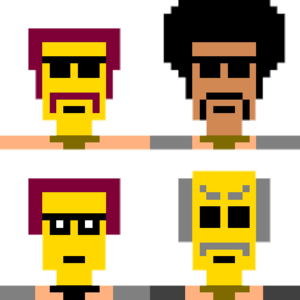 |
|
| Developers | |
|---|---|
| Osgoode Media | |
| Publishers | |
| Osgoode Media | |
| Release dates | |
| Windows | July 16, 2018 |
General information
Availability
| Source | DRM | Notes | Keys | OS |
|---|---|---|---|---|
| Steam | ||||
| itch.io | ||||
| Amazon.com | PC Download |
Game data
Configuration file(s) location
| System | Location |
|---|---|
| Windows | <path-to-game>\www\save\config.rpgsave[Note 1] |
| Windows | %APPDATA%\DudeCops\config.rpgsave |
| Steam Play (Linux) | <SteamLibrary-folder>/steamapps/compatdata/919170/pfx/[Note 2] |
- Second location is for version 1.1 or higher.
Save game data location
| System | Location |
|---|---|
| Windows | <path-to-game>\www\save\file*.rpgsave[Note 1] |
| Windows | %APPDATA%\DudeCops\file*.rpgsave |
| Steam Play (Linux) | <SteamLibrary-folder>/steamapps/compatdata/919170/pfx/[Note 2] |
- Second location is for version 1.1 or higher.
Save game cloud syncing
| System | Native | Notes |
|---|---|---|
| Steam Cloud |
Video settings
Input settings
- No input settings menu.
Audio settings
Localizations
| Language | UI | Audio | Sub | Notes |
|---|---|---|---|---|
| English |
Issues fixed
- Issue fixed in Version 1.1 or higher.
| Can't save the game[1] |
|---|
|
The save game files are saved to the same folder as the game. If the game is installed to a folder in a "Program Files" folder, then the game might not have permissions to save the game to that folder. Try one of the following:
|
- Issue fixed in Version 1.1 or higher.
| Can't change options[1] |
|---|
|
The configuration file is saved to the same folder as the game. If the game is installed to a folder in a "Program Files" folder, then the game might not have permissions to save the configuration file to that folder. Try one of the following:
|
Other information
API
| Technical specs | Supported | Notes |
|---|---|---|
| Direct3D | 9 | |
| OpenGL | 4.1 |
| Executable | 32-bit | 64-bit | Notes |
|---|---|---|---|
| Windows |
System requirements
| Windows | ||
|---|---|---|
| Minimum | ||
| Operating system (OS) | 7 | |
| Processor (CPU) | Intel Core 2 Duo or better | |
| System memory (RAM) | 2 GB | |
| Hard disk drive (HDD) | 250 MB | |
| Video card (GPU) | OpenGL 4.1 compatible DirectX 9 compatible |
|
Notes
- ↑ 1.0 1.1 When running this game without elevated privileges (Run as administrator option), write operations against a location below
%PROGRAMFILES%,%PROGRAMDATA%, or%WINDIR%might be redirected to%LOCALAPPDATA%\VirtualStoreon Windows Vista and later (more details). - ↑ 2.0 2.1 Notes regarding Steam Play (Linux) data:
- File/folder structure within this directory reflects the path(s) listed for Windows and/or Steam game data.
- Use Wine's registry editor to access any Windows registry paths.
- The app ID (919170) may differ in some cases.
- Treat backslashes as forward slashes.
- See the glossary page for details on Windows data paths.