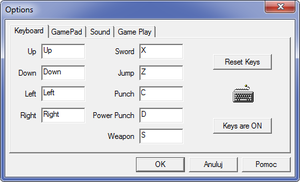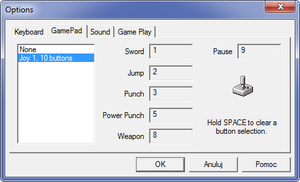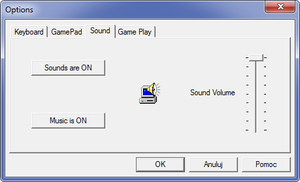Difference between revisions of "Disney's Hercules"
From PCGamingWiki, the wiki about fixing PC games
m (→Install on modern computer: updated template usage) |
m (updated template usage) |
||
| Line 70: | Line 70: | ||
|120 fps = false | |120 fps = false | ||
|120 fps notes = | |120 fps notes = | ||
| + | |hdr = unknown | ||
| + | |hdr notes = | ||
|color blind = unknown | |color blind = unknown | ||
|color blind notes = | |color blind notes = | ||
| Line 106: | Line 108: | ||
|haptic feedback = false | |haptic feedback = false | ||
|haptic feedback notes = | |haptic feedback notes = | ||
| + | |simultaneous input = unknown | ||
| + | |simultaneous input notes = | ||
|light bar support = unknown | |light bar support = unknown | ||
|light bar support notes = | |light bar support notes = | ||
Revision as of 11:15, 19 December 2017
This page is a stub: it lacks content and/or basic article components. You can help to expand this page
by adding an image or additional information.
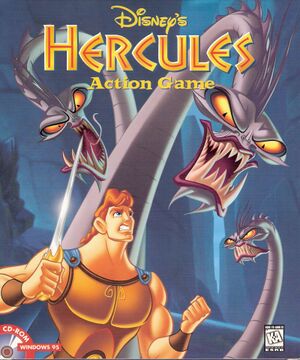 |
|
| Developers | |
|---|---|
| Eurocom | |
| Publishers | |
| Disney Interactive Studios | |
| Release dates | |
| Windows | October 24, 1997 |
Key points
- Also known in Europe as Disney's Action Game Featuring Hercules.
Availability
| Source | DRM | Notes | Keys | OS |
|---|---|---|---|---|
| Retail |
Game data
Configuration file(s) location
Template:Game data/row
| System | Location |
|---|
Save game data location
Template:Game data/row
| System | Location |
|---|
- An internal save feature exists, you need to use F3 at the main game screen to choose your previously unlocked level you want to play.
- The game also uses a system of "passwords" for the user to access each level they reach.
Video settings
Input settings
Audio settings
Localizations
| Language | UI | Audio | Sub | Notes |
|---|---|---|---|---|
| English |
Other information
API
| Executable | 32-bit | 64-bit | Notes |
|---|---|---|---|
| Windows |
Issues fixed
CDDA Sound Playback Issue
- As an old game, the audio can be played with the CD into a modern Windows only if the letter of the drive is the first alphabetically of all CDs periphical (virtual included)
Graphics issue on Windows 10
- 3D may not be rendered properly on recent Windows, use MS dgvoodoo dll
Install on modern computer
| Use a 32-bit installer[citation needed] |
|---|
|
System requirements
| Windows[1] | ||
|---|---|---|
| Minimum | Recommended | |
| Operating system (OS) | 95 | |
| Processor (CPU) | Intel Pentium 90 MHz | Intel Pentium 133 MHz |
| System memory (RAM) | 16 MB | 32 MB |
| Hard disk drive (HDD) | 57 MB | |
| Video card (GPU) | 256 color compatible | |
| Sound (audio device) | 16-bit compatible | |