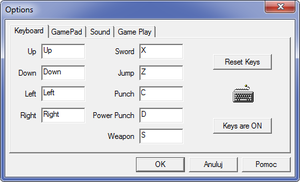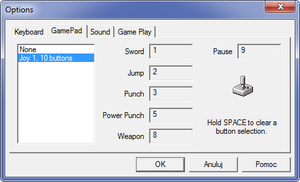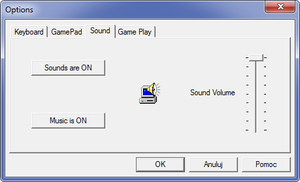Difference between revisions of "Disney's Hercules"
From PCGamingWiki, the wiki about fixing PC games
SirYodaJedi (talk | contribs) m (→Video: nvm, definitely rendered at the same resolution as the sprites are rasterized.) |
If and while (talk | contribs) |
||
| (25 intermediate revisions by 10 users not shown) | |||
| Line 1: | Line 1: | ||
| − | |||
{{Infobox game | {{Infobox game | ||
|cover = Disney's Hercules Cover.jpg | |cover = Disney's Hercules Cover.jpg | ||
| Line 6: | Line 5: | ||
|publishers = | |publishers = | ||
{{Infobox game/row/publisher|Disney Interactive Studios}} | {{Infobox game/row/publisher|Disney Interactive Studios}} | ||
| + | {{Infobox game/row/publisher|Noviy Disk|Russia}} | ||
|engines = | |engines = | ||
|release dates= | |release dates= | ||
| Line 14: | Line 14: | ||
|steam appid side = | |steam appid side = | ||
|gogcom id = 1117508714 | |gogcom id = 1117508714 | ||
| + | |mobygames = disneys-hercules_ | ||
|strategywiki = | |strategywiki = | ||
|wikipedia = Disney's Hercules (video game) | |wikipedia = Disney's Hercules (video game) | ||
|winehq = 5428 | |winehq = 5428 | ||
|license = commercial | |license = commercial | ||
| + | |taxonomy = | ||
| + | {{Infobox game/row/taxonomy/monetization | One-time game purchase }} | ||
| + | {{Infobox game/row/taxonomy/microtransactions | }} | ||
| + | {{Infobox game/row/taxonomy/modes | Singleplayer }} | ||
| + | {{Infobox game/row/taxonomy/pacing | Real-time }} | ||
| + | {{Infobox game/row/taxonomy/perspectives | Scrolling, Side view }} | ||
| + | {{Infobox game/row/taxonomy/controls | Direct control }} | ||
| + | {{Infobox game/row/taxonomy/genres | Action, Arcade, Platform }} | ||
| + | {{Infobox game/row/taxonomy/sports | }} | ||
| + | {{Infobox game/row/taxonomy/vehicles | }} | ||
| + | {{Infobox game/row/taxonomy/art styles | Cartoon }} | ||
| + | {{Infobox game/row/taxonomy/themes | Classical, Fantasy }} | ||
| + | {{Infobox game/row/taxonomy/series | Hercules, Disney Classics }} | ||
| + | }} | ||
| + | |||
| + | {{Introduction | ||
| + | |introduction = | ||
| + | |||
| + | |release history = | ||
| + | |||
| + | |current state = | ||
}} | }} | ||
| − | |||
'''Key points''' | '''Key points''' | ||
| Line 39: | Line 60: | ||
===Higher quality music (GOG.com/Steam version)=== | ===Higher quality music (GOG.com/Steam version)=== | ||
| − | Replace the music tracks with higher quality ones ripped from the original CD. Not necessary on retail version. | + | {{ii}} Replace the music tracks with higher quality ones ripped from the original CD. Not necessary on retail version. |
| − | {{Fixbox|description=Replace | + | {{Fixbox|description=Replace OGG files|ref=<ref>{{Refurl|url=https://www.gog.com/forum/disneys_hercules/high_quality_music_patch|title=High Quality Music Patch, page 1 - Forum - GOG.com|date=May 2023}}</ref>|fix= |
# Download the [https://mega.nz/#!zE4DzCDB!RXAr5alApn24k7JvJp5_8jZZlXgNa6axLvMvnPPbyKA replacement {{file|Track02.ogg}}]. | # Download the [https://mega.nz/#!zE4DzCDB!RXAr5alApn24k7JvJp5_8jZZlXgNa6axLvMvnPPbyKA replacement {{file|Track02.ogg}}]. | ||
# Copy {{file|Track02.ogg}} to {{code|{{p|game}}\MUSIC\}}, overwriting any existing files. | # Copy {{file|Track02.ogg}} to {{code|{{p|game}}\MUSIC\}}, overwriting any existing files. | ||
| Line 46: | Line 67: | ||
===Skip intro videos=== | ===Skip intro videos=== | ||
| − | {{Fixbox|description= | + | {{Fixbox|description=Instructions|ref=<ref name="2022-04-16">{{Refcheck|user=Nessy|date=2022-04-16|comment=}}</ref>|fix= |
# Go to <code>{{p|game}}\VIDDATA</code>. | # Go to <code>{{p|game}}\VIDDATA</code>. | ||
| − | # | + | # Rename, move or delete these files: {{file|1.ETV}}, {{file|2.ETV}} and {{file|3.ETV}}. |
}} | }} | ||
| Line 61: | Line 82: | ||
{{Game data/saves|Windows|{{p|HKLM}}\SOFTWARE\Disney Interactive\Hercules\1.00\Config}} | {{Game data/saves|Windows|{{p|HKLM}}\SOFTWARE\Disney Interactive\Hercules\1.00\Config}} | ||
}} | }} | ||
| − | {{ii}} An internal save feature exists | + | {{ii}} An internal save feature exists. Press {{key|F3}} at the main screen to choose a previously unlocked level you wish to play. |
| − | {{ii}} The game also uses a | + | {{ii}} The game also uses a "password" system to access each level reached by the user. |
===[[Glossary:Save game cloud syncing|Save game cloud syncing]]=== | ===[[Glossary:Save game cloud syncing|Save game cloud syncing]]=== | ||
{{Save game cloud syncing | {{Save game cloud syncing | ||
| − | |discord | + | |discord = |
| − | |discord notes | + | |discord notes = |
| − | |epic games | + | |epic games launcher = |
| − | |epic games | + | |epic games launcher notes = |
| − | |gog galaxy | + | |gog galaxy = false |
| − | |gog galaxy notes | + | |gog galaxy notes = |
| − | |origin | + | |origin = |
| − | |origin notes | + | |origin notes = |
| − | |steam cloud | + | |steam cloud = unknown |
| − | |steam cloud notes | + | |steam cloud notes = |
| − | | | + | |ubisoft connect = |
| − | | | + | |ubisoft connect notes = |
| − | |xbox cloud | + | |xbox cloud = |
| − | |xbox cloud notes | + | |xbox cloud notes = |
}} | }} | ||
| Line 91: | Line 112: | ||
|4k ultra hd wsgf award = | |4k ultra hd wsgf award = | ||
|widescreen resolution = false | |widescreen resolution = false | ||
| − | |widescreen resolution notes= 320x240 only | + | |widescreen resolution notes= 320x240 only. |
|multimonitor = false | |multimonitor = false | ||
|multimonitor notes = | |multimonitor notes = | ||
| Line 99: | Line 120: | ||
|4k ultra hd notes = | |4k ultra hd notes = | ||
|fov = n/a | |fov = n/a | ||
| − | |fov notes = | + | |fov notes = Uses 2D camera angles. |
|windowed = true | |windowed = true | ||
|windowed notes = Scaled to window size of up to 1280x960. | |windowed notes = Scaled to window size of up to 1280x960. | ||
|borderless windowed = false | |borderless windowed = false | ||
|borderless windowed notes = | |borderless windowed notes = | ||
| − | |anisotropic = | + | |anisotropic = false |
| − | |anisotropic notes = | + | |anisotropic notes = Textures on 3D models are point-sampled. |
| − | |antialiasing = | + | |antialiasing = false |
| − | |antialiasing notes = | + | |antialiasing notes = 3D models are not antialiased. |
| + | |upscaling = unknown | ||
| + | |upscaling tech = | ||
| + | |upscaling notes = | ||
|vsync = unknown | |vsync = unknown | ||
|vsync notes = | |vsync notes = | ||
| Line 189: | Line 213: | ||
|closed captions = false | |closed captions = false | ||
|closed captions notes = | |closed captions notes = | ||
| − | |mute on focus lost = | + | |mute on focus lost = always on |
|mute on focus lost notes = | |mute on focus lost notes = | ||
|eax support = | |eax support = | ||
| − | |eax support notes = | + | |eax support notes = |
| + | |royalty free audio = unknown | ||
| + | |royalty free audio notes = | ||
|red book cd audio = true | |red book cd audio = true | ||
|red book cd audio notes = | |red book cd audio notes = | ||
| Line 204: | Line 230: | ||
|subtitles = n/a | |subtitles = n/a | ||
|notes = | |notes = | ||
| + | |fan = | ||
| + | }} | ||
| + | {{L10n/switch | ||
| + | |language = German | ||
| + | |interface = true | ||
| + | |audio = true | ||
| + | |subtitles = n/a | ||
| + | |notes = Retail only. [https://www.compiware-forum.de/downloads/file/516-disney-s-hercules-german-patch/ Download for digital releases]. | ||
| + | |fan = | ||
| + | }} | ||
| + | {{L10n/switch | ||
| + | |language = Russian | ||
| + | |interface = true | ||
| + | |audio = true | ||
| + | |subtitles = n/a | ||
| + | |notes = Retail only. [https://steamcommunity.com/sharedfiles/filedetails/?id=1750713116 Download for digital releases]. | ||
| + | |fan = | ||
| + | }} | ||
| + | {{L10n/switch | ||
| + | |language = Italian | ||
| + | |interface = true | ||
| + | |audio = true | ||
| + | |subtitles = n/a | ||
| + | |notes = Retail only. [https://steamcommunity.com/sharedfiles/filedetails/?id=2212175801 Download for digital releases].<br> | ||
| + | Remove spaces around the word "''mediafire''". | ||
|fan = | |fan = | ||
}} | }} | ||
| Line 233: | Line 284: | ||
|windows 32-bit exe = true | |windows 32-bit exe = true | ||
|windows 64-bit exe = false | |windows 64-bit exe = false | ||
| + | |windows arm app = unknown | ||
|windows exe notes = | |windows exe notes = | ||
| − | |macos 32-bit app | + | |macos intel 32-bit app = |
| − | |macos 64-bit app | + | |macos intel 64-bit app = |
| + | |macos arm app = unknown | ||
|macos app notes = | |macos app notes = | ||
|linux 32-bit executable= | |linux 32-bit executable= | ||
|linux 64-bit executable= | |linux 64-bit executable= | ||
| + | |linux arm app = unknown | ||
|linux executable notes = | |linux executable notes = | ||
}} | }} | ||
==Issues fixed== | ==Issues fixed== | ||
| − | ===CDDA | + | ===CDDA Playback Issue=== |
| − | {{ii}} | + | {{ii}} On recent Windows operating systems, audio can only be played from CD if the drive letter is the first in alphabetical order among all CD peripherals (including virtual ones). |
| − | {{ | + | {{++}} GOG and Steam versions support OGG audio. |
| − | ===Graphics issue on | + | ===Graphics issue on modern systems=== |
| − | {{ii}} 3D may not be rendered properly on recent Windows | + | {{ii}} 3D may not be rendered properly on recent Windows operating systems. |
| + | {{Fixbox|description=Use [[dgVoodoo 2]] | ||
| + | }} | ||
| − | === | + | ===Installation on modern systems=== |
{{Fixbox|description=Use a 32-bit installer|ref={{CN|date=October 2017}}|fix= | {{Fixbox|description=Use a 32-bit installer|ref={{CN|date=October 2017}}|fix= | ||
# Copy all of the files from the game's CD to a new folder. | # Copy all of the files from the game's CD to a new folder. | ||
| − | # Download [https://community.pcgamingwiki.com/files/file/111-installshield-3-32-bit-generic-installer/ InstallShield 3 32-bit Generic Installer] and extract | + | # Download [https://community.pcgamingwiki.com/files/file/111-installshield-3-32-bit-generic-installer/ InstallShield 3 32-bit Generic Installer] and extract {{file|setup32.exe}} to the folder. |
| − | # Run | + | # Run {{file|setup32.exe}}. |
| − | # Delete the folder when | + | # Delete the folder when finished. |
}} | }} | ||
==System requirements== | ==System requirements== | ||
{{System requirements | {{System requirements | ||
| − | |ref = <ref> | + | |ref = <ref>{{Refurl|url=http://www.mobygames.com/images/covers/l/57032-disney-s-hercules-windows-back-cover.jpg|title=System requirements|date=May 2023}}</ref> |
|OSfamily = Windows | |OSfamily = Windows | ||
Latest revision as of 15:25, 4 February 2024
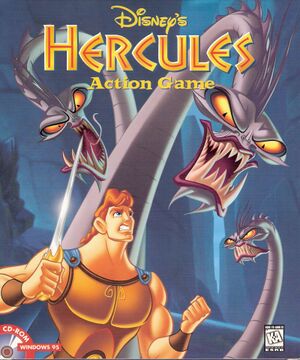 |
|
| Developers | |
|---|---|
| Eurocom | |
| Publishers | |
| Disney Interactive Studios | |
| Russia | Noviy Disk |
| Release dates | |
| Windows | October 24, 1997 |
| Reception | |
| IGDB | 60 |
| Taxonomy | |
| Monetization | One-time game purchase |
| Modes | Singleplayer |
| Pacing | Real-time |
| Perspectives | Scrolling, Side view |
| Controls | Direct control |
| Genres | Action, Arcade, Platform |
| Art styles | Cartoon |
| Themes | Classical, Fantasy |
| Series | Hercules, Disney Classics |
| Hercules | |
|---|---|
| Subseries of Disney | |
| Disney's Animated Storybook: Hercules | 1997 |
| Disney's Hercules | 1997 |
| Hades Challenge | 1998 |
Disney's Hercules is a singleplayer scrolling and side view action, arcade and platform game in the Hercules and Disney Classics series.
Key points
- Also known in Europe as Disney's Action Game Featuring Hercules.
General information
Availability
| Source | DRM | Notes | Keys | OS |
|---|---|---|---|---|
| Retail | ||||
| GOG.com | ||||
| Humble Store | ||||
| Steam |
Essential improvements
Higher quality music (GOG.com/Steam version)
- Replace the music tracks with higher quality ones ripped from the original CD. Not necessary on retail version.
| Replace OGG files[1] |
|---|
|
Skip intro videos
| Instructions[2] |
|---|
|
Game data
Configuration file(s) location
| System | Location |
|---|---|
| Windows | <path-to-game>\DISNEY.INI[Note 1] |
| Steam Play (Linux) | <SteamLibrary-folder>/steamapps/compatdata/987400/pfx/[Note 2] |
Save game data location
| System | Location |
|---|---|
| Windows | HKEY_LOCAL_MACHINE\SOFTWARE\Disney Interactive\Hercules\1.00\Config[Note 3] |
| Steam Play (Linux) | <SteamLibrary-folder>/steamapps/compatdata/987400/pfx/[Note 2] |
- An internal save feature exists. Press F3 at the main screen to choose a previously unlocked level you wish to play.
- The game also uses a "password" system to access each level reached by the user.
Save game cloud syncing
| System | Native | Notes |
|---|---|---|
| GOG Galaxy | ||
| Steam Cloud |
Video
| Graphics feature | State | Notes | |
|---|---|---|---|
| Widescreen resolution | 320x240 only. | ||
| Multi-monitor | |||
| Ultra-widescreen | |||
| 4K Ultra HD | |||
| Field of view (FOV) | Uses 2D camera angles. | ||
| Windowed | Scaled to window size of up to 1280x960. | ||
| Borderless fullscreen windowed | See the glossary page for potential workarounds. | ||
| Anisotropic filtering (AF) | Textures on 3D models are point-sampled. | ||
| Anti-aliasing (AA) | 3D models are not antialiased. | ||
| Vertical sync (Vsync) | |||
| 60 FPS and 120+ FPS | Capped at 30 FPS | ||
Input
| Keyboard and mouse | State | Notes |
|---|---|---|
| Remapping | ||
| Mouse acceleration | ||
| Mouse sensitivity | ||
| Mouse input in menus | ||
| Mouse Y-axis inversion | ||
| Controller | ||
| Controller support | ||
| Full controller support | ||
| Controller remapping | ||
| Controller sensitivity | ||
| Controller Y-axis inversion |
| Controller types |
|---|
| XInput-compatible controllers | See the glossary page for potential workarounds. |
|---|
| PlayStation controllers |
|---|
| Generic/other controllers |
|---|
| Additional information | ||
|---|---|---|
| Button prompts | ||
| Controller hotplugging | ||
| Haptic feedback | ||
| Digital movement supported | ||
| Simultaneous controller+KB/M |
Audio
| Audio feature | State | Notes |
|---|---|---|
| Separate volume controls | Sounds and music can only be on/off. | |
| Surround sound | ||
| Subtitles | ||
| Closed captions | ||
| Mute on focus lost | ||
| Royalty free audio | ||
| Red Book CD audio | On Windows, CD music might not play correctly; see the troubleshooting guide for solutions. |
Localizations
| Language | UI | Audio | Sub | Notes |
|---|---|---|---|---|
| English | ||||
| German | Retail only. Download for digital releases. | |||
| Russian | Retail only. Download for digital releases. | |||
| Italian | Retail only. Download for digital releases. Remove spaces around the word "mediafire". |
Other information
API
| Executable | 32-bit | 64-bit | Notes |
|---|---|---|---|
| Windows |
Issues fixed
CDDA Playback Issue
- On recent Windows operating systems, audio can only be played from CD if the drive letter is the first in alphabetical order among all CD peripherals (including virtual ones).
- GOG and Steam versions support OGG audio.
Graphics issue on modern systems
- 3D may not be rendered properly on recent Windows operating systems.
| Use dgVoodoo 2 |
|---|
Installation on modern systems
| Use a 32-bit installer[citation needed] |
|---|
|
System requirements
| Windows[3] | ||
|---|---|---|
| Minimum | Recommended | |
| Operating system (OS) | 95 | |
| Processor (CPU) | Intel Pentium 90 MHz | Intel Pentium 133 MHz |
| System memory (RAM) | 16 MB | 32 MB |
| Hard disk drive (HDD) | 57 MB | |
| Video card (GPU) | 256 color compatible | |
| Sound (audio device) | 16-bit compatible | |
Notes
- ↑ When running this game without elevated privileges (Run as administrator option), write operations against a location below
%PROGRAMFILES%,%PROGRAMDATA%, or%WINDIR%might be redirected to%LOCALAPPDATA%\VirtualStoreon Windows Vista and later (more details). - ↑ 2.0 2.1 Notes regarding Steam Play (Linux) data:
- File/folder structure within this directory reflects the path(s) listed for Windows and/or Steam game data.
- Use Wine's registry editor to access any Windows registry paths.
- The app ID (987400) may differ in some cases.
- Treat backslashes as forward slashes.
- See the glossary page for details on Windows data paths.
- ↑ Applications writing to
HKEY_LOCAL_MACHINE\SOFTWAREwill be redirected to other locations based on various criterias, see the glossary page for more details.
References
- ↑ High Quality Music Patch, page 1 - Forum - GOG.com - last accessed on May 2023
- ↑ Verified by User:Nessy on 2022-04-16
- ↑ System requirements - last accessed on May 2023