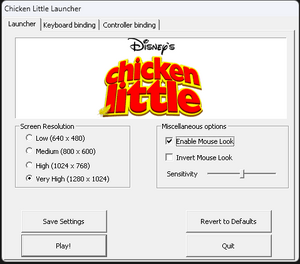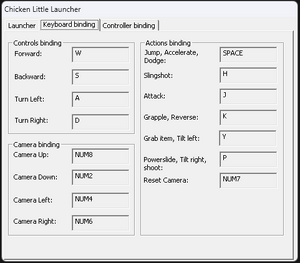Difference between revisions of "Disney's Chicken Little"
From PCGamingWiki, the wiki about fixing PC games
Epicgames4 (talk | contribs) (I removed all the previous options except for the center channel because it’s the only channel that the game actually uses. What happened was that I unknowingly had the "Microsoft Audio Home Theater Effects" option enabled, which caused all channels to be used. From what I’ve observed, this seems to only occur in older DirectX 8 and below games, but I don’t have any sources and I’m just assuming, since it doesn’t happen to me in modern games.) |
|||
| (25 intermediate revisions by 11 users not shown) | |||
| Line 5: | Line 5: | ||
|publishers = | |publishers = | ||
{{Infobox game/row/publisher|Disney Interactive Studios}} | {{Infobox game/row/publisher|Disney Interactive Studios}} | ||
| + | {{Infobox game/row/publisher|Noviy Disk|Russia}} | ||
|engines = | |engines = | ||
|release dates= | |release dates= | ||
| Line 22: | Line 23: | ||
{{Infobox game/row/taxonomy/vehicles | }} | {{Infobox game/row/taxonomy/vehicles | }} | ||
{{Infobox game/row/taxonomy/art styles | }} | {{Infobox game/row/taxonomy/art styles | }} | ||
| − | {{Infobox game/row/taxonomy/themes | }} | + | {{Infobox game/row/taxonomy/themes | North America }} |
{{Infobox game/row/taxonomy/series | Chicken Little }} | {{Infobox game/row/taxonomy/series | Chicken Little }} | ||
|steam appid = 339040 | |steam appid = 339040 | ||
| Line 33: | Line 34: | ||
|license = commercial | |license = commercial | ||
}} | }} | ||
| − | |||
| − | |||
| − | |||
'''General information''' | '''General information''' | ||
| Line 43: | Line 41: | ||
{{Availability| | {{Availability| | ||
{{Availability/row| Retail | | disc | {{DRM|SecuROM|5}}. | | Windows }} | {{Availability/row| Retail | | disc | {{DRM|SecuROM|5}}. | | Windows }} | ||
| − | |||
{{Availability/row| Steam | 339040 | Steam | | | Windows }} | {{Availability/row| Steam | 339040 | Steam | | | Windows }} | ||
}} | }} | ||
| Line 57: | Line 54: | ||
# Go to the "b" folder and delete or rename {{code|bvg.bik}} | # Go to the "b" folder and delete or rename {{code|bvg.bik}} | ||
{{--}} Steam version will come up with an error which requires you to press "Spacebar" twice. | {{--}} Steam version will come up with an error which requires you to press "Spacebar" twice. | ||
| + | }} | ||
| + | ===Higher-Quality FMVs=== | ||
| + | {{ii}} The Xbox version's FMVs are much higher-quality compared to the PC and console versions.<ref>{{Refurl|url=https://twitter.com/RobowilOFFICIAL/status/1463986087202893826|title=twitter.com|date=26 May 2023}}</ref> | ||
| + | {{Fixbox|description=Download and install Xbox FMVs|ref=<ref>{{Refcheck|user=Corporalpig22|date=2022-03-01}}</ref>|fix= | ||
| + | # [https://www.mediafire.com/file/4swhyjc55zizzaq/Chicken_Little_Xbox_FMVs.7z/file Download and unzip the Xbox FMVs.] | ||
| + | # Copy everything in the {{code|fmv}} folder to {{code|{{P|game}}\data_dx\fmv}}, replacing all folders and files. | ||
}} | }} | ||
| Line 89: | Line 92: | ||
==Video== | ==Video== | ||
| + | {{Image|Chicken little Resolution settings.png|Screen resolution and mouse settings}} | ||
{{Video | {{Video | ||
|wsgf link = https://www.wsgf.org/dr/disneys-chicken-little/en | |wsgf link = https://www.wsgf.org/dr/disneys-chicken-little/en | ||
| Line 96: | Line 100: | ||
|4k ultra hd wsgf award = limited | |4k ultra hd wsgf award = limited | ||
|widescreen resolution = hackable | |widescreen resolution = hackable | ||
| − | |widescreen resolution notes= See the [https://www.wsgf.org/dr/disneys-chicken-little/en WSGF entry]. | + | |widescreen resolution notes= See the [https://www.wsgf.org/dr/disneys-chicken-little/en WSGF entry]. Steam version needs to be de-obfuscated using Steamless before applying the fix. |
|multimonitor = hackable | |multimonitor = hackable | ||
| − | |multimonitor notes = See the [https://www.wsgf.org/dr/disneys-chicken-little/en WSGF entry]. | + | |multimonitor notes = See the [https://www.wsgf.org/dr/disneys-chicken-little/en WSGF entry]. Steam version needs to be de-obfuscated using Steamless before applying the fix. |
|ultrawidescreen = hackable | |ultrawidescreen = hackable | ||
| − | |ultrawidescreen notes = See the [https://www.wsgf.org/dr/disneys-chicken-little/en WSGF entry]. | + | |ultrawidescreen notes = See the [https://www.wsgf.org/dr/disneys-chicken-little/en WSGF entry]. Steam version needs to be de-obfuscated using Steamless before applying the fix. |
|4k ultra hd = hackable | |4k ultra hd = hackable | ||
| − | |4k ultra hd notes = See the [https://www.wsgf.org/dr/disneys-chicken-little/en WSGF entry]. | + | |4k ultra hd notes = See the [https://www.wsgf.org/dr/disneys-chicken-little/en WSGF entry]. Steam version needs to be de-obfuscated using Steamless before applying the fix. |
|fov = false | |fov = false | ||
|fov notes = | |fov notes = | ||
| Line 113: | Line 117: | ||
|antialiasing = false | |antialiasing = false | ||
|antialiasing notes = | |antialiasing notes = | ||
| − | |vsync = | + | |upscaling = false |
| + | |upscaling tech = | ||
| + | |upscaling notes = | ||
| + | |vsync = always on | ||
|vsync notes = | |vsync notes = | ||
|60 fps = true | |60 fps = true | ||
|60 fps notes = | |60 fps notes = | ||
| − | |120 fps = | + | |120 fps = true |
|120 fps notes = | |120 fps notes = | ||
| − | |hdr = | + | |hdr = false |
|hdr notes = | |hdr notes = | ||
| − | |color blind = | + | |color blind = false |
|color blind notes = | |color blind notes = | ||
}} | }} | ||
==Input== | ==Input== | ||
| + | {{Image|Chicken_little_keyboard_binding.png|Keyboard binding}} | ||
{{Input | {{Input | ||
|key remap = true | |key remap = true | ||
| Line 133: | Line 141: | ||
|mouse sensitivity = true | |mouse sensitivity = true | ||
|mouse sensitivity notes = | |mouse sensitivity notes = | ||
| − | |mouse menu = | + | |mouse menu = false |
|mouse menu notes = | |mouse menu notes = | ||
|invert mouse y-axis = true | |invert mouse y-axis = true | ||
| Line 147: | Line 155: | ||
|controller sensitivity = false | |controller sensitivity = false | ||
|controller sensitivity notes= | |controller sensitivity notes= | ||
| − | |invert controller y-axis = | + | |invert controller y-axis = true |
|invert controller y-axis notes= | |invert controller y-axis notes= | ||
|xinput controllers = true | |xinput controllers = true | ||
| Line 153: | Line 161: | ||
|xbox prompts = false | |xbox prompts = false | ||
|xbox prompts notes = | |xbox prompts notes = | ||
| − | |impulse triggers = | + | |impulse triggers = false |
|impulse triggers notes = | |impulse triggers notes = | ||
|dualshock 4 = unknown | |dualshock 4 = unknown | ||
| Line 190: | Line 198: | ||
==Audio== | ==Audio== | ||
| + | {{Image|Chicken little In game settings.png|In-game options for sound and inverted controller}} | ||
{{Audio | {{Audio | ||
|separate volume = true | |separate volume = true | ||
| − | |separate volume notes = | + | |separate volume notes = Sound and music |
| − | |surround sound = | + | |surround sound = true |
| − | |surround sound notes = | + | |surround sound notes = Verified with Orban Loudness Meter and headphones<ref>{{Refcheck|user=Epicgames4|date=2024-01-24|comment=Checked on Windows 11 Insider Preview 22635.3066 (ni_release).}}</ref> : |
| + | '''Left Front,''' | ||
| + | '''Right Front,''' | ||
| + | '''Center.''' | ||
|subtitles = false | |subtitles = false | ||
|subtitles notes = | |subtitles notes = | ||
| Line 202: | Line 214: | ||
|mute on focus lost notes = | |mute on focus lost notes = | ||
|eax support = | |eax support = | ||
| − | |eax support notes = | + | |eax support notes = |
| + | |royalty free audio = always on | ||
| + | |royalty free audio notes = | ||
}} | }} | ||
| Line 280: | Line 294: | ||
{{L10n/switch | {{L10n/switch | ||
|language = Portuguese | |language = Portuguese | ||
| − | |interface = | + | |interface = false |
| − | |audio = | + | |audio = false |
|subtitles = false | |subtitles = false | ||
| − | |notes = | + | |notes = Advertised but not available.<ref>{{Refcheck|user=DarkSonicPT|date=2023-03-18|comment=Comment (optional)}}</ref> |
|fan = | |fan = | ||
}} | }} | ||
| Line 291: | Line 305: | ||
|audio = true | |audio = true | ||
|subtitles = false | |subtitles = false | ||
| − | |notes = ''O Galinho Chicken Little''. | + | |notes = ''O Galinho Chicken Little''.<ref>{{Refurl|url=https://web.archive.org/web/20170802010245/https://www.novomilenio.inf.br/ano05/0512c002.htm|title=Novo Milênio, 18/12/2005 (archived).|date=9 June 2023}}</ref> |
|fan = | |fan = | ||
}} | }} | ||
{{L10n/switch | {{L10n/switch | ||
| − | |language = | + | |language = Russian |
|interface = true | |interface = true | ||
|audio = true | |audio = true | ||
|subtitles = false | |subtitles = false | ||
| − | |notes = | + | |notes = Russian retail version only. |
|fan = | |fan = | ||
}} | }} | ||
{{L10n/switch | {{L10n/switch | ||
| − | |language = | + | |language = Spanish |
|interface = true | |interface = true | ||
|audio = true | |audio = true | ||
| Line 311: | Line 325: | ||
}} | }} | ||
{{L10n/switch | {{L10n/switch | ||
| − | |language = | + | |language = Swedish |
|interface = true | |interface = true | ||
|audio = true | |audio = true | ||
|subtitles = false | |subtitles = false | ||
| − | |notes = | + | |notes = |
|fan = | |fan = | ||
}} | }} | ||
}} | }} | ||
| − | ==Issues | + | ==Issues fixed== |
| − | === | + | ===Very low draw distance=== |
| − | {{--}} The | + | {{--}} The draw distance is significantly lower on the PC version compared to the console versions, with fog used to hide it. |
| − | {{ii}} | + | {{Fixbox|description=Use [https://www.mediafire.com/file/j07a7g9bqocgigz/Chicken_Little_%2528PC%2529_Draw_Distance_Fix.7z/file Chicken Little (PC) Draw Distance Fix]|ref=<ref>{{Refurl|url=https://steamcommunity.com/app/339040/discussions/0/3164335241617275192/|title=Steam Community|date=26 May 2023}}</ref>|fix= |
| + | {{ii}} This fix will significantly increase the draw distance, which may also result in decreased performance on weaker hardware. | ||
| + | *To install, simply copy the <code>data</code> folder to <code>{{p|game}}</code> and replace all files. | ||
| + | }} | ||
| + | |||
| + | ===Vsync (Always on) not working on Windows 10=== | ||
| + | {{ii}}Vsync cannot be turned off, and is broken in Windows 10 and later. | ||
| + | |||
| + | {{Fixbox|description=Use dgVoodoo2|fix= | ||
| + | # Download [http://dege.freeweb.hu/dgVoodoo2/dgVoodoo2/ dgvoodoo2]. | ||
| + | # Copy D3D8.DLL from the \MS\x86\ folder to the game install directory. | ||
| + | }} | ||
| + | {{Fixbox|description=Use d3d8to9|fix= | ||
| + | # Download [https://github.com/crosire/d3d8to9/releases ] d3d8to9. | ||
| + | # Copy D3D8.DLL from the folder to the game install directory. | ||
| + | }} | ||
| + | |||
| + | ===High FPS Issues=== | ||
| + | {{ii}}Excessively high framerates may cause glitches, especially on Windows 10 and above due to the aforementioned broken Vsync. | ||
| + | |||
| + | {{Fixbox|description=|fix= | ||
| + | #Set the game's refresh rate to your monitor's maximum refresh rate using dgVoodoo2 or d3d8to9 | ||
| + | }} | ||
==VR support== | ==VR support== | ||
| Line 394: | Line 430: | ||
|windows 32-bit exe = true | |windows 32-bit exe = true | ||
|windows 64-bit exe = false | |windows 64-bit exe = false | ||
| + | |windows arm app = unknown | ||
|windows exe notes = | |windows exe notes = | ||
|macos intel 32-bit app = | |macos intel 32-bit app = | ||
|macos intel 64-bit app = | |macos intel 64-bit app = | ||
| + | |macos arm app = unknown | ||
|macos app notes = | |macos app notes = | ||
|linux 32-bit executable= | |linux 32-bit executable= | ||
|linux 64-bit executable= | |linux 64-bit executable= | ||
| + | |linux arm app = unknown | ||
|linux executable notes = | |linux executable notes = | ||
}} | }} | ||
Latest revision as of 06:04, 6 February 2024
 |
|
| Developers | |
|---|---|
| Avalanche Software | |
| Publishers | |
| Disney Interactive Studios | |
| Russia | Noviy Disk |
| Release dates | |
| Windows | October 20, 2005 |
| Reception | |
| Metacritic | 71 |
| IGDB | 55 |
| Taxonomy | |
| Themes | North America |
| Series | Chicken Little |
| Chicken Little | |
|---|---|
| Subseries of Disney Classics | |
| Disney's Chicken Little | 2005 |
| Disney's Chicken Little: Ace in Action | 2006 |
General information
Availability
Demos
- A demo is available here.
Essential improvements
Skip intro videos
| Delete or rename files[1] |
|---|
|
Higher-Quality FMVs
- The Xbox version's FMVs are much higher-quality compared to the PC and console versions.[2]
| Download and install Xbox FMVs[3] |
|---|
|
Game data
Configuration file(s) location
| System | Location |
|---|---|
| Windows | %APPDATA%\Buena Vista Games\Chicken Little |
| Steam Play (Linux) | <SteamLibrary-folder>/steamapps/compatdata/339040/pfx/[Note 1] |
Save game data location
| System | Location |
|---|---|
| Windows | %APPDATA%\Buena Vista Games\Chicken Little |
| Steam Play (Linux) | <SteamLibrary-folder>/steamapps/compatdata/339040/pfx/[Note 1] |
Save game cloud syncing
| System | Native | Notes |
|---|---|---|
| Steam Cloud |
Video
| Graphics feature | State | WSGF | Notes |
|---|---|---|---|
| Widescreen resolution | See the WSGF entry. Steam version needs to be de-obfuscated using Steamless before applying the fix. | ||
| Multi-monitor | See the WSGF entry. Steam version needs to be de-obfuscated using Steamless before applying the fix. | ||
| Ultra-widescreen | See the WSGF entry. Steam version needs to be de-obfuscated using Steamless before applying the fix. | ||
| 4K Ultra HD | See the WSGF entry. Steam version needs to be de-obfuscated using Steamless before applying the fix. | ||
| Field of view (FOV) | |||
| Windowed | Steam version is always on windowed. | ||
| Borderless fullscreen windowed | See here for running the Steam version in fullscreen. | ||
| Anisotropic filtering (AF) | See the glossary page for potential workarounds. | ||
| Anti-aliasing (AA) | See the glossary page for potential workarounds. | ||
| High-fidelity upscaling | See the glossary page for potential workarounds. | ||
| Vertical sync (Vsync) | See the glossary page for potential workarounds. | ||
| 60 FPS and 120+ FPS | |||
| High dynamic range display (HDR) | |||
Input
| Keyboard and mouse | State | Notes |
|---|---|---|
| Remapping | ||
| Mouse acceleration | ||
| Mouse sensitivity | ||
| Mouse input in menus | ||
| Mouse Y-axis inversion | ||
| Controller | ||
| Controller support | ||
| Full controller support | ||
| Controller remapping | ||
| Controller sensitivity | ||
| Controller Y-axis inversion |
| Controller types |
|---|
| XInput-compatible controllers | ||
|---|---|---|
| Xbox button prompts | ||
| Impulse Trigger vibration |
| PlayStation controllers |
|---|
| Generic/other controllers |
|---|
| Additional information | ||
|---|---|---|
| Controller hotplugging | ||
| Haptic feedback | ||
| Digital movement supported | ||
| Simultaneous controller+KB/M |
Audio
| Audio feature | State | Notes |
|---|---|---|
| Separate volume controls | Sound and music | |
| Surround sound | Verified with Orban Loudness Meter and headphones[4] :
Left Front, Right Front, Center. |
|
| Subtitles | ||
| Closed captions | ||
| Mute on focus lost | ||
| Royalty free audio |
Localizations
| Language | UI | Audio | Sub | Notes |
|---|---|---|---|---|
| English | ||||
| Czech | ||||
| Danish | ||||
| Dutch | ||||
| French | ||||
| German | ||||
| Italian | ||||
| Norwegian | ||||
| Polish | ||||
| Portuguese | Advertised but not available.[5] | |||
| Brazilian Portuguese | O Galinho Chicken Little.[6] | |||
| Russian | Russian retail version only. | |||
| Spanish | ||||
| Swedish |
Issues fixed
Very low draw distance
- The draw distance is significantly lower on the PC version compared to the console versions, with fog used to hide it.
| Use Chicken Little (PC) Draw Distance Fix[7] |
|---|
|
Vsync (Always on) not working on Windows 10
- Vsync cannot be turned off, and is broken in Windows 10 and later.
| Use dgVoodoo2 |
|---|
|
| Use d3d8to9 |
|---|
|
High FPS Issues
- Excessively high framerates may cause glitches, especially on Windows 10 and above due to the aforementioned broken Vsync.
|
VR support
| 3D modes | State | Notes | |
|---|---|---|---|
| vorpX | G3D User created game profile, requires DGVoodoo2 v 2.55.4, see vorpx forum profile introduction. Note: Profile may not work with the latest wrapper, in case of issues please report to the vorpx forum. |
||
Other information
API
| Technical specs | Supported | Notes |
|---|---|---|
| Direct3D | 8 | Despite the game's Steam page states it requires DirectX 9, it uses Direct3D 8 for rendering instead. |
| Executable | 32-bit | 64-bit | Notes |
|---|---|---|---|
| Windows |
Middleware
| Middleware | Notes | |
|---|---|---|
| Cutscenes | Bink Video |
System requirements
| Windows | ||
|---|---|---|
| Minimum | Recommended | |
| Operating system (OS) | XP SP2 | |
| Processor (CPU) | 1.4 GHz Intel Pentium 4 | 2.0 GHz |
| System memory (RAM) | 256 MB | 512 MB |
| Hard disk drive (HDD) | 1536 MB | |
| Video card (GPU) | 32-bit color (Nvidia GeForce3 or equivalent) 64 MB of VRAM DirectX 9.0c compatible | |
Notes
- ↑ 1.0 1.1 Notes regarding Steam Play (Linux) data:
- File/folder structure within this directory reflects the path(s) listed for Windows and/or Steam game data.
- Games with Steam Cloud support may also store data in
~/.steam/steam/userdata/<user-id>/339040/. - Use Wine's registry editor to access any Windows registry paths.
- The app ID (339040) may differ in some cases.
- Treat backslashes as forward slashes.
- See the glossary page for details on Windows data paths.
References
- ↑ Verified by User:Anon on 2020-04-13
- ↑ twitter.com - last accessed on 26 May 2023
- ↑ Verified by User:Corporalpig22 on 2022-03-01
- ↑ Verified by User:Epicgames4 on 2024-01-24
- Checked on Windows 11 Insider Preview 22635.3066 (ni_release).
- ↑ Verified by User:DarkSonicPT on 2023-03-18
- ↑ Novo Milênio, 18/12/2005 (archived). - last accessed on 9 June 2023
- ↑ Steam Community - last accessed on 26 May 2023