Difference between revisions of "Devil May Cry 4"
m (Minor grammatical and formatting correction) |
|||
| (38 intermediate revisions by 19 users not shown) | |||
| Line 1: | Line 1: | ||
| − | {{disambig|the original version|the Special Edition|[[Devil May Cry 4 Special Edition]]}} | + | {{disambig|the original version|the Special Edition|[[Devil May Cry 4: Special Edition]]}} |
{{Infobox game | {{Infobox game | ||
|cover = Devil May Cry 4 cover.jpg | |cover = Devil May Cry 4 cover.jpg | ||
| Line 5: | Line 5: | ||
{{Infobox game/row/developer|Capcom}} | {{Infobox game/row/developer|Capcom}} | ||
|publishers = | |publishers = | ||
| + | {{Infobox game/row/publisher|Capcom}} | ||
{{Infobox game/row/publisher|1C Company|Russia}} | {{Infobox game/row/publisher|1C Company|Russia}} | ||
|engines = | |engines = | ||
| Line 12: | Line 13: | ||
|reception = | |reception = | ||
{{Infobox game/row/reception|Metacritic|devil-may-cry-4|78}} | {{Infobox game/row/reception|Metacritic|devil-may-cry-4|78}} | ||
| − | {{Infobox game/row/reception|IGDB|devil-may-cry-4| | + | {{Infobox game/row/reception|IGDB|devil-may-cry-4|81}} |
| + | |taxonomy = | ||
| + | {{Infobox game/row/taxonomy/monetization | One-time game purchase }} | ||
| + | {{Infobox game/row/taxonomy/microtransactions | None }} | ||
| + | {{Infobox game/row/taxonomy/modes | Singleplayer}} | ||
| + | {{Infobox game/row/taxonomy/pacing | Real-Time}} | ||
| + | {{Infobox game/row/taxonomy/perspectives | Cinematic Camera, Third-Person}} | ||
| + | {{Infobox game/row/taxonomy/controls | Direct Control}} | ||
| + | {{Infobox game/row/taxonomy/genres | Action }} | ||
| + | {{Infobox game/row/taxonomy/sports | }} | ||
| + | {{Infobox game/row/taxonomy/vehicles | }} | ||
| + | {{Infobox game/row/taxonomy/art styles | Realistic }} | ||
| + | {{Infobox game/row/taxonomy/themes | }} | ||
| + | {{Infobox game/row/taxonomy/series | Devil May Cry }} | ||
|steam appid = 45700 | |steam appid = 45700 | ||
|gogcom id = | |gogcom id = | ||
|strategywiki = Devil May Cry 4 | |strategywiki = Devil May Cry 4 | ||
| − | |mobygames = | + | |hltb = 2499 |
| + | |mobygames = 32479 | ||
|wikipedia = Devil May Cry 4 | |wikipedia = Devil May Cry 4 | ||
|winehq = 7521 | |winehq = 7521 | ||
| + | |lutris = devil-may-cry-4 | ||
| + | |protondb = 45700 | ||
|license = commercial | |license = commercial | ||
}} | }} | ||
| − | |||
'''Key points''' | '''Key points''' | ||
{{++}} A good port of the original console versions with plenty of graphical options and exclusive features, including a benchmark. | {{++}} A good port of the original console versions with plenty of graphical options and exclusive features, including a benchmark. | ||
| + | |||
| + | {{Introduction | ||
| + | |introduction = '''''{{PAGENAME}}''''' is a {{Glossary:singleplayer}} {{Glossary:action}} game developed and published by [[Company:Capcom|Capcom]]. It is part of the ''[[Series:Devil May Cry|Devil May Cry]]'' series and chronologically takes place after the events of ''{{w|Devil May Cry 2}}'' and five years before ''[[Devil May Cry 5]]. | ||
| + | |||
| + | |release history = It was released in North America on July 8, 2008, followed by releases in Australasia, Europe and Japan on July 10, July 11 and July 24 respectively. | ||
| + | |||
| + | |current state = It was later delisted from Steam on January 31, 2024. | ||
| + | }} | ||
'''General information''' | '''General information''' | ||
| Line 31: | Line 55: | ||
==Availability== | ==Availability== | ||
{{Availability| | {{Availability| | ||
| − | {{Availability/row| Retail | | disc | {{DRM|SecuROM}} disc check. | + | {{Availability/row| Retail | | disc | {{DRM|SecuROM}} disc check. Russian release has 2 discs: one for installing the game itself and another for installing the Russian dub. | | Windows }} |
| − | |||
{{Availability/row| Gamesplanet | 2269-1 | Steam | | | Windows }} | {{Availability/row| Gamesplanet | 2269-1 | Steam | | | Windows }} | ||
| − | {{Availability/row| | + | {{Availability/row| Steam | 45700 | Steam | | | Windows | unavailable}} |
| − | {{Availability/row| | + | {{Availability/row| GamersGate | DD-DMC4 | activation | {{DRM|SecuROM PA}}. | | Windows | unavailable }} |
| + | {{Availability/row| Origin | | Origin | <ref>{{Refurl|url=https://web.archive.org/web/20121126093718/http://store.origin.com/store/?Action=DisplayCategoryProductListPage&SiteID=ea&Locale=en_US&CallingPageID=CategoryProductListPage&ORIG_VALUE_categoryID=8831900&categoryID=8831900&ORIG_VALUE_childCategoryID=8835900&childCategoryID=8835900&itemIdx=57|title=Origin - Products|date=7 June 2022}}</ref> | | Windows | unavailable }} | ||
| + | }} | ||
| + | |||
| + | ===Demos=== | ||
| + | {{ii}} A demo is available [https://archive.org/details/devil-may-cry-4-trial here]. | ||
| + | |||
| + | ==Essential improvements== | ||
| + | ===DMC4Hook=== | ||
| + | {{Fixbox|description=A mod which includes many quality of life improvements, gameplay additions, fully unlocked framerate and more.|fix= | ||
| + | # Download dinput8.dll from this [https://github.com/muhopensores/dmc4_hook Github] repository and place in the main game directory:. | ||
| + | # Open with delete key | ||
| + | }} | ||
| + | |||
| + | ===Faster Loading=== | ||
| + | {{Fixbox|description=A shader logging debug tool was left in the game files, causing the game to take significantly longer to load in DX9. |fix= | ||
| + | # Delete shaderlog.slg from Devil May Cry 4\nativePC | ||
}} | }} | ||
| Line 46: | Line 85: | ||
===Save game data location=== | ===Save game data location=== | ||
{{Game data| | {{Game data| | ||
| − | {{Game data/saves|Windows|{{p|userprofile\Documents}}\CAPCOM\}} | + | {{Game data/saves|Windows|{{p|userprofile\Documents}}\CAPCOM\DEVILMAYCRY4\}} |
}} | }} | ||
===[[Glossary:Save game cloud syncing|Save game cloud syncing]]=== | ===[[Glossary:Save game cloud syncing|Save game cloud syncing]]=== | ||
{{Save game cloud syncing | {{Save game cloud syncing | ||
| − | |discord | + | |discord = |
| − | |discord notes | + | |discord notes = |
| − | |epic games | + | |epic games launcher = |
| − | |epic games | + | |epic games launcher notes = |
| − | |gog galaxy | + | |gog galaxy = |
| − | |gog galaxy notes | + | |gog galaxy notes = |
| − | |origin | + | |origin = unknown |
| − | |origin notes | + | |origin notes = |
| − | |steam cloud | + | |steam cloud = false |
| − | |steam cloud notes | + | |steam cloud notes = |
| − | | | + | |ubisoft connect = |
| − | | | + | |ubisoft connect notes = |
| − | |xbox cloud | + | |xbox cloud = |
| − | |xbox cloud notes | + | |xbox cloud notes = |
}} | }} | ||
| − | ==Video | + | ==Video== |
{{Image|DMC4 PCsettings.jpg|PC settings.}} | {{Image|DMC4 PCsettings.jpg|PC settings.}} | ||
| − | {{Video | + | {{Video |
|wsgf link = https://www.wsgf.org/dr/devil-may-cry-4 | |wsgf link = https://www.wsgf.org/dr/devil-may-cry-4 | ||
|widescreen wsgf award = gold | |widescreen wsgf award = gold | ||
| Line 79: | Line 118: | ||
|multimonitor = true | |multimonitor = true | ||
|multimonitor notes = | |multimonitor notes = | ||
| − | |ultrawidescreen = | + | |ultrawidescreen = true |
| − | |ultrawidescreen notes = | + | |ultrawidescreen notes = Supports arbitrary aspect ratios. |
|4k ultra hd = true | |4k ultra hd = true | ||
|4k ultra hd notes = | |4k ultra hd notes = | ||
| − | |fov = | + | |fov = hackable |
| − | |fov notes = | + | |fov notes = Use [https://www.pcgamingwiki.com/w/index.php?title=Devil_May_Cry_4&action=submit#DMC4Hook DMC4Hook] |
|windowed = true | |windowed = true | ||
|windowed notes = | |windowed notes = | ||
| − | |borderless windowed = | + | |borderless windowed = hackable |
| − | |borderless windowed notes = | + | |borderless windowed notes = Use [https://www.pcgamingwiki.com/w/index.php?title=Devil_May_Cry_4&action=submit#DMC4Hook DMC4Hook] |
|anisotropic = hackable | |anisotropic = hackable | ||
|anisotropic notes = Appears to be enabled by default, but it's very weak. Improve through graphics card control panel. | |anisotropic notes = Appears to be enabled by default, but it's very weak. Improve through graphics card control panel. | ||
| Line 98: | Line 137: | ||
|60 fps notes = | |60 fps notes = | ||
|120 fps = true | |120 fps = true | ||
| − | |120 fps notes = Frame rate is capped at 120 FPS. | + | |120 fps notes = Frame rate is capped at 120 FPS. Can be fully unlocked with [https://www.pcgamingwiki.com/w/index.php?title=Devil_May_Cry_4&action=submit#DMC4Hook DMC4Hook]. Uncapping the framerate will cause issues with characters inertia and camera reset above 120 FPS. |
| − | |hdr = | + | |hdr = false |
|hdr notes = | |hdr notes = | ||
|color blind = false | |color blind = false | ||
| Line 105: | Line 144: | ||
}} | }} | ||
| − | ==Input | + | ==Input== |
{{Image|DMC4 KeyboardBinds.jpg|Keyboard options}} | {{Image|DMC4 KeyboardBinds.jpg|Keyboard options}} | ||
{{Image|DMC4 GamepadBinds.jpg|Gamepad options}} | {{Image|DMC4 GamepadBinds.jpg|Gamepad options}} | ||
| − | {{Input | + | {{Input |
|key remap = true | |key remap = true | ||
| − | |key remap notes = All buttons can be rebound both on keyboards and gamepads. | + | |key remap notes = All buttons can be rebound both on keyboards and gamepads on a per-character basis. |
|acceleration option = unknown | |acceleration option = unknown | ||
|acceleration option notes = Mouse is not used in gameplay, only in menus. | |acceleration option notes = Mouse is not used in gameplay, only in menus. | ||
| Line 126: | Line 165: | ||
|full controller notes = | |full controller notes = | ||
|controller remap = true | |controller remap = true | ||
| − | |controller remap notes = | + | |controller remap notes = All buttons can be rebound both on keyboards and gamepads on a per-character basis. |
|controller sensitivity = unknown | |controller sensitivity = unknown | ||
|controller sensitivity notes= | |controller sensitivity notes= | ||
|invert controller y-axis = false | |invert controller y-axis = false | ||
|invert controller y-axis notes= Only X-axis inversion available. | |invert controller y-axis notes= Only X-axis inversion available. | ||
| − | |xinput controllers = | + | |xinput controllers = true |
|xinput controllers notes = | |xinput controllers notes = | ||
| − | |xbox prompts = | + | |xbox prompts = true |
|xbox prompts notes = | |xbox prompts notes = | ||
|impulse triggers = unknown | |impulse triggers = unknown | ||
| Line 141: | Line 180: | ||
|dualshock prompts = unknown | |dualshock prompts = unknown | ||
|dualshock prompts notes = | |dualshock prompts notes = | ||
| − | |light bar support = | + | |light bar support = false |
|light bar support notes = | |light bar support notes = | ||
|dualshock 4 modes = unknown | |dualshock 4 modes = unknown | ||
| Line 173: | Line 212: | ||
}} | }} | ||
| − | ==Audio | + | ==Audio== |
| − | {{Audio | + | {{Audio |
|separate volume = true | |separate volume = true | ||
|separate volume notes = Two sliders for sound effects and music. | |separate volume notes = Two sliders for sound effects and music. | ||
|surround sound = true | |surround sound = true | ||
| − | |surround sound notes = Up to 5.1 output<ref>[ | + | |surround sound notes = Up to 5.1 output<ref>[https://satsun.org/audio/ PC Gaming Surround Sound Round-up]</ref> |
|subtitles = true | |subtitles = true | ||
|subtitles notes = | |subtitles notes = | ||
| Line 187: | Line 226: | ||
|eax support = hackable | |eax support = hackable | ||
|eax support notes = Set Windows speaker config to ''Quadraphonic'' and use [[DSOAL]].<ref>[https://www.youtube.com/watch?v=gVlkKm1kL3w Devil May Cry 4 with 3D spatial sound 🎧 (OpenAL Soft HRTF audio)]</ref> | |eax support notes = Set Windows speaker config to ''Quadraphonic'' and use [[DSOAL]].<ref>[https://www.youtube.com/watch?v=gVlkKm1kL3w Devil May Cry 4 with 3D spatial sound 🎧 (OpenAL Soft HRTF audio)]</ref> | ||
| + | |royalty free audio = unknown | ||
| + | |royalty free audio notes = | ||
}} | }} | ||
| Line 196: | Line 237: | ||
|subtitles = true | |subtitles = true | ||
|notes = | |notes = | ||
| + | |fan = | ||
| + | }} | ||
| + | {{L10n/switch | ||
| + | |language = Czech | ||
| + | |interface = true | ||
| + | |audio = unknown | ||
| + | |subtitles = true | ||
| + | |notes = Retail only. | ||
|fan = | |fan = | ||
}} | }} | ||
| Line 217: | Line 266: | ||
|language = Hungarian | |language = Hungarian | ||
|interface = hackable | |interface = hackable | ||
| − | |audio = | + | |audio = false |
|subtitles = hackable | |subtitles = hackable | ||
| − | |notes = [https://magyaritasok.hu/ | + | |notes = Fan translation, [https://magyaritasok.hu/download/1275/devil-may-cry-4 download]. |
|fan = true | |fan = true | ||
}} | }} | ||
| Line 243: | Line 292: | ||
|audio = false | |audio = false | ||
|subtitles = true | |subtitles = true | ||
| − | |notes = | + | |notes = Retail only. |
|fan = | |fan = | ||
}} | }} | ||
| Line 259: | Line 308: | ||
|audio = true | |audio = true | ||
|subtitles = true | |subtitles = true | ||
| − | |notes = | + | |notes = Retail only. Patch for digital release [https://steamcommunity.com/sharedfiles/filedetails/?id=278133754 here]. |
|fan = | |fan = | ||
}} | }} | ||
| Line 282: | Line 331: | ||
|native 3d notes = | |native 3d notes = | ||
|nvidia 3d vision = true | |nvidia 3d vision = true | ||
| − | |nvidia 3d vision notes = See [ | + | |nvidia 3d vision notes = See [https://helixmod.blogspot.com/2012/10/devil-may-cry-4dx9complete.html Helix Mod: Devil May Cry 4] for better 3D support. |
|tridef 3d = true | |tridef 3d = true | ||
|tridef 3d notes = | |tridef 3d notes = | ||
| Line 322: | Line 371: | ||
# The correct d3d10.dll file was modified on 7/13/2009 or 7/14/2009 (depending on region) and is 0.98 MB. | # The correct d3d10.dll file was modified on 7/13/2009 or 7/14/2009 (depending on region) and is 0.98 MB. | ||
# Copy both files to your DMC4 installation folder, where the .exe files are. | # Copy both files to your DMC4 installation folder, where the .exe files are. | ||
| + | }} | ||
| + | |||
| + | === Opaque Frost Ice=== | ||
| + | {{Fixbox|description=Ice effects from the Frost enemy will be completely opaque unless running on an Intel GPU. |fix= | ||
| + | # Download [https://www.nexusmods.com/devilmaycry4/mods/66 this] file | ||
| + | # Extract the contents into the root game directory | ||
}} | }} | ||
| Line 327: | Line 382: | ||
===API=== | ===API=== | ||
{{API | {{API | ||
| − | |direct3d versions = 9, 10 | + | |direct3d versions = 9.0c, 10 |
|direct3d notes = | |direct3d notes = | ||
|directdraw versions = | |directdraw versions = | ||
| Line 350: | Line 405: | ||
|windows 64-bit exe = false | |windows 64-bit exe = false | ||
|windows exe notes = | |windows exe notes = | ||
| − | |macos 32-bit app | + | |macos intel 32-bit app = |
| − | |macos 64-bit app | + | |macos intel 64-bit app = |
|macos app notes = | |macos app notes = | ||
|linux 32-bit executable= | |linux 32-bit executable= | ||
Revision as of 20:46, 31 March 2024
This page is for the original version. For the Special Edition, see Devil May Cry 4: Special Edition.
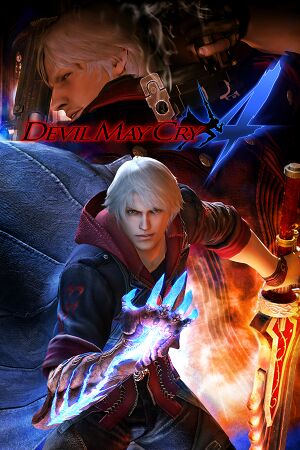 |
|
| Developers | |
|---|---|
| Capcom | |
| Publishers | |
| Capcom | |
| Russia | 1C Company |
| Engines | |
| MT Framework | |
| Release dates | |
| Windows | July 8, 2008 |
| Reception | |
| Metacritic | 78 |
| IGDB | 81 |
| Taxonomy | |
| Monetization | One-time game purchase |
| Microtransactions | None |
| Modes | Singleplayer |
| Pacing | Real-time |
| Perspectives | Cinematic camera, Third-person |
| Controls | Direct control |
| Genres | Action |
| Art styles | Realistic |
| Series | Devil May Cry |
| Devil May Cry | |
|---|---|
| Devil May Cry 3: Special Edition | 2006 |
| Devil May Cry 4 | 2008 |
| DmC: Devil May Cry | 2013 |
| Devil May Cry 4: Special Edition | 2015 |
| Devil May Cry HD Collection | 2018 |
| Devil May Cry 5 | 2019 |
Key points
- A good port of the original console versions with plenty of graphical options and exclusive features, including a benchmark.
Devil May Cry 4 is a singleplayer action game developed and published by Capcom. It is part of the Devil May Cry series and chronologically takes place after the events of Devil May Cry 2 and five years before Devil May Cry 5.
It was released in North America on July 8, 2008, followed by releases in Australasia, Europe and Japan on July 10, July 11 and July 24 respectively.
It was later delisted from Steam on January 31, 2024.
General information
Availability
| Source | DRM | Notes | Keys | OS |
|---|---|---|---|---|
| Retail | SecuROM DRM disc check. Russian release has 2 discs: one for installing the game itself and another for installing the Russian dub. | |||
| Steam (unavailable) | ||||
| GamersGate (unavailable) | SecuROM PA DRM. | |||
| Origin (unavailable) | [1] |
Demos
- A demo is available here.
Essential improvements
DMC4Hook
| A mod which includes many quality of life improvements, gameplay additions, fully unlocked framerate and more. |
|---|
|
Faster Loading
| A shader logging debug tool was left in the game files, causing the game to take significantly longer to load in DX9. |
|---|
|
Game data
Configuration file(s) location
| System | Location |
|---|---|
| Windows | %LOCALAPPDATA%\CAPCOM\DEVILMAYCRY4\config.ini |
| Steam Play (Linux) | <SteamLibrary-folder>/steamapps/compatdata/45700/pfx/[Note 1] |
Save game data location
| System | Location |
|---|---|
| Windows | %USERPROFILE%\Documents\CAPCOM\DEVILMAYCRY4\ |
| Steam Play (Linux) | <SteamLibrary-folder>/steamapps/compatdata/45700/pfx/[Note 1] |
Save game cloud syncing
| System | Native | Notes |
|---|---|---|
| Origin | ||
| OneDrive | Requires enabling backup of the Documents folder in OneDrive on all computers. | |
| Steam Cloud |
Video
| Graphics feature | State | WSGF | Notes |
|---|---|---|---|
| Widescreen resolution | |||
| Multi-monitor | |||
| Ultra-widescreen | Supports arbitrary aspect ratios. | ||
| 4K Ultra HD | |||
| Field of view (FOV) | Use DMC4Hook | ||
| Windowed | |||
| Borderless fullscreen windowed | Use DMC4Hook | ||
| Anisotropic filtering (AF) | Appears to be enabled by default, but it's very weak. Improve through graphics card control panel. | ||
| Anti-aliasing (AA) | MSAA up to 16xQ | ||
| Vertical sync (Vsync) | Also includes option for variable frame rate or 60 FPS limit. | ||
| 60 FPS and 120+ FPS | Frame rate is capped at 120 FPS. Can be fully unlocked with DMC4Hook. Uncapping the framerate will cause issues with characters inertia and camera reset above 120 FPS. | ||
| High dynamic range display (HDR) | See the glossary page for potential alternatives. | ||
Input
| Keyboard and mouse | State | Notes |
|---|---|---|
| Remapping | All buttons can be rebound both on keyboards and gamepads on a per-character basis. | |
| Mouse acceleration | Mouse is not used in gameplay, only in menus. | |
| Mouse sensitivity | ||
| Mouse input in menus | ||
| Mouse Y-axis inversion | ||
| Controller | ||
| Controller support | Native XInput support. | |
| Full controller support | ||
| Controller remapping | All buttons can be rebound both on keyboards and gamepads on a per-character basis. | |
| Controller sensitivity | ||
| Controller Y-axis inversion | Only X-axis inversion available. |
| Controller types |
|---|
| XInput-compatible controllers | ||
|---|---|---|
| Xbox button prompts | ||
| Impulse Trigger vibration |
| PlayStation controllers |
|---|
| Generic/other controllers |
|---|
| Additional information | ||
|---|---|---|
| Button prompts | ||
| Controller hotplugging | ||
| Haptic feedback | ||
| Digital movement supported | ||
| Simultaneous controller+KB/M |
Audio
| Audio feature | State | Notes |
|---|---|---|
| Separate volume controls | Two sliders for sound effects and music. | |
| Surround sound | Up to 5.1 output[2] | |
| Subtitles | ||
| Closed captions | ||
| Mute on focus lost | ||
| EAX support | Set Windows speaker config to Quadraphonic and use DSOAL.[3] | |
| Royalty free audio |
Localizations
| Language | UI | Audio | Sub | Notes |
|---|---|---|---|---|
| English | ||||
| Czech | Retail only. | |||
| French | ||||
| German | ||||
| Hungarian | Fan translation, download. | |||
| Italian | ||||
| Japanese | Audio is available in Japan region only. | |||
| Polish | Retail only. | |||
| Brazilian Portuguese | Fan translation, Download. | |||
| Russian | Retail only. Patch for digital release here. | |||
| Spanish |
VR support
| 3D modes | State | GG3D | Notes | |
|---|---|---|---|---|
| Nvidia 3D Vision | See Helix Mod: Devil May Cry 4 for better 3D support. | |||
| TriDef 3D | ||||
| iZ3D | ||||
| vorpX | G3D User created game profile, see vorpx forum profile introduction. |
|||
Issues fixed
Frequent crashes in DX10 mode
| Copy old dxgi.dll and d3d10.dll files to the installation folder[4] |
|---|
|
Opaque Frost Ice
| Ice effects from the Frost enemy will be completely opaque unless running on an Intel GPU. |
|---|
|
Other information
API
| Technical specs | Supported | Notes |
|---|---|---|
| Direct3D | 9.0c, 10 |
| Executable | 32-bit | 64-bit | Notes |
|---|---|---|---|
| Windows |
Middleware
| Middleware | Notes | |
|---|---|---|
| Audio | XAudio2 |
System requirements
| Windows | ||
|---|---|---|
| Minimum | Recommended | |
| Operating system (OS) | XP SP2 | Vista |
| Processor (CPU) | Intel Pentium 4 | Intel Core 2 Duo |
| System memory (RAM) | 512 MB | 1 GB |
| Hard disk drive (HDD) | 8 GB | |
| Video card (GPU) | Nvidia GeForce 6600 series DirectX 9 compatible | Nvidia GeForce 8600 series |
Notes
- ↑ 1.0 1.1 Notes regarding Steam Play (Linux) data:
- File/folder structure within this directory reflects the path(s) listed for Windows and/or Steam game data.
- Use Wine's registry editor to access any Windows registry paths.
- The app ID (45700) may differ in some cases.
- Treat backslashes as forward slashes.
- See the glossary page for details on Windows data paths.



