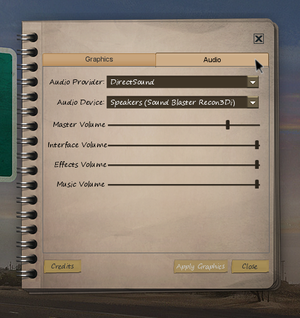Difference between revisions of "Dead State"
From PCGamingWiki, the wiki about fixing PC games
m (→[[Glossary:Save game cloud syncing|Save game cloud syncing]]: updated template usage) |
m (→Audio: - Changed link of Spanish Fan Translation (Clan Dlan site is gone, linking to direct downloads from it's archived website)) |
||
| (31 intermediate revisions by 9 users not shown) | |||
| Line 1: | Line 1: | ||
| + | {{distinguish|Dead Estate}} | ||
{{Infobox game | {{Infobox game | ||
|cover = Dead State - cover.jpg | |cover = Dead State - cover.jpg | ||
| Line 5: | Line 6: | ||
|publishers = | |publishers = | ||
|engines = | |engines = | ||
| − | {{Infobox game/row/engine| | + | {{Infobox game/row/engine|Torque 3D}} |
|release dates= | |release dates= | ||
{{Infobox game/row/date|Windows|December 4, 2014}} | {{Infobox game/row/date|Windows|December 4, 2014}} | ||
| + | |taxonomy = | ||
| + | {{Infobox game/row/taxonomy/monetization | }} | ||
| + | {{Infobox game/row/taxonomy/microtransactions | }} | ||
| + | {{Infobox game/row/taxonomy/modes | }} | ||
| + | {{Infobox game/row/taxonomy/pacing | }} | ||
| + | {{Infobox game/row/taxonomy/perspectives | }} | ||
| + | {{Infobox game/row/taxonomy/controls | }} | ||
| + | {{Infobox game/row/taxonomy/genres | }} | ||
| + | {{Infobox game/row/taxonomy/sports | }} | ||
| + | {{Infobox game/row/taxonomy/vehicles | }} | ||
| + | {{Infobox game/row/taxonomy/art styles | }} | ||
| + | {{Infobox game/row/taxonomy/themes | }} | ||
| + | {{Infobox game/row/taxonomy/series | }} | ||
|steam appid = 239840 | |steam appid = 239840 | ||
| − | |gogcom | + | |gogcom id = 1207666333 |
| + | |mobygames = dead-state | ||
|strategywiki = | |strategywiki = | ||
|wikipedia = Dead State | |wikipedia = Dead State | ||
|winehq = 16513 | |winehq = 16513 | ||
| + | |license = commercial | ||
}} | }} | ||
'''Key points''' | '''Key points''' | ||
| − | {{ii}} Had massive update at May 13, 2015 and title was changed to '''Dead State: Reanimated'''. [ | + | {{ii}} Had massive update at May 13, 2015 and title was changed to '''Dead State: Reanimated'''. [https://steamcommunity.com/games/239840/announcements/detail/191745769341064695 Update changelog]. |
'''General information''' | '''General information''' | ||
| − | {{GOG.com links| | + | {{GOG.com links|1207666333|dead_state_reanimated}} |
| − | {{mm}} [ | + | {{mm}} [https://steamcommunity.com/app/239840/discussions/ Steam Community Discussions] |
==Availability== | ==Availability== | ||
{{Availability| | {{Availability| | ||
| − | + | {{Availability/row| GOG.com | dead_state | DRM-free | | | Windows }} | |
| − | {{Availability/row| GOG | dead_state | DRM-free | | | Windows }} | + | {{Availability/row| Steam | 239840 | Steam | Also available demo| | Windows }} |
| − | {{Availability/row| Steam | 239840 | Steam | | | Windows }} | ||
}} | }} | ||
| Line 32: | Line 47: | ||
===Configuration file(s) location=== | ===Configuration file(s) location=== | ||
{{Game data| | {{Game data| | ||
| − | {{Game data/ | + | {{Game data/config|Windows|{{P|userprofile\Documents}}\My Games\Dead State\}} |
}} | }} | ||
===Save game data location=== | ===Save game data location=== | ||
{{Game data| | {{Game data| | ||
| − | {{Game data/ | + | {{Game data/saves|Windows|{{P|userprofile\Documents}}\My Games\Dead State\}} |
}} | }} | ||
===[[Glossary:Save game cloud syncing|Save game cloud syncing]]=== | ===[[Glossary:Save game cloud syncing|Save game cloud syncing]]=== | ||
{{Save game cloud syncing | {{Save game cloud syncing | ||
| − | |gog galaxy | + | |discord = |
| − | |gog galaxy notes | + | |discord notes = |
| − | |origin | + | |epic games launcher = |
| − | |origin notes | + | |epic games launcher notes = |
| − | |steam cloud | + | |gog galaxy = false |
| − | |steam cloud notes | + | |gog galaxy notes = |
| − | | | + | |origin = |
| − | | | + | |origin notes = |
| − | |xbox cloud | + | |steam cloud = false |
| − | |xbox cloud notes | + | |steam cloud notes = |
| + | |ubisoft connect = | ||
| + | |ubisoft connect notes = | ||
| + | |xbox cloud = | ||
| + | |xbox cloud notes = | ||
}} | }} | ||
| − | ==Video | + | ==Video== |
{{Image|DeadStateGraphics.png|Video settings.}} | {{Image|DeadStateGraphics.png|Video settings.}} | ||
| − | {{Video | + | {{Video |
| − | |wsgf link = | + | |wsgf link = https://www.wsgf.org/dr/dead-state-reanimated/en |
|widescreen wsgf award = gold | |widescreen wsgf award = gold | ||
|multimonitor wsgf award = silver | |multimonitor wsgf award = silver | ||
|ultrawidescreen wsgf award = gold | |ultrawidescreen wsgf award = gold | ||
| − | |4k ultra hd wsgf award = | + | |4k ultra hd wsgf award = incomplete |
|widescreen resolution = true | |widescreen resolution = true | ||
|widescreen resolution notes= | |widescreen resolution notes= | ||
| Line 68: | Line 87: | ||
|ultrawidescreen = true | |ultrawidescreen = true | ||
|ultrawidescreen notes = | |ultrawidescreen notes = | ||
| − | |4k ultra hd = | + | |4k ultra hd = true |
|4k ultra hd notes = | |4k ultra hd notes = | ||
|fov = n/a | |fov = n/a | ||
| Line 74: | Line 93: | ||
|windowed = true | |windowed = true | ||
|windowed notes = | |windowed notes = | ||
| − | |borderless windowed = | + | |borderless windowed = hackable |
| − | |borderless windowed notes = | + | |borderless windowed notes = See [[#Borderless fullscreen windowed|Borderless fullscreen windowed]]. |
|anisotropic = true | |anisotropic = true | ||
|anisotropic notes = Off, 4x, 8x, 16x | |anisotropic notes = Off, 4x, 8x, 16x | ||
|antialiasing = true | |antialiasing = true | ||
|antialiasing notes = Off, 1x, 2x, 4x | |antialiasing notes = Off, 1x, 2x, 4x | ||
| + | |upscaling = unknown | ||
| + | |upscaling tech = | ||
| + | |upscaling notes = | ||
|vsync = true | |vsync = true | ||
|vsync notes = | |vsync notes = | ||
| Line 85: | Line 107: | ||
|60 fps notes = | |60 fps notes = | ||
|120 fps = true | |120 fps = true | ||
| − | |120 fps notes = | + | |120 fps notes = See [[#Run the game at screen refresh rate|Run the game at screen refresh rate]]. |
| + | |hdr = unknown | ||
| + | |hdr notes = | ||
|color blind = unknown | |color blind = unknown | ||
|color blind notes = | |color blind notes = | ||
}} | }} | ||
| − | ==Input | + | ===[[Glossary:Borderless fullscreen windowed|Borderless fullscreen windowed]]=== |
| − | {{Input | + | {{Fixbox|description=Force borderless fullscreen|ref={{cn|date=July 2017}}|fix= |
| + | # Install Special K by following the [https://steamcommunity.com/sharedfiles/filedetails/?id=933337066 Special K Unofficial Guide]. | ||
| + | # Start the game and press {{key|Ctrl|Shift|Backspace}} to toggle Special K's Control Panel. | ||
| + | # Open the Display menu and select "Windowed Mode" and "Force Override". | ||
| + | # Set Window Style to "Borderless" then "Borderless Fullscreen" and close the Control Panel. | ||
| + | # Press {{key|Ctrl|Shift|O}} to toggle Special K's On-Screen Display. | ||
| + | }} | ||
| + | |||
| + | ==Input== | ||
| + | {{Input | ||
|key remap = false | |key remap = false | ||
|key remap notes = | |key remap notes = | ||
| Line 102: | Line 135: | ||
|invert mouse y-axis = false | |invert mouse y-axis = false | ||
|invert mouse y-axis notes = | |invert mouse y-axis notes = | ||
| + | |touchscreen = unknown | ||
| + | |touchscreen notes = | ||
|controller support = false | |controller support = false | ||
|controller support notes = | |controller support notes = | ||
| Line 112: | Line 147: | ||
|invert controller y-axis = unknown | |invert controller y-axis = unknown | ||
|invert controller y-axis notes= | |invert controller y-axis notes= | ||
| − | | | + | |xinput controllers = unknown |
| − | | | + | |xinput controllers notes = |
| − | |button prompts | + | |xbox prompts = unknown |
| − | |button prompts notes | + | |xbox prompts notes = |
| + | |impulse triggers = unknown | ||
| + | |impulse triggers notes = | ||
| + | |dualshock 4 = unknown | ||
| + | |dualshock 4 notes = | ||
| + | |dualshock prompts = unknown | ||
| + | |dualshock prompts notes = | ||
| + | |light bar support = unknown | ||
| + | |light bar support notes = | ||
| + | |dualshock 4 modes = unknown | ||
| + | |dualshock 4 modes notes = | ||
| + | |tracked motion controllers= unknown | ||
| + | |tracked motion controllers notes = | ||
| + | |tracked motion prompts = unknown | ||
| + | |tracked motion prompts notes = | ||
| + | |other controllers = unknown | ||
| + | |other controllers notes = | ||
| + | |other button prompts = unknown | ||
| + | |other button prompts notes= | ||
|controller hotplug = unknown | |controller hotplug = unknown | ||
|controller hotplug notes = | |controller hotplug notes = | ||
|haptic feedback = unknown | |haptic feedback = unknown | ||
|haptic feedback notes = | |haptic feedback notes = | ||
| − | | | + | |simultaneous input = unknown |
| − | | | + | |simultaneous input notes = |
| + | |steam input api = unknown | ||
| + | |steam input api notes = | ||
| + | |steam hook input = unknown | ||
| + | |steam hook input notes = | ||
| + | |steam input presets = unknown | ||
| + | |steam input presets notes = | ||
| + | |steam controller prompts = unknown | ||
| + | |steam controller prompts notes = | ||
| + | |steam cursor detection = unknown | ||
| + | |steam cursor detection notes = | ||
}} | }} | ||
| − | ==Audio | + | ==Audio== |
{{Image|DeadStateAudio.png|Audio settings.}} | {{Image|DeadStateAudio.png|Audio settings.}} | ||
| − | {{Audio | + | {{Audio |
|separate volume = true | |separate volume = true | ||
|separate volume notes = | |separate volume notes = | ||
| Line 135: | Line 198: | ||
|closed captions = false | |closed captions = false | ||
|closed captions notes = | |closed captions notes = | ||
| − | |mute on focus lost = | + | |mute on focus lost = hackable |
| − | |mute on focus lost notes = | + | |mute on focus lost notes = See [[#Mute on focus lost|Mute on focus lost]]. |
|eax support = | |eax support = | ||
| − | |eax support notes = | + | |eax support notes = |
| + | |royalty free audio = unknown | ||
| + | |royalty free audio notes = | ||
}} | }} | ||
| Line 144: | Line 209: | ||
{{L10n/switch | {{L10n/switch | ||
|language = English | |language = English | ||
| − | |interface = | + | |interface = true |
| − | |audio = | + | |audio = false |
| − | |subtitles = | + | |subtitles = true |
|notes = | |notes = | ||
}} | }} | ||
| + | {{L10n/switch | ||
| + | |language = Spanish | ||
| + | |interface = hackable | ||
| + | |audio = false | ||
| + | |subtitles = hackable | ||
| + | |fan = true | ||
| + | |notes = Fan translation, [https://mega.nz/file/IBgQibDa#A0ySFKwUbgBz9aI9NbSvsJNPcdS1QNttHQSp05HpGlQ download] (Backup links [https://mega.nz/file/cdxWlZYK#y2u2QAVgF1IOA8N499-Xqg2mVV5uoEEZ5ysEFGIzqvM 1] [https://drive.google.com/file/d/1h4UHh8iS5__5w60XI3qOOIzK9DGFk6lf/view 2] [https://drive.google.com/file/d/1BQjnD8j-DDWvAHuoVIRtU1XcRkl-UKp1/view 3]). | ||
| + | }} | ||
| + | {{L10n/switch | ||
| + | |language = Russian | ||
| + | |interface = hackable | ||
| + | |audio = false | ||
| + | |subtitles = hackable | ||
| + | |fan = true | ||
| + | |notes = Fan translation by «ZoG Forum Team», [http://www.clandlan.net/foros/topic/78718-traduccion-dead-state-reanimated-espanol/ download]. | ||
| + | }} | ||
| + | }} | ||
| + | |||
| + | ===Mute on focus lost=== | ||
| + | {{Fixbox|description=Set mute in background|ref={{cn|date=July 2017}}|fix= | ||
| + | # Install Special K by following the [https://steamcommunity.com/sharedfiles/filedetails/?id=933337066 Special K Unofficial Guide]. | ||
| + | # Start the game and press {{key|Ctrl|Shift|Backspace}} to toggle Special K's Control Panel. | ||
| + | # Expand "Window Management" and "Input/Output Behavior" | ||
| + | # Enable "Mute Game" under "Background Behavior" and close the Control Panel. | ||
| + | # Press {{key|Ctrl|Shift|O}} to toggle Special K's On-Screen Display. | ||
| + | }} | ||
| + | |||
| + | ==Issues fixed== | ||
| + | ===Run the game at screen refresh rate=== | ||
| + | {{--}} In-game refresh rate option supports up to 75 Hz only. | ||
| + | |||
| + | {{Fixbox|description=Set screen refresh rate|ref={{cn|date=June 2017}}|fix= | ||
| + | # Install Special K by following the [https://steamcommunity.com/sharedfiles/filedetails/?id=933337066 Special K Unofficial Guide]. | ||
| + | # Start the game once and close it to allow the configuration file of Special K to be created. | ||
| + | # Open <code>{{p|game}}\d3d9.ini</code> or <code>{{p|userprofile\Documents}}\My Mods\SpecialK\Profiles\ZRPG.exe\SpecialK.ini</code> depending on the installation method you used. | ||
| + | # Change <code>RefreshRate=-1</code> to <code>RefreshRate=0</code> under <code>[Render.FrameRate]</code>. | ||
}} | }} | ||
| Line 154: | Line 255: | ||
===API=== | ===API=== | ||
{{API | {{API | ||
| − | |direct3d versions = 9 | + | |direct3d versions = 9 |
|direct3d notes = | |direct3d notes = | ||
|directdraw versions = | |directdraw versions = | ||
| Line 166: | Line 267: | ||
|mantle support = | |mantle support = | ||
|mantle support notes = | |mantle support notes = | ||
| − | |vulkan | + | |vulkan versions = |
| − | |vulkan | + | |vulkan notes = |
|dos modes = | |dos modes = | ||
|dos modes notes = | |dos modes notes = | ||
|shader model versions = | |shader model versions = | ||
|shader model notes = | |shader model notes = | ||
| − | |64-bit executable | + | |windows 32-bit exe = true |
| − | |64-bit executable notes= | + | |windows 64-bit exe = false |
| + | |windows arm app = unknown | ||
| + | |windows exe notes = | ||
| + | |macos intel 32-bit app = | ||
| + | |macos intel 64-bit app = | ||
| + | |macos arm app = unknown | ||
| + | |macos app notes = | ||
| + | |linux 32-bit executable= | ||
| + | |linux 64-bit executable= | ||
| + | |linux arm app = unknown | ||
| + | |linux executable notes = | ||
}} | }} | ||
| Line 184: | Line 295: | ||
|minRAM = 2 GB | |minRAM = 2 GB | ||
|minHD = 3 GB | |minHD = 3 GB | ||
| − | |minGPU = Nvidia | + | |minGPU = Nvidia GeForce 8500 GT |
|minGPU2 = ATI Radeon HD 7290 | |minGPU2 = ATI Radeon HD 7290 | ||
|minVRAM = 512 MB | |minVRAM = 512 MB | ||
Latest revision as of 09:36, 13 October 2023
Not to be confused with Dead Estate.
 |
|
| Developers | |
|---|---|
| DoubleBear Productions | |
| Engines | |
| Torque 3D | |
| Release dates | |
| Windows | December 4, 2014 |
Key points
- Had massive update at May 13, 2015 and title was changed to Dead State: Reanimated. Update changelog.
General information
Availability
Game data
Configuration file(s) location
| System | Location |
|---|---|
| Windows | %USERPROFILE%\Documents\My Games\Dead State\ |
| Steam Play (Linux) | <SteamLibrary-folder>/steamapps/compatdata/239840/pfx/[Note 1] |
Save game data location
| System | Location |
|---|---|
| Windows | %USERPROFILE%\Documents\My Games\Dead State\ |
| Steam Play (Linux) | <SteamLibrary-folder>/steamapps/compatdata/239840/pfx/[Note 1] |
Save game cloud syncing
| System | Native | Notes |
|---|---|---|
| GOG Galaxy | ||
| OneDrive | Requires enabling backup of the Documents folder in OneDrive on all computers. | |
| Steam Cloud |
Video
| Graphics feature | State | WSGF | Notes |
|---|---|---|---|
| Widescreen resolution | |||
| Multi-monitor | |||
| Ultra-widescreen | |||
| 4K Ultra HD | |||
| Field of view (FOV) | Scroll to zoom. | ||
| Windowed | |||
| Borderless fullscreen windowed | See Borderless fullscreen windowed. | ||
| Anisotropic filtering (AF) | Off, 4x, 8x, 16x | ||
| Anti-aliasing (AA) | Off, 1x, 2x, 4x | ||
| Vertical sync (Vsync) | |||
| 60 FPS and 120+ FPS | See Run the game at screen refresh rate. | ||
| High dynamic range display (HDR) | See the glossary page for potential alternatives. | ||
Borderless fullscreen windowed
| Force borderless fullscreen[citation needed] |
|---|
|
Input
| Keyboard and mouse | State | Notes |
|---|---|---|
| Remapping | See the glossary page for potential workarounds. | |
| Mouse acceleration | ||
| Mouse sensitivity | ||
| Mouse input in menus | ||
| Mouse Y-axis inversion | ||
| Controller | ||
| Controller support |
| Controller types |
|---|
Audio
| Audio feature | State | Notes |
|---|---|---|
| Separate volume controls | ||
| Surround sound | ||
| Subtitles | All speech is text. | |
| Closed captions | ||
| Mute on focus lost | See Mute on focus lost. | |
| Royalty free audio |
Localizations
| Language | UI | Audio | Sub | Notes |
|---|---|---|---|---|
| English | ||||
| Spanish | Fan translation, download (Backup links 1 2 3). | |||
| Russian | Fan translation by «ZoG Forum Team», download. |
Mute on focus lost
| Set mute in background[citation needed] |
|---|
|
Issues fixed
Run the game at screen refresh rate
- In-game refresh rate option supports up to 75 Hz only.
| Set screen refresh rate[citation needed] |
|---|
|
Other information
API
| Technical specs | Supported | Notes |
|---|---|---|
| Direct3D | 9 |
| Executable | 32-bit | 64-bit | Notes |
|---|---|---|---|
| Windows |
System requirements
| Windows | ||
|---|---|---|
| Minimum | ||
| Operating system (OS) | XP, Vista, 7, 8 | |
| Processor (CPU) | 1.7 GHz | |
| System memory (RAM) | 2 GB | |
| Hard disk drive (HDD) | 3 GB | |
| Video card (GPU) | Nvidia GeForce 8500 GT ATI Radeon HD 7290 512 MB of VRAM DirectX 9.0c compatible |
|
Notes
- ↑ 1.0 1.1 Notes regarding Steam Play (Linux) data:
- File/folder structure within this directory reflects the path(s) listed for Windows and/or Steam game data.
- Use Wine's registry editor to access any Windows registry paths.
- The app ID (239840) may differ in some cases.
- Treat backslashes as forward slashes.
- See the glossary page for details on Windows data paths.