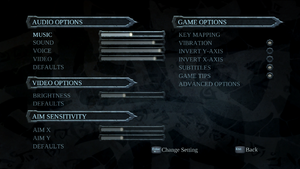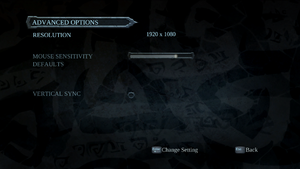Difference between revisions of "Darksiders"
JohnEdwardMS (talk | contribs) |
m (→Audio) |
||
| (48 intermediate revisions by 18 users not shown) | |||
| Line 1: | Line 1: | ||
| + | {{disambig|the original release|the Warmastered Edition|[[Darksiders Warmastered Edition]]}} | ||
{{Infobox game | {{Infobox game | ||
|cover = Darksiders Cover.jpg | |cover = Darksiders Cover.jpg | ||
| Line 6: | Line 7: | ||
{{Infobox game/row/publisher|THQ}} | {{Infobox game/row/publisher|THQ}} | ||
{{Infobox game/row/publisher|Nordic Games}} | {{Infobox game/row/publisher|Nordic Games}} | ||
| + | {{Infobox game/row/publisher|Buka Entertainment|Russia}} | ||
|engines = | |engines = | ||
| + | {{Infobox game/row/engine|Phoenix Engine}} | ||
|release dates= | |release dates= | ||
{{Infobox game/row/date|Windows|September 23, 2010}} | {{Infobox game/row/date|Windows|September 23, 2010}} | ||
| + | |reception = | ||
| + | {{Infobox game/row/reception|Metacritic|darksiders|83}} | ||
| + | {{Infobox game/row/reception|IGDB|darksiders|82}} | ||
| + | |taxonomy = | ||
| + | {{Infobox game/row/taxonomy/monetization | One-time game purchase }} | ||
| + | {{Infobox game/row/taxonomy/microtransactions | }} | ||
| + | {{Infobox game/row/taxonomy/modes | Singleplayer }} | ||
| + | {{Infobox game/row/taxonomy/pacing | Real-time }} | ||
| + | {{Infobox game/row/taxonomy/perspectives | Third-person }} | ||
| + | {{Infobox game/row/taxonomy/controls | }} | ||
| + | {{Infobox game/row/taxonomy/genres | RPG }} | ||
| + | {{Infobox game/row/taxonomy/sports | }} | ||
| + | {{Infobox game/row/taxonomy/vehicles | }} | ||
| + | {{Infobox game/row/taxonomy/art styles | }} | ||
| + | {{Infobox game/row/taxonomy/themes | Post-apocalyptic, Sci-fi }} | ||
| + | {{Infobox game/row/taxonomy/series|Darksiders}} | ||
|steam appid = 50620 | |steam appid = 50620 | ||
|steam appid side = 276200 | |steam appid side = 276200 | ||
|gogcom id = 1430901154 | |gogcom id = 1430901154 | ||
|gogcom id side = | |gogcom id side = | ||
| + | |official site= https://www.thqnordic.com/games/darksiders | ||
| + | |hltb = 2243 | ||
| + | |lutris = darksiders | ||
|strategywiki = Darksiders | |strategywiki = Darksiders | ||
| + | |mobygames = 45562 | ||
|wikipedia = Darksiders | |wikipedia = Darksiders | ||
|winehq = 12154 | |winehq = 12154 | ||
|license = commercial | |license = commercial | ||
}} | }} | ||
| − | |||
| − | |||
| − | + | {{Introduction | |
| − | {{ | + | |introduction = |
| + | |||
| + | |release history = | ||
| + | |||
| + | |current state = | ||
| + | }} | ||
'''General information''' | '''General information''' | ||
| − | |||
{{mm}} [https://store.steampowered.com/manual/50620 Official manual] | {{mm}} [https://store.steampowered.com/manual/50620 Official manual] | ||
{{mm}} [http://community.darksiders.com/forum/viewboard/ Darksiders Community Forums] | {{mm}} [http://community.darksiders.com/forum/viewboard/ Darksiders Community Forums] | ||
| Line 34: | Line 59: | ||
{{Availability| | {{Availability| | ||
{{Availability/row| Retail | | Steam | | | Windows }} | {{Availability/row| Retail | | Steam | | | Windows }} | ||
| + | {{Availability/row| GOG.com | darksiders_warmastered_edition | DRM-free | Included in the Extras for [[Darksiders Warmastered Edition]].<ref>{{Refurl|url=https://www.gog.com/forum/darksiders_series/does_warmastered_edition_includes_original_version/post5|title=Does Warmastered Edition includes original version? - GOG Community Discussions for the Darksiders series|date=December 5, 2016}}</ref> | | Windows }} | ||
{{Availability/row| Steam | 50620 | Steam | Bundled with [[Darksiders Warmastered Edition]]. | | Windows }} | {{Availability/row| Steam | 50620 | Steam | Bundled with [[Darksiders Warmastered Edition]]. | | Windows }} | ||
| + | {{Availability/row| Origin | | Origin | Was bundled with [https://web.archive.org/web/20121128074440/http://store.origin.com/store/ea/en_US/pd/ThemeID.718200/productID.254126500 Darksiders II: Digital Deluxe] | | Windows | unavailable }} | ||
}} | }} | ||
| − | {{ii}} All owners of any Steam copy of Darksiders will automatically see the Warmastered Edition as part of their library.<ref> | + | {{ii}} All owners of any Steam copy of Darksiders will automatically see the Warmastered Edition as part of their library.<ref>{{Refurl|url=https://steamcommunity.com/games/Darksiders/announcements/detail/541951382570943895|title=Steam Community :: Group Announcements :: Darksiders|date=May 2023}}</ref> |
| − | |||
| − | {{ | + | ==Essential improvements== |
| − | {{ | + | ==="New Game" Crash Fix=== |
| + | {{Fixbox|description=DLL to fix the crash that happens when selecting New Game or loading a Save File|ref={{cn|date=July 2016}}|fix= | ||
| + | # Download [https://community.pcgamingwiki.com/files/file/2365-too-many-cores-crash-fix-lost-planet-2/ New Game Crash Fix] | ||
| + | # Extract to where the games EXE file is located. | ||
| + | |||
| + | Alternatively use Special K's "Spoof CPU Core Count" setting within the FPS Limiter's "Advanced" section and set it to 6 or less CPU cores. Do not combine the above fix with Special K. | ||
}} | }} | ||
| − | |||
===Skip intro videos=== | ===Skip intro videos=== | ||
{{Fixbox|description=Rename/delete files|ref={{cn|date=July 2016}}|fix= | {{Fixbox|description=Rename/delete files|ref={{cn|date=July 2016}}|fix= | ||
| − | # Go to {{ | + | # Go to {{folder|{{p|game}}\media\videos\}} |
# Delete or rename {{file|AMD_Logo_movie.wmv}}, {{file|kaiko_logo.wmv}}, {{file|main_menu_intro.wmv}}, {{file|start_screen_intro.wmv}}, {{file|THQ_Logo1280x720.wmv}}, {{file|THQNORDIC_LOGO_Color_white.wmv}} and {{file|Vigil_Logo1280x720.wmv}}. | # Delete or rename {{file|AMD_Logo_movie.wmv}}, {{file|kaiko_logo.wmv}}, {{file|main_menu_intro.wmv}}, {{file|start_screen_intro.wmv}}, {{file|THQ_Logo1280x720.wmv}}, {{file|THQNORDIC_LOGO_Color_white.wmv}} and {{file|Vigil_Logo1280x720.wmv}}. | ||
}} | }} | ||
===Stuttering fix=== | ===Stuttering fix=== | ||
| − | {{Fixbox|description=Run the game through Steam Big Picture|ref=<ref> | + | {{Fixbox|description=Run the game through Steam Big Picture|ref=<ref>{{Refurl|url=https://steamcommunity.com/app/50620/discussions/0/618458030667006274/|title=FOR PEOPLE HAVING CHOPPY FRAMES! :: Darksiders General Discussion|date=May 2023}}</ref>}} |
==Game data== | ==Game data== | ||
| Line 62: | Line 92: | ||
{{Game data| | {{Game data| | ||
{{Game data/saves|Windows|{{p|userprofile\Documents}}\My Games\Darksiders\}} | {{Game data/saves|Windows|{{p|userprofile\Documents}}\My Games\Darksiders\}} | ||
| + | {{Game data/saves|Epic Games Store|{{p|userprofile}}\Saved Games\darksiders1.exe}} | ||
}} | }} | ||
===[[Glossary:Save game cloud syncing|Save game cloud syncing]]=== | ===[[Glossary:Save game cloud syncing|Save game cloud syncing]]=== | ||
{{Save game cloud syncing | {{Save game cloud syncing | ||
| − | |discord | + | |discord = |
| − | |discord notes | + | |discord notes = |
| − | |gog galaxy | + | |epic games launcher = |
| − | |gog galaxy notes | + | |epic games launcher notes = |
| − | |origin | + | |gog galaxy = false |
| − | |origin notes | + | |gog galaxy notes = |
| − | |steam cloud | + | |origin = unknown |
| − | |steam cloud notes | + | |origin notes = |
| − | | | + | |steam cloud = true |
| − | | | + | |steam cloud notes = Approx. 100 MB available. |
| − | |xbox cloud | + | |ubisoft connect = |
| − | |xbox cloud notes | + | |ubisoft connect notes = |
| + | |xbox cloud = | ||
| + | |xbox cloud notes = | ||
}} | }} | ||
| − | ==Video | + | ==Video== |
{{Image|Darksiders - General.png|General settings.}} | {{Image|Darksiders - General.png|General settings.}} | ||
{{Image|Darksiders - Advanced.png|Advanced settings.}} | {{Image|Darksiders - Advanced.png|Advanced settings.}} | ||
| − | {{Video | + | {{Video |
| − | |wsgf link = | + | |wsgf link = https://www.wsgf.org/dr/darksiders |
|widescreen wsgf award = incomplete | |widescreen wsgf award = incomplete | ||
|multimonitor wsgf award = incomplete | |multimonitor wsgf award = incomplete | ||
| Line 96: | Line 129: | ||
|ultrawidescreen notes = | |ultrawidescreen notes = | ||
|4k ultra hd = hackable | |4k ultra hd = hackable | ||
| − | |4k ultra hd notes = See the [ | + | |4k ultra hd notes = See the [https://www.wsgf.org/dr/darksiders WSGF entry]. |
|fov = false | |fov = false | ||
|fov notes = | |fov notes = | ||
|windowed = hackable | |windowed = hackable | ||
|windowed notes = See [[#Windowed|Windowed]]. | |windowed notes = See [[#Windowed|Windowed]]. | ||
| − | |borderless windowed = | + | |borderless windowed = false |
| − | |borderless windowed notes = | + | |borderless windowed notes = |
|anisotropic = false | |anisotropic = false | ||
|anisotropic notes = | |anisotropic notes = | ||
|antialiasing = false | |antialiasing = false | ||
|antialiasing notes = | |antialiasing notes = | ||
| + | |upscaling = unknown | ||
| + | |upscaling tech = | ||
| + | |upscaling notes = | ||
|vsync = true | |vsync = true | ||
|vsync notes = | |vsync notes = | ||
| Line 112: | Line 148: | ||
|60 fps notes = Pre-rendered cutscenes are at 30 FPS. Frame rate is uncapped during the videos. | |60 fps notes = Pre-rendered cutscenes are at 30 FPS. Frame rate is uncapped during the videos. | ||
|120 fps = true | |120 fps = true | ||
| − | |120 fps notes = No frame rate or refresh rate cap.<ref> | + | |120 fps notes = No frame rate or refresh rate cap.<ref>{{Refurl|url=http://120hz.net/showthread.php?104-Games-That-Run-Above-60FPS|title="Games That Run Above 60FPS" - 120Hz.net Forums|date=May 2023}}</ref> |
|hdr = unknown | |hdr = unknown | ||
|hdr notes = | |hdr notes = | ||
| Line 120: | Line 156: | ||
===[[Glossary:Windowed|Windowed]]=== | ===[[Glossary:Windowed|Windowed]]=== | ||
| − | |||
| − | |||
| − | |||
| − | |||
{{Fixbox|description=Manually edit options.dopt|ref={{cn|date=July 2016}}|fix= | {{Fixbox|description=Manually edit options.dopt|ref={{cn|date=July 2016}}|fix= | ||
# Go to the [[#Game data|configuration file(s) location]]. | # Go to the [[#Game data|configuration file(s) location]]. | ||
| Line 132: | Line 164: | ||
}} | }} | ||
| − | ==Input | + | ==Input== |
{{Image|Darksiders - Keyboard.png|Keyboard rebinding.}} | {{Image|Darksiders - Keyboard.png|Keyboard rebinding.}} | ||
{{Image|Darksiders - Controller.png|Controller buttons.}} | {{Image|Darksiders - Controller.png|Controller buttons.}} | ||
{{ii}} Keyboard and mouse controls are disabled if a controller is plugged in. | {{ii}} Keyboard and mouse controls are disabled if a controller is plugged in. | ||
| − | {{Input | + | {{Input |
|key remap = true | |key remap = true | ||
|key remap notes = | |key remap notes = | ||
| Line 159: | Line 191: | ||
|invert controller y-axis = true | |invert controller y-axis = true | ||
|invert controller y-axis notes= | |invert controller y-axis notes= | ||
| − | |xinput controllers = | + | |xinput controllers = true |
|xinput controllers notes = | |xinput controllers notes = | ||
| − | |xbox prompts = | + | |xbox prompts = true |
|xbox prompts notes = | |xbox prompts notes = | ||
| − | |impulse triggers = | + | |impulse triggers = false |
|impulse triggers notes = | |impulse triggers notes = | ||
|dualshock 4 = unknown | |dualshock 4 = unknown | ||
| Line 181: | Line 213: | ||
|other button prompts = unknown | |other button prompts = unknown | ||
|other button prompts notes= | |other button prompts notes= | ||
| − | |||
| − | |||
|controller hotplug = false | |controller hotplug = false | ||
|controller hotplug notes = DirectInput hotplugging crashes the game. | |controller hotplug notes = DirectInput hotplugging crashes the game. | ||
| Line 201: | Line 231: | ||
}} | }} | ||
| − | ==Audio | + | ==Audio== |
{{--}} Global hotkeys (for example volume keys on some keyboards) are disabled when game is in focus. | {{--}} Global hotkeys (for example volume keys on some keyboards) are disabled when game is in focus. | ||
| − | {{Audio | + | {{Audio |
|separate volume = true | |separate volume = true | ||
|separate volume notes = Sliders for music, sound, voice and videos. | |separate volume notes = Sliders for music, sound, voice and videos. | ||
| Line 215: | Line 245: | ||
|mute on focus lost notes = | |mute on focus lost notes = | ||
|eax support = | |eax support = | ||
| − | |eax support notes = | + | |eax support notes = |
| + | |royalty free audio = unknown | ||
| + | |royalty free audio notes = | ||
}} | }} | ||
| Line 228: | Line 260: | ||
}} | }} | ||
{{L10n/switch | {{L10n/switch | ||
| − | |language = | + | |language = Czech |
| − | |||
| − | |||
| − | |||
| − | |||
| − | |||
| − | |||
| − | |||
| − | |||
|interface = true | |interface = true | ||
|audio = unknown | |audio = unknown | ||
| Line 244: | Line 268: | ||
}} | }} | ||
{{L10n/switch | {{L10n/switch | ||
| − | |language = | + | |language = French |
|interface = true | |interface = true | ||
|audio = true | |audio = true | ||
| Line 252: | Line 276: | ||
}} | }} | ||
{{L10n/switch | {{L10n/switch | ||
| − | |language = | + | |language = German |
|interface = true | |interface = true | ||
| − | |audio = | + | |audio = unknown |
|subtitles = true | |subtitles = true | ||
|notes = | |notes = | ||
| Line 260: | Line 284: | ||
}} | }} | ||
{{L10n/switch | {{L10n/switch | ||
| − | |language = | + | |language = Italian |
|interface = true | |interface = true | ||
| − | |audio = | + | |audio = true |
|subtitles = true | |subtitles = true | ||
|notes = | |notes = | ||
| Line 293: | Line 317: | ||
{{L10n/switch | {{L10n/switch | ||
|language = Russian | |language = Russian | ||
| + | |interface = true | ||
| + | |audio = true | ||
| + | |subtitles = true | ||
| + | |notes = | ||
| + | |fan = | ||
| + | }} | ||
| + | {{L10n/switch | ||
| + | |language = Spanish | ||
|interface = true | |interface = true | ||
|audio = true | |audio = true | ||
| Line 301: | Line 333: | ||
{{L10n/switch | {{L10n/switch | ||
|language = Turkish | |language = Turkish | ||
| − | |interface = | + | |interface = hackable |
|audio = false | |audio = false | ||
| − | |subtitles = | + | |subtitles = hackable |
|fan = true | |fan = true | ||
| − | |notes = | + | |notes = Fan translation{{cn|2024-04-06}}. |
}} | }} | ||
}} | }} | ||
| Line 313: | Line 345: | ||
|gg3d name = Darksiders | |gg3d name = Darksiders | ||
|native 3d gg3d award = | |native 3d gg3d award = | ||
| − | |||
|nvidia 3d vision gg3d award = platinum | |nvidia 3d vision gg3d award = platinum | ||
|tridef 3d gg3d award = platinum | |tridef 3d gg3d award = platinum | ||
| Line 319: | Line 350: | ||
|native 3d = false | |native 3d = false | ||
|native 3d notes = | |native 3d notes = | ||
| − | |||
| − | |||
|nvidia 3d vision = true | |nvidia 3d vision = true | ||
|nvidia 3d vision notes = See also [https://helixmod.blogspot.com/2016/07/darksiders-new-2016-fix.html Helix Mod: Darksiders (new 2016 fix)]. | |nvidia 3d vision notes = See also [https://helixmod.blogspot.com/2016/07/darksiders-new-2016-fix.html Helix Mod: Darksiders (new 2016 fix)]. | ||
|tridef 3d = true | |tridef 3d = true | ||
|tridef 3d notes = | |tridef 3d notes = | ||
| + | |vorpx = true | ||
| + | |vorpx modes = G3D | ||
| + | |vorpx notes = Officially supported game, see [https://www.vorpx.com/supported-games/ official vorpx game list]. | ||
|iz3d = true | |iz3d = true | ||
|iz3d notes = | |iz3d notes = | ||
| Line 415: | Line 447: | ||
When playing on a system with multiple monitors, the game will default to fullscreen on the primary monitor. When the game is alt-tabbed out of and reopened, the screen will go black. Once there simply wiggle the mouse. Sometimes the game will go back to normal, and sometimes the game will crash instead. | When playing on a system with multiple monitors, the game will default to fullscreen on the primary monitor. When the game is alt-tabbed out of and reopened, the screen will go black. Once there simply wiggle the mouse. Sometimes the game will go back to normal, and sometimes the game will crash instead. | ||
| − | ===Can't Alt | + | ===Can't {{key|Alt|Tab}} with the GOG.com version=== |
{{ii}} The game becomes very prone to crashing after Alt-Tabbing on some machines. | {{ii}} The game becomes very prone to crashing after Alt-Tabbing on some machines. | ||
| − | {{Fixbox|description=Use Command Prompt|ref=<ref> | + | {{Fixbox|description=Use Command Prompt|ref=<ref>{{Refurl|url=https://www.gog.com/forum/darksiders_series/enable_task_switch_in_ds1?staff=yes|title=Enable task switch in DS1, page 1 - Forum - GOG.com|date=May 2023}}</ref>|fix= |
# Open the Start menu, search for <code>Command Prompt</code> and open it. | # Open the Start menu, search for <code>Command Prompt</code> and open it. | ||
# Copy this: <code>sdbinst -u -g {c0728393-3782-4e36-a2cd-b3aa27cd6836}</code> | # Copy this: <code>sdbinst -u -g {c0728393-3782-4e36-a2cd-b3aa27cd6836}</code> | ||
| Line 432: | Line 464: | ||
===API=== | ===API=== | ||
{{API | {{API | ||
| − | |direct3d versions = 9 | + | |direct3d versions = 9.0c |
|direct3d notes = | |direct3d notes = | ||
|directdraw versions = | |directdraw versions = | ||
| Line 450: | Line 482: | ||
|shader model versions = 3.0 | |shader model versions = 3.0 | ||
|shader model notes = | |shader model notes = | ||
| − | |64-bit executable | + | |windows 32-bit exe = true |
| − | |64-bit executable notes= | + | |windows 64-bit exe = false |
| + | |windows arm app = unknown | ||
| + | |windows exe notes = | ||
| + | |macos intel 32-bit app = | ||
| + | |macos intel 64-bit app = | ||
| + | |macos arm app = unknown | ||
| + | |macos app notes = | ||
| + | |linux 32-bit executable= | ||
| + | |linux 64-bit executable= | ||
| + | |linux arm app = unknown | ||
| + | |linux executable notes = | ||
}} | }} | ||
| Line 486: | Line 528: | ||
|minOS = XP SP3, Vista SP1, 7 | |minOS = XP SP3, Vista SP1, 7 | ||
|minCPU = Intel Pentium 4 530 3.0 GHz | |minCPU = Intel Pentium 4 530 3.0 GHz | ||
| − | |minCPU2 = AMD Athlon 64 | + | |minCPU2 = AMD Athlon 64 3800+ 2.4 GHz |
| − | |minRAM = 1 GB (XP)<br/>2 GB (Vista | + | |minRAM = 1 GB (XP)<br/>2 GB (Vista, 7) |
|minHD = 12 GB | |minHD = 12 GB | ||
|minGPU = Nvidia GeForce 8800 | |minGPU = Nvidia GeForce 8800 | ||
| − | |minGPU2 = Nvidia GeForce | + | |minGPU2 = Nvidia GeForce GT 220 |
|minGPU3 = ATI Radeon X1900 | |minGPU3 = ATI Radeon X1900 | ||
|minVRAM = 256 MB | |minVRAM = 256 MB | ||
| Line 496: | Line 538: | ||
|minSM = 3.0 | |minSM = 3.0 | ||
| − | |recCPU = Intel Core 2 Duo E6420 | + | |recCPU = Intel Core 2 Duo E6420 2.13 GHz |
| − | |recCPU2 = AMD Athlon 64 X2 5200+ | + | |recCPU2 = AMD Athlon 64 X2 5200+ 2.6 GHz |
| − | |recRAM = 2 GB (XP)<br/>3 GB (Vista | + | |recRAM = 2 GB (XP)<br/>3 GB (Vista, 7) |
|recGPU = Nvidia GeForce GTS 240 | |recGPU = Nvidia GeForce GTS 240 | ||
|recGPU2 = ATI Radeon HD 3870 | |recGPU2 = ATI Radeon HD 3870 | ||
| − | |recVRAM = | + | |recVRAM = |
}} | }} | ||
{{References}} | {{References}} | ||
Latest revision as of 21:38, 6 April 2024
This page is for the original release. For the Warmastered Edition, see Darksiders Warmastered Edition.
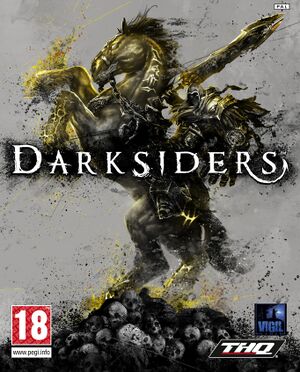 |
|
| Developers | |
|---|---|
| Vigil Games | |
| Publishers | |
| THQ | |
| Nordic Games | |
| Russia | Buka Entertainment |
| Engines | |
| Phoenix Engine | |
| Release dates | |
| Windows | September 23, 2010 |
| Reception | |
| Metacritic | 83 |
| IGDB | 82 |
| Taxonomy | |
| Monetization | One-time game purchase |
| Modes | Singleplayer |
| Pacing | Real-time |
| Perspectives | Third-person |
| Genres | RPG |
| Themes | Post-apocalyptic, Sci-fi |
| Series | Darksiders |
| Darksiders | |
|---|---|
| Darksiders | 2010 |
| Darksiders II | 2012 |
| Darksiders II: Deathinitive Edition | 2015 |
| Darksiders Warmastered Edition | 2016 |
| Darksiders III | 2018 |
| Darksiders Genesis | 2019 |
Darksiders is a singleplayer third-person RPG game in the Darksiders series.
General information
- Official manual
- Darksiders Community Forums
- GOG.com Community Discussions for game series
- GOG.com Support Page
- Steam Community Discussions
Availability
| Source | DRM | Notes | Keys | OS |
|---|---|---|---|---|
| Retail | ||||
| GOG.com | Included in the Extras for Darksiders Warmastered Edition.[1] | |||
| Steam | Bundled with Darksiders Warmastered Edition. | |||
| Origin (unavailable) | Was bundled with Darksiders II: Digital Deluxe |
- All owners of any Steam copy of Darksiders will automatically see the Warmastered Edition as part of their library.[2]
Essential improvements
"New Game" Crash Fix
| DLL to fix the crash that happens when selecting New Game or loading a Save File[citation needed] |
|---|
Alternatively use Special K's "Spoof CPU Core Count" setting within the FPS Limiter's "Advanced" section and set it to 6 or less CPU cores. Do not combine the above fix with Special K. |
Skip intro videos
| Rename/delete files[citation needed] |
|---|
|
Stuttering fix
| Run the game through Steam Big Picture[3] |
|---|
Game data
Configuration file(s) location
| System | Location |
|---|---|
| Windows | %LOCALAPPDATA%\Darksiders\ |
| Steam Play (Linux) | <SteamLibrary-folder>/steamapps/compatdata/50620/pfx/[Note 1] |
Save game data location
| System | Location |
|---|---|
| Windows | %USERPROFILE%\Documents\My Games\Darksiders\ |
| Epic Games Launcher | %USERPROFILE%\Saved Games\darksiders1.exe |
| Steam Play (Linux) | <SteamLibrary-folder>/steamapps/compatdata/50620/pfx/[Note 1] |
Save game cloud syncing
| System | Native | Notes |
|---|---|---|
| GOG Galaxy | ||
| Origin | ||
| OneDrive | Requires enabling backup of the Documents folder in OneDrive on all computers. | |
| Steam Cloud | Approx. 100 MB available. |
Video
| Graphics feature | State | WSGF | Notes |
|---|---|---|---|
| Widescreen resolution | |||
| Multi-monitor | Use Flawless Widescreen or Widescreen Fixer. | ||
| Ultra-widescreen | |||
| 4K Ultra HD | See the WSGF entry. | ||
| Field of view (FOV) | |||
| Windowed | See Windowed. | ||
| Borderless fullscreen windowed | See the glossary page for potential workarounds. | ||
| Anisotropic filtering (AF) | See the glossary page for potential workarounds. | ||
| Anti-aliasing (AA) | See the glossary page for potential workarounds. | ||
| Vertical sync (Vsync) | |||
| 60 FPS and 120+ FPS | Pre-rendered cutscenes are at 30 FPS. Frame rate is uncapped during the videos. No frame rate or refresh rate cap.[4] |
||
| High dynamic range display (HDR) | See the glossary page for potential alternatives. | ||
Windowed
| Manually edit options.dopt[citation needed] |
|---|
|
Input
- Keyboard and mouse controls are disabled if a controller is plugged in.
| Keyboard and mouse | State | Notes |
|---|---|---|
| Remapping | ||
| Mouse acceleration | ||
| Mouse sensitivity | Under Advanced options. | |
| Mouse input in menus | ||
| Mouse Y-axis inversion | ||
| Controller | ||
| Controller support | XInput and DirectInput. Designed for XInput controllers. First/primary controller only. | |
| Full controller support | ||
| Controller remapping | Renders most DirectInput controllers unuseable. Use XInput wrapper to bypass the issue. | |
| Controller sensitivity | Separate for X- and Y-axis. | |
| Controller Y-axis inversion |
| Controller types |
|---|
| XInput-compatible controllers | ||
|---|---|---|
| Xbox button prompts | ||
| Impulse Trigger vibration |
| PlayStation controllers |
|---|
| Generic/other controllers |
|---|
| Additional information | ||
|---|---|---|
| Controller hotplugging | DirectInput hotplugging crashes the game. | |
| Haptic feedback | ||
| Digital movement supported | ||
| Simultaneous controller+KB/M |
Audio
- Global hotkeys (for example volume keys on some keyboards) are disabled when game is in focus.
| Audio feature | State | Notes |
|---|---|---|
| Separate volume controls | Sliders for music, sound, voice and videos. | |
| Surround sound | Auto-detection, 7.1 audio is supported. | |
| Subtitles | ||
| Closed captions | ||
| Mute on focus lost | ||
| Royalty free audio |
Localizations
| Language | UI | Audio | Sub | Notes |
|---|---|---|---|---|
| English | ||||
| Czech | ||||
| French | ||||
| German | ||||
| Italian | ||||
| Japanese | ||||
| Polish | ||||
| Brazilian Portuguese | Fan translation, download. | |||
| Russian | ||||
| Spanish | ||||
| Turkish | Fan translation[citation needed]. |
VR support
| 3D modes | State | GG3D | Notes | |
|---|---|---|---|---|
| Native 3D | ||||
| Nvidia 3D Vision | See also Helix Mod: Darksiders (new 2016 fix). | |||
| TriDef 3D | ||||
| iZ3D | ||||
| vorpX | G3D Officially supported game, see official vorpx game list. |
|||
Issues fixed
Steam achievements not unlocking
- Steam achievements will fail to unlock if the game has already been launched on the current instance of Steam.
| Restart Steam[citation needed] |
|---|
|
Cutscenes do not play
| Cutscenes do not play[citation needed] |
|---|
|
| Game doesn't reach menu[citation needed] |
|---|
|
Game freezes at initial black screen
| Game freezes at initial black screen[citation needed] |
|---|
|
Cutscenes are only visible on half of the screen
- This can be caused by the MS13-057/KB2803821 update; reinstall the update to resolve the issue.[5]
| Reinstall KB2803821[5] |
|---|
|
Unresponsive controls, Controller buttons with keyboard
- This is most likely caused by game detecting some of computers devices as controller.
| Remove unused controllers, set main controller as primary one[citation needed] |
|---|
|
| Disable DirectInput support[citation needed] |
|---|
|
Game causes system reboot when it crashes
| Game causes system reboot when it crashes[citation needed] |
|---|
|
Black screen on multi-monitor systems
When playing on a system with multiple monitors, the game will default to fullscreen on the primary monitor. When the game is alt-tabbed out of and reopened, the screen will go black. Once there simply wiggle the mouse. Sometimes the game will go back to normal, and sometimes the game will crash instead.
Can't Alt+Tab ↹ with the GOG.com version
- The game becomes very prone to crashing after Alt-Tabbing on some machines.
| Use Command Prompt[6] |
|---|
|
| Rename executable[citation needed] |
|---|
|
Other information
API
| Technical specs | Supported | Notes |
|---|---|---|
| Direct3D | 9.0c | |
| Shader Model support | 3.0 |
| Executable | 32-bit | 64-bit | Notes |
|---|---|---|---|
| Windows |
Middleware
| Middleware | Notes | |
|---|---|---|
| Physics | Havok | |
| Audio | FMOD | |
| Interface | Scaleform | |
| Cutscenes | Windows Media |
Increase performance
- As the game doesn't feature many graphical options, for lower end machines, this disables most of the game's effects.
| Rename/delete files[citation needed] |
|---|
|
System requirements
| Windows | ||
|---|---|---|
| Minimum | Recommended | |
| Operating system (OS) | XP SP3, Vista SP1, 7 | |
| Processor (CPU) | Intel Pentium 4 530 3.0 GHz AMD Athlon 64 3800+ 2.4 GHz |
Intel Core 2 Duo E6420 2.13 GHz AMD Athlon 64 X2 5200+ 2.6 GHz |
| System memory (RAM) | 1 GB (XP) 2 GB (Vista, 7) |
2 GB (XP) 3 GB (Vista, 7) |
| Hard disk drive (HDD) | 12 GB | |
| Video card (GPU) | Nvidia GeForce 8800 Nvidia GeForce GT 220 ATI Radeon X1900 256 MB of VRAM DirectX 9.0c compatible Shader model 3.0 support |
Nvidia GeForce GTS 240 ATI Radeon HD 3870 |
Notes
- ↑ 1.0 1.1 Notes regarding Steam Play (Linux) data:
- File/folder structure within this directory reflects the path(s) listed for Windows and/or Steam game data.
- Games with Steam Cloud support may also store data in
~/.steam/steam/userdata/<user-id>/50620/. - Use Wine's registry editor to access any Windows registry paths.
- The app ID (50620) may differ in some cases.
- Treat backslashes as forward slashes.
- See the glossary page for details on Windows data paths.
References
- ↑ Does Warmastered Edition includes original version? - GOG Community Discussions for the Darksiders series - last accessed on December 5, 2016
- ↑ Steam Community :: Group Announcements :: Darksiders - last accessed on May 2023
- ↑ FOR PEOPLE HAVING CHOPPY FRAMES! :: Darksiders General Discussion - last accessed on May 2023
- ↑ "Games That Run Above 60FPS" - 120Hz.net Forums - last accessed on May 2023
- ↑ 5.0 5.1 MS13-057: Description of the security update for Windows Media Format Runtime 9 and 9.5 (wmvdmod.dll), and for Windows Media Player 11 and 12: July 9, 2013
- ↑ Enable task switch in DS1, page 1 - Forum - GOG.com - last accessed on May 2023