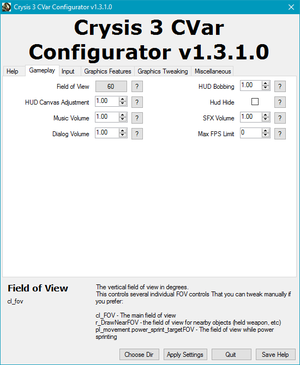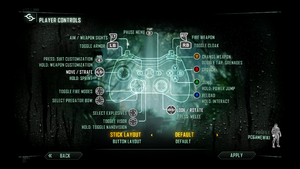Difference between revisions of "Crysis 3"
m (→API: General maintenance with AutoWikiBrowser in Bot mode) |
m (General maintenance with AutoWikiBrowser in Bot mode) |
||
| Line 82: | Line 82: | ||
===[https://community.pcgamingwiki.com/files/file/1170-maldo-onthefly-for-crysis-3/ MaLDo OnTheFly utility]=== | ===[https://community.pcgamingwiki.com/files/file/1170-maldo-onthefly-for-crysis-3/ MaLDo OnTheFly utility]=== | ||
{{ii}} MaLDo OnTheFly utility lets you change the graphics options within the game just by pressing a key, switch HUD on and off, change FOV and more from within the game. | {{ii}} MaLDo OnTheFly utility lets you change the graphics options within the game just by pressing a key, switch HUD on and off, change FOV and more from within the game. | ||
| − | {{--}} Unofficial tool, which may result in multiplayer ban.<ref> | + | {{--}} Unofficial tool, which may result in multiplayer ban.<ref>{{Refurl|url=https://web.archive.org/web/20130505044111/http://maldotex.blogspot.com/2013/02/maldo-onthefly-for-crysis-3.html|title=MaLDoHD for Crysis 2: MaLDo OnTheFly for Crysis 3|date=May 2023}}</ref> |
==Game data== | ==Game data== | ||
| Line 141: | Line 141: | ||
|anisotropic notes = Up to 16 samples. | |anisotropic notes = Up to 16 samples. | ||
|antialiasing = true | |antialiasing = true | ||
| − | |antialiasing notes = [[TXAA]] (Nvidia only),<ref> | + | |antialiasing notes = [[TXAA]] (Nvidia only),<ref>{{Refurl|url=http://hardocp.com/article/2013/03/12/crysis_3_video_card_performance_iq_review/|title=Crysis 3 Video Card Performance and IQ Review - HARDOCP|date=May 2023}}</ref> [[FXAA]], [[SMAA]] and [[MSAA]]. |
|upscaling = unknown | |upscaling = unknown | ||
|upscaling tech = | |upscaling tech = | ||
| Line 221: | Line 221: | ||
|separate volume notes = | |separate volume notes = | ||
|surround sound = true | |surround sound = true | ||
| − | |surround sound notes = Up to 7.1 output<ref> | + | |surround sound notes = Up to 7.1 output<ref>{{Refurl|url=https://satsun.org/audio/|title=PC Gaming Surround Sound Round-up|date=May 2023}}</ref> |
|subtitles = true | |subtitles = true | ||
|subtitles notes = | |subtitles notes = | ||
| Line 431: | Line 431: | ||
===FPS issues on AMD cards=== | ===FPS issues on AMD cards=== | ||
| − | {{ii}} Games based on CryEngine may have observable decreased in performance with AMD GPUs on Windows 10 compared to Windows 7.<ref>https://ithardware.pl/testyirecenzje/narzut_sterownikow_amd_nvidia_dawniej_i_dzis_test_porownawczy-9370.html</ref> | + | {{ii}} Games based on CryEngine may have observable decreased in performance with AMD GPUs on Windows 10 compared to Windows 7.<ref>{{Refurl|url=https://ithardware.pl/testyirecenzje/narzut_sterownikow_amd_nvidia_dawniej_i_dzis_test_porownawczy-9370.html|title=ithardware.pl|date=May 2023}}</ref> |
{{--}} Since the version 2004 of Windows 10, timer resolution can't be changed system-wide, thus the workaround below may not work, [[Windows#Changing default timer resolution|refer here]]. | {{--}} Since the version 2004 of Windows 10, timer resolution can't be changed system-wide, thus the workaround below may not work, [[Windows#Changing default timer resolution|refer here]]. | ||
| − | {{ii}} Vega series GPUs may perform worse than the RX series GPUs on Windows 10 in CryEngine games, in comparison to Windows 7.<ref>https://ithardware.pl/testyirecenzje/narzut_sterownikow_amd_nvidia_dawniej_i_dzis_test_porownawczy-9370.html</ref> This is likely a driver issue, however. So updating graphics driver may fix the issue. | + | {{ii}} Vega series GPUs may perform worse than the RX series GPUs on Windows 10 in CryEngine games, in comparison to Windows 7.<ref>{{Refurl|url=https://ithardware.pl/testyirecenzje/narzut_sterownikow_amd_nvidia_dawniej_i_dzis_test_porownawczy-9370.html|title=ithardware.pl|date=May 2023}}</ref> This is likely a driver issue, however. So updating graphics driver may fix the issue. |
{{Fixbox|description=Adjust timer resolution with TimerTool|ref={{cn|date=2022-10-14|reason=}}|fix= | {{Fixbox|description=Adjust timer resolution with TimerTool|ref={{cn|date=2022-10-14|reason=}}|fix= | ||
{{ii}} For Windows 7, 8, 8.1, and Windows 10 before 2004 update, using TimerTool with settings set to 0.5ms can be use for best performance.<ref>https://www.youtube.com/watch?v=_hcuYiqib9I&t=365</ref> | {{ii}} For Windows 7, 8, 8.1, and Windows 10 before 2004 update, using TimerTool with settings set to 0.5ms can be use for best performance.<ref>https://www.youtube.com/watch?v=_hcuYiqib9I&t=365</ref> | ||
| Line 452: | Line 452: | ||
===Frame rate capped at 100 or 64 FPS, even with V-Sync disabled=== | ===Frame rate capped at 100 or 64 FPS, even with V-Sync disabled=== | ||
| − | {{ii}} Updates to Windows 10 have resulted in incompatibility with older CryEngine games, which may result in a capped frame rate. Windows 7 is also affected, but only in menus (eg. pause menu). Enabling NULL appears to have no effect under Windows 7.<ref>https://www.reddit.com/r/Crysis/comments/j1dt15/crysis_2_and_3_locked_at_65fps/</ref> | + | {{ii}} Updates to Windows 10 have resulted in incompatibility with older CryEngine games, which may result in a capped frame rate. Windows 7 is also affected, but only in menus (eg. pause menu). Enabling NULL appears to have no effect under Windows 7.<ref>{{Refurl|url=https://www.reddit.com/r/Crysis/comments/j1dt15/crysis_2_and_3_locked_at_65fps/|title=www.reddit.com|date=May 2023}}</ref> |
{{Fixbox|description=Set Low Latency Mode to Ultra<ref>[https://forums.guru3d.com/threads/why-does-ultra-low-latency-mode-fix-stuttering-in-some-games-ryse-son-of-rome-for-example.432504/]</ref>||fix= | {{Fixbox|description=Set Low Latency Mode to Ultra<ref>[https://forums.guru3d.com/threads/why-does-ultra-low-latency-mode-fix-stuttering-in-some-games-ryse-son-of-rome-for-example.432504/]</ref>||fix= | ||
#Go to the Nvidia control panel, set Low Latency Mode to Ultra for Crysis 3 in the "Manage 3D Settings" tab and press Apply. | #Go to the Nvidia control panel, set Low Latency Mode to Ultra for Crysis 3 in the "Manage 3D Settings" tab and press Apply. | ||
| Line 459: | Line 459: | ||
#Go to the Nvidia control panel, set max frame rate to 1000 for Crysis 3 in the "Manage 3D Settings" tab and press Apply. | #Go to the Nvidia control panel, set max frame rate to 1000 for Crysis 3 in the "Manage 3D Settings" tab and press Apply. | ||
}} | }} | ||
| − | {{Fixbox|description=Apply RTSS framerate limiter<ref> | + | {{Fixbox|description=Apply RTSS framerate limiter<ref>{{Refurl|url=https://www.reddit.com/r/Crysis/comments/j1dt15/crysis_2_and_3_locked_at_65fps/gr10x0z/|title=Crysis 2 and 3 locked at 65fps|date=May 2023}}</ref><ref>{{Refcheck|user=Vlad 54rus|date=2021-03-23}}</ref>||fix= |
# Download and install [https://www.guru3d.com/files_details/rtss_rivatuner_statistics_server_download.html RivaTuner Statistics Server]. | # Download and install [https://www.guru3d.com/files_details/rtss_rivatuner_statistics_server_download.html RivaTuner Statistics Server]. | ||
# Run it. | # Run it. | ||
| Line 468: | Line 468: | ||
===Missing voices in cutscenes of non-English versions=== | ===Missing voices in cutscenes of non-English versions=== | ||
| − | In some non-English game versions, the file <code>Crysis 3\C3\videos2.pak</code> is bugged, leading to missing voice acting during cutscenes.<ref>https://steamcommunity.com/app/1282690/discussions/0/2287213008801555440</ref><ref name="lutris">https://forums.lutris.net/t/solved-crysis-3-origin-no-voice-in-cutscene/12372</ref> Many users reported getting the bug since a patch.<ref name="lutris/><ref>https://answers.ea.com/t5/Other-EA-Games/Crysis-3-Bug-Audio/td-p/10169059</ref><ref>https://www.reddit.com/r/Crysis/comments/lm6h2p/crysis_3_no_dialogue_in_cutscenes/</ref><ref>https://answers.ea.com/t5/Technische-Fragen/Crysis-3-keine-Stimmen-in-Zwischensequenzen/td-p/10273088</ref><ref>https://answers.ea.com/t5/Altri-giochi-EA/problema-audio-dialoghi-cutscene-crysis-3-in-italiano/td-p/10137373</ref><ref>https://answers.ea.com/t5/Origin-Client-Web-Technical/Crysis-3-cutscenes-have-no-voices-when-a-character-talks/td-p/10216053</ref><ref>https://steamcommunity.com/app/1282690/discussions/0/3106888980051757900</ref> The reason is maybe a patch that month which "cleaned up" the audio files but was bugged and never fixed.<ref>https://steamcommunity.com/app/1282690/discussions/0/3178985744452122795/</ref><ref>https://steamdb.info/patchnotes/8254342/</ref> | + | In some non-English game versions, the file <code>Crysis 3\C3\videos2.pak</code> is bugged, leading to missing voice acting during cutscenes.<ref>{{Refurl|url=https://steamcommunity.com/app/1282690/discussions/0/2287213008801555440|title=steamcommunity.com|date=May 2023}}</ref><ref name="lutris">https://forums.lutris.net/t/solved-crysis-3-origin-no-voice-in-cutscene/12372</ref> Many users reported getting the bug since a patch.<ref name="lutris/><ref>{{Refurl|url=https://answers.ea.com/t5/Other-EA-Games/Crysis-3-Bug-Audio/td-p/10169059|title=answers.ea.com|date=May 2023}}</ref><ref>{{Refurl|url=https://www.reddit.com/r/Crysis/comments/lm6h2p/crysis_3_no_dialogue_in_cutscenes/|title=www.reddit.com|date=May 2023}}</ref><ref>{{Refurl|url=https://answers.ea.com/t5/Technische-Fragen/Crysis-3-keine-Stimmen-in-Zwischensequenzen/td-p/10273088|title=answers.ea.com|date=May 2023}}</ref><ref>{{Refurl|url=https://answers.ea.com/t5/Altri-giochi-EA/problema-audio-dialoghi-cutscene-crysis-3-in-italiano/td-p/10137373|title=answers.ea.com|date=May 2023}}</ref><ref>{{Refurl|url=https://answers.ea.com/t5/Origin-Client-Web-Technical/Crysis-3-cutscenes-have-no-voices-when-a-character-talks/td-p/10216053|title=answers.ea.com|date=May 2023}}</ref><ref>{{Refurl|url=https://steamcommunity.com/app/1282690/discussions/0/3106888980051757900|title=steamcommunity.com|date=May 2023}}</ref> The reason is maybe a patch that month which "cleaned up" the audio files but was bugged and never fixed.<ref>{{Refurl|url=https://steamcommunity.com/app/1282690/discussions/0/3178985744452122795/|title=steamcommunity.com|date=May 2023}}</ref><ref>{{Refurl|url=https://steamdb.info/patchnotes/8254342/|title=steamdb.info|date=May 2023}}</ref> |
Fixes are available for the following language versions:<br> | Fixes are available for the following language versions:<br> | ||
| Line 498: | Line 498: | ||
|windows 64-bit exe = false | |windows 64-bit exe = false | ||
|windows arm app = unknown | |windows arm app = unknown | ||
| − | |windows exe notes = <ref>https://gamefaqs.gamespot.com/boards/916373-pc/68312439</ref> | + | |windows exe notes = <ref>{{Refurl|url=https://gamefaqs.gamespot.com/boards/916373-pc/68312439|title=gamefaqs.gamespot.com|date=May 2023}}</ref> |
|macos intel 32-bit app = | |macos intel 32-bit app = | ||
|macos intel 64-bit app = | |macos intel 64-bit app = | ||
Revision as of 01:13, 11 May 2023
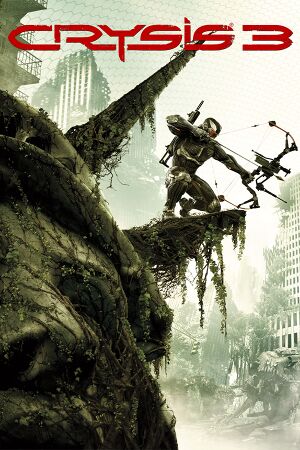 |
|
| Developers | |
|---|---|
| Crytek | |
| Multiplayer | Crytek UK |
| Publishers | |
| Electronic Arts | |
| Engines | |
| CryEngine 3 | |
| Release dates | |
| Windows | February 19, 2013 |
| Reception | |
| Metacritic | 76 |
| IGDB | 74 |
| Taxonomy | |
| Monetization | One-time game purchase |
| Modes | Singleplayer, Multiplayer |
| Pacing | Real-time |
| Perspectives | First-person |
| Controls | Direct control |
| Genres | Action, FPS, Shooter |
| Art styles | Realistic |
| Themes | Post-apocalyptic, Sci-fi |
| Series | Crysis |
| Crysis | |
|---|---|
| Crysis | 2007 |
| Crysis Warhead | 2008 |
| Crysis 2 | 2011 |
| Crysis 3 | 2013 |
| Crysis Remastered | 2020 |
| Crysis 2 Remastered | 2021 |
| Crysis 3 Remastered | 2021 |
| Crysis 4 | TBA |
Key points
- The Crysis 3 CVar Configurator is an official tool that allows adjusting the field of view, disabling mouse acceleration and smoothing, and enabling borderless fullscreen windowed mode.
General information
Availability
| Source | DRM | Notes | Keys | OS |
|---|---|---|---|---|
| Retail | 2 DVDs | |||
| Origin | Digital Deluxe Edition also available. Included with EA Play. | |||
| Steam | Digital Deluxe Edition. Included with EA Play (Steam). | |||
| Humble Store (unavailable) |
- All versions require Origin DRM. SecuROM v8.13.0043 DRM was removed on March 14, 2021.[1]
- The original SecuROM DRM was accompanied by custom DRM code which could sabotage the game by rendering the final boss undefeatable.
Monetization
DLC and expansion packs
| Name | Notes | |
|---|---|---|
| The Lost Island | ||
| Overkill-Pack | Included with the Digital Deluxe Edition. | |
| Brawler-Pack | Included with the Digital Deluxe Edition. | |
| Stalker-Pack | Included with the Digital Deluxe Edition. |
Essential improvements
Crysis 3 CVar Configurator
- An official configuration tool created by Crytek UK which lets you tweak game settings easily.
Includes options:
- Skip intro videos.
- Disable depth of field.
- Borderless fullscreen windowed mode.
- Field of view (FOV).
- Mouse acceleration and smoothing.
MaLDo OnTheFly utility
- MaLDo OnTheFly utility lets you change the graphics options within the game just by pressing a key, switch HUD on and off, change FOV and more from within the game.
- Unofficial tool, which may result in multiplayer ban.[2]
Game data
Configuration file(s) location
| System | Location |
|---|---|
| Windows | %USERPROFILE%\Saved Games\Crysis3 |
| Steam Play (Linux) | <SteamLibrary-folder>/steamapps/compatdata/1282690/pfx/[Note 1] |
Save game data location
| System | Location |
|---|---|
| Windows | %USERPROFILE%\Saved Games\Crysis3\SaveGames\ <path-to-game>\Crysis 3\USER\SaveGames\[Note 2] |
| Steam Play (Linux) | <SteamLibrary-folder>/steamapps/compatdata/1282690/pfx/[Note 1] |
Save game cloud syncing
| System | Native | Notes |
|---|---|---|
| Origin | ||
| Steam Cloud |
Video
| Graphics feature | State | WSGF | Notes |
|---|---|---|---|
| Widescreen resolution | |||
| Multi-monitor | |||
| Ultra-widescreen | |||
| 4K Ultra HD | [3] | ||
| Field of view (FOV) | Default is 55° vertical. Use Crysis 3 CVar Configurator. | ||
| Windowed | |||
| Borderless fullscreen windowed | Use Crysis 3 CVar Configurator. | ||
| Anisotropic filtering (AF) | Up to 16 samples. | ||
| Anti-aliasing (AA) | TXAA (Nvidia only),[4] FXAA, SMAA and MSAA. | ||
| Vertical sync (Vsync) | |||
| 60 FPS and 120+ FPS | No built-in frame rate or refresh rate cap.[5] See Frame rate capped at 100 or 64 FPS, even with V-Sync disabled. | ||
| High dynamic range display (HDR) | See the glossary page for potential alternatives. | ||
Input
| Keyboard and mouse | State | Notes |
|---|---|---|
| Remapping | Hacking is hardcoded to the "H" key and cannot be rebound. | |
| Mouse acceleration | Use Crysis 3 CVar Configurator. | |
| Mouse sensitivity | ||
| Mouse input in menus | ||
| Mouse Y-axis inversion | ||
| Controller | ||
| Controller support | XInput controllers only. | |
| Full controller support | ||
| Controller remapping | Can only switch between pre-set layouts. | |
| Controller sensitivity | ||
| Controller Y-axis inversion |
| Controller types |
|---|
| XInput-compatible controllers | ||
|---|---|---|
| Xbox button prompts | ||
| Impulse Trigger vibration |
| PlayStation controllers | Requires Xinput Wrapper |
|---|
| Generic/other controllers | See the glossary page for potential workarounds. |
|---|
| Additional information | ||
|---|---|---|
| Controller hotplugging | ||
| Haptic feedback | ||
| Digital movement supported | ||
| Simultaneous controller+KB/M |
Audio
| Audio feature | State | Notes |
|---|---|---|
| Separate volume controls | ||
| Surround sound | Up to 7.1 output[6] | |
| Subtitles | ||
| Closed captions | ||
| Mute on focus lost | ||
| Royalty free audio |
Localizations
| Language | UI | Audio | Sub | Notes |
|---|---|---|---|---|
| English | ||||
| Traditional Chinese | ||||
| Czech | ||||
| French | ||||
| German | ||||
| Hungarian | Fan translation, #1, #2. | |||
| Italian | ||||
| Japanese | ||||
| Polish | ||||
| Brazilian Portuguese | Fan translation; download. | |||
| Russian | ||||
| Spanish | ||||
| Turkish |
Network
Multiplayer types
| Type | Native | Players | Notes | |
|---|---|---|---|---|
| LAN play | ||||
| Online play | 16 | |||
Connection types
| Type | Native | Notes |
|---|---|---|
| Matchmaking | May not work reliably. | |
| Peer-to-peer | ||
| Dedicated | ||
| Self-hosting | Servers must be rented from approved providers. | |
| Direct IP |
Ports
| Protocol | Port(s) and/or port range(s) |
|---|---|
| TCP | 80, 443, 9988, 25650-25780, 17502, 42127, 64100-64110 |
| UDP | 3659, 10000-10100, 25650-25780, 64100-64110 |
- Universal Plug and Play (UPnP) support status is unknown.
VR support
| 3D modes | State | Notes | |
|---|---|---|---|
| Native 3D | Side-by-side or interlaced.[7] | ||
| Nvidia 3D Vision | See Helix Mod: Crysis 3. | ||
| vorpX | G3D, DirectVR Officially supported game, see official vorpx game list. |
||
Issues unresolved
Multiplayer crash at 99% loading
Memory allocation error on low-memory system
- The game needs at least 600 MB and up to 700 MB of free memory to load and transition between levels properly, even with lowest quality settings. On system with only 2 GB of memory and running Windows 8 and later, the system memory can become exhausted very quickly and will cause memory allocation error.
Workaround includes closing any other applications except Origin before playing the game. Use ReadyBoost on any external storage and allocate the free space at twice the memory size or increase the page file size.
Issues fixed
FPS issues on AMD cards
- Games based on CryEngine may have observable decreased in performance with AMD GPUs on Windows 10 compared to Windows 7.[8]
- Since the version 2004 of Windows 10, timer resolution can't be changed system-wide, thus the workaround below may not work, refer here.
- Vega series GPUs may perform worse than the RX series GPUs on Windows 10 in CryEngine games, in comparison to Windows 7.[9] This is likely a driver issue, however. So updating graphics driver may fix the issue.
| Adjust timer resolution with TimerTool[citation needed] |
|---|
|
Stuck installation
| Reboot Origin into safe mode[11] |
|---|
|
Hacking finishes with no result
- Game may not indicate successful hacking, preventing you from progressing further. i.e. hacking tutorial won't end properly.
| Unbind F key[citation needed] |
|---|
|
There seems to be problem with binding F key. Keep F key unbound or bind it to USE action. |
Frame rate capped at 100 or 64 FPS, even with V-Sync disabled
- Updates to Windows 10 have resulted in incompatibility with older CryEngine games, which may result in a capped frame rate. Windows 7 is also affected, but only in menus (eg. pause menu). Enabling NULL appears to have no effect under Windows 7.[12]
| Set Low Latency Mode to Ultra[13] |
|---|
|
| Set max frame rate to 1000 in Nvidia control panel[14] |
|---|
|
| Apply RTSS framerate limiter[15][16] |
|---|
|
Missing voices in cutscenes of non-English versions
In some non-English game versions, the file Crysis 3\C3\videos2.pak is bugged, leading to missing voice acting during cutscenes.[17][18] Many users reported getting the bug since a patch.[18][19][20][21][22][23][24] The reason is maybe a patch that month which "cleaned up" the audio files but was bugged and never fixed.[25][26]
Fixes are available for the following language versions:
- Russian and Polish: https://steamcommunity.com/sharedfiles/filedetails/?id=2460169415 (an old fix for Russian can also be found here)
- English, French, German, Italian, Spanish and Turkish: https://steamcommunity.com/app/1282690/discussions/0/3266808619812163094
Other information
API
| Technical specs | Supported | Notes |
|---|---|---|
| Direct3D | 11 | |
| Shader Model support | 5 |
| Executable | 32-bit | 64-bit | Notes |
|---|---|---|---|
| Windows | [27] |
Middleware
| Middleware | Notes | |
|---|---|---|
| Audio | FMOD, Speex | |
| Interface | FreeType, Scaleform |
Unpack the archives
To unpack and edit the .pak files, use this tool. Drag the .pak file onto the tool's dec.exe and it will convert it into a zip-file.
System requirements
| Windows | ||
|---|---|---|
| Minimum | Recommended | |
| Operating system (OS) | Vista | 7, 8, 8.1 |
| Processor (CPU) | Intel Core 2 Duo 2.4 GHz (E6600) AMD Athlon 64 X2 2.7 GHz (5200+) |
Intel Core i3-530 Intel Core i7-2600K AMD Phenom II X2 565 AMD Bulldozer FX-4150 |
| System memory (RAM) | 2 GB 3 GB (Vista) |
4 GB 8 GB |
| Hard disk drive (HDD) | 16 GB | |
| Video card (GPU) | Nvidia GeForce GTS 450 ATI Radeon HD 5770 1 GB of VRAM DirectX 11 compatible Shader model 5 support |
Nvidia GeForce GTX 560 Nvidia GeForce GTX 680 ATI Radeon HD 5870 AMD Radeon HD 7970 1 GB of VRAM |
- High-performance specifications recommended by developers are displayed in bold
Notes
- ↑ 1.0 1.1 Notes regarding Steam Play (Linux) data:
- File/folder structure within this directory reflects the path(s) listed for Windows and/or Steam game data.
- Use Wine's registry editor to access any Windows registry paths.
- The app ID (1282690) may differ in some cases.
- Treat backslashes as forward slashes.
- See the glossary page for details on Windows data paths.
- ↑ When running this game without elevated privileges (Run as administrator option), write operations against a location below
%PROGRAMFILES%,%PROGRAMDATA%, or%WINDIR%might be redirected to%LOCALAPPDATA%\VirtualStoreon Windows Vista and later (more details).
References
- ↑ EA has finally removed SecuROM from Crysis 3 - DSOGaming - last accessed on 2021-03-18
- ↑ MaLDoHD for Crysis 2: MaLDo OnTheFly for Crysis 3 - last accessed on May 2023
- ↑ Real 4K: Crysis 3 - YouTube
- ↑ Crysis 3 Video Card Performance and IQ Review - HARDOCP - last accessed on May 2023
- ↑ New 120Hz Games Report
- ↑ PC Gaming Surround Sound Round-up - last accessed on May 2023
- ↑ So I decided to activate Crysis 3s 3D for the first time - last accessed on 2021-07-30
- ↑ ithardware.pl - last accessed on May 2023
- ↑ ithardware.pl - last accessed on May 2023
- ↑ https://www.youtube.com/watch?v=_hcuYiqib9I&t=365
- ↑ http://www.mycrysis.com/forums/viewtopic.php?f=65&t=59254
- ↑ www.reddit.com - last accessed on May 2023
- ↑ [1]
- ↑ [2]
- ↑ Crysis 2 and 3 locked at 65fps - last accessed on May 2023
- ↑ Verified by User:Vlad 54rus on 2021-03-23
- ↑ steamcommunity.com - last accessed on May 2023
- ↑ 18.0 18.1 https://forums.lutris.net/t/solved-crysis-3-origin-no-voice-in-cutscene/12372
- ↑ answers.ea.com - last accessed on May 2023
- ↑ www.reddit.com - last accessed on May 2023
- ↑ answers.ea.com - last accessed on May 2023
- ↑ answers.ea.com - last accessed on May 2023
- ↑ answers.ea.com - last accessed on May 2023
- ↑ steamcommunity.com - last accessed on May 2023
- ↑ steamcommunity.com - last accessed on May 2023
- ↑ steamdb.info - last accessed on May 2023
- ↑ gamefaqs.gamespot.com - last accessed on May 2023