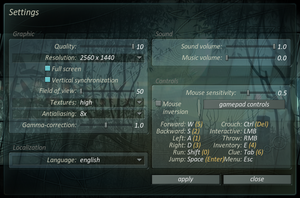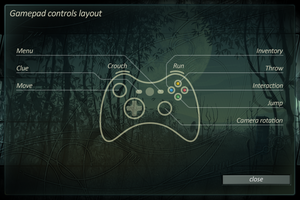Difference between revisions of "Cradle"
From PCGamingWiki, the wiki about fixing PC games
Rusticlout (talk | contribs) |
m (General maintenance with AutoWikiBrowser in Bot mode) |
||
| (17 intermediate revisions by 7 users not shown) | |||
| Line 9: | Line 9: | ||
{{Infobox game/row/date|Windows|July 24, 2015}} | {{Infobox game/row/date|Windows|July 24, 2015}} | ||
{{Infobox game/row/date|Linux|July 24, 2015}} | {{Infobox game/row/date|Linux|July 24, 2015}} | ||
| + | |reception = | ||
| + | {{Infobox game/row/reception|Metacritic|cradle|65}} | ||
| + | {{Infobox game/row/reception|OpenCritic|1854/cradle|75}} | ||
| + | {{Infobox game/row/reception|IGDB|cradle|rating}} | ||
| + | |taxonomy = | ||
| + | {{Infobox game/row/taxonomy/monetization | One-time game purchase }} | ||
| + | {{Infobox game/row/taxonomy/microtransactions | None }} | ||
| + | {{Infobox game/row/taxonomy/modes | Singleplayer }} | ||
| + | {{Infobox game/row/taxonomy/pacing | Real-time }} | ||
| + | {{Infobox game/row/taxonomy/perspectives | First-person }} | ||
| + | {{Infobox game/row/taxonomy/controls | Direct control }} | ||
| + | {{Infobox game/row/taxonomy/genres | Adventure }} | ||
| + | {{Infobox game/row/taxonomy/sports | }} | ||
| + | {{Infobox game/row/taxonomy/vehicles | Hovercraft }} | ||
| + | {{Infobox game/row/taxonomy/art styles | Realistic }} | ||
| + | {{Infobox game/row/taxonomy/themes | Asia, Cyberpunk }} | ||
| + | {{Infobox game/row/taxonomy/series | }} | ||
|steam appid = 361550 | |steam appid = 361550 | ||
| + | |steam appid side = 380710 | ||
|gogcom id = | |gogcom id = | ||
| + | |gogcom id side = | ||
| + | |official site= http://cradle-game.com/ | ||
| + | |hltb = 28393 | ||
| + | |lutris = cradle | ||
| + | |mobygames = cradle | ||
|strategywiki = | |strategywiki = | ||
| − | |wikipedia = | + | |wikipedia = Cradle_(video_game) |
|winehq = | |winehq = | ||
| + | |license = commercial | ||
}} | }} | ||
'''General information''' | '''General information''' | ||
{{mm}} [https://steamcommunity.com/app/361550/discussions/ Steam Community Discussions] | {{mm}} [https://steamcommunity.com/app/361550/discussions/ Steam Community Discussions] | ||
| − | |||
==Availability== | ==Availability== | ||
| Line 25: | Line 48: | ||
}} | }} | ||
{{ii}} All versions require {{DRM|Steam}}. | {{ii}} All versions require {{DRM|Steam}}. | ||
| + | |||
| + | ==Monetization== | ||
| + | {{Monetization | ||
| + | |ad-supported = | ||
| + | |dlc = | ||
| + | |expansion pack = | ||
| + | |freeware = | ||
| + | |free-to-play = | ||
| + | |one-time game purchase = The game requires an upfront purchase to access. | ||
| + | |sponsored = | ||
| + | |subscription = | ||
| + | }} | ||
| + | |||
| + | ===Microtransactions=== | ||
| + | {{Microtransactions | ||
| + | |boost = | ||
| + | |cosmetic = | ||
| + | |currency = | ||
| + | |finite spend = | ||
| + | |infinite spend = | ||
| + | |free-to-grind = | ||
| + | |loot box = | ||
| + | |none = None | ||
| + | |player trading = | ||
| + | |time-limited = | ||
| + | |unlock = | ||
| + | }} | ||
==Game data== | ==Game data== | ||
===Configuration file(s) location=== | ===Configuration file(s) location=== | ||
{{Game data| | {{Game data| | ||
| − | {{Game data/config|Windows|{{ | + | {{Game data/config|Windows|{{P|userprofile}}\Cradle\cradle.cfg|{{P|game}}\bin\profiles\game.data|{{P|game}}\cradle.cfg}} |
| − | {{Game data/config|Linux|}} | + | {{Game data/config|Linux|{{P|linuxhome}}/.Cradle/cradle.cfg|{{P|game}}/bin/profiles/game.data|{{P|game}}/cradle.cfg}} |
}} | }} | ||
| − | {{XDG| | + | {{XDG|false}} |
| + | {{ii}} <code>game.data</code> contains both save data and settings that are changed in the game interface. | ||
| + | {{ii}} <code>{{P|userprofile}}\Cradle\cradle.cfg</code> / <code>{{P|linuxhome}}/.Cradle/cradle.cfg</code> contains advanced settings. | ||
| + | {{ii}} <code>{{P|game}}\cradle.cfg</code> contains default settings and is used in the last place. | ||
===Save game data location=== | ===Save game data location=== | ||
{{Game data| | {{Game data| | ||
| − | {{Game data/saves|Windows|}} | + | {{Game data/saves|Windows|{{P|game}}\bin\profiles\game.data}} |
| − | {{Game data/saves|Linux|}} | + | {{Game data/saves|Linux|{{P|game}}/bin/profiles/game.data}} |
| + | {{Game data/saves|Steam|{{P|steam}}\userdata\{{P|uid}}\361550\remote\data.xml}} | ||
}} | }} | ||
| + | {{ii}} Steam Cloud enabled: <code>data.xml</code> is used as a save file, disabled: <code>game.data</code> is used. | ||
===[[Glossary:Save game cloud syncing|Save game cloud syncing]]=== | ===[[Glossary:Save game cloud syncing|Save game cloud syncing]]=== | ||
{{Save game cloud syncing | {{Save game cloud syncing | ||
| − | |origin | + | |discord = |
| − | |origin notes | + | |discord notes = |
| − | |steam cloud | + | |epic games launcher = |
| − | |steam cloud notes = | + | |epic games launcher notes = |
| − | | | + | |gog galaxy = |
| − | | | + | |gog galaxy notes = |
| + | |origin = | ||
| + | |origin notes = | ||
| + | |steam cloud = true | ||
| + | |steam cloud notes = | ||
| + | |ubisoft connect = | ||
| + | |ubisoft connect notes = | ||
| + | |xbox cloud = | ||
| + | |xbox cloud notes = | ||
}} | }} | ||
| − | ==Video | + | ==Video== |
{{Image|Cradle Final Patch Settings.png|General Settings.}} | {{Image|Cradle Final Patch Settings.png|General Settings.}} | ||
| − | {{Video | + | {{Video |
|wsgf link = https://www.wsgf.org/dr/cradle/en | |wsgf link = https://www.wsgf.org/dr/cradle/en | ||
|widescreen wsgf award = gold | |widescreen wsgf award = gold | ||
| Line 72: | Line 135: | ||
|borderless windowed = false | |borderless windowed = false | ||
|borderless windowed notes = | |borderless windowed notes = | ||
| − | |anisotropic = | + | |anisotropic = hackable |
| − | |anisotropic notes = | + | |anisotropic notes = See [[#Anisotropic filtering (AF)|Anisotropic filtering (AF)]]. |
|antialiasing = true | |antialiasing = true | ||
| − | |antialiasing notes = Off / x2 / x4 / x8 | + | |antialiasing notes = [[MSAA]] Off / x2 / x4 / x8 |
| + | |upscaling = unknown | ||
| + | |upscaling tech = | ||
| + | |upscaling notes = | ||
|vsync = true | |vsync = true | ||
|vsync notes = | |vsync notes = | ||
| Line 89: | Line 155: | ||
===[[Glossary:Widescreen resolution|Widescreen resolution]]=== | ===[[Glossary:Widescreen resolution|Widescreen resolution]]=== | ||
| − | {{Fixbox|description=Custom resolutions|ref=<ref>[ | + | {{Fixbox|description=Custom resolutions|ref=<ref>[https://www.wsgf.org/phpBB3/viewtopic.php?p=160138#p160138 View topic - Cradle was developed under a rock | WSGF]</ref>|fix= |
# Make sure the line <code><item name="video_mode" type="int">-1</item></code> reads the same in these three files: | # Make sure the line <code><item name="video_mode" type="int">-1</item></code> reads the same in these three files: | ||
| − | #* <code>{{p|userprofile}} | + | #* <code>{{p|userprofile}}\cradle.cfg</code> |
| − | #* <code>{{p|game}} | + | #* <code>{{p|game}}\cradle.cfg</code> |
| − | #* <code>{{p|game}} | + | #* <code>{{p|game}}\bin\profiles\game.data</code> |
# Now edit these two lines to your desired resolution in the two <code>cradle.cfg</code> files: | # Now edit these two lines to your desired resolution in the two <code>cradle.cfg</code> files: | ||
#* <code><item name="video_height" type="int">1080</item></code> | #* <code><item name="video_height" type="int">1080</item></code> | ||
| Line 101: | Line 167: | ||
}} | }} | ||
| − | ==Input | + | ===[[Glossary:Anisotropic filtering (AF)|Anisotropic filtering (AF)]]=== |
| + | {{Fixbox|description=Change AF by editing configuration file|ref=<ref>{{Refcheck|user=Mastan|date=2020-11-19}}</ref>|fix= | ||
| + | # Go to <code>{{P|game}}\bin\profiles\</code>. | ||
| + | # Open <code>game.data</code> with Notepad or other text editor. | ||
| + | # Using the Find function (Ctrl+F), search for "render_anisotropy". There will be exactly one entry. | ||
| + | # Change the value, available options are: | ||
| + | #*<code>0</code> - level 1 | ||
| + | #*<code>1</code> - level 2 | ||
| + | #*<code>2</code> - level 4 | ||
| + | #*<code>3</code> - level 8 | ||
| + | #*<code>4</code> - level 16 | ||
| + | # Save the file. | ||
| + | }} | ||
| + | |||
| + | ==Input== | ||
{{Image|cradle Gamepad Controls.png|Gamepad controls layout.}} | {{Image|cradle Gamepad Controls.png|Gamepad controls layout.}} | ||
| − | {{Input | + | {{Input |
|key remap = false | |key remap = false | ||
|key remap notes = | |key remap notes = | ||
| − | |acceleration option = | + | |acceleration option = always on |
| − | |acceleration option notes = Small amount of acceleration, can't be disabled | + | |acceleration option notes = Small amount of positive acceleration, can't be disabled |
|mouse sensitivity = true | |mouse sensitivity = true | ||
|mouse sensitivity notes = | |mouse sensitivity notes = | ||
| Line 126: | Line 206: | ||
|invert controller y-axis = false | |invert controller y-axis = false | ||
|invert controller y-axis notes= | |invert controller y-axis notes= | ||
| − | |xinput controllers = | + | |xinput controllers = true |
| − | |xinput controllers notes = | + | |xinput controllers notes = Works via HID |
| − | |xbox prompts = | + | |xbox prompts = false |
|xbox prompts notes = | |xbox prompts notes = | ||
| − | |impulse triggers = | + | |impulse triggers = false |
|impulse triggers notes = | |impulse triggers notes = | ||
|dualshock 4 = unknown | |dualshock 4 = unknown | ||
| Line 148: | Line 228: | ||
|other button prompts = unknown | |other button prompts = unknown | ||
|other button prompts notes= | |other button prompts notes= | ||
| − | |controller hotplug = | + | |controller hotplug = true |
|controller hotplug notes = | |controller hotplug notes = | ||
| − | |haptic feedback = | + | |haptic feedback = false |
|haptic feedback notes = | |haptic feedback notes = | ||
| − | |simultaneous input = | + | |simultaneous input = true |
|simultaneous input notes = | |simultaneous input notes = | ||
|steam input api = unknown | |steam input api = unknown | ||
| Line 166: | Line 246: | ||
}} | }} | ||
| − | ==Audio | + | ==Audio== |
| − | {{Audio | + | {{Audio |
|separate volume = true | |separate volume = true | ||
|separate volume notes = Music and master volume | |separate volume notes = Music and master volume | ||
| − | |surround sound = | + | |surround sound = false |
| − | |surround sound notes = | + | |surround sound notes = 2.0 Stereo<ref>{{Refcheck|user=Mastan|date=2020-11-19|comment=Tested using Orban Loudness Meter.}}</ref> |
| − | |subtitles = | + | |subtitles = always on |
|subtitles notes = | |subtitles notes = | ||
| − | |closed captions = | + | |closed captions = false |
|closed captions notes = | |closed captions notes = | ||
|mute on focus lost = false | |mute on focus lost = false | ||
|mute on focus lost notes = | |mute on focus lost notes = | ||
|eax support = | |eax support = | ||
| − | |eax support notes = | + | |eax support notes = |
| + | |royalty free audio = unknown | ||
| + | |royalty free audio notes = | ||
}} | }} | ||
| Line 194: | Line 276: | ||
|language = French | |language = French | ||
|interface = true | |interface = true | ||
| − | |audio = | + | |audio = false |
|subtitles = true | |subtitles = true | ||
|notes = Added in Patch 1.04 | |notes = Added in Patch 1.04 | ||
| Line 203: | Line 285: | ||
|language = German | |language = German | ||
|interface = true | |interface = true | ||
| − | |audio = | + | |audio = false |
|subtitles = true | |subtitles = true | ||
|notes = Added in Patch 1.02 | |notes = Added in Patch 1.02 | ||
| Line 212: | Line 294: | ||
|language = Polish | |language = Polish | ||
|interface = true | |interface = true | ||
| − | |audio = | + | |audio = false |
|subtitles = true | |subtitles = true | ||
|notes = Added in Patch 1.02 | |notes = Added in Patch 1.02 | ||
| Line 229: | Line 311: | ||
|language = Spanish | |language = Spanish | ||
|interface = true | |interface = true | ||
| − | |audio = | + | |audio = false |
|subtitles = true | |subtitles = true | ||
|notes = Added in Patch 1.03 | |notes = Added in Patch 1.03 | ||
| − | |ref = <ref> | + | |ref = <ref>{{Refurl|url=https://steamcommunity.com/games/361550/announcements/detail/72423931283436682|title=New patch + Spanish localization|date=May 2023}}</ref> |
|fan = | |fan = | ||
}} | }} | ||
| Line 238: | Line 320: | ||
|language = Turkish | |language = Turkish | ||
|interface = true | |interface = true | ||
| − | |audio = | + | |audio = false |
|subtitles = true | |subtitles = true | ||
|notes = Added in Patch 1.04 | |notes = Added in Patch 1.04 | ||
| Line 264: | Line 346: | ||
|native 3d notes = | |native 3d notes = | ||
|nvidia 3d vision = hackable | |nvidia 3d vision = hackable | ||
| − | |nvidia 3d vision notes = See [ | + | |nvidia 3d vision notes = See [https://helixmod.blogspot.com/2015/08/cradle-dx11.html Helix Mod: Cradle]. |
|tridef 3d = unknown | |tridef 3d = unknown | ||
|tridef 3d notes = | |tridef 3d notes = | ||
| Line 296: | Line 378: | ||
===API=== | ===API=== | ||
{{API | {{API | ||
| − | |direct3d versions = 9 | + | |direct3d versions = 9, 11 |
|direct3d notes = | |direct3d notes = | ||
|directdraw versions = | |directdraw versions = | ||
|directdraw notes = | |directdraw notes = | ||
| − | |opengl versions = | + | |wing = |
| + | |wing notes = | ||
| + | |opengl versions = true | ||
|opengl notes = | |opengl notes = | ||
|glide versions = | |glide versions = | ||
| Line 316: | Line 400: | ||
|shader model versions = | |shader model versions = | ||
|shader model notes = | |shader model notes = | ||
| − | |windows 32-bit exe = | + | |windows 32-bit exe = true |
| − | |windows 64-bit exe = | + | |windows 64-bit exe = true |
| + | |windows arm app = false | ||
|windows exe notes = | |windows exe notes = | ||
| − | |macos 32-bit app | + | |mac os x powerpc app = |
| − | |macos 64-bit app | + | |macos intel 32-bit app = |
| + | |macos intel 64-bit app = | ||
| + | |macos arm app = unknown | ||
|macos app notes = | |macos app notes = | ||
| − | |linux 32-bit executable= | + | |linux powerpc app = unknown |
| − | |linux 64-bit executable= | + | |linux 32-bit executable= false |
| + | |linux 64-bit executable= true | ||
| + | |linux arm app = false | ||
|linux executable notes = | |linux executable notes = | ||
}} | }} | ||
| Line 339: | Line 428: | ||
|minVRAM = 512 MB | |minVRAM = 512 MB | ||
| − | |recOS = | + | |recOS = |
|recCPU = Intel Core i3 | |recCPU = Intel Core i3 | ||
|recRAM = 8 GB | |recRAM = 8 GB | ||
| − | |recHD = | + | |recHD = |
|recGPU = | |recGPU = | ||
|recDX = 11 | |recDX = 11 | ||
Latest revision as of 10:43, 19 May 2023
 |
|
| Developers | |
|---|---|
| Flying Cafe for Semianimals | |
| Engines | |
| Unigine | |
| Release dates | |
| Windows | July 24, 2015 |
| Linux | July 24, 2015 |
| Reception | |
| Metacritic | 65 |
| OpenCritic | 75 |
| Taxonomy | |
| Monetization | One-time game purchase |
| Microtransactions | None |
| Modes | Singleplayer |
| Pacing | Real-time |
| Perspectives | First-person |
| Controls | Direct control |
| Genres | Adventure |
| Vehicles | Hovercraft |
| Art styles | Realistic |
| Themes | Asia, Cyberpunk |
General information
Availability
| Source | DRM | Notes | Keys | OS |
|---|---|---|---|---|
| Steam |
Monetization
| Type | Notes |
|---|---|
| One-time game purchase | The game requires an upfront purchase to access. |
Microtransactions
| Type | Notes |
|---|---|
| No microtransactions | None |
Game data
Configuration file(s) location
| System | Location |
|---|---|
| Windows | %USERPROFILE%\Cradle\cradle.cfg <path-to-game>\bin\profiles\game.data[Note 1] <path-to-game>\cradle.cfg[Note 1] |
| Linux | $HOME/.Cradle/cradle.cfg <path-to-game>/bin/profiles/game.data <path-to-game>/cradle.cfg |
- This game does not follow the XDG Base Directory Specification on Linux.
-
game.datacontains both save data and settings that are changed in the game interface. -
%USERPROFILE%\Cradle\cradle.cfg/$HOME/.Cradle/cradle.cfgcontains advanced settings. -
<path-to-game>\cradle.cfgcontains default settings and is used in the last place.
Save game data location
| System | Location |
|---|---|
| Windows | <path-to-game>\bin\profiles\game.data[Note 1] |
| Linux | <path-to-game>/bin/profiles/game.data |
| Steam | <Steam-folder>\userdata\<user-id>\361550\remote\data.xml |
- Steam Cloud enabled:
data.xmlis used as a save file, disabled:game.datais used.
Save game cloud syncing
| System | Native | Notes |
|---|---|---|
| Steam Cloud |
Video
| Graphics feature | State | WSGF | Notes |
|---|---|---|---|
| Widescreen resolution | In-game list is hard-coded. See Widescreen resolution to set a custom resolution. | ||
| Multi-monitor | See Widescreen resolution. | ||
| Ultra-widescreen | See Widescreen resolution. | ||
| 4K Ultra HD | See Widescreen resolution. | ||
| Field of view (FOV) | Hor+. Added in Patch 1.02[1] | ||
| Windowed | |||
| Borderless fullscreen windowed | See the glossary page for potential workarounds. | ||
| Anisotropic filtering (AF) | See Anisotropic filtering (AF). | ||
| Anti-aliasing (AA) | MSAA Off / x2 / x4 / x8 | ||
| Vertical sync (Vsync) | |||
| 60 FPS and 120+ FPS | |||
| High dynamic range display (HDR) | See the glossary page for potential alternatives. | ||
Widescreen resolution
| Custom resolutions[2] |
|---|
|
Anisotropic filtering (AF)
| Change AF by editing configuration file[3] |
|---|
|
Input
| Keyboard and mouse | State | Notes |
|---|---|---|
| Remapping | See the glossary page for potential workarounds. | |
| Mouse acceleration | Small amount of positive acceleration, can't be disabled | |
| Mouse sensitivity | ||
| Mouse input in menus | ||
| Mouse Y-axis inversion | ||
| Controller | ||
| Controller support | Partial controller support added in Patch 1.02[1] | |
| Full controller support | ||
| Controller remapping | See the glossary page for potential workarounds. | |
| Controller sensitivity | ||
| Controller Y-axis inversion |
| Controller types |
|---|
| XInput-compatible controllers | Works via HID | |
|---|---|---|
| Xbox button prompts | ||
| Impulse Trigger vibration |
| PlayStation controllers |
|---|
| Generic/other controllers |
|---|
| Additional information | ||
|---|---|---|
| Controller hotplugging | ||
| Haptic feedback | ||
| Digital movement supported | ||
| Simultaneous controller+KB/M |
Audio
| Audio feature | State | Notes |
|---|---|---|
| Separate volume controls | Music and master volume | |
| Surround sound | 2.0 Stereo[4] | |
| Subtitles | ||
| Closed captions | ||
| Mute on focus lost | ||
| Royalty free audio |
Localizations
| Language | UI | Audio | Sub | Notes |
|---|---|---|---|---|
| English | ||||
| French | Added in Patch 1.04[5] | |||
| German | Added in Patch 1.02[1] | |||
| Polish | Added in Patch 1.02[1] | |||
| Russian | ||||
| Spanish | Added in Patch 1.03[6] | |||
| Turkish | Added in Patch 1.04[5] | |||
| Ukrainian |
VR support
| 3D modes | State | Notes | |
|---|---|---|---|
| Nvidia 3D Vision | See Helix Mod: Cradle. | ||
Other information
API
| Technical specs | Supported | Notes |
|---|---|---|
| Direct3D | 9, 11 | |
| OpenGL |
| Executable | 32-bit | 64-bit | Notes |
|---|---|---|---|
| Windows | |||
| Linux |
System requirements
| Windows | ||
|---|---|---|
| Minimum | Recommended | |
| Operating system (OS) | XP SP3 | |
| Processor (CPU) | Intel Core 2 Duo or equivalent AMD | Intel Core i3 |
| System memory (RAM) | 2 GB | 8 GB |
| Hard disk drive (HDD) | 3 GB | |
| Video card (GPU) | 512 MB of VRAM DirectX 9.0c compatible | 1 GB of VRAM DirectX 11 compatible |
| Linux | ||
|---|---|---|
| Minimum | ||
| Operating system (OS) | Ubuntu 12 | |
| Processor (CPU) | Intel Core 2 Duo or equivalent AMD | |
| System memory (RAM) | 2 GB | |
| Hard disk drive (HDD) | 3 GB | |
| Video card (GPU) | OpenGL compliant card 512 MB of VRAM |
|
- A 64-bit operating system is required.
Notes
- ↑ 1.0 1.1 1.2 When running this game without elevated privileges (Run as administrator option), write operations against a location below
%PROGRAMFILES%,%PROGRAMDATA%, or%WINDIR%might be redirected to%LOCALAPPDATA%\VirtualStoreon Windows Vista and later (more details).
References
- ↑ 1.0 1.1 1.2 1.3 Cradle is updated: German & Polish subtitles, Gamepad supporting, FOV settings and other. - Steam Community :: Group Announcements :: Cradle
- ↑ View topic - Cradle was developed under a rock | WSGF
- ↑ Verified by User:Mastan on 2020-11-19
- ↑ Verified by User:Mastan on 2020-11-19
- Tested using Orban Loudness Meter.
- ↑ 5.0 5.1 French and Turkish localizations
- ↑ New patch + Spanish localization - last accessed on May 2023