Difference between revisions of "Costume Quest 2"
From PCGamingWiki, the wiki about fixing PC games
m (→Input settings: updated template usage) |
m (→Availability) |
||
| (39 intermediate revisions by 13 users not shown) | |||
| Line 12: | Line 12: | ||
{{Infobox game/row/date|OS X|October 7, 2014}} | {{Infobox game/row/date|OS X|October 7, 2014}} | ||
{{Infobox game/row/date|Linux|October 7, 2014}} | {{Infobox game/row/date|Linux|October 7, 2014}} | ||
| + | |reception = | ||
| + | {{Infobox game/row/reception|Metacritic|costume-quest-2|68}} | ||
| + | {{Infobox game/row/reception|OpenCritic|176/costume-quest-2|71}} | ||
| + | {{Infobox game/row/reception|IGDB|costume-quest-2--1|65}} | ||
| + | |taxonomy = | ||
| + | {{Infobox game/row/taxonomy/monetization | One-time game purchase }} | ||
| + | {{Infobox game/row/taxonomy/microtransactions | No microtransactions}} | ||
| + | {{Infobox game/row/taxonomy/modes | Singleplayer}} | ||
| + | {{Infobox game/row/taxonomy/pacing | Turn-based}} | ||
| + | {{Infobox game/row/taxonomy/perspectives | Third-person}} | ||
| + | {{Infobox game/row/taxonomy/controls | Direct control}} | ||
| + | {{Infobox game/row/taxonomy/genres | RPG}} | ||
| + | {{Infobox game/row/taxonomy/sports | }} | ||
| + | {{Infobox game/row/taxonomy/vehicles | }} | ||
| + | {{Infobox game/row/taxonomy/art styles | Cel-shaded}} | ||
| + | {{Infobox game/row/taxonomy/themes | Contemporary}} | ||
| + | {{Infobox game/row/taxonomy/series | Costume Quest}} | ||
|steam appid = 275180 | |steam appid = 275180 | ||
| − | |gogcom | + | |gogcom id = 2057178032 |
| + | |official site= https://www.majescoent.com/costume-quest-2/ | ||
| + | |hltb = 21537 | ||
| + | |lutris = costume-quest-2 | ||
|strategywiki = | |strategywiki = | ||
| + | |mobygames = 71130 | ||
|wikipedia = Costume Quest 2 | |wikipedia = Costume Quest 2 | ||
|winehq = | |winehq = | ||
| + | |license = commercial | ||
| + | }} | ||
| + | |||
| + | {{Introduction | ||
| + | |introduction = | ||
| + | |||
| + | |release history = | ||
| + | |||
| + | |current state = | ||
}} | }} | ||
| − | |||
'''General information''' | '''General information''' | ||
{{mm}} [https://forums.doublefine.com/forum/42-costume-quest-2/ Double Fine Action Forums - Costume Quest 2] | {{mm}} [https://forums.doublefine.com/forum/42-costume-quest-2/ Double Fine Action Forums - Costume Quest 2] | ||
| − | {{mm}} [ | + | {{GOG.com links|2057178032|costume_quest_2}} |
| + | {{mm}} [https://steamcommunity.com/app/275180/discussions/ Steam Community Discussions] | ||
==Availability== | ==Availability== | ||
{{Availability| | {{Availability| | ||
| + | {{Availability/row| Epic Games Store | costume-quest-2 | DRM-free | DRM-free when launched directly from executable.<ref>{{Refcheck|user=Baronsmoki|date=2020-10-22|comment=Comment (optional)}}</ref> | | Windows, OS X }} | ||
| + | {{Availability/row| GOG.com | costume_quest_2 | DRM-free | OS X version coming soon. | | Windows, Linux }} | ||
{{Availability/row| Humble | costume-quest-2 | Steam | | | Windows, OS X, Linux }} | {{Availability/row| Humble | costume-quest-2 | Steam | | | Windows, OS X, Linux }} | ||
| − | {{Availability/row| Steam | 275180 | | + | {{Availability/row| Steam | 275180 | DRM-free | <ref>{{Refurl|url=https://www.gog.com/forum/general/epic_store_games_you_can_play_without_the_epic_launcher/post291|title=Epic Store games you can play without the Epic Launcher|date=2020-10-26}}</ref> | | Windows, OS X, Linux }} |
}} | }} | ||
| − | |||
==Game data== | ==Game data== | ||
===Configuration file(s) location=== | ===Configuration file(s) location=== | ||
{{Game data| | {{Game data| | ||
| − | {{Game data/config|Windows|{{p|appdata}} | + | {{Game data/config|Windows|{{p|appdata}}\Doublefine\CostumeQuest2\}} |
| − | {{Game data/config|OS X| | + | {{Game data/config|OS X|{{p|osxhome}}/Library/Application Support/Doublefine/Costume Quest 2/}} |
{{Game data/config|Linux|{{P|xdgdatahome}}/doublefine/Costume Quest 2/}} | {{Game data/config|Linux|{{P|xdgdatahome}}/doublefine/Costume Quest 2/}} | ||
}} | }} | ||
| Line 42: | Line 73: | ||
===Save game data location=== | ===Save game data location=== | ||
{{Game data| | {{Game data| | ||
| − | {{Game data/saves|Windows|{{p|appdata}} | + | {{Game data/saves|Windows|{{p|appdata}}\Doublefine\CostumeQuest2\}} |
| − | {{Game data/saves|OS X| | + | {{Game data/saves|OS X|{{p|osxhome}}/Library/Application Support/Doublefine/Costume Quest 2/}} |
{{Game data/saves|Linux|{{P|xdgdatahome}}/doublefine/Costume Quest 2/}} | {{Game data/saves|Linux|{{P|xdgdatahome}}/doublefine/Costume Quest 2/}} | ||
}} | }} | ||
| Line 49: | Line 80: | ||
===[[Glossary:Save game cloud syncing|Save game cloud syncing]]=== | ===[[Glossary:Save game cloud syncing|Save game cloud syncing]]=== | ||
{{Save game cloud syncing | {{Save game cloud syncing | ||
| − | |origin | + | |discord = |
| − | |origin notes | + | |discord notes = |
| − | |steam cloud | + | |epic games launcher = false |
| − | |steam cloud notes | + | |epic games launcher notes = |
| − | | | + | |gog galaxy = true |
| − | | | + | |gog galaxy notes = |
| + | |origin = | ||
| + | |origin notes = | ||
| + | |steam cloud = true | ||
| + | |steam cloud notes = Cloud sync is not cross-platform.<ref>{{Refcheck|user=Anonymous|date=2015-12-07}}</ref> | ||
| + | |ubisoft connect = | ||
| + | |ubisoft connect notes = | ||
| + | |xbox cloud = | ||
| + | |xbox cloud notes = | ||
}} | }} | ||
| − | ==Video | + | ==Video== |
{{Image|Costume Quest 2 - AudioVideo Settings.jpg|Audio/Video settings.}} | {{Image|Costume Quest 2 - AudioVideo Settings.jpg|Audio/Video settings.}} | ||
{{Image|Costume Quest 2 - Advanced Video Settings.jpg|Advanced Video settings.}} | {{Image|Costume Quest 2 - Advanced Video Settings.jpg|Advanced Video settings.}} | ||
| − | {{Video | + | {{Video |
|wsgf link = | |wsgf link = | ||
|widescreen wsgf award = | |widescreen wsgf award = | ||
| Line 78: | Line 117: | ||
|windowed = true | |windowed = true | ||
|windowed notes = Can also be toggled with {{key|Alt|Enter}}. | |windowed notes = Can also be toggled with {{key|Alt|Enter}}. | ||
| − | |borderless windowed = | + | |borderless windowed = false |
| − | |borderless windowed notes = | + | |borderless windowed notes = |
|anisotropic = false | |anisotropic = false | ||
|anisotropic notes = | |anisotropic notes = | ||
|antialiasing = true | |antialiasing = true | ||
|antialiasing notes = [[FXAA]], [[SSAA]] 2x and 4x. | |antialiasing notes = [[FXAA]], [[SSAA]] 2x and 4x. | ||
| + | |upscaling = unknown | ||
| + | |upscaling tech = | ||
| + | |upscaling notes = | ||
|vsync = true | |vsync = true | ||
|vsync notes = Re-enables itself after disabling and exiting the options menu (v1.0).{{cn|date=April 2016}} | |vsync notes = Re-enables itself after disabling and exiting the options menu (v1.0).{{cn|date=April 2016}} | ||
| Line 96: | Line 138: | ||
}} | }} | ||
| − | ==Input | + | ==Input== |
| − | {{Input | + | {{Input |
|key remap = true | |key remap = true | ||
|key remap notes = | |key remap notes = | ||
| Line 120: | Line 162: | ||
|invert controller y-axis = n/a | |invert controller y-axis = n/a | ||
|invert controller y-axis notes= | |invert controller y-axis notes= | ||
| − | |button prompts | + | |xinput controllers = true |
| − | |button prompts notes | + | |xinput controllers notes = |
| + | |xbox prompts = true | ||
| + | |xbox prompts notes = | ||
| + | |impulse triggers = unknown | ||
| + | |impulse triggers notes = | ||
| + | |dualshock 4 = false | ||
| + | |dualshock 4 notes = | ||
| + | |dualshock prompts = unknown | ||
| + | |dualshock prompts notes = | ||
| + | |light bar support = unknown | ||
| + | |light bar support notes = | ||
| + | |dualshock 4 modes = unknown | ||
| + | |dualshock 4 modes notes = | ||
| + | |tracked motion controllers= unknown | ||
| + | |tracked motion controllers notes = | ||
| + | |tracked motion prompts = unknown | ||
| + | |tracked motion prompts notes = | ||
| + | |other controllers = unknown | ||
| + | |other controllers notes = | ||
| + | |other button prompts = unknown | ||
| + | |other button prompts notes= | ||
|controller hotplug = unknown | |controller hotplug = unknown | ||
|controller hotplug notes = | |controller hotplug notes = | ||
| Line 130: | Line 192: | ||
}} | }} | ||
| − | ==Audio | + | ==Audio== |
| − | {{Audio | + | {{Audio |
|separate volume = true | |separate volume = true | ||
|separate volume notes = | |separate volume notes = | ||
|surround sound = unknown | |surround sound = unknown | ||
|surround sound notes = | |surround sound notes = | ||
| − | |subtitles = | + | |subtitles = n/a |
|subtitles notes = No spoken voice in-game, all dialog is in text bubbles. | |subtitles notes = No spoken voice in-game, all dialog is in text bubbles. | ||
|closed captions = false | |closed captions = false | ||
| Line 143: | Line 205: | ||
|mute on focus lost notes = | |mute on focus lost notes = | ||
|eax support = | |eax support = | ||
| − | |eax support notes = | + | |eax support notes = |
| + | |royalty free audio = unknown | ||
| + | |royalty free audio notes = | ||
}} | }} | ||
| Line 151: | Line 215: | ||
|interface = true | |interface = true | ||
|audio = n/a | |audio = n/a | ||
| − | |subtitles = | + | |subtitles = n/a |
|notes = | |notes = | ||
|fan = | |fan = | ||
| − | |||
}} | }} | ||
{{L10n/switch | {{L10n/switch | ||
| Line 160: | Line 223: | ||
|interface = true | |interface = true | ||
|audio = n/a | |audio = n/a | ||
| − | |subtitles = | + | |subtitles = n/a |
|notes = | |notes = | ||
|fan = | |fan = | ||
| − | |||
}} | }} | ||
{{L10n/switch | {{L10n/switch | ||
| Line 169: | Line 231: | ||
|interface = true | |interface = true | ||
|audio = n/a | |audio = n/a | ||
| − | |subtitles = | + | |subtitles = n/a |
|notes = | |notes = | ||
|fan = | |fan = | ||
| − | |||
}} | }} | ||
{{L10n/switch | {{L10n/switch | ||
| Line 178: | Line 239: | ||
|interface = true | |interface = true | ||
|audio = n/a | |audio = n/a | ||
| − | |subtitles = | + | |subtitles = n/a |
|notes = | |notes = | ||
|fan = | |fan = | ||
| − | |||
}} | }} | ||
{{L10n/switch | {{L10n/switch | ||
| Line 187: | Line 247: | ||
|interface = true | |interface = true | ||
|audio = n/a | |audio = n/a | ||
| − | |subtitles = | + | |subtitles = n/a |
|notes = | |notes = | ||
|fan = | |fan = | ||
| − | |||
}} | }} | ||
| + | }} | ||
| + | |||
| + | ===Change Language=== | ||
| + | {{Fixbox|description=Instructions|fix= | ||
| + | # Change the line: "language = 'xyza'" in %RootToGame%/Data/Config/Default.cfg | ||
| + | * Replace xyza with enUS for English. | ||
| + | * Replace xyza with esES for Spanish. | ||
| + | * Replace xyza with frFR for French. | ||
| + | * Replace xyza with deDE for German. | ||
| + | * Replace xyza with itIT for Italian. | ||
}} | }} | ||
| Line 197: | Line 266: | ||
===API=== | ===API=== | ||
{{API | {{API | ||
| − | |direct3d versions = | + | |direct3d versions = 9.0c, 11 |
|direct3d notes = | |direct3d notes = | ||
|directdraw versions = | |directdraw versions = | ||
| Line 217: | Line 286: | ||
|shader model versions = | |shader model versions = | ||
|shader model notes = | |shader model notes = | ||
| − | |64-bit executable | + | |windows 32-bit exe = true |
| − | |64-bit executable notes= | + | |windows 64-bit exe = false |
| + | |windows arm app = unknown | ||
| + | |windows exe notes = | ||
| + | |mac os x powerpc app = unknown | ||
| + | |macos intel 32-bit app = unknown | ||
| + | |macos intel 64-bit app = unknown | ||
| + | |macos arm app = unknown | ||
| + | |macos app notes = | ||
| + | |linux 32-bit executable= unknown | ||
| + | |linux 64-bit executable= unknown | ||
| + | |linux arm app = unknown | ||
| + | |linux executable notes = | ||
| + | }} | ||
| + | |||
| + | ===Middleware=== | ||
| + | {{Middleware | ||
| + | |physics = | ||
| + | |physics notes = | ||
| + | |audio = | ||
| + | |audio notes = | ||
| + | |interface = Scaleform | ||
| + | |interface notes = | ||
| + | |input = | ||
| + | |input notes = | ||
| + | |cutscenes = | ||
| + | |cutscenes notes = | ||
| + | |multiplayer = | ||
| + | |multiplayer notes= | ||
}} | }} | ||
| Line 230: | Line 326: | ||
|minHD = 1500 MB | |minHD = 1500 MB | ||
|minGPU = Nvidia GeForce 8800 | |minGPU = Nvidia GeForce 8800 | ||
| − | |minGPU2 = | + | |minGPU2 = ATI Radeon HD 3850 |
| − | |minGPU3 = Intel HD 3000 | + | |minGPU3 = Intel HD Graphics 3000 |
|minVRAM = 256 MB | |minVRAM = 256 MB | ||
|minDX = 9.0c | |minDX = 9.0c | ||
|recOS = 7 | |recOS = 7 | ||
| − | |recCPU = Intel Core 2 Duo | + | |recCPU = Intel Core 2 Duo 2.2 GHz |
| − | |recGPU = Nvidia GeForce 220 | + | |recCPU2 = AMD Athlon 64 2.2 GHz |
| − | |recGPU2 = | + | |recGPU = Nvidia GeForce GT 220 |
| − | |recGPU3 = Intel HD 4000 | + | |recGPU2 = ATI Radeon HD 4550 |
| + | |recGPU3 = Intel HD Graphics 4000 | ||
|recVRAM = 512 MB | |recVRAM = 512 MB | ||
}} | }} | ||
| Line 250: | Line 347: | ||
|minRAM = 4 GB | |minRAM = 4 GB | ||
|minHD = 1500 MB | |minHD = 1500 MB | ||
| − | |minGPU = | + | |minGPU = Nvidia GeForce 8800 GT |
| − | |minGPU2 = | + | |minGPU2 = ATI Radeon HD 2600 |
| − | |minGPU3 = Intel HD 3000 | + | |minGPU3 = Intel HD Graphics 3000 |
|minVRAM = 256 MB | |minVRAM = 256 MB | ||
|recCPU = Intel Core i Series | |recCPU = Intel Core i Series | ||
| − | |recGPU = | + | |recGPU = Nvidia GeForce GTX 285 |
| − | |recGPU2 = | + | |recGPU2 = ATI Radeon HD 4670 |
|recVRAM = 512 MB | |recVRAM = 512 MB | ||
}} | }} | ||
| Line 269: | Line 366: | ||
|minHD = 1500 MB | |minHD = 1500 MB | ||
|minGPU = Nvidia GeForce 8800 | |minGPU = Nvidia GeForce 8800 | ||
| − | |minGPU2 = | + | |minGPU2 = ATI Radeon HD 2000 |
| − | |minGPU3 = Intel HD 4000 | + | |minGPU3 = Intel HD Graphics 4000 |
|minVRAM = 256 MB | |minVRAM = 256 MB | ||
|minOGL = 2.1 | |minOGL = 2.1 | ||
Latest revision as of 13:08, 25 October 2023
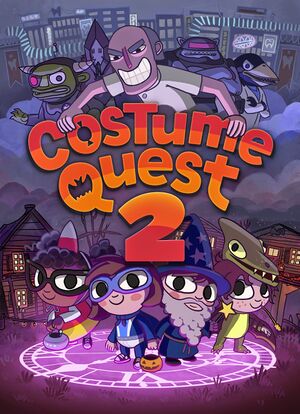 |
|
| Developers | |
|---|---|
| Double Fine Productions | |
| Publishers | |
| Midnight City | |
| Majesco | |
| Engines | |
| Buddha | |
| Release dates | |
| Windows | October 7, 2014 |
| macOS (OS X) | October 7, 2014 |
| Linux | October 7, 2014 |
| Reception | |
| Metacritic | 68 |
| OpenCritic | 71 |
| IGDB | 65 |
| Taxonomy | |
| Monetization | One-time game purchase |
| Microtransactions | None |
| Modes | Singleplayer |
| Pacing | Turn-based |
| Perspectives | Third-person |
| Controls | Direct control |
| Genres | RPG |
| Art styles | Cel-shaded |
| Themes | Contemporary |
| Series | Costume Quest |
| Costume Quest | |
|---|---|
| Costume Quest | 2011 |
| Costume Quest 2 | 2014 |
Costume Quest 2 is a singleplayer third-person RPG game in the Costume Quest series.
General information
- Double Fine Action Forums - Costume Quest 2
- GOG.com Community Discussions
- GOG.com Support Page
- Steam Community Discussions
Availability
| Source | DRM | Notes | Keys | OS |
|---|---|---|---|---|
| Epic Games Store | DRM-free when launched directly from executable.[1] | |||
| GOG.com | OS X version coming soon. | |||
| Humble Store | ||||
| Steam | [2] |
Game data
Configuration file(s) location
| System | Location |
|---|---|
| Windows | %APPDATA%\Doublefine\CostumeQuest2\ |
| macOS (OS X) | $HOME/Library/Application Support/Doublefine/Costume Quest 2/ |
| Linux | $XDG_DATA_HOME/doublefine/Costume Quest 2/ |
- This game follows the XDG Base Directory Specification on Linux.
Save game data location
| System | Location |
|---|---|
| Windows | %APPDATA%\Doublefine\CostumeQuest2\ |
| macOS (OS X) | $HOME/Library/Application Support/Doublefine/Costume Quest 2/ |
| Linux | $XDG_DATA_HOME/doublefine/Costume Quest 2/ |
Save game cloud syncing
| System | Native | Notes |
|---|---|---|
| Epic Games Launcher | ||
| GOG Galaxy | ||
| Steam Cloud | Cloud sync is not cross-platform.[3] |
Video
| Graphics feature | State | Notes | |
|---|---|---|---|
| Widescreen resolution | |||
| Multi-monitor | |||
| Ultra-widescreen | |||
| 4K Ultra HD | |||
| Field of view (FOV) | |||
| Windowed | Can also be toggled with Alt+↵ Enter. | ||
| Borderless fullscreen windowed | See the glossary page for potential workarounds. | ||
| Anisotropic filtering (AF) | See the glossary page for potential workarounds. | ||
| Anti-aliasing (AA) | FXAA, SSAA 2x and 4x. | ||
| Vertical sync (Vsync) | Re-enables itself after disabling and exiting the options menu (v1.0).[citation needed] | ||
| 60 FPS | Mouse movement in menus feels like 30 FPS.[citation needed] | ||
| 120+ FPS | Frame rate is capped at 60 FPS. | ||
| High dynamic range display (HDR) | See the glossary page for potential alternatives. | ||
Input
| Keyboard and mouse | State | Notes |
|---|---|---|
| Remapping | ||
| Mouse acceleration | ||
| Mouse sensitivity | ||
| Mouse input in menus | ||
| Mouse Y-axis inversion | ||
| Controller | ||
| Controller support | ||
| Full controller support | ||
| Controller remapping | See the glossary page for potential workarounds. | |
| Controller sensitivity | ||
| Controller Y-axis inversion |
| Controller types |
|---|
| XInput-compatible controllers | ||
|---|---|---|
| Xbox button prompts | ||
| Impulse Trigger vibration |
| PlayStation controllers | See the glossary page for potential workarounds. |
|---|
| Generic/other controllers |
|---|
| Additional information | ||
|---|---|---|
| Controller hotplugging | ||
| Haptic feedback | ||
| Digital movement supported | ||
| Simultaneous controller+KB/M |
Audio
| Audio feature | State | Notes |
|---|---|---|
| Separate volume controls | ||
| Surround sound | ||
| Subtitles | No spoken voice in-game, all dialog is in text bubbles. | |
| Closed captions | ||
| Mute on focus lost | ||
| Royalty free audio |
Localizations
| Language | UI | Audio | Sub | Notes |
|---|---|---|---|---|
| English | ||||
| French | ||||
| German | ||||
| Italian | ||||
| Spanish |
Change Language
| Instructions |
|---|
|
Other information
API
| Technical specs | Supported | Notes |
|---|---|---|
| Direct3D | 9.0c, 11 |
| Executable | 32-bit | 64-bit | Notes |
|---|---|---|---|
| Windows | |||
| macOS (OS X) | |||
| Linux |
Middleware
| Middleware | Notes | |
|---|---|---|
| Interface | Scaleform |
System requirements
| Windows | ||
|---|---|---|
| Minimum | Recommended | |
| Operating system (OS) | Vista | 7 |
| Processor (CPU) | 1.8 GHz Dual-core | Intel Core 2 Duo 2.2 GHz AMD Athlon 64 2.2 GHz |
| System memory (RAM) | 4 GB | |
| Hard disk drive (HDD) | 1500 MB | |
| Video card (GPU) | Nvidia GeForce 8800 ATI Radeon HD 3850 Intel HD Graphics 3000 256 MB of VRAM DirectX 9.0c compatible | Nvidia GeForce GT 220 ATI Radeon HD 4550 Intel HD Graphics 4000 512 MB of VRAM |
| macOS (OS X) | ||
|---|---|---|
| Minimum | Recommended | |
| Operating system (OS) | 10.6.8 | |
| Processor (CPU) | Intel Core Duo | Intel Core i Series |
| System memory (RAM) | 4 GB | |
| Hard disk drive (HDD) | 1500 MB | |
| Video card (GPU) | Nvidia GeForce 8800 GT ATI Radeon HD 2600 Intel HD Graphics 3000 256 MB of VRAM | Nvidia GeForce GTX 285 ATI Radeon HD 4670 512 MB of VRAM |
| Linux | ||
|---|---|---|
| Minimum | ||
| Operating system (OS) | Ubuntu 12.04 | |
| Processor (CPU) | 1.8 GHz dual-core | |
| System memory (RAM) | 4 GB | |
| Hard disk drive (HDD) | 1500 MB | |
| Video card (GPU) | Nvidia GeForce 8800 ATI Radeon HD 2000 Intel HD Graphics 4000 256 MB of VRAM OpenGL 2.1 compatible |
|
References
- ↑ Verified by User:Baronsmoki on 2020-10-22
- ↑ Epic Store games you can play without the Epic Launcher - last accessed on 2020-10-26
- ↑ Verified by User:Anonymous on 2015-12-07


