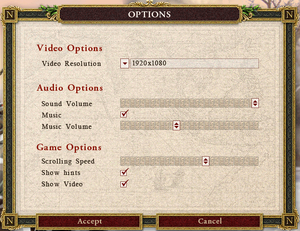Difference between revisions of "Cossacks II: Napoleonic Wars"
(→Audio) |
|||
| (14 intermediate revisions by 5 users not shown) | |||
| Line 1: | Line 1: | ||
| − | |||
{{Infobox game | {{Infobox game | ||
|cover = Cossacks II Napoleonic Wars cover.jpg | |cover = Cossacks II Napoleonic Wars cover.jpg | ||
| Line 5: | Line 4: | ||
{{Infobox game/row/developer|GSC Game World}} | {{Infobox game/row/developer|GSC Game World}} | ||
|publishers = | |publishers = | ||
| − | {{Infobox game/row/publisher|cdv Software Entertainment}} | + | {{Infobox game/row/publisher|cdv Software Entertainment|Retail}} |
| − | {{Infobox game/row/publisher|GSC World | + | {{Infobox game/row/publisher|GSC Game World|Digital}} |
|engines = | |engines = | ||
|release dates= | |release dates= | ||
{{Infobox game/row/date|Windows|April 26, 2005}} | {{Infobox game/row/date|Windows|April 26, 2005}} | ||
|taxonomy = | |taxonomy = | ||
| − | {{Infobox game/row/taxonomy/monetization | }} | + | {{Infobox game/row/taxonomy/monetization | One-time game purchase }} |
{{Infobox game/row/taxonomy/microtransactions | }} | {{Infobox game/row/taxonomy/microtransactions | }} | ||
{{Infobox game/row/taxonomy/modes | Singleplayer, Multiplayer }} | {{Infobox game/row/taxonomy/modes | Singleplayer, Multiplayer }} | ||
| Line 29: | Line 28: | ||
|hltb = 1945 | |hltb = 1945 | ||
|strategywiki = | |strategywiki = | ||
| − | |mobygames = | + | |mobygames = 18267 |
|wikipedia = Cossacks II: Napoleonic Wars | |wikipedia = Cossacks II: Napoleonic Wars | ||
|winehq = 3846 | |winehq = 3846 | ||
|license = commercial | |license = commercial | ||
| + | }} | ||
| + | |||
| + | {{Introduction | ||
| + | |introduction = | ||
| + | |||
| + | |release history = | ||
| + | |||
| + | |current state = | ||
}} | }} | ||
| Line 38: | Line 45: | ||
{{GOG.com links|1360549960|cossacks_series|for game series}} | {{GOG.com links|1360549960|cossacks_series|for game series}} | ||
{{mm}} [https://steamcommunity.com/app/115200/discussions/ Steam Community Discussions] | {{mm}} [https://steamcommunity.com/app/115200/discussions/ Steam Community Discussions] | ||
| + | {{--}} Taiwanese version not working on modern graphics card. | ||
==Availability== | ==Availability== | ||
| Line 45: | Line 53: | ||
{{Availability/row| Steam | 115200 | Steam | | | Windows }} | {{Availability/row| Steam | 115200 | Steam | | | Windows }} | ||
}} | }} | ||
| + | {{ii}} A free demo version is available from [https://www.moddb.com/games/cossacks-ii-napoleonic-wars/downloads/cossacks-ii-napoleonic-wars-playable-demo ModDB]. | ||
==Essential improvements== | ==Essential improvements== | ||
===Patches=== | ===Patches=== | ||
| − | + | {{ii}} The latest official patch (1.2) and the official modern graphics card fix can be found on [https://www.patches-scrolls.de/patch/1011/7/ Patches-Scrolls]. | |
| − | + | ||
| − | + | ===Skip intro videos=== | |
| + | {{Fixbox|description=Delete, move or rename files|ref=<ref>{{Refcheck|user=Plok|date=2022-09-25}}</ref>|fix= | ||
| + | # Go to {{file|{{p|game}}|folder}} | ||
| + | # Delete, move or rename the following files: {{file|1.bik}} (CDV logo, retail only), {{file|2.bik}} (GSC logo), {{file|3.bik}} (game intro) | ||
| + | }} | ||
| + | |||
| + | ===Mouse click sound being too loud=== | ||
| + | {{Fixbox|description=Switch files|ref={{cn|date=August 2022}}|fix= | ||
| + | # Go to {{file|{{p|game}}\Data\Sound\interface|folder}} | ||
| + | # Rename {{file|interf_click1.wav}} to {{file|select1.wav}} while moving the original file. | ||
| + | {{ii}} A sound file for {{file|select1.wav}} needs to be provided, otherwise the game will not start. | ||
| + | }} | ||
==Game data== | ==Game data== | ||
===Configuration file(s) location=== | ===Configuration file(s) location=== | ||
{{Game data| | {{Game data| | ||
| − | {{Game data/config|Windows|}} | + | {{Game data/config|Windows|{{p|game}}\settings.xml}} |
}} | }} | ||
===Save game data location=== | ===Save game data location=== | ||
{{Game data| | {{Game data| | ||
| − | {{Game data/saves|Windows|{{p|game}} | + | {{Game data/saves|Windows|{{p|game}}\Save\}} |
}} | }} | ||
| Line 82: | Line 102: | ||
==Video== | ==Video== | ||
| + | {{Image|Cossacks_2_NW_options.png|General options menu}} | ||
{{Video | {{Video | ||
|wsgf link = https://www.wsgf.org/dr/cossacks-ii-napoleonic-wars | |wsgf link = https://www.wsgf.org/dr/cossacks-ii-napoleonic-wars | ||
| Line 89: | Line 110: | ||
|4k ultra hd wsgf award = incomplete | |4k ultra hd wsgf award = incomplete | ||
|widescreen resolution = true | |widescreen resolution = true | ||
| − | |widescreen resolution notes= | + | |widescreen resolution notes= The main menu is hardcoded to a low resolution, however. |
|multimonitor = true | |multimonitor = true | ||
|multimonitor notes = | |multimonitor notes = | ||
| Line 96: | Line 117: | ||
|4k ultra hd = unknown | |4k ultra hd = unknown | ||
|4k ultra hd notes = | |4k ultra hd notes = | ||
| − | |fov = | + | |fov = n/a |
|fov notes = | |fov notes = | ||
|windowed = unknown | |windowed = unknown | ||
| Line 104: | Line 125: | ||
|anisotropic = unknown | |anisotropic = unknown | ||
|anisotropic notes = | |anisotropic notes = | ||
| − | |antialiasing = | + | |antialiasing = false |
|antialiasing notes = | |antialiasing notes = | ||
| − | |vsync = | + | |upscaling = unknown |
| + | |upscaling tech = | ||
| + | |upscaling notes = | ||
| + | |vsync = false | ||
|vsync notes = | |vsync notes = | ||
| − | |60 fps = | + | |60 fps = true |
|60 fps notes = | |60 fps notes = | ||
| − | |120 fps = | + | |120 fps = true |
| − | |120 fps notes = | + | |120 fps notes = Uncapped. |
| − | |hdr = | + | |hdr = false |
|hdr notes = | |hdr notes = | ||
| − | |color blind = | + | |color blind = false |
|color blind notes = | |color blind notes = | ||
}} | }} | ||
| Line 120: | Line 144: | ||
==Input== | ==Input== | ||
{{Input | {{Input | ||
| − | |key remap = | + | |key remap = false |
|key remap notes = | |key remap notes = | ||
| − | |acceleration option = | + | |acceleration option = false |
|acceleration option notes = | |acceleration option notes = | ||
| − | |mouse sensitivity = | + | |mouse sensitivity = false |
|mouse sensitivity notes = | |mouse sensitivity notes = | ||
| − | |mouse menu = | + | |mouse menu = true |
|mouse menu notes = | |mouse menu notes = | ||
| − | |invert mouse y-axis = | + | |invert mouse y-axis = false |
|invert mouse y-axis notes = | |invert mouse y-axis notes = | ||
|touchscreen = unknown | |touchscreen = unknown | ||
| Line 185: | Line 209: | ||
{{Audio | {{Audio | ||
|separate volume = true | |separate volume = true | ||
| − | |separate volume notes = | + | |separate volume notes = Sound effects and music. |
|surround sound = unknown | |surround sound = unknown | ||
|surround sound notes = | |surround sound notes = | ||
| Line 192: | Line 216: | ||
|closed captions = true | |closed captions = true | ||
|closed captions notes = | |closed captions notes = | ||
| − | |mute on focus lost = | + | |mute on focus lost = always on |
|mute on focus lost notes = | |mute on focus lost notes = | ||
|eax support = | |eax support = | ||
|eax support notes = | |eax support notes = | ||
| + | |royalty free audio = always on | ||
| + | |royalty free audio notes = | ||
}} | }} | ||
| Line 202: | Line 228: | ||
|language = English | |language = English | ||
|interface = true | |interface = true | ||
| − | |audio = | + | |audio = true |
|subtitles = n/a | |subtitles = n/a | ||
|notes = | |notes = | ||
| + | |fan = | ||
| + | }} | ||
| + | {{L10n/switch | ||
| + | |language = Traditional Chinese | ||
| + | |interface = true | ||
| + | |audio = false | ||
| + | |subtitles = n/a | ||
| + | |notes = Retail only. | ||
|fan = | |fan = | ||
}} | }} | ||
| Line 220: | Line 254: | ||
|audio = true | |audio = true | ||
|subtitles = n/a | |subtitles = n/a | ||
| − | |notes = Retail only; [https://www.compiware-forum.de/downloads/file/858-cossacks-ii-napoleonic-wars-german-patch/ download for | + | |notes = Retail and Steam only; [https://www.compiware-forum.de/downloads/file/858-cossacks-ii-napoleonic-wars-german-patch/ download for GOG.com release]. |
|fan = | |fan = | ||
}} | }} | ||
| Line 227: | Line 261: | ||
|interface = true | |interface = true | ||
|audio = true | |audio = true | ||
| + | |subtitles = n/a | ||
| + | |notes = Retail only. | ||
| + | |fan = | ||
| + | }} | ||
| + | {{L10n/switch | ||
| + | |language = Portuguese | ||
| + | |interface = true | ||
| + | |audio = false | ||
|subtitles = n/a | |subtitles = n/a | ||
|notes = Retail only. | |notes = Retail only. | ||
| Line 256: | Line 298: | ||
}} | }} | ||
}} | }} | ||
| + | |||
| + | ==Network== | ||
| + | {{Network/Multiplayer | ||
| + | |local play = | ||
| + | |local play players = | ||
| + | |local play modes = | ||
| + | |local play notes = | ||
| + | |lan play = true | ||
| + | |lan play players = | ||
| + | |lan play modes = | ||
| + | |lan play notes = | ||
| + | |online play = false | ||
| + | |online play players = | ||
| + | |online play modes = | ||
| + | |online play notes = | ||
| + | |asynchronous = | ||
| + | |asynchronous notes = | ||
| + | }}{{Network/Connections | ||
| + | |matchmaking = unknown | ||
| + | |matchmaking notes = | ||
| + | |p2p = unknown | ||
| + | |p2p notes = | ||
| + | |dedicated = false | ||
| + | |dedicated notes = | ||
| + | |self-hosting = true | ||
| + | |self-hosting notes = | ||
| + | |direct ip = true | ||
| + | |direct ip notes = | ||
| + | }}{{Network/Ports | ||
| + | |tcp = | ||
| + | |udp = | ||
| + | |upnp = | ||
| + | }} | ||
| + | |||
| + | ==Issues fixed== | ||
| + | ==="Video memory ... AGP 256 ..."=== | ||
| + | {{ii}} The full content of the error windows that appears when launching the game: | ||
| + | <pre>Engine.exe detected, that video memory is not configured properly. Please restart computer and set AGP Aperture size = 256 MB or more in BIOS configuration program. Usually you can enter BIOS configuration utility by pressing 'DEL' while computer restart.</pre> | ||
| + | {{Fixbox|description=Apply [[#Patches|official graphics card fix]]|fix=}} | ||
| + | |||
| + | ==Issues unresolved== | ||
| + | ==="There are too much handlers"=== | ||
| + | When playing the campaign following "liberation", an error window appears (titled "FMManager Error") with the message "There are too much handlers: 1237240". | ||
| + | Workaround : cheat code (press {{key|Enter}}) "walkover".<ref>{{Refurl|url=http://autunnois.forumactif.com/t5153-fmmanager-error|title=autunnois.forumactif.com|date=26 May 2023}}</ref> | ||
| + | Note: It occurs also with the latest latest patch and even with 8 GB RAM.{{cn|date=August 2022}} | ||
| + | |||
| + | ===Desktop resolution switching to 1280x1024=== | ||
| + | The game starts but sets a wrong refresh rate (not 60 Hz) and changes the Desktop resolution. | ||
| + | If using Linux, running <code>winecfg</code> to force the display to a 'Emulate a Virtual desktop' (example 1024x768) might help.{{cn|date=August 2022}} | ||
==Other information== | ==Other information== | ||
===API=== | ===API=== | ||
{{API | {{API | ||
| − | |direct3d versions = | + | |direct3d versions = 8 |
|direct3d notes = | |direct3d notes = | ||
|directdraw versions = | |directdraw versions = | ||
| Line 282: | Line 373: | ||
|windows 32-bit exe = true | |windows 32-bit exe = true | ||
|windows 64-bit exe = false | |windows 64-bit exe = false | ||
| + | |windows arm app = unknown | ||
|windows exe notes = | |windows exe notes = | ||
|macos intel 32-bit app = | |macos intel 32-bit app = | ||
|macos intel 64-bit app = | |macos intel 64-bit app = | ||
| + | |macos arm app = unknown | ||
|macos app notes = | |macos app notes = | ||
|linux 32-bit executable= | |linux 32-bit executable= | ||
|linux 64-bit executable= | |linux 64-bit executable= | ||
| + | |linux arm app = unknown | ||
|linux executable notes = | |linux executable notes = | ||
| + | }} | ||
| + | |||
| + | ===Middleware=== | ||
| + | {{Middleware | ||
| + | |physics = | ||
| + | |physics notes = | ||
| + | |audio = | ||
| + | |audio notes = | ||
| + | |interface = | ||
| + | |interface notes = | ||
| + | |input = | ||
| + | |input notes = | ||
| + | |cutscenes = Bink Video | ||
| + | |cutscenes notes = | ||
| + | |multiplayer = GameSpy | ||
| + | |multiplayer notes= | ||
}} | }} | ||
| Line 295: | Line 405: | ||
|OSfamily = Windows | |OSfamily = Windows | ||
| − | |minOS = | + | |minOS = 98 SE |
|minCPU = Intel Pentium 4 1.5 GHz | |minCPU = Intel Pentium 4 1.5 GHz | ||
|minCPU2 = AMD Athlon XP 1600+ | |minCPU2 = AMD Athlon XP 1600+ | ||
| Line 313: | Line 423: | ||
|recVRAM = 128 MB | |recVRAM = 128 MB | ||
}} | }} | ||
| − | |||
| − | |||
| − | |||
| − | |||
| − | |||
| − | |||
| − | |||
| − | |||
| − | |||
| − | |||
| − | |||
| − | |||
| − | |||
| − | |||
| − | |||
| − | |||
| − | |||
| − | |||
| − | |||
| − | |||
| − | |||
| − | |||
| − | |||
| − | |||
| − | |||
| − | |||
| − | |||
| − | |||
| − | |||
| − | |||
| − | |||
| − | |||
| − | |||
| − | |||
{{References}} | {{References}} | ||
Latest revision as of 08:15, 18 January 2024
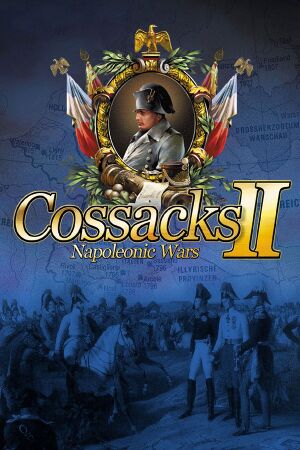 |
|
| Developers | |
|---|---|
| GSC Game World | |
| Publishers | |
| Retail | cdv Software Entertainment |
| Digital | GSC Game World |
| Release dates | |
| Windows | April 26, 2005 |
| Taxonomy | |
| Monetization | One-time game purchase |
| Modes | Singleplayer, Multiplayer |
| Pacing | Real-time |
| Perspectives | Bird's-eye view |
| Controls | Multiple select, Point and select |
| Genres | RTS |
| Themes | Europe |
| Series | Cossacks |
| Cossacks | |
|---|---|
| Cossacks: European Wars | 2000 |
| Cossacks: The Art of War | 2002 |
| Cossacks: Back to War | 2002 |
| Cossacks II: Napoleonic Wars | 2005 |
| Cossacks II: Battle for Europe | 2006 |
| Cossacks 3 | 2016 |
Warnings
Cossacks II: Napoleonic Wars is a singleplayer and multiplayer bird's-eye view RTS game in the Cossacks series.
General information
- GOG.com Community Discussions for game series
- GOG.com Support Page
- Steam Community Discussions
- Taiwanese version not working on modern graphics card.
Availability
| Source | DRM | Notes | Keys | OS |
|---|---|---|---|---|
| Retail | StarForce 3 DRM[Note 1]. | |||
| GOG.com | Sold together with Cossacks II: Battle for Europe. | |||
| Steam |
- StarForce DRM for this game does not work on modern versions of Windows (see above for affected versions).
- A free demo version is available from ModDB.
Essential improvements
Patches
- The latest official patch (1.2) and the official modern graphics card fix can be found on Patches-Scrolls.
Skip intro videos
| Delete, move or rename files[5] |
|---|
|
Mouse click sound being too loud
| Switch files[citation needed] |
|---|
|
Game data
Configuration file(s) location
| System | Location |
|---|---|
| Windows | <path-to-game>\settings.xml[Note 2] |
| Steam Play (Linux) | <SteamLibrary-folder>/steamapps/compatdata/115200/pfx/[Note 3] |
Save game data location
| System | Location |
|---|---|
| Windows | <path-to-game>\Save\[Note 2] |
| Steam Play (Linux) | <SteamLibrary-folder>/steamapps/compatdata/115200/pfx/[Note 3] |
Save game cloud syncing
| System | Native | Notes |
|---|---|---|
| GOG Galaxy | ||
| Steam Cloud |
Video
| Graphics feature | State | WSGF | Notes |
|---|---|---|---|
| Widescreen resolution | The main menu is hardcoded to a low resolution, however. | ||
| Multi-monitor | |||
| Ultra-widescreen | |||
| 4K Ultra HD | |||
| Field of view (FOV) | |||
| Windowed | |||
| Borderless fullscreen windowed | |||
| Anisotropic filtering (AF) | |||
| Anti-aliasing (AA) | See the glossary page for potential workarounds. | ||
| Vertical sync (Vsync) | See the glossary page for potential workarounds. | ||
| 60 FPS and 120+ FPS | Uncapped. | ||
| High dynamic range display (HDR) | |||
Input
| Keyboard and mouse | State | Notes |
|---|---|---|
| Remapping | See the glossary page for potential workarounds. | |
| Mouse acceleration | ||
| Mouse sensitivity | ||
| Mouse input in menus | ||
| Mouse Y-axis inversion | ||
| Controller | ||
| Controller support |
| Controller types |
|---|
Audio
| Audio feature | State | Notes |
|---|---|---|
| Separate volume controls | Sound effects and music. | |
| Surround sound | ||
| Subtitles | ||
| Closed captions | ||
| Mute on focus lost | ||
| Royalty free audio |
Localizations
| Language | UI | Audio | Sub | Notes |
|---|---|---|---|---|
| English | ||||
| Traditional Chinese | Retail only. | |||
| French | Retail only. | |||
| German | Retail and Steam only; download for GOG.com release. | |||
| Polish | Retail only. | |||
| Portuguese | Retail only. | |||
| Russian | ||||
| Spanish | Retail only; download for digital releases. | |||
| Ukrainian | Retail and Steam only. |
Network
Multiplayer types
| Type | Native | Notes | |
|---|---|---|---|
| LAN play | |||
| Online play | GameSpy services have been shut down;[6] see GameSpy for workarounds. | ||
Connection types
| Type | Native | Notes |
|---|---|---|
| Matchmaking | ||
| Peer-to-peer | ||
| Dedicated | ||
| Self-hosting | ||
| Direct IP |
Issues fixed
"Video memory ... AGP 256 ..."
- The full content of the error windows that appears when launching the game:
Engine.exe detected, that video memory is not configured properly. Please restart computer and set AGP Aperture size = 256 MB or more in BIOS configuration program. Usually you can enter BIOS configuration utility by pressing 'DEL' while computer restart.
| Apply official graphics card fix |
|---|
Issues unresolved
"There are too much handlers"
When playing the campaign following "liberation", an error window appears (titled "FMManager Error") with the message "There are too much handlers: 1237240". Workaround : cheat code (press ↵ Enter) "walkover".[7] Note: It occurs also with the latest latest patch and even with 8 GB RAM.[citation needed]
Desktop resolution switching to 1280x1024
The game starts but sets a wrong refresh rate (not 60 Hz) and changes the Desktop resolution.
If using Linux, running winecfg to force the display to a 'Emulate a Virtual desktop' (example 1024x768) might help.[citation needed]
Other information
API
| Technical specs | Supported | Notes |
|---|---|---|
| Direct3D | 8 |
| Executable | 32-bit | 64-bit | Notes |
|---|---|---|---|
| Windows |
Middleware
| Middleware | Notes | |
|---|---|---|
| Cutscenes | Bink Video | |
| Multiplayer | GameSpy |
System requirements
| Windows | ||
|---|---|---|
| Minimum | Recommended | |
| Operating system (OS) | 98 SE | ME, 2000, XP |
| Processor (CPU) | Intel Pentium 4 1.5 GHz AMD Athlon XP 1600+ |
Intel Pentium 4 2.4 GHz AMD Athlon XP 2800+ |
| System memory (RAM) | 512 MB | 768 MB |
| Hard disk drive (HDD) | 2 GB | |
| Video card (GPU) | Nvidia GeForce2 Ti ATI Radeon 7500 64 MB of VRAM DirectX 8.1 compatible | Nvidia GeForce4 Ti 4200 ATI Radeon 9600 128 MB of VRAM |
Notes
- ↑ This version of StarForce DRM does not work on Windows Vista or later.[1][2][3][4] For supported versions of Windows the StarForce driver may need to be updated manually using SFUPDATE.
- ↑ 2.0 2.1 When running this game without elevated privileges (Run as administrator option), write operations against a location below
%PROGRAMFILES%,%PROGRAMDATA%, or%WINDIR%might be redirected to%LOCALAPPDATA%\VirtualStoreon Windows Vista and later (more details). - ↑ 3.0 3.1 Notes regarding Steam Play (Linux) data:
- File/folder structure within this directory reflects the path(s) listed for Windows and/or Steam game data.
- Use Wine's registry editor to access any Windows registry paths.
- The app ID (115200) may differ in some cases.
- Treat backslashes as forward slashes.
- See the glossary page for details on Windows data paths.
References
- ↑ Windows Vista support - StarForce Support
- ↑ Windows 7 support - StarForce Support
- ↑ Windows 8.1 support - StarForce Support
- ↑ Windows 10 support - StarForce Support
- ↑ Verified by User:Plok on 2022-09-25
- ↑ Pricing | GameSpy Technology
- ↑ autunnois.forumactif.com - last accessed on 26 May 2023