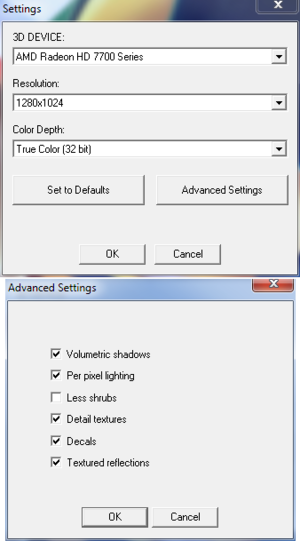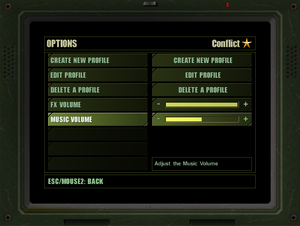Difference between revisions of "Conflict: Desert Storm II"
From PCGamingWiki, the wiki about fixing PC games
| (27 intermediate revisions by 14 users not shown) | |||
| Line 1: | Line 1: | ||
| − | |||
{{Infobox game | {{Infobox game | ||
|cover = Conflict- Desert Storm II - cover.png | |cover = Conflict- Desert Storm II - cover.png | ||
| Line 7: | Line 6: | ||
{{Infobox game/row/publisher|SCi Games}} | {{Infobox game/row/publisher|SCi Games}} | ||
{{Infobox game/row/publisher|Gotham Games}} | {{Infobox game/row/publisher|Gotham Games}} | ||
| + | {{Infobox game/row/publisher|Sold Out Software|Retail re-release}} | ||
|engines = | |engines = | ||
|release dates= | |release dates= | ||
{{Infobox game/row/date|Windows|September 19, 2003}} | {{Infobox game/row/date|Windows|September 19, 2003}} | ||
| + | |reception = | ||
| + | {{Infobox game/row/reception|Metacritic|conflict-desert-storm-ii-back-to-baghdad|65}} | ||
| + | |taxonomy = | ||
| + | {{Infobox game/row/taxonomy/monetization | One-time game purchase }} | ||
| + | {{Infobox game/row/taxonomy/microtransactions | None }} | ||
| + | {{Infobox game/row/taxonomy/modes | Singleplayer }} | ||
| + | {{Infobox game/row/taxonomy/pacing | Real-Time }} | ||
| + | {{Infobox game/row/taxonomy/perspectives | Third-Person }} | ||
| + | {{Infobox game/row/taxonomy/controls | Direct Control}} | ||
| + | {{Infobox game/row/taxonomy/genres | Action, TPS}} | ||
| + | {{Infobox game/row/taxonomy/sports | }} | ||
| + | {{Infobox game/row/taxonomy/vehicles | }} | ||
| + | {{Infobox game/row/taxonomy/art styles | Realistic }} | ||
| + | {{Infobox game/row/taxonomy/themes | }} | ||
| + | {{Infobox game/row/taxonomy/series | Conflict }} | ||
|steam appid = | |steam appid = | ||
|gogcom id = | |gogcom id = | ||
| + | |hltb = 1887 | ||
|strategywiki = Conflict: Desert Storm II | |strategywiki = Conflict: Desert Storm II | ||
| + | |mobygames = 12572 | ||
|wikipedia = Conflict: Desert Storm II | |wikipedia = Conflict: Desert Storm II | ||
|winehq = 13602 | |winehq = 13602 | ||
| + | |IGDB = conflict-desert-storm-ii | ||
| + | |lutris = conflict-desert-storm-ii | ||
| + | |license = commercial | ||
}} | }} | ||
| − | |||
==Availability== | ==Availability== | ||
| Line 31: | Line 50: | ||
===Save game data location=== | ===Save game data location=== | ||
{{Game data| | {{Game data| | ||
| − | {{Game data/saves|Windows|}} | + | {{Game data/saves|Windows|{{p|userprofile}}\Documents\SCi\CDSII}} |
}} | }} | ||
| − | ==Video | + | ==Video== |
{{Image|Conflict- Desert Storm 2 - launcher settings.png|Settings in a launcher.}} | {{Image|Conflict- Desert Storm 2 - launcher settings.png|Settings in a launcher.}} | ||
| − | {{Video | + | {{Video |
|wsgf link = | |wsgf link = | ||
|widescreen wsgf award = | |widescreen wsgf award = | ||
| Line 49: | Line 68: | ||
|ultrawidescreen notes = | |ultrawidescreen notes = | ||
|4k ultra hd = true | |4k ultra hd = true | ||
| − | |4k ultra hd notes = Main menu is zoomed. Hexadecimal 4b | + | |4k ultra hd notes = Main menu is zoomed. Hexadecimal 4b Decimal 75 |
|fov = false | |fov = false | ||
|fov notes = | |fov notes = | ||
| Line 60: | Line 79: | ||
|antialiasing = false | |antialiasing = false | ||
|antialiasing notes = | |antialiasing notes = | ||
| − | |vsync = | + | |upscaling = false |
| + | |upscaling tech = | ||
| + | |upscaling notes = | ||
| + | |vsync = always on | ||
|vsync notes = | |vsync notes = | ||
|60 fps = true | |60 fps = true | ||
|60 fps notes = | |60 fps notes = | ||
| − | |120 fps = | + | |120 fps = false |
| − | |120 fps notes = | + | |120 fps notes = Game runs fast |
| − | |hdr = | + | |hdr = false |
|hdr notes = | |hdr notes = | ||
|color blind = unknown | |color blind = unknown | ||
|color blind notes = | |color blind notes = | ||
| − | |||
| − | |||
| − | |||
| − | |||
| − | |||
| − | |||
| − | |||
| − | |||
| − | |||
| − | |||
}} | }} | ||
===[[Glossary:Widescreen resolution|Widescreen resolution]]=== | ===[[Glossary:Widescreen resolution|Widescreen resolution]]=== | ||
{{Fixbox|description=Edit registry entries|ref={{cn|date=July 2016}}|fix= | {{Fixbox|description=Edit registry entries|ref={{cn|date=July 2016}}|fix= | ||
| − | # Go to <code>{{p|HKLM}}\SOFTWARE\SCi Games\CDS II\Device Settings</code>. | + | # Go to <code>{{p|HKLM}}\SOFTWARE\WOW6432Node\SCi Games\CDS II\Device Settings</code>. |
# Edit the entry '''ResolutionIndex''' and change the value to one of from a list below (decimal): | # Edit the entry '''ResolutionIndex''' and change the value to one of from a list below (decimal): | ||
#* <code>34</code> - 1152x648 | #* <code>34</code> - 1152x648 | ||
| Line 99: | Line 111: | ||
#* <code>70</code> - 1776x1000 | #* <code>70</code> - 1776x1000 | ||
#* <code>73</code> - 1920x1080 | #* <code>73</code> - 1920x1080 | ||
| − | #* <code> | + | #* <code>66</code> - 3840x2160 |
'''Notes''' | '''Notes''' | ||
{{ii}} Editing graphical settings in a launcher will revert the changes. | {{ii}} Editing graphical settings in a launcher will revert the changes. | ||
{{--}} Menus are broken on widescreen resolutions. | {{--}} Menus are broken on widescreen resolutions. | ||
| − | {{ii}} | + | {{ii}} 4K has been tested only on Windows 10 fall creators update. |
}} | }} | ||
| Line 112: | Line 124: | ||
#* <code>17</code> - 1280x720 | #* <code>17</code> - 1280x720 | ||
#* <code>21</code> - 1920x1080 | #* <code>21</code> - 1920x1080 | ||
| + | #* <code>50</code> - 3840x2160 | ||
'''Notes''' | '''Notes''' | ||
| Line 117: | Line 130: | ||
}} | }} | ||
| − | ==Input | + | ==Input== |
{{Image|Conflict- Desert Storm 2 - mouse settings.png|Mouse settings.}} | {{Image|Conflict- Desert Storm 2 - mouse settings.png|Mouse settings.}} | ||
| − | {{Input | + | {{Input |
|key remap = true | |key remap = true | ||
|key remap notes = | |key remap notes = | ||
| Line 178: | Line 191: | ||
}} | }} | ||
| − | ==Audio | + | ==Audio== |
{{Image|Conflict- Desert Storm II - audio settings.png|Audio settings.}} | {{Image|Conflict- Desert Storm II - audio settings.png|Audio settings.}} | ||
| − | {{Audio | + | {{Audio |
|separate volume = true | |separate volume = true | ||
|separate volume notes = | |separate volume notes = | ||
|surround sound = true | |surround sound = true | ||
| − | |surround sound notes = Up to 7.0 output with [[Glossary: | + | |surround sound notes = Up to 7.0 output with [[Glossary:Sound card#DirectSound hardware path|DirectSound3D restoration software]]. |
|subtitles = false | |subtitles = false | ||
|subtitles notes = | |subtitles notes = | ||
| Line 192: | Line 205: | ||
|mute on focus lost notes = | |mute on focus lost notes = | ||
|eax support = true | |eax support = true | ||
| − | |eax support notes | + | |eax support notes = DirectSound3D. |
| + | |royalty free audio = unknown | ||
| + | |royalty free audio notes = | ||
}} | }} | ||
| Line 204: | Line 219: | ||
|fan = | |fan = | ||
}} | }} | ||
| + | }} | ||
| + | |||
| + | ==Issues fixed== | ||
| + | ===White screen when starting the game=== | ||
| + | {{Fixbox|description=|fix= | ||
| + | For some reason in modern operating systems when you start the game you see a white box in the middle of the screen just click on it and the game will start normally}} | ||
| + | |||
| + | ===Game runs too fast / Mouse too sensitive=== | ||
| + | {{Fixbox|description=Limit the framerate|fix= | ||
| + | Limit fps to around 60, for example through "Rivatuner Statistics Server". Forced VSYNC through driver settings did nothing for me. | ||
| + | }} | ||
| + | |||
| + | {{Fixbox|description=|ref={{cn|date=September 2020}}|fix= | ||
| + | # Set monitor on 60hz | ||
| + | |||
}} | }} | ||
| Line 209: | Line 239: | ||
===API=== | ===API=== | ||
{{API | {{API | ||
| − | |direct3d versions = | + | |direct3d versions = 9 |
|direct3d notes = | |direct3d notes = | ||
|directdraw versions = | |directdraw versions = | ||
| Line 231: | Line 261: | ||
|windows 32-bit exe = true | |windows 32-bit exe = true | ||
|windows 64-bit exe = false | |windows 64-bit exe = false | ||
| + | |windows arm app = unknown | ||
|windows exe notes = | |windows exe notes = | ||
| − | |macos 32-bit app | + | |macos intel 32-bit app = |
| − | |macos 64-bit app | + | |macos intel 64-bit app = |
| + | |macos arm app = unknown | ||
|macos app notes = | |macos app notes = | ||
|linux 32-bit executable= | |linux 32-bit executable= | ||
|linux 64-bit executable= | |linux 64-bit executable= | ||
| + | |linux arm app = unknown | ||
|linux executable notes = | |linux executable notes = | ||
}} | }} | ||
| Line 260: | Line 293: | ||
|OSfamily = Windows | |OSfamily = Windows | ||
| − | |minOS = | + | |minOS = 95, 98, ME, 2000/NT, XP |
|minCPU = Intel Pentium III 1 GHz | |minCPU = Intel Pentium III 1 GHz | ||
|minRAM = 256 MB | |minRAM = 256 MB | ||
| − | |minHD = 1 | + | |minHD = 1.5 GB |
|minGPU = | |minGPU = | ||
|minVRAM = 32 MB | |minVRAM = 32 MB | ||
|recOS = | |recOS = | ||
| − | |recCPU = Intel Pentium IV 1 | + | |recCPU = Intel Pentium IV 1.4 GHz |
|recRAM = 512 MB | |recRAM = 512 MB | ||
|recHD = 2 GB | |recHD = 2 GB | ||
Latest revision as of 23:50, 3 February 2024
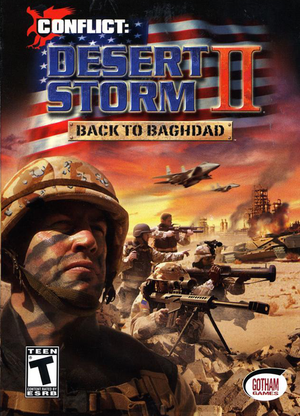 |
|
| Developers | |
|---|---|
| Pivotal Games | |
| Publishers | |
| SCi Games | |
| Gotham Games | |
| Retail re-release | Sold Out Software |
| Release dates | |
| Windows | September 19, 2003 |
| Reception | |
| Metacritic | 65 |
| Taxonomy | |
| Monetization | One-time game purchase |
| Microtransactions | None |
| Modes | Singleplayer |
| Pacing | Real-time |
| Perspectives | Third-person |
| Controls | Direct control |
| Genres | Action, TPS |
| Art styles | Realistic |
| Series | Conflict |
| Conflict | |
|---|---|
| Conflict: Desert Storm | 2002 |
| Conflict: Desert Storm II | 2003 |
| Conflict: Vietnam | 2004 |
| Conflict: Global Terror | 2005 |
| Conflict: Denied Ops | 2008 |
Availability
Game data
Configuration file(s) location
| System | Location |
|---|---|
| Windows | HKEY_LOCAL_MACHINE\SOFTWARE\SCi Games\CDS II[Note 1] |
Save game data location
| System | Location |
|---|---|
| Windows | %USERPROFILE%\Documents\SCi\CDSII |
Video
| Graphics feature | State | Notes | |
|---|---|---|---|
| Widescreen resolution | See Widescreen resolution. | ||
| Multi-monitor | |||
| Ultra-widescreen | |||
| 4K Ultra HD | Main menu is zoomed. Hexadecimal 4b Decimal 75 | ||
| Field of view (FOV) | |||
| Windowed | |||
| Borderless fullscreen windowed | |||
| Anisotropic filtering (AF) | See the glossary page for potential workarounds. | ||
| Anti-aliasing (AA) | See the glossary page for potential workarounds. | ||
| High-fidelity upscaling | See the glossary page for potential workarounds. | ||
| Vertical sync (Vsync) | See the glossary page for potential workarounds. | ||
| 60 FPS | |||
| 120+ FPS | Game runs fast | ||
| High dynamic range display (HDR) | See the glossary page for potential alternatives. | ||
Widescreen resolution
| Edit registry entries[citation needed] |
|---|
Notes
|
| Alternate registry entry and hex codes[citation needed] |
|---|
Notes
|
Input
| Keyboard and mouse | State | Notes |
|---|---|---|
| Remapping | ||
| Mouse acceleration | ||
| Mouse sensitivity | ||
| Mouse input in menus | ||
| Mouse Y-axis inversion | ||
| Controller | ||
| Controller support |
| Controller types |
|---|
Audio
| Audio feature | State | Notes |
|---|---|---|
| Separate volume controls | ||
| Surround sound | Up to 7.0 output with DirectSound3D restoration software. | |
| Subtitles | ||
| Closed captions | ||
| Mute on focus lost | ||
| EAX support | DirectSound3D. | |
| Royalty free audio |
Localizations
| Language | UI | Audio | Sub | Notes |
|---|---|---|---|---|
| English |
Issues fixed
White screen when starting the game
|
For some reason in modern operating systems when you start the game you see a white box in the middle of the screen just click on it and the game will start normally |
Game runs too fast / Mouse too sensitive
| Limit the framerate |
|---|
|
Limit fps to around 60, for example through "Rivatuner Statistics Server". Forced VSYNC through driver settings did nothing for me. |
| [citation needed] |
|---|
|
Other information
API
| Technical specs | Supported | Notes |
|---|---|---|
| Direct3D | 9 |
| Executable | 32-bit | 64-bit | Notes |
|---|---|---|---|
| Windows |
Middleware
| Middleware | Notes | |
|---|---|---|
| Audio | DirectSound3D |
System requirements
| Windows | ||
|---|---|---|
| Minimum | Recommended | |
| Operating system (OS) | 95, 98, ME, 2000/NT, XP | |
| Processor (CPU) | Intel Pentium III 1 GHz | Intel Pentium IV 1.4 GHz |
| System memory (RAM) | 256 MB | 512 MB |
| Hard disk drive (HDD) | 1.5 GB | 2 GB |
| Video card (GPU) | 32 MB of VRAM | 64 MB of VRAM |
Notes
- ↑ Applications writing to
HKEY_LOCAL_MACHINE\SOFTWAREwill be redirected to other locations based on various criterias, see the glossary page for more details.