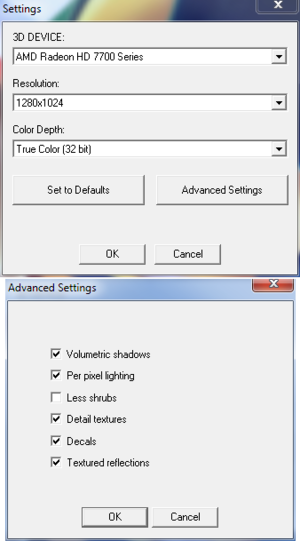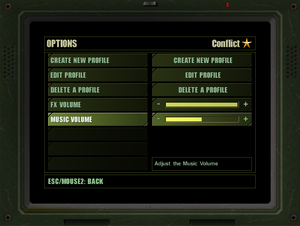Difference between revisions of "Conflict: Desert Storm II"
From PCGamingWiki, the wiki about fixing PC games
m (updated template usage) |
|||
| Line 1: | Line 1: | ||
| − | |||
{{Infobox game | {{Infobox game | ||
|cover = Conflict- Desert Storm II - cover.png | |cover = Conflict- Desert Storm II - cover.png | ||
| Line 35: | Line 34: | ||
}} | }} | ||
| − | ==Video | + | ==Video== |
{{Image|Conflict- Desert Storm 2 - launcher settings.png|Settings in a launcher.}} | {{Image|Conflict- Desert Storm 2 - launcher settings.png|Settings in a launcher.}} | ||
| − | {{Video | + | {{Video |
|wsgf link = | |wsgf link = | ||
|widescreen wsgf award = | |widescreen wsgf award = | ||
| Line 72: | Line 71: | ||
|color blind notes = | |color blind notes = | ||
}} | }} | ||
| − | |||
===[[Glossary:Widescreen resolution|Widescreen resolution]]=== | ===[[Glossary:Widescreen resolution|Widescreen resolution]]=== | ||
| Line 109: | Line 107: | ||
}} | }} | ||
| − | ==Input | + | ==Input== |
{{Image|Conflict- Desert Storm 2 - mouse settings.png|Mouse settings.}} | {{Image|Conflict- Desert Storm 2 - mouse settings.png|Mouse settings.}} | ||
| − | {{Input | + | {{Input |
|key remap = true | |key remap = true | ||
|key remap notes = | |key remap notes = | ||
| Line 170: | Line 168: | ||
}} | }} | ||
| − | ==Audio | + | ==Audio== |
{{Image|Conflict- Desert Storm II - audio settings.png|Audio settings.}} | {{Image|Conflict- Desert Storm II - audio settings.png|Audio settings.}} | ||
| − | {{Audio | + | {{Audio |
|separate volume = true | |separate volume = true | ||
|separate volume notes = | |separate volume notes = | ||
|surround sound = true | |surround sound = true | ||
| − | |surround sound notes = Up to 7.0 output with [[Glossary: | + | |surround sound notes = Up to 7.0 output with [[Glossary:Sound card#DirectSound hardware path|DirectSound3D restoration software]]. |
|subtitles = false | |subtitles = false | ||
|subtitles notes = | |subtitles notes = | ||
| Line 202: | Line 200: | ||
{{Fixbox|description=|fix= | {{Fixbox|description=|fix= | ||
For some reason in modern operating systems when you start the game you see a white box in the middle of the screen just click on it and the game will start normally}} | For some reason in modern operating systems when you start the game you see a white box in the middle of the screen just click on it and the game will start normally}} | ||
| − | |||
===Game runs too fast / Mouse too sensitive=== | ===Game runs too fast / Mouse too sensitive=== | ||
Revision as of 09:20, 3 October 2021
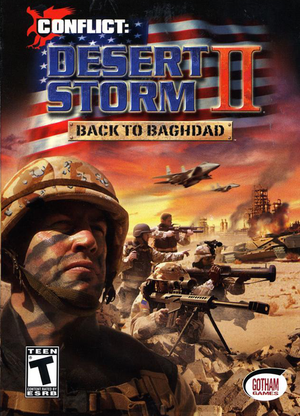 |
|
| Developers | |
|---|---|
| Pivotal Games | |
| Publishers | |
| SCi Games | |
| Gotham Games | |
| Release dates | |
| Windows | September 19, 2003 |
| Conflict | |
|---|---|
| Conflict: Desert Storm | 2002 |
| Conflict: Desert Storm II | 2003 |
| Conflict: Vietnam | 2004 |
| Conflict: Global Terror | 2005 |
| Conflict: Denied Ops | 2008 |
Availability
Game data
Configuration file(s) location
| System | Location |
|---|---|
| Windows | HKEY_LOCAL_MACHINE\SOFTWARE\SCi Games\CDS II[Note 1] |
Save game data location
| System | Location |
|---|---|
| Windows |
Video
| Graphics feature | State | Notes | |
|---|---|---|---|
| Widescreen resolution | See Widescreen resolution. | ||
| Multi-monitor | |||
| Ultra-widescreen | |||
| 4K Ultra HD | Main menu is zoomed. Hexadecimal 4b Decimal 75 | ||
| Field of view (FOV) | |||
| Windowed | |||
| Borderless fullscreen windowed | |||
| Anisotropic filtering (AF) | See the glossary page for potential workarounds. | ||
| Anti-aliasing (AA) | See the glossary page for potential workarounds. | ||
| Vertical sync (Vsync) | Always on | ||
| 60 FPS | |||
| 120+ FPS | Game runs fast | ||
| High dynamic range display (HDR) | See the glossary page for potential alternatives. | ||
Widescreen resolution
| Edit registry entries[citation needed] |
|---|
Notes
|
| Alternate registry entry and hex codes[citation needed] |
|---|
Notes
|
Input
| Keyboard and mouse | State | Notes |
|---|---|---|
| Remapping | ||
| Mouse acceleration | ||
| Mouse sensitivity | ||
| Mouse input in menus | ||
| Mouse Y-axis inversion | ||
| Controller | ||
| Controller support |
| Controller types |
|---|
Audio
| Audio feature | State | Notes |
|---|---|---|
| Separate volume controls | ||
| Surround sound | Up to 7.0 output with DirectSound3D restoration software. | |
| Subtitles | ||
| Closed captions | ||
| Mute on focus lost | ||
| EAX support | DirectSound3D. |
Localizations
| Language | UI | Audio | Sub | Notes |
|---|---|---|---|---|
| English |
Issues fixed
White screen when starting the game
|
For some reason in modern operating systems when you start the game you see a white box in the middle of the screen just click on it and the game will start normally |
Game runs too fast / Mouse too sensitive
| Limit the framerate |
|---|
|
Limit fps to around 60, for example through "Rivatuner Statistics Server". Forced VSYNC through driver settings did nothing for me. |
| [citation needed] |
|---|
|
Other information
API
| Technical specs | Supported | Notes |
|---|---|---|
| Direct3D | 9 |
| Executable | 32-bit | 64-bit | Notes |
|---|---|---|---|
| Windows |
Middleware
| Middleware | Notes | |
|---|---|---|
| Audio | DirectSound3D |
System requirements
| Windows | ||
|---|---|---|
| Minimum | Recommended | |
| Operating system (OS) | ||
| Processor (CPU) | Intel Pentium III 1 GHz | Intel Pentium IV 1,4 GHz |
| System memory (RAM) | 256 MB | 512 MB |
| Hard disk drive (HDD) | 1,3 GB | 2 GB |
| Video card (GPU) | 32 MB of VRAM | 64 MB of VRAM |
Notes
- ↑ Applications writing to
HKEY_LOCAL_MACHINE\SOFTWAREwill be redirected to other locations based on various criterias, see the glossary page for more details.